
The 2021 Guide to Ecommerce Keyword Research
If there’s one thing we know, it’s keywords. And if there’s one thing we’ve learned a lot about over the years, it’s keyword research.
Having built and grown multiple blogs from scratch, keyword research has played a vital role in our day-to-day workflow. We’re constantly researching keywords, implementing them onto our site, optimizing our pages with keywords to boost our SEO, and growing our traffic because of it.
Keyword research and its impact on our SEO has been one of the most important ways we’ve grown our websites and business over the years.
And in this post, we’ll be sharing all our keyword secrets with you.
Keyword research is serious business, and it can be one of the factors that turns your website from 0 visitors per month to one that attracts thousands and even hundreds of thousands of visitors per month.
It worked for us, and it can work for you too.
The best part is that keyword research and using keywords to optimize your content doesn’t apply just to your own website. You can use keyword research and keyword optimization on so many other platforms, which can help you grow there as well.
So, with all that said, let’s get into the nitty-gritty of what keyword research is and how to do it.
Ready? Let’s jump in and find some keywords!
Table of Contents
What is Keyword Research & Why is Keyword Research Important

Keyword research is the first step in the ecommerce SEO process.
Why? Because without the right keywords, you won’t be able to optimize your website or your product pages for search engines.
With the right keywords, however, you have the ability to push your site to the first page of Google and bring in hundreds — or even thousands — of traffic week after week.
The ultimate goal of most websites (whether they’re online stores, blogs, landing pages, or whatever) is to get as much traffic coming in so they can get as many customers as possible, and using the right keywords on your website in the right places is what’s going to help you get that traffic.
What is a Keyword
So first things first, what is a keyword?
A keyword is a word or phrase that people search for online to find what they’re looking for. Keywords are typed into search engines like Google, and when the user clicks on the “Search” button, Google shows a list of search results to the user based on what it thinks will be the most relevant results, related to the keyword (or keywords) they searched.
Examples of keywords include:
- Digital Marketing
- World Cup
- Best Hiking Trails
- Top Travel Destinations
- SEO
- Ecommerce
Short-Tail Keywords vs. Long-Tail Keywords
There are several different ways to categorize keywords, and one of those ways is by their length.
Short-tail keywords are keywords that are two words or less. This also includes abbreviations like, “SEO.” Long-tail keywords are keywords that are longer than two words but are usually no more than four or 5 words. Long-tail keywords can also be referred to as “key phrases.”
Examples of short-tail keywords are:
- Ecommerce
- Notebooks
- Digital Marketing
- Golf Courses
- Chairs
Examples of long-tail keywords are:
- Best Ecommerce Conferences
- Notebooks for Teachers
- Digital Marketer Tools
- Top Scottish Golf Courses
- Ergonomic Office Chairs
The difference between short-tail and long-tail keywords (besides the fact that long-tail keywords are obviously longer) is that long-tail keywords are usually easier to rank for. This plays an important role in the keyword research that you’ll do because you’ll usually be on the lookout for long-tail keywords.
Using long-tail keywords on your webpages is going to give you the best chance to rank for them because they’re usually more specific. This helps you to hone-in on your niche and filter the traffic that comes to your site right within the keyword search process itself!
Plus, a lot of short-tail keywords are basically impossible to rank for these days. Like “chairs” for example. Hundreds of thousands of people search for that keyword every month, and so many companies that sell chairs want to rank in Google’s search engine ranking positions (SERPs) for that keyword. So, if you try to target that short-tail keyword, you likely aren’t going to rank on the first page of search results unless you’re an established company like Amazon or Wayfair. Ikea isn’t even currently ranking on the first page for that keyword right now.
If you use a long-tail keyword like “vintage accent chairs for dining rooms,” however, you’ll narrow down the search volume potential by a lot (maybe only a hundred people search for this key phrase every month) but you’ll attract higher-quality leads and you’ll have a better chance to rank in Google’s search results for that term because fewer websites will be targeting it because it’s so specific.
The Different Types of Keywords
In addition to categorizing keywords by being short-tail or long-tail, you can also categorize keywords by the searcher’s intention.
Search intent plays an important role in SEO, so just because you optimize a webpage with the keyword you’re targeting, if your webpage doesn’t match the search intent for the keyword, it likely won’t rank.
The different types of search intent are as follows:
- Informational Intent: This is used when searchers are looking for information. An example keyword with informational intent is, “Best keywords to target.”
- Navigational Intent: This is used when searchers are looking to get somewhere online. An example keyword with navigational intent is, “Keyword research tools.”
- Commercial Intent: This is used when searchers are looking to buy something. An example keyword with purchase intent is, “T-shirts with digital marketing slogans.”
When you’re researching keywords, you’ll want to understand what the searcher intent is behind each keyword and target them appropriately:
- If you have an informational intent keyword, create a blog post that answers the query
- If you have a navigational intent blog post, create a roundup of resources that gets people to the places they want to be
- If you have a purchase intent keyword, make sure you offer something that people can buy
What is Keyword Optimization
And the last step to understanding the basics of keywords is to understand what keyword optimization is.
Keyword optimization is the act of optimizing your website, webpages, product pages, or blog posts with keywords so that you can rank in Google search results for them. In other words, it means knowing what keywords to use, where to use them, when to use them, how often to use them, and then actually using them.
Knowing where to use your keywords is just as important as targeting the right keywords, so don’t underestimate the value of understanding keyword optimization strategies.
Head down to our How to Use Keywords on Your Website, Blog & Product Pages section to get exact ideas on how to optimize your webpages with keywords.
How Does Keyword Research Work?

Now that you understand more about keywords and keyword research, you’re probably wondering how to choose which keywords to target.
The best way to narrow them down is based on these four criteria:
- Search Volume
- Keyword/Product Fit
- Commercial Intent
- Difficulty/Competition
Let’s start with the most important metric.
Search Volume
Search volume is by far the most important metric to consider when choosing your keywords. It doesn’t matter how easy a keyword is to rank for if no one types it into Google.
That said, knowing how much search volume is “a lot” is difficult to say. It really depends on what your niche is. For some, 100 searches is a lot — for others, 10,000 isn’t much. You should get a feeling for what a “high” search volume is based on the average of all the keywords you look up.
Keep in mind that some keywords have major seasonal variations in search volume. For example, the keyword “dog beds” seems to get search spikes near the end of November, indicating that many people purchase them when the weather starts to get cold or to give as Christmas gifts. You can find this information using Google Trends.
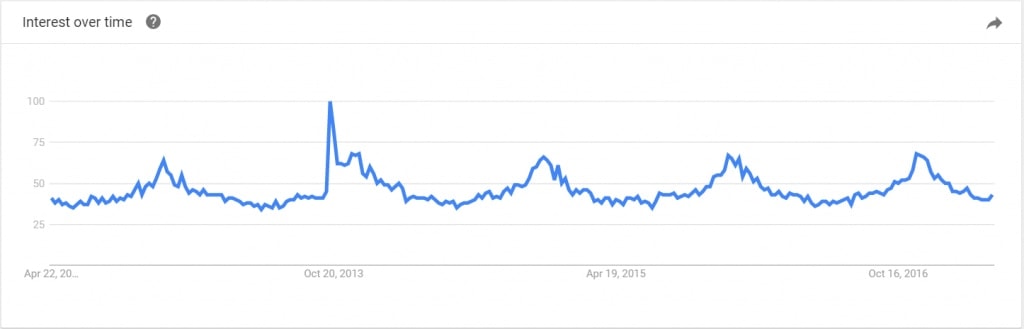
It’s important to know the search trends and the seasonality of your product because they will affect your bottom line. You might not make money for certain parts of the year if you focus on keywords that only get searched for around the holidays.
Keyword/Product Fit
So, if you have a few keywords with tons of search volume, they’re all winners, right? Not necessarily.
The keywords you choose need to make sense with your website, blog post, or product. If it’s too much of a stretch, people will get confused when they click on your site and leave. Not only will these people not convert, but it will also hurt your search rankings.
For example, let’s say you sell dog trackers with GPS capabilities. You see the term “Garmin” getting millions of monthly searches.
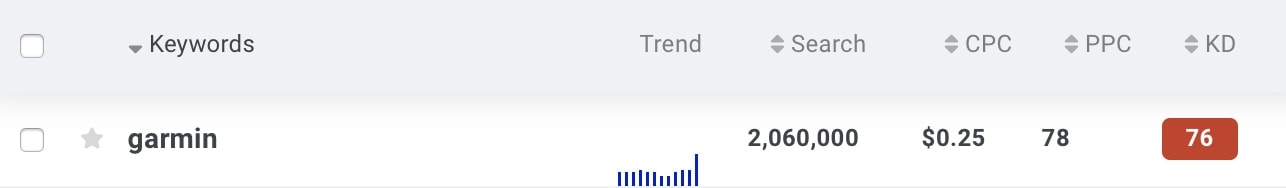
But, just because it gets tons of monthly searches, doesn’t mean you can make that keyword relevant to your products. People are more than likely looking for car GPSs when they search “Garmin.”
Instead, it’s better to go with a more relevant keyword, like “GPS tracker”, even though it doesn’t get as much search volume.
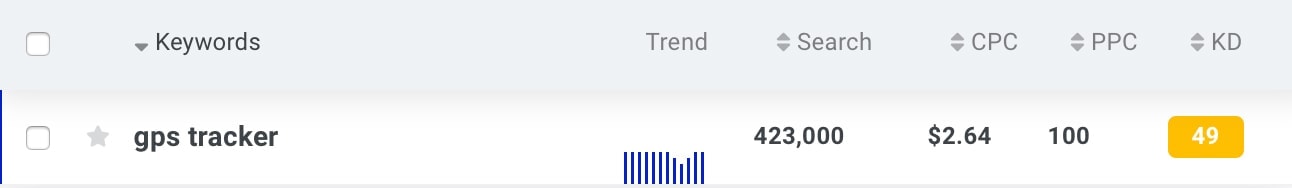
When you have a list of highly relevant, fairly high search volume keywords, the next step is to see if people are willing to open their wallets for you.
Commercial Intent
Ranking #1 for high search volume keywords is awesome unless all 10,000 searchers have no intent to buy anything.
That’s why it’s important to go after keywords with high commercial intent. In other words, go after keywords that people are searching to buy products.
Luckily, this is actually pretty easy to find out — look at the “competition” metric for your keywords.
This shows you how many people are bidding for ads on a particular keyword and chances are, the ones with high competition are high competition because there’s money to be made. People don’t typically spend money on ads that aren’t giving returns.
One last thing to keep in mind: Look for keywords that scream “I’m looking to buy!”
For example, GPS isn’t a very high “buying” keyword. People searching for this could be looking for anything from the definition to the best GPS to something else entirely.
On the other hand, high buying intent keywords like “buy GPS online” get far fewer searches, but it’s more likely that the person searching is ready to purchase.
Competition/Difficulty
Now, let’s look at the final consideration.
You could find a keyword that’s super relevant, with high search volume and an amazing commercial intent, but all of that doesn’t matter if you have no hope of hitting the first page on Google.
Why?
Because less than 10% of people go past page one of Google.
The keyword difficulty metric in any keyword research planner will help you understand whether you have a chance to land on the first page of Google search results for your target keywords.
Here’s an example of how to check keyword difficulty using SEMrush.
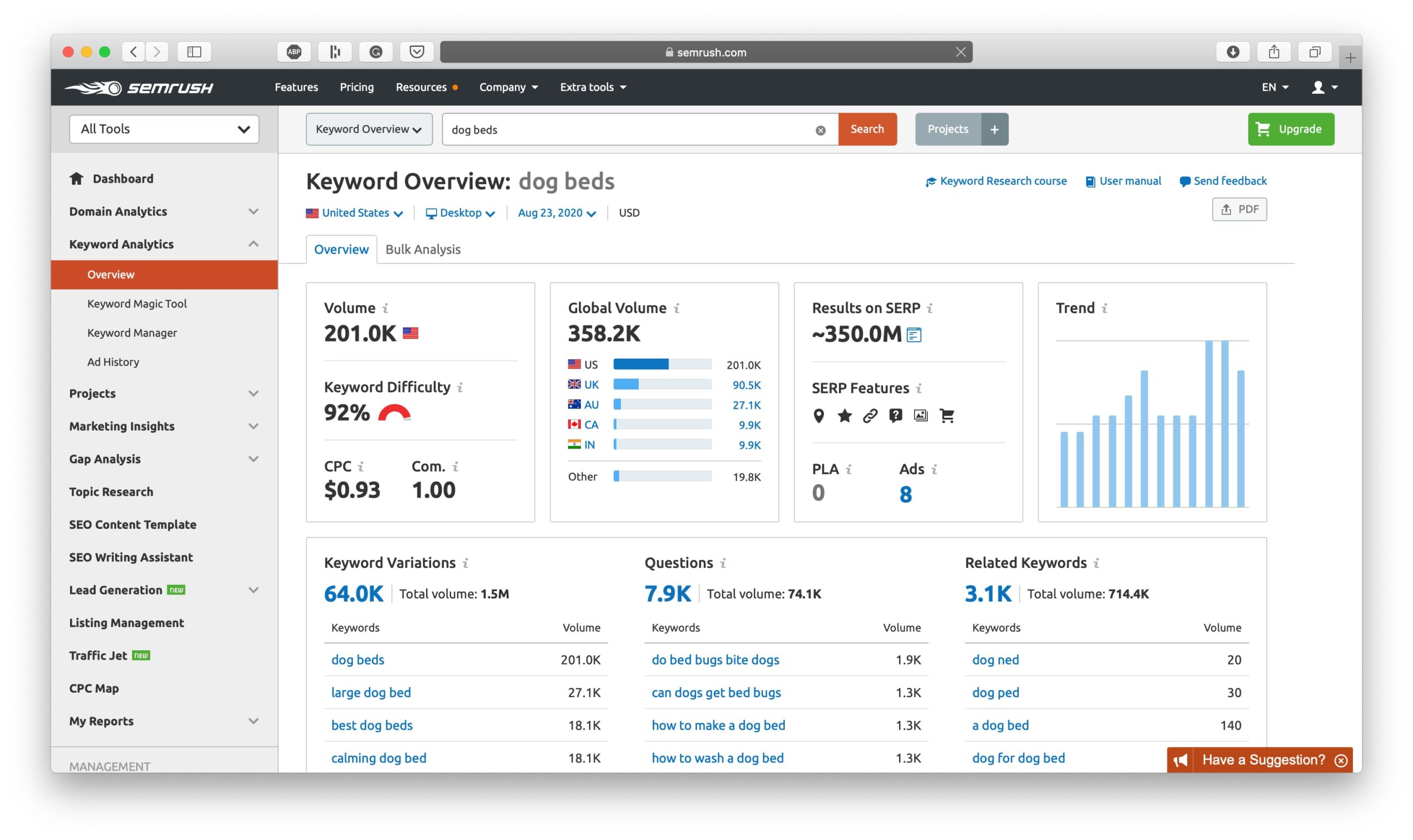
Head over to SEMrush, sign up for their free trial, and type in your first keyword. Next, check out the “Keyword Difficulty” section.
Here, you’ll see the keyword difficulty. They display a percentage from 1%–100% with 1% being the easiest and 100% being the most difficult.
It looks like the keyword “dog beds” has a difficulty of 92% which means that this keyword is going to take some serious work to rank for so it might be better to target a long-tail version of this keyword instead like “dog beds for big dogs” or “dog beds for pugs.”
One Last Check for Difficulty: Google It
Don’t take any keyword difficulty metric, regardless of the tool, at face value. Take one last step and check it out on Google.
What you’re looking for here is to see if the pages currently ranking for the keyword are specifically optimized for that keyword. If not, you can potentially outrank them with better on-page optimization, which we cover in the How to Use Keywords section of this post.
For starters, check if they have the target keyword in these places:
- The title tag (the main heading text)
- The URL handle
- The meta description
Let’s take a look for the “dog beds” keyword:
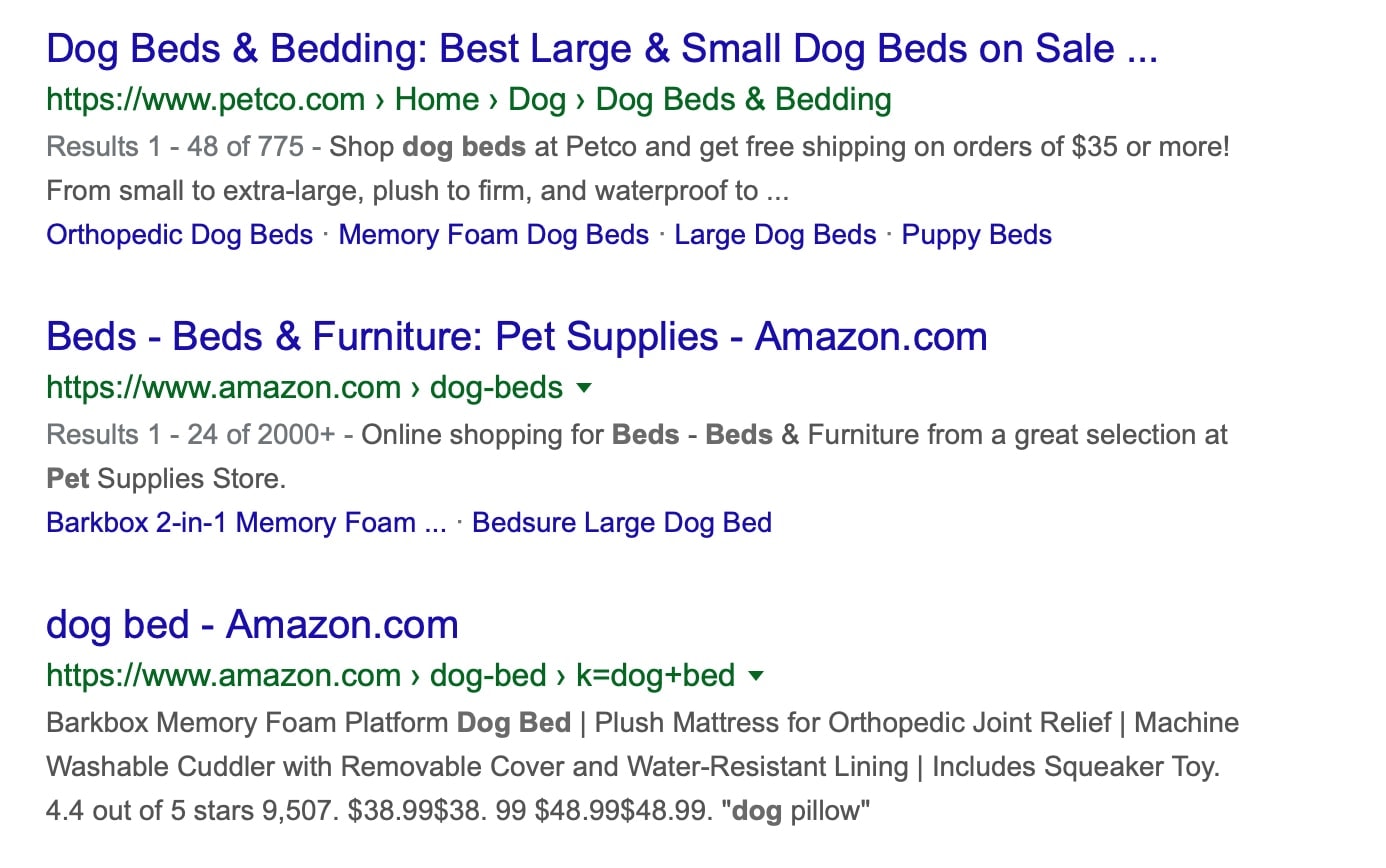
As you can see, these results are fairly well optimized, however, a couple of them could have better meta descriptions as they aren’t very customer-facing. To compete against these results for this particular keyword, you’d need to have everything done right — down to the littlest details — so that probably means it’s a high-value keyword to go for.
So overall, having better on-page keyword optimization can be the piece of the puzzle that gives you a slight edge over the competition, so don’t overlook it!
Where Else Does Keyword Research Work?

Keyword research doesn’t just work on your own website, it works on other platforms as well.
Since keywords are basically just a way to help search engines recognize what your content is about so they can suggest it to users who are searching for it, you can use keywords and keyword optimization tactics on other search engine platforms as well.
Examples of where else you can put your keyword research to good use and use keyword optimization strategies include the following.
YouTube SEO Keyword Optimization Tactics
YouTube is the largest video search engine and they’re also owned by Google, so they work in a similar way. Plus, YouTube videos can show up in Google search results so they’re important to optimize with keywords.
Here are some YouTube SEO tips so your videos can be suggested to relevant users:
- Use your target keyword in your video title
- Use your target keyword and other related keywords in your video description
- Use your target keyword and other related keywords in your video’s tags
- Mention your keyword and related keywords in your actual video
- Actually title your video file with your target keyword before you upload it onto YouTube
- Use your target keyword in your video’s thumbnail image file
YouTube SEO works similarly to website SEO, so keywords play an important role in that. Understanding your target keyword and related keywords is the first step, and implementing them in the right places is what’s going to help YouTube recognize what your video is about so it can recommend it to the relevant users.
Just like normal keyword optimization on the web, don’t stuff your YouTube video with your keyword or the platform will recognize it as being spammy. You want to find the perfect happy-medium of using your target keyword often enough so that it optimizes your content without it being unnatural or blatantly obvious. To the average user, any use of keywords shouldn’t stick out as being abnormal use of language.
Amazon SEO Keyword Optimization Tactics
Amazon is another great place to put your keyword research and keyword optimization strategies to use. It’s another major search engine and one that’s trawled by thousands of visitors each day, so if you’re listing your products there, you’ll want to use keyword optimization to your advantage so that you can stand out from the crowd and get your product in front of the eyes of relevant potential customers.
Amazon keyword tactics to boost SEO include:
- Use your target keyword and related keywords in your product title (Amazon’s algorithm is much more sensitive to keywords and won’t recommend a product listing unless the exact keywords are used, so you can use multiple keywords in your title to ensure that your product listing shows up in various different user searches)
- Use your target keyword and related keywords in your product description
- Use your target keyword in the product images that you upload to your product page
There’s a lot more that goes into the Amazon algorithm than just keyword recognition (purchase time is a factor and reviews play a role) so keyword optimization isn’t the only thing that will guarantee your success, but it’s important to implement anyways.
SEO Keyword Tactics for Social Media Platforms
Social media platforms also have their own mini search engines so use keywords in the right places to optimize your content on these platforms.
Here’s how you can optimize your social media content with keywords to get it in front of your target audience:
- Instagram
- Put your target keyword in your Instagram profile name (Google doesn’t index Instagram images in its search results, but it does index Instagram profiles. If you have your target keyword in your Instagram profile name, it gives you a chance to rank your profile for that keyword)
- Use your target keyword in your Instagram bio
- Use your target keyword and related keywords in your Instagram captions (but make sure it’s natural! It shouldn’t seem obvious to the reader of the caption). Optimizing your captions won’t help your images show up in Google search results, but it can help the Instagram algorithm recognize what your content is about so it shows your content to users who are likely to engage with your content
- Use your keyword in your Instagram image’s alt text (you can add alt text to your Instagram images after you post them. Just tap the “…” button and click “Edit” and an icon should appear on the bottom right-hand corner of your image which you can tap on to add alt text
- Use hashtags with your target keywords and related keywords
- Pinterest
- Use your target keyword in your image pin’s title
- Use your target keyword and related keywords in your pin’s description
- Before you upload your image to Pinterest, change the file name to your target keyword
- Use hashtags in your pin’s description — Pinterest supports hashtags!
- Pin your images to Pinterest boards that are titled with your target keyword
- Use your target keyword and related keywords in your Pinterest boards’ descriptions
- Use your target keyword and related keywords in your Pinterest profile’s title and description
- Pinterest pins have a long lifespan — longer than pretty much any other social media platform — so your pins could be suggested to users months after you pin them. So, update your pin titles and descriptions with new keywords and hashtags if you find that they’re underperforming. You can edit your Pinterest pins as often as you like
- TikTok
- Use hashtags with your target keyword and related keywords — this is known to be one of the top ways to get more traffic to your TikTok content
- Use your target keyword and related keywords in your content captions
- Use your target keyword and related keywords on your TikTok profile
- Twitter
- Use your target keyword and related keywords in hashtags — this is a major way to attract more eyes on your posts
- Use your target keyword and related keywords in your actual tweets
- Use your target keyword in your Twitter profile name. Like Instagram, tweets don’t get indexed by Google but Twitter profiles do so using keywords in your profile name can help boost you in the SERPs
- Use your target keyword and related keywords in your Twitter profile’s description, for the same reasons as the above point
- If you include images or videos with your tweets, make sure the file names include your target keywords before you even upload them to Twitter
- Use your target keyword and related keywords in image or video alt text
- Don’t forget that you can’t edit tweets once you send them, so double-check that you have all your keywords in the right places before you send tweets!
- Facebook
- Use your target keyword and related keywords in your Facebook post caption
- Use your target keyword in your Facebook profile or page’s title
- Use your target keyword and related keywords in your Facebook profile or page’s description
- Use your target keyword and related keywords in your profile or page’s About section
- Make your target keyword and related keywords the name of any image or video files that you upload to your Facebook page
- If you’re running a Facebook page, make sure you assign your page to a category that’s one of your target keywords or something very similar
How to Use Keywords on Your Website, Blog & Product Pages

Once you actually have a list of keywords that you want to use on your website, blog posts, or product pages, you might be wondering where you should be using your keywords to achieve optimal effectiveness.
Where you use your keywords is just as important as it is to use the right keywords, so it’s crucial to get these steps right. When you do get these steps right, it helps to improve your SEO which can help attract more traffic to the webpage your optimizing.
So, where should you use keywords on your website? These are the keyword optimization strategies that will improve your SEO:
- Use keywords in all headings and titles, ideally as close to the beginning of the title as possible
- Use keywords in all meta titles and meta descriptions
- Target one main keyword per webpage, but use other related keywords throughout
- Use your target keyword in the first paragraph of your webpage or blog post’s body text
- Use keywords in the body text of your website homepage, blog posts, product pages, and/or webpages. About 1%-2% of your page should be the keyword you’re targeting. Any more keyword density than that and your page can start to seem spammy. Use a keyword density checker like to make sure that you hit the keyword sweet spot
- Use Latent Semantic Indexing (LSI) to your advantage by using similar and related keywords on the same pages as your main keyword. For example, if your target keyword is “vintage chairs” use related keywords like “antique chairs” and “accent chairs” in your webpage copy and descriptions as well
- Use your target keyword in the alt text of images or videos that you upload onto your website, webpages, blog posts, or product pages
- Make sure every image and video is also saved with a file name that has your target keyword or related keywords in it, before you upload it to your website
These are some of the essential keyword optimization best practices that you should use on your website every time you post a blog post, create a product page, or make a new webpage to achieve the best results. When you apply them consistently, it should have a positive impact on your SEO!
How to Find Keywords
There are so many different ways to find keywords, and the best way to find keywords is really just the option that works best for you.
You can use keyword research tools that were created especially to help people find keywords, or you can search for keywords yourself.
Using a keyword research tool is a great option if you want to find lots of keywords quickly and easily but it usually costs money to use a great keyword research tool. On the other hand, searching for keywords yourself online might take more time but it can still be just as effective and also, free.
Let’s jump into the different types of keyword research tools and methods you can use to find keywords online.
The Best Keyword Research Tools
Free Keyword Research Tools
There are plenty of keyword research tools out there, however, the ones we’re going to discuss in this section are free options.
While they might not have all the bells and whistles like the premium keyword research tools do (which we’ll discuss further on down below) they’re still highly effective and offer lots of useful information to help you get the most out of your research process.
If you’re on a bootstrapped budget or you just want to test the waters with keyword research, start with these free keyword research tools first.
Google Keyword Planner
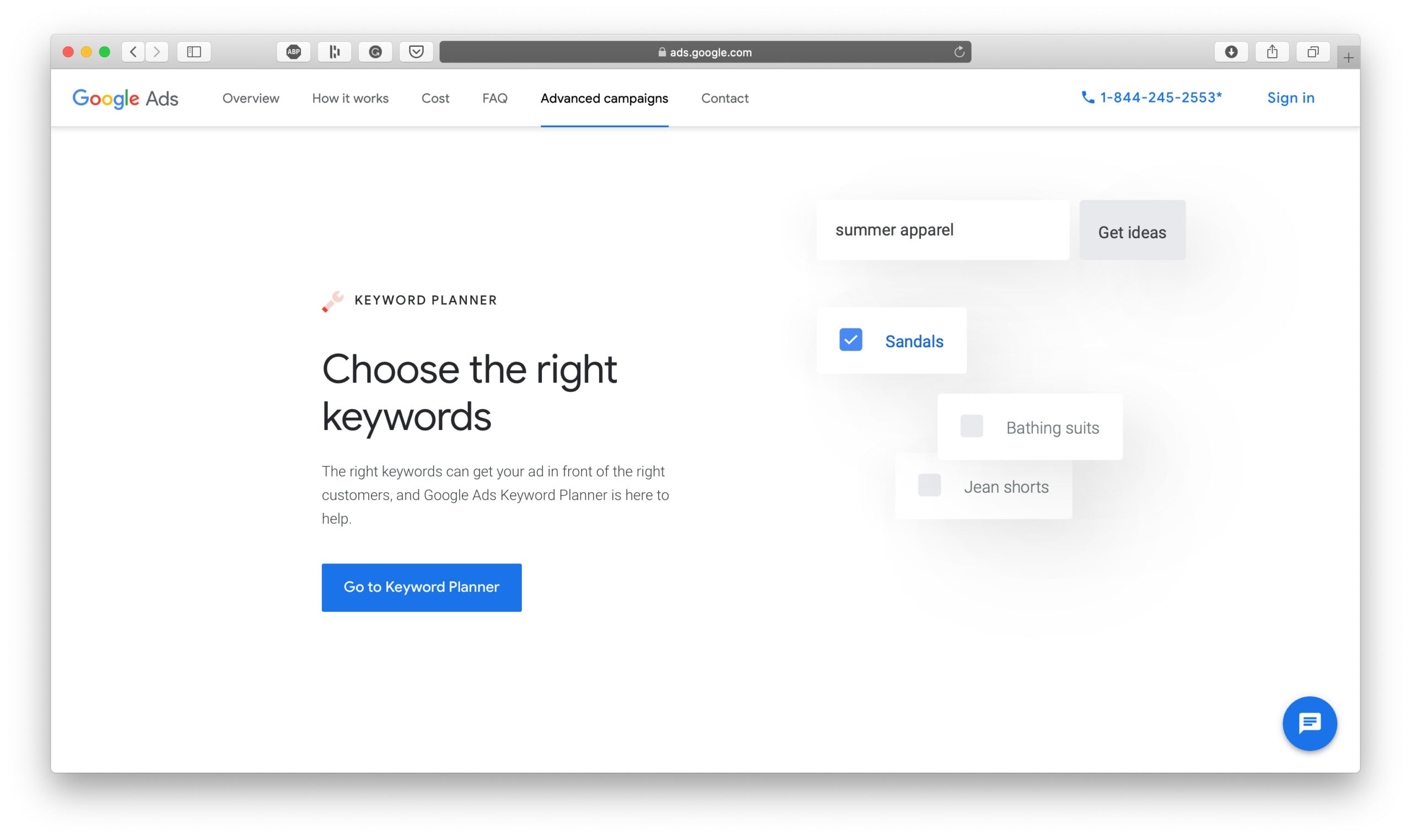
Google Keyword Planner (GKP) is a free keyword research tool developed by Google. It was originally created to help Google AdWords users find high-volume, low competition keywords to plan their pay-per-click (PPC) ad campaigns, however, it also happens to be a good tool for judging the monthly search volume of keywords and for finding closely related keywords.
To use GKP, you first need some seed keyword ideas. A seed keyword is a starting point for keyword research. It’s a keyword that relates to your product or service that can help you find other keywords.
For example, let’s say we’re selling dog beds. “Dog beds” would be our seed keyword.
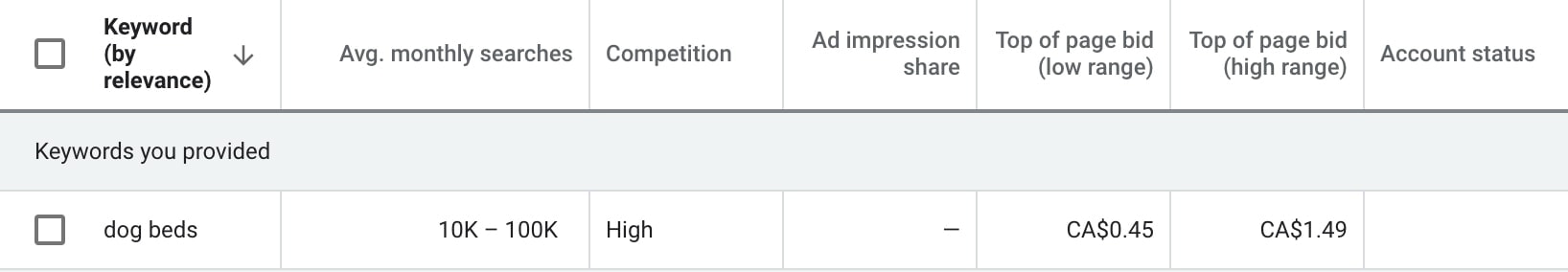
As you can see, the term “dog beds” gets 10 thousand to one hundred thousand searches per month, however, we still need to determine the organic ranking difficulty, but GKP doesn’t offer that information at this time. For now, let’s discuss what else GKP can do.
The other use of GKP is to find closely related keywords you can also include on your webpage to optimize them. This is part of an SEO strategy called Latent Semantic Indexing (LSI).
Basically, LSI is just a fancy way of saying that there are other keywords related to your keyword that Google recognizes as being synonymous. When you include these related keywords on your webpage in addition to your primary keyword, you help Google determine what that webpage is about so it can better index it.
For example, “dog bed” and “bed for a dog” are semantically related. Here are some more examples:
- “Pet Beds”
- “Large Dog Beds”
- “Luxury Dog Beds”
- “Best Dog Beds”
By including these keywords on your webpage, blog post, or in your product description you’ll increase your chances of ranking for all of them.
Here’s an example product description based on these keywords alone:
We’re dog people too, that’s why we’ve created the best dog beds in existence. These luxury dog beds will ensure your pup gets the love and rest they deserve, and because these are large dog beds, they’re just right for even the biggest breeds. (Don’t worry — if your baby is just a little one, we have small dog beds too!) Give your dog the very best in luxury and comfort, give your dog the Dog Bed 5000.
Overall, the downside to using Google Keyword Planner is that it isn’t a fully robust keyword research tool since it’s geared to digital marketers using Google AdWords so some of the features that it offers don’t give the full picture in terms of keyword research.
For example, they don’t offer keyword difficulty information (remember, the “Competition” column refers to paid ad competition, not organic ranking competition) and the average monthly search volume information they offer isn’t very precise. They list “dog beds” for example, as having 10K–100K monthly searches which is a huge range. When you’re researching keywords, that kind of range isn’t very helpful.
Plus, to use Google Keyword Planner, you have to have a Google Ads account. You don’t actually have to run an ad to use the Keyword Planner and it’s free to sign up, but if you aren’t actually planning to run a Google ad and you just want to access the keyword information, there are better tools you can use to get more accurate information.
Google Suggested
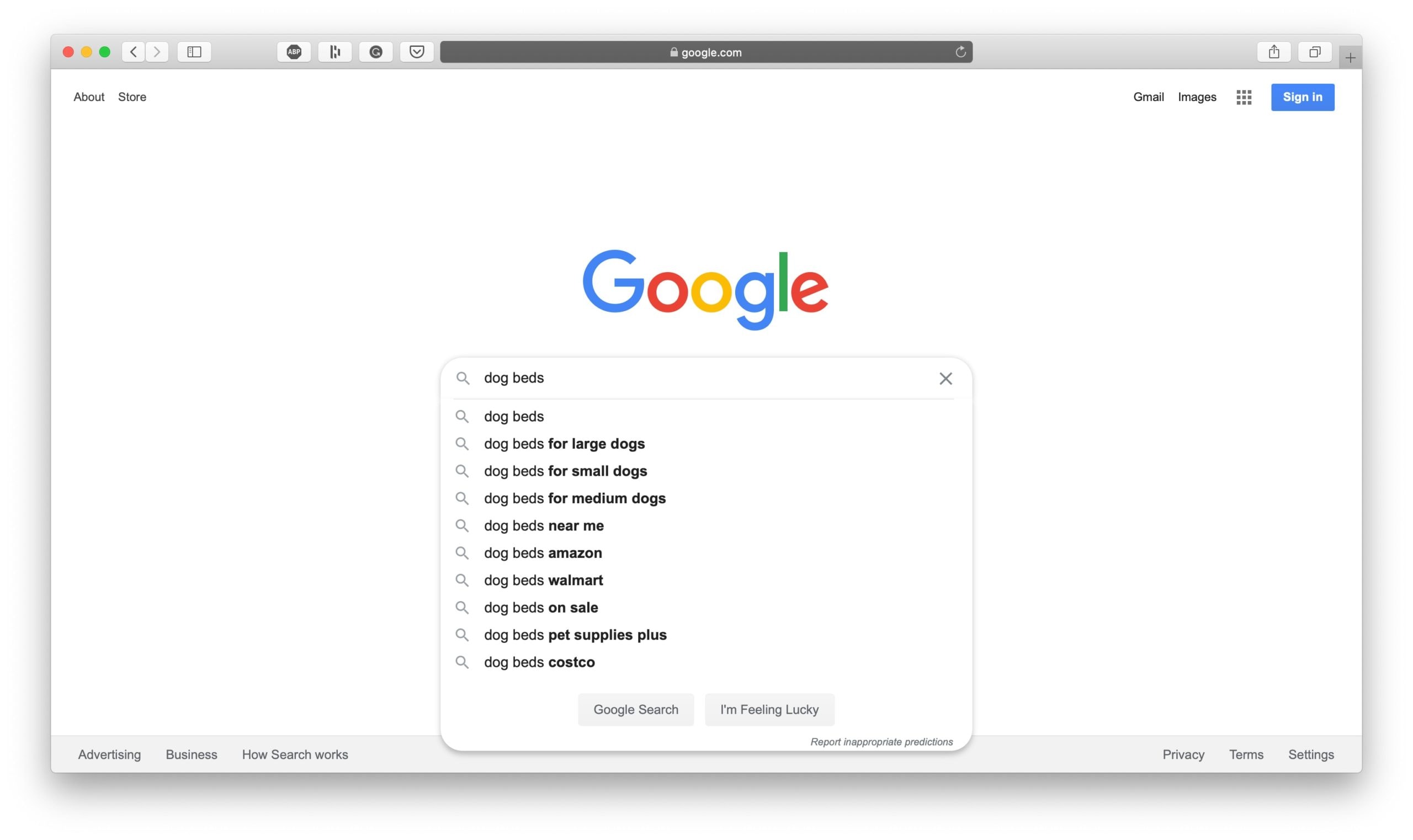
A really simple, grassroots way to conduct keyword research is to just search on Google.
Google suggests keywords to searchers as they type their query into the Google search bar, so it’s an excellent way to grow your list of keyword ideas. Google wouldn’t suggest keywords that people aren’t searching for, so if they suggest it then people are probably searching for it.
To conduct keyword research this way, start with a seed keyword (like “dog beds”), type that into the Google search bar, and see what Google auto-suggests. Note down the keywords that it does suggest, and do more searches with those keywords.
The main advantage of using Google search as a keyword research tool is that it’s free to use and you can search for an unlimited amount of keywords. The main disadvantages are that you’ll have to keep a manual record of your keywords, Google doesn’t show you the search volume for each keyword, and they don’t show you the ranking difficulty either.
But again, if you’re on a bootstrapped budget or just need a simple way to find new keywords or semantically-related keywords, it’s a good option.
Google Chrome Keywords Everywhere Tool
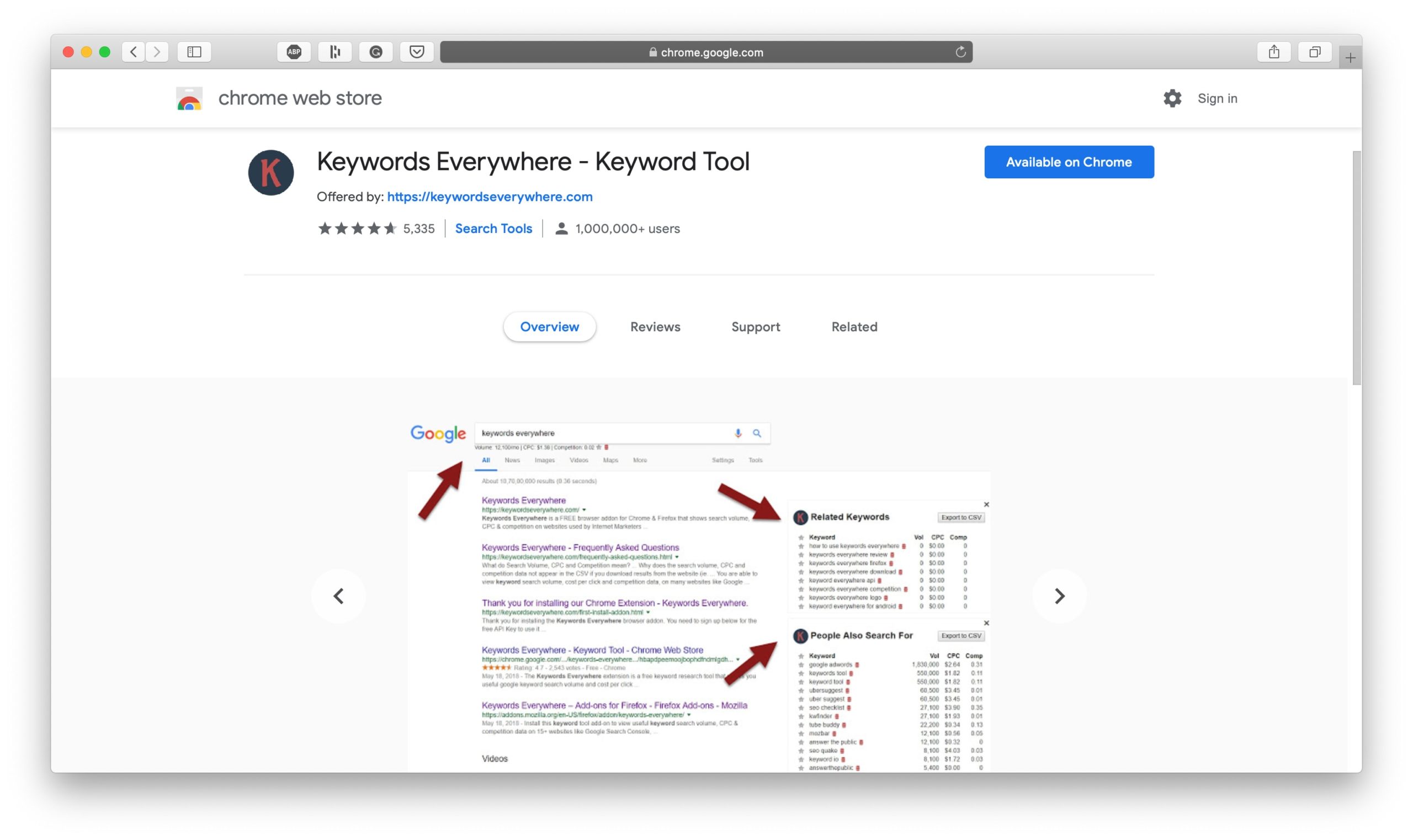
To kick your Google keyword research up a notch, use the free Google Chrome extension, Keywords Everywhere, to get more information about your keywords as you’re searching them online.
Keywords Everywhere works on Google and YouTube to show you keyword data as you browse. It’s a great free keyword tool to use because you actually get search volume metrics which you wouldn’t otherwise get if you’re just searching Google. It’s like having a dedicated keyword research tool — but it’s free!
To use it, download the extension onto your Chrome browser and then search your seed keyword in Google. When the results pop up, the tool will show the estimated monthly traffic for each search result plus related keywords and “People Also Search For” keywords. Keywords Everywhere also shows a trend graph of your keyword’s popularity over time and in YouTube, they show you the keyword tags for each video you click on.
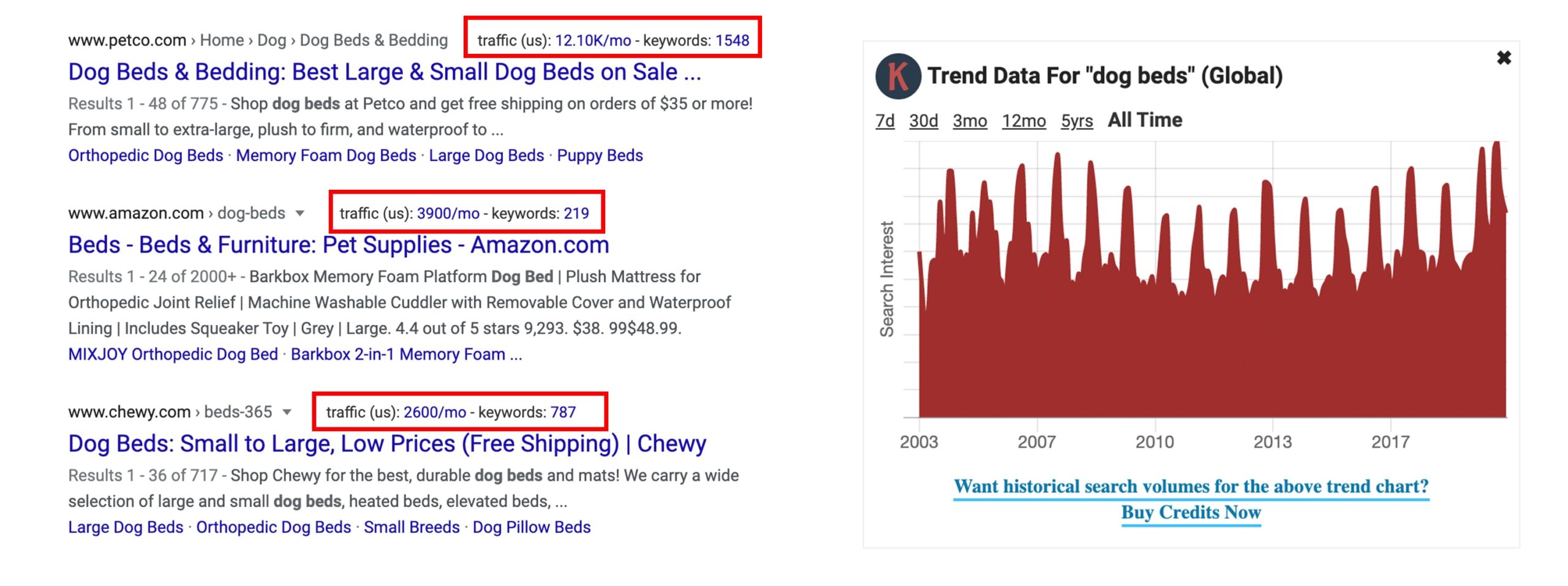
It’s a super value keyword research tool so if you’re looking for a free one then download this extension.
Amazon for Ecommerce Keyword Research
People don’t always go to Google first when they’re searching for a product — sometimes they start on Amazon.
This means that if you’re looking for commercial intent keywords, Amazon is a good place to look for them. Because Amazon’s search bar has such a high purchase intent (meaning people tend to buy something after searching), it’s a great place to find high-converting keywords.
To start, like always, you’ll need a seed keyword. Amazon will then be able to give you some helpful auto-suggestions.
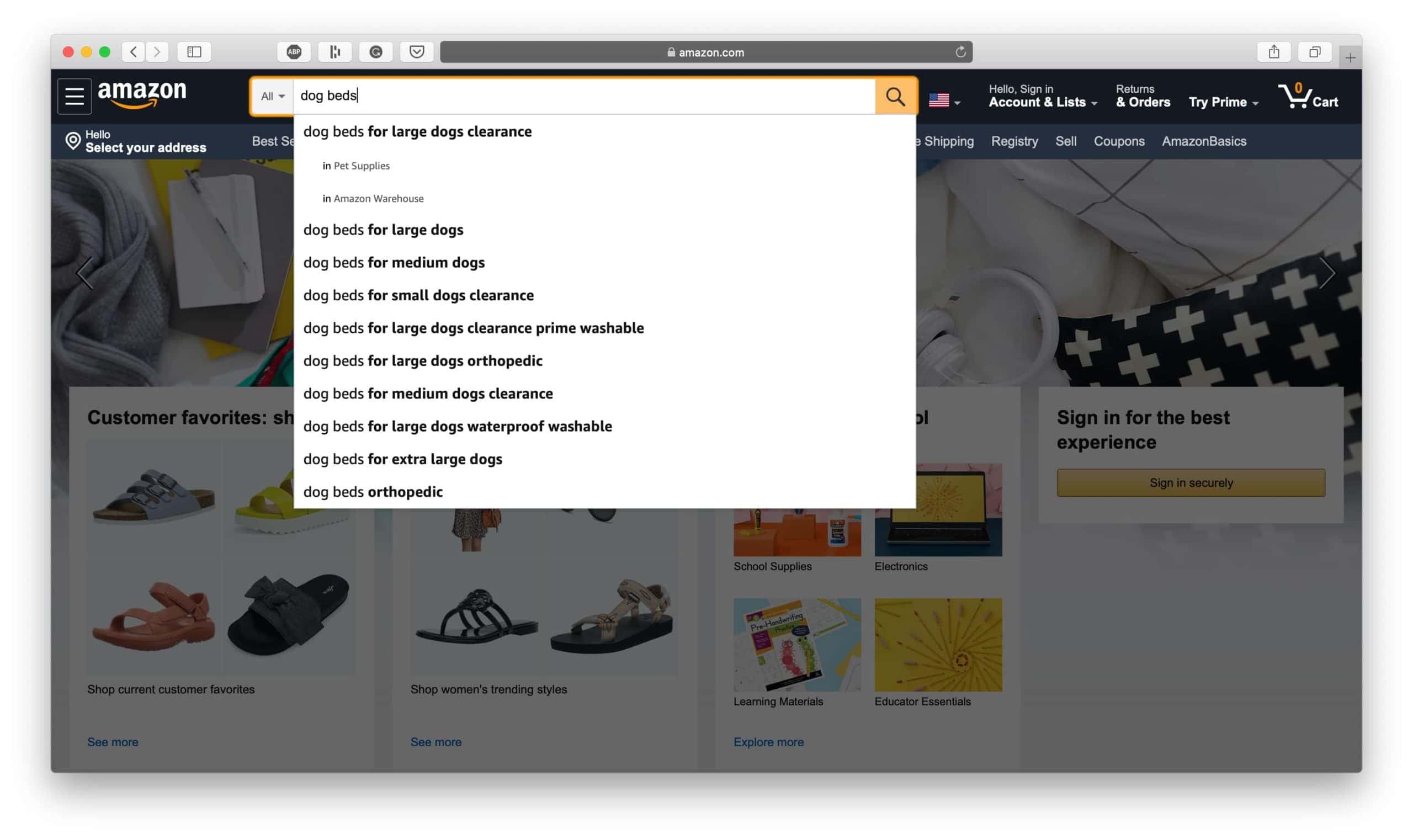
As you can see, Amazon suggested more long-tail keywords than short-tail keywords in this example.
Remember, long-tail keywords are keywords that are more like key phrases as they are made up of four or more words. Typically they have a lower search volume because they’re more specific than shorter keywords, but they’re usually easier to rank for and have a higher conversion rate because they’re more specific.
If you come across long-tail keywords in your search, note them down! They might be helpful for creating really specific product descriptions or blog posts and can lead to attracting super relevant traffic.
Once you add any relevant keywords that you find on Amazon to your running list of keywords, don’t forget to check their search volume with Keywords Everywhere, or their ranking difficulty with the premium keyword tools we mention later on down below.
Wikipedia
We can hear you now: “Huh?”
Wikipedia isn’t just for learning about information that your teachers always reminded you wasn’t fit for academic research, it’s also a great way to find keywords!
While it doesn’t work for every category (they don’t have one for “dog bed”), you might luck out and find yours covered. For this example, we’ll use “dog food” instead.
If you find your seed keyword on Wikipedia, check out the contents of the page. You might find some other keyword gems.
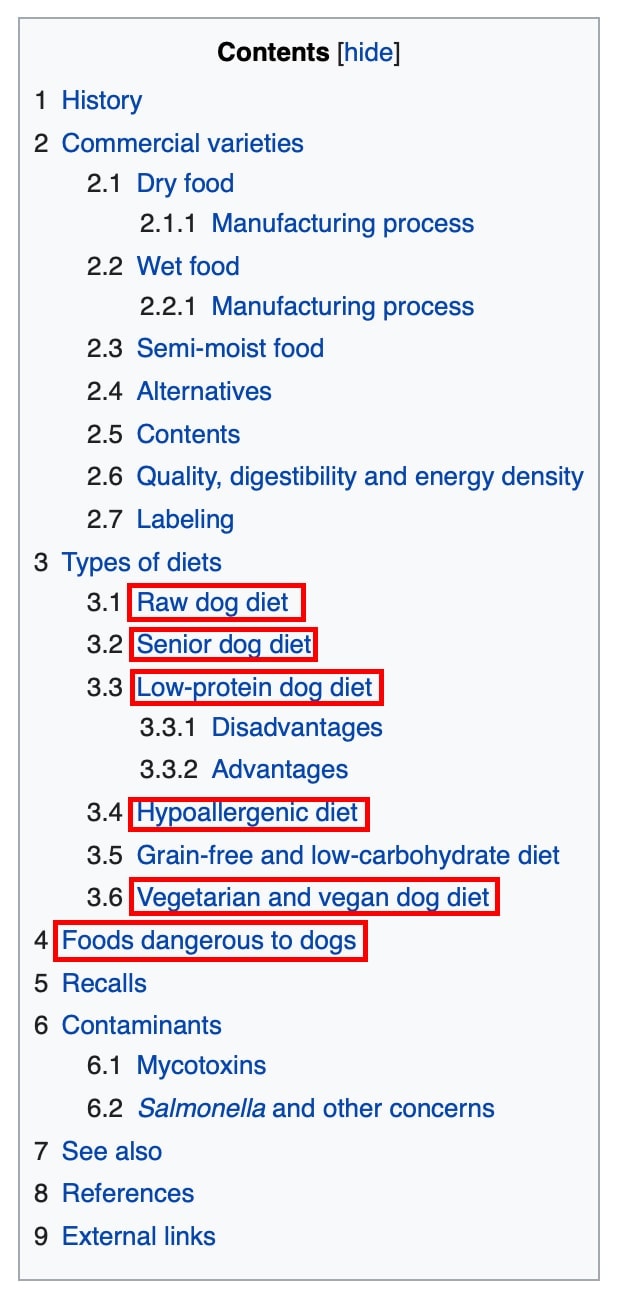
As you can see, the table of contents alone offers some high-value keyword ideas. If it’s a section on a Wikipedia page then it means that people are searching for it, and they’re interested in learning about it.
Plus, you can find more keyword ideas in the rest of the content on the page, and Wikipedia also includes a “See Also” section of related Wikipedia pages where you could find other relevant keywords. They also include a References section where you could find even more keyword ideas, in addition to other sub-category Wikipedia pages where you can find latent semantic keywords, too.
So Wikipedia is essentially a goldmine of keyword ideas, if you can find the right Wikipedia pages for your niche and if you do a little digging.
Again, find the search volume of any keywords you find by using Keywords Everywhere and the keyword difficulty with paid keyword research tools.
Ahrefs Keyword Generator
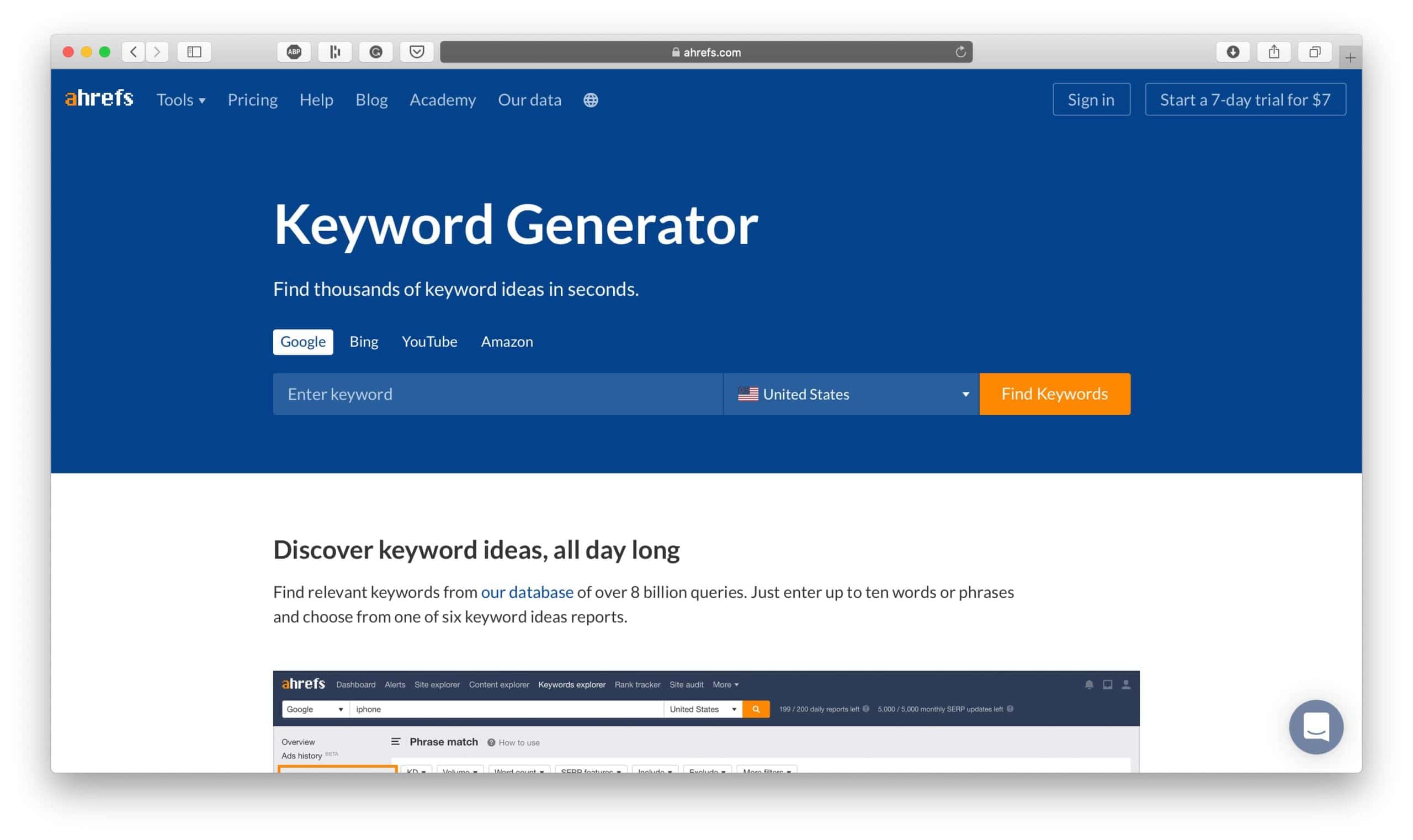
Finally, another great free option to find keywords online is to use a keyword generator like the Ahrefs Keyword Generator.
The tool is free to use for 10 keyword searches per day, and each search offers a list of related keywords, plus each keyword’s search volume, difficulty, and much more.
Ahrefs is a trusted source of data in the digital marketing and ecommerce community, so their free keyword generator tool is worth checking out if you want reliable information but aren’t ready to fully commit to a keyword tool yet.
Premium Keyword Research Tools
If you’re serious about keyword research and want all the bells and whistles, you’ll likely want to sign up for a paid keyword research tool.
In this section, we’ve narrowed it down to our top two favorites because they’re the tools that we consistently use for all the keyword research that we do.
These tools are reliable, they’re worth the money, and they provide all the data that we and other keyword researchers need to find and target valuable keywords.
KWFinder
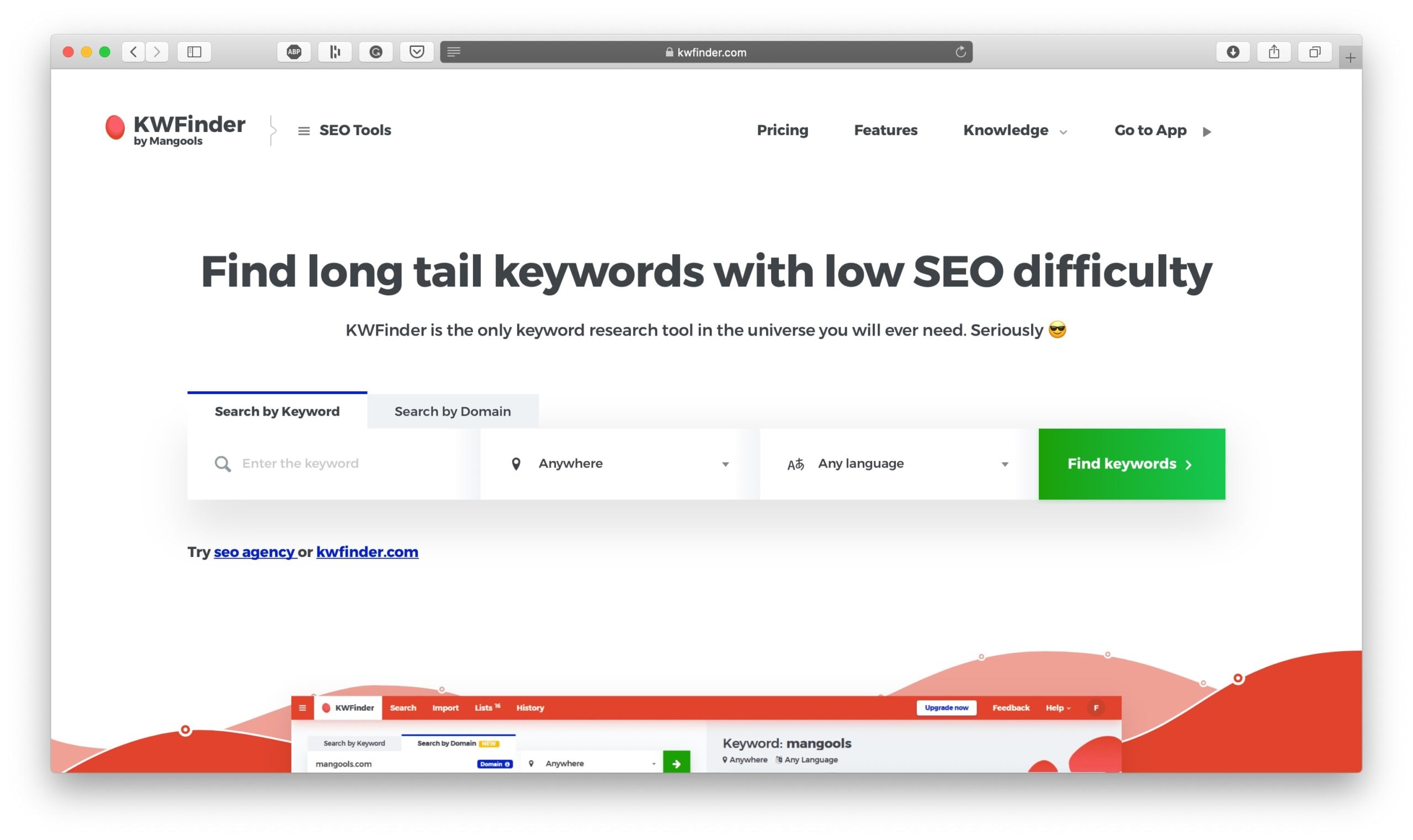
KWFinder is our main keyword research tool of choice. In fact, we wrote a whole KWFinder Review about the tool so you can head over there to learn more about the features it offers.
We love KWFinder because it’s a useful and inexpensive way to find great keywords. It has one of the most user-friendly interfaces and the tool gives all the data you need to know about every keyword, all in one place.
Plus, if that isn’t enough, when you sign up for a subscription you can access all their other keyword-related tools so you basically get a whole suite of tools to help you find, track and monitor keywords which makes your keyword research even more effective. 5 keyword and SEO tools for one price? Sign us up.
To use KWFinder, start by searching your seed keyword and KWFinder will show you all the data. As you can see below, the results include a more accurate monthly search volume estimate, as well as a rough estimate of the keyword difficulty. Plus, they show you the websites that are already ranking in the top 10 positions in Google for the keyword so you know who your direct competition is.
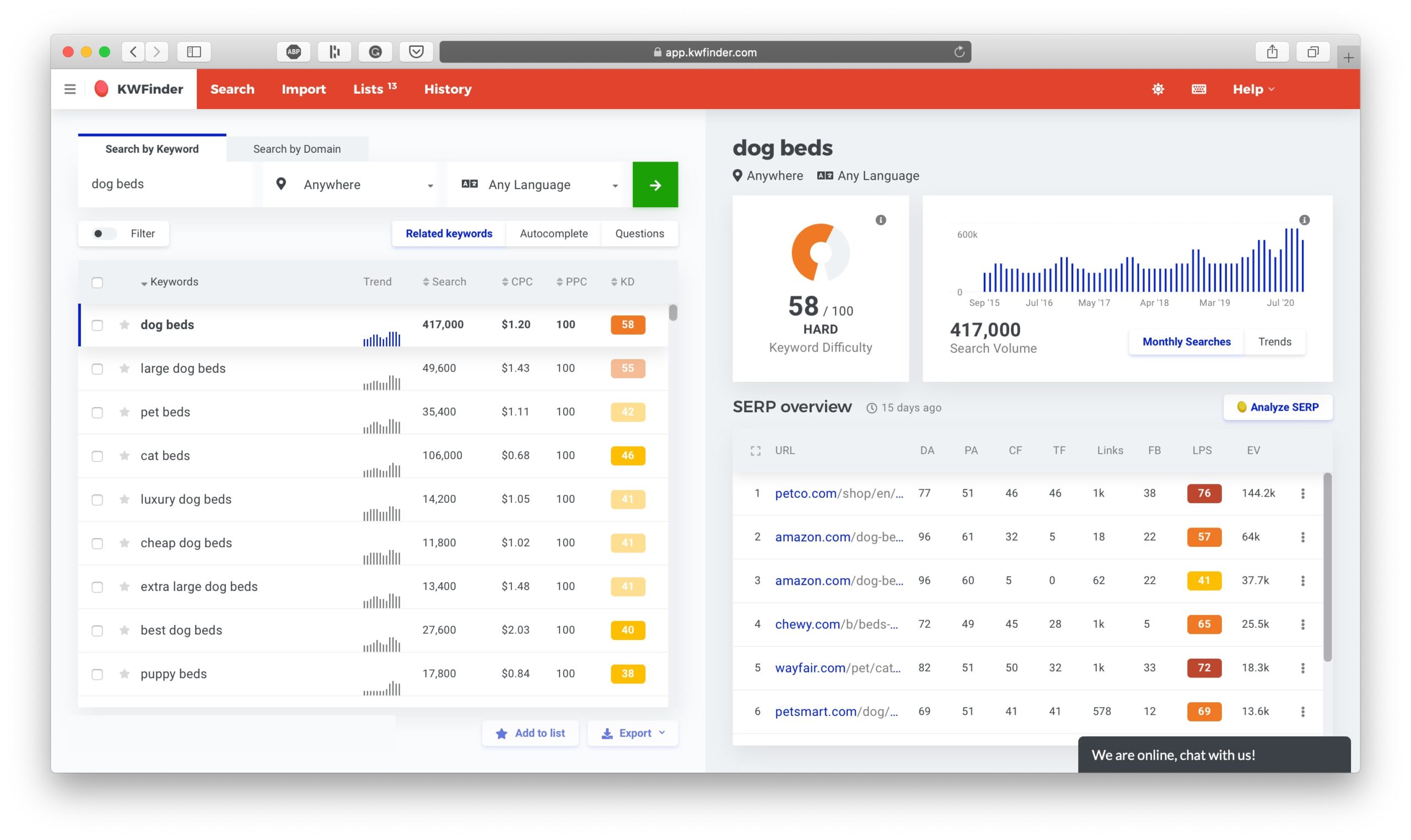
According to the KWFinder tool, they rank keyword difficulty as follows:
- 0-9: Effortless
- 10-19: Go For It
- 20-29: Easy
- 30-39: Still Easy
- 40-54: Possible
- 55-74: Hard
- 75-89: Very Hard
- 90-100: Don’t Do It
Plus, you can also save and categorize keywords directly in KWFinder so you don’t have to manually track them somewhere else which keeps things organized.
KWFinder offers a 10-day free trial where you can get 5 keyword lookups per 24 hours and 25 related and 10 competitor keywords per lookup.
Their pricing starts at $49/month if you want to pay monthly, or $29.90/month to be billed yearly.
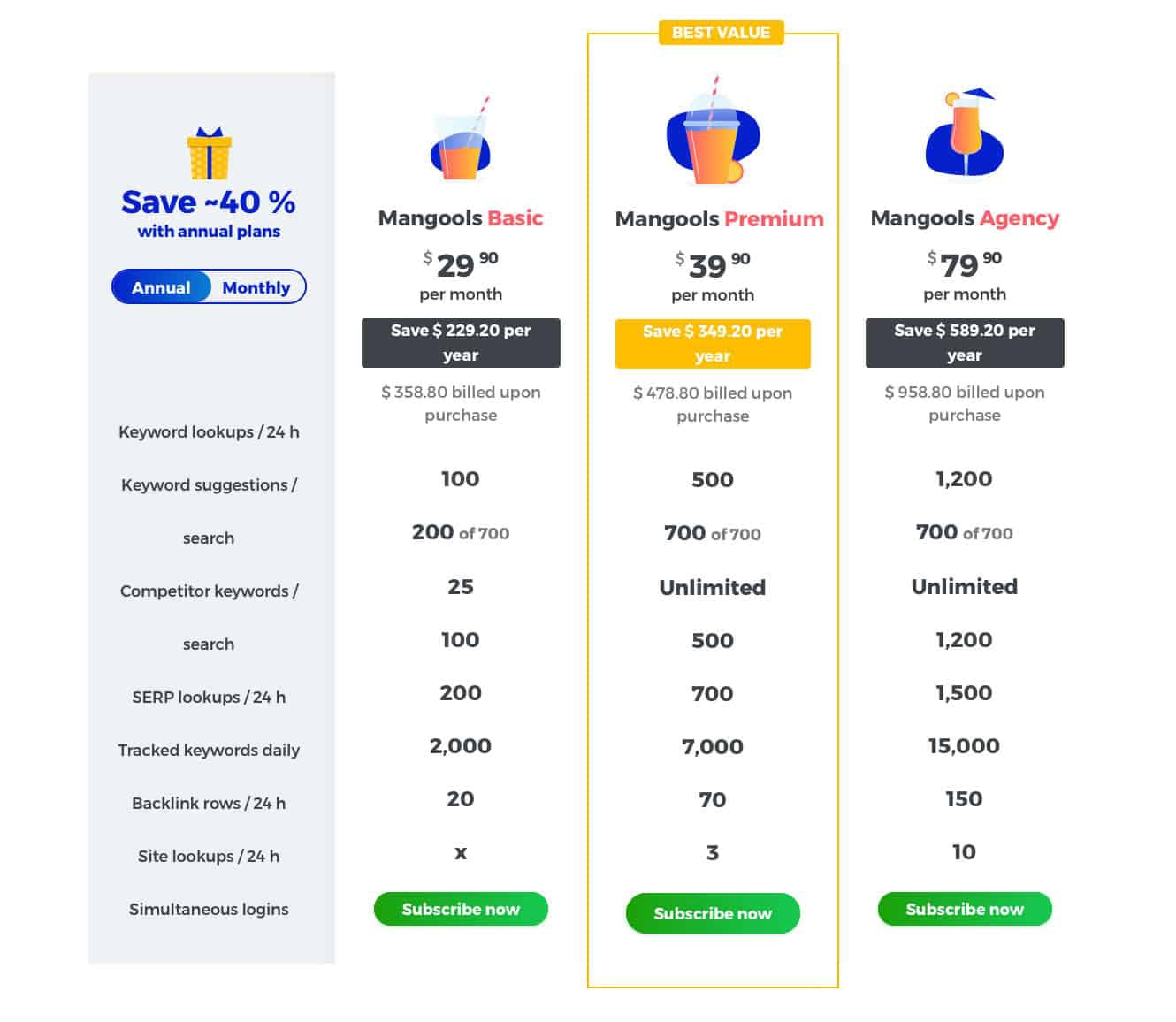
SEMrush
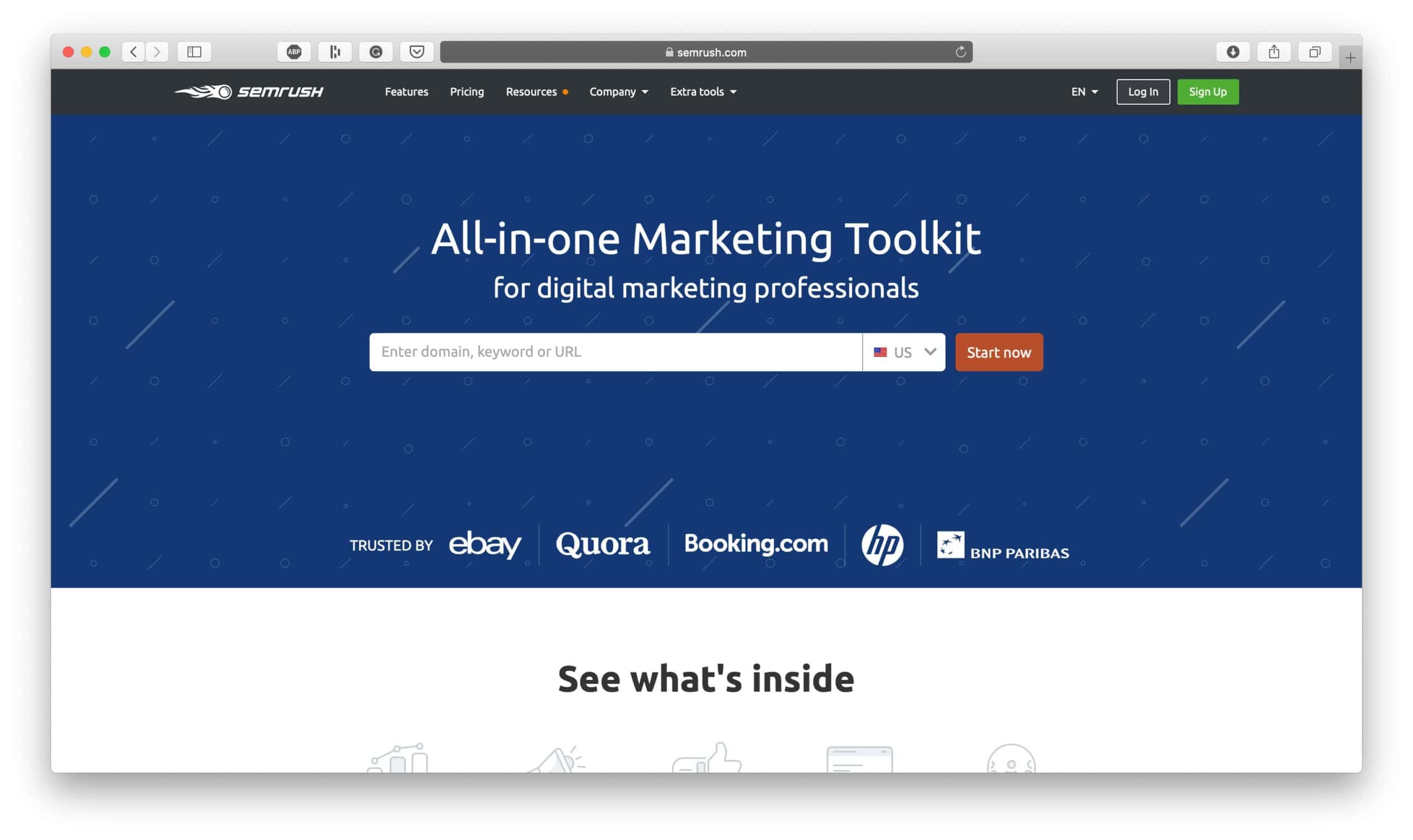
SEMrush is the Cadillac of keyword research and SEO strategy in general. If you want to play with the big boys, you get SEMrush.
This is one of the best methods for finding keywords because it’s just so easy and it lets you spy on your competitors and steal their keywords.
SEMrush is a keyword research tool that shows you the keywords that your competitors are ranking for, including the low-hanging fruit keywords that you can scoop up, which can help you think of new seed keywords you may not have otherwise thought of.
Just look what SEMrush did for our site traffic in less than one year:

So, how do you use SEMrush to find the best, golden nugget keywords?
Here’s a video overview of everything you need to know about SEMrush. Keep in mind that the video is an overview of all of SEMrush’s major features, including competitor research. Keep reading this article for the condensed version.
Here’s how to do keyword research with SEMrush to spy on your competition.
Start by entering a competitor’s URL into the search bar. If you leave the “http://www.” in front of the website URL, you will only be viewing the data for their home page. Delete that — just put in “theirwebsite.com” — and you’ll see information for their entire site and all pages.
Click on the “Keyword Magic Tool” tab to see all the keywords your competitor ranks for organically. Dig through the results to find good keywords that you can try to target.
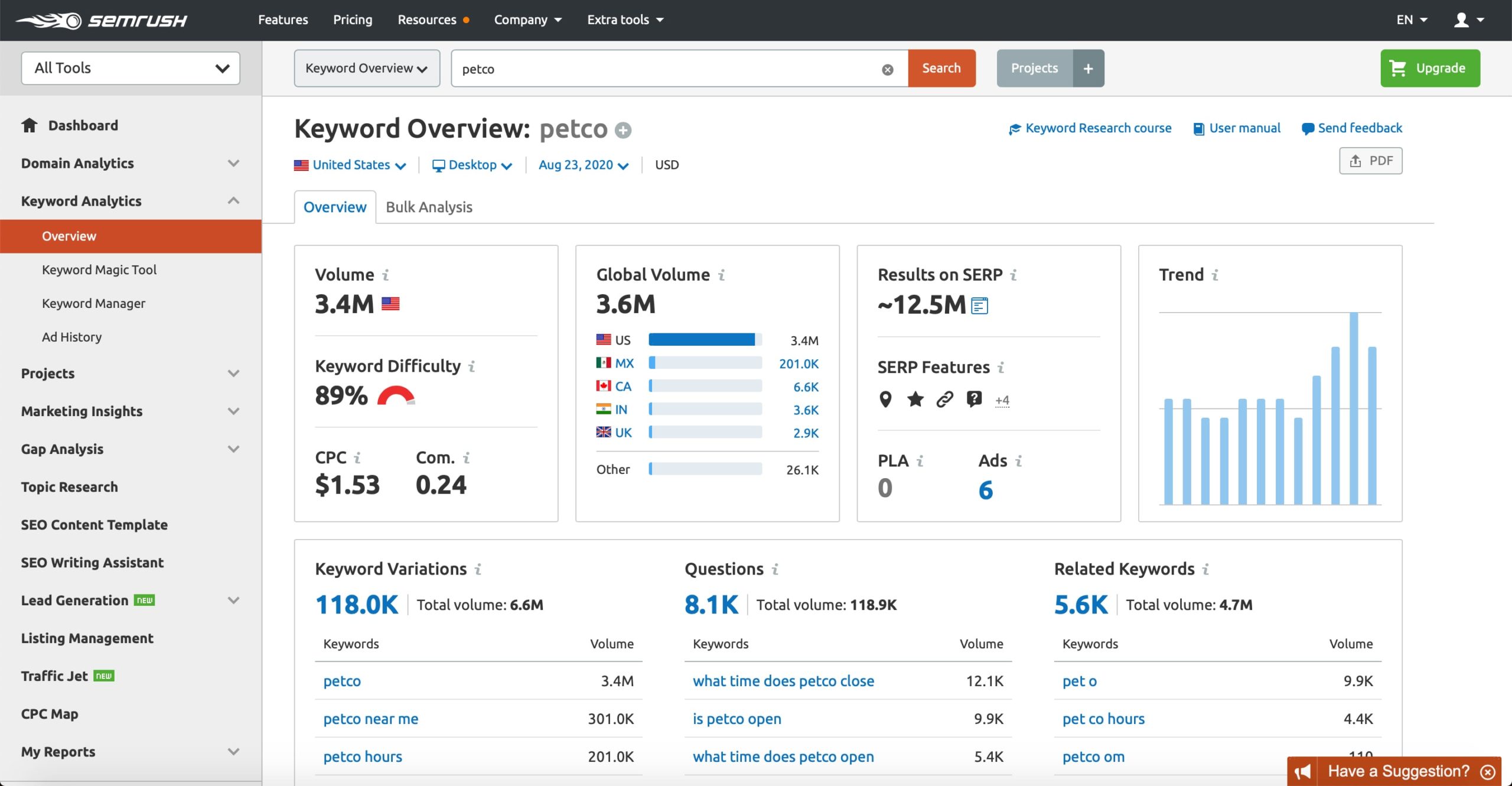
Try to find long-tail keywords that are as relevant to your brand as possible, and try to find keywords that your competitors don’t seem to be paying that much attention to (based on their ranking position or optimization efforts for the keyword) so you can swoop in and overtake them.
Rinse and repeat with a few other competitors and you’ll have a strong list of relevant keywords to target!
SEMrush is a really powerful tool and can lead to some amazing insights, so if you’re looking for major results from your keyword research, check it out.
They do offer a 7-day free trial when you sign up to one of their pricing plans, which start at $99.95/month or $83.28/month billed annually.
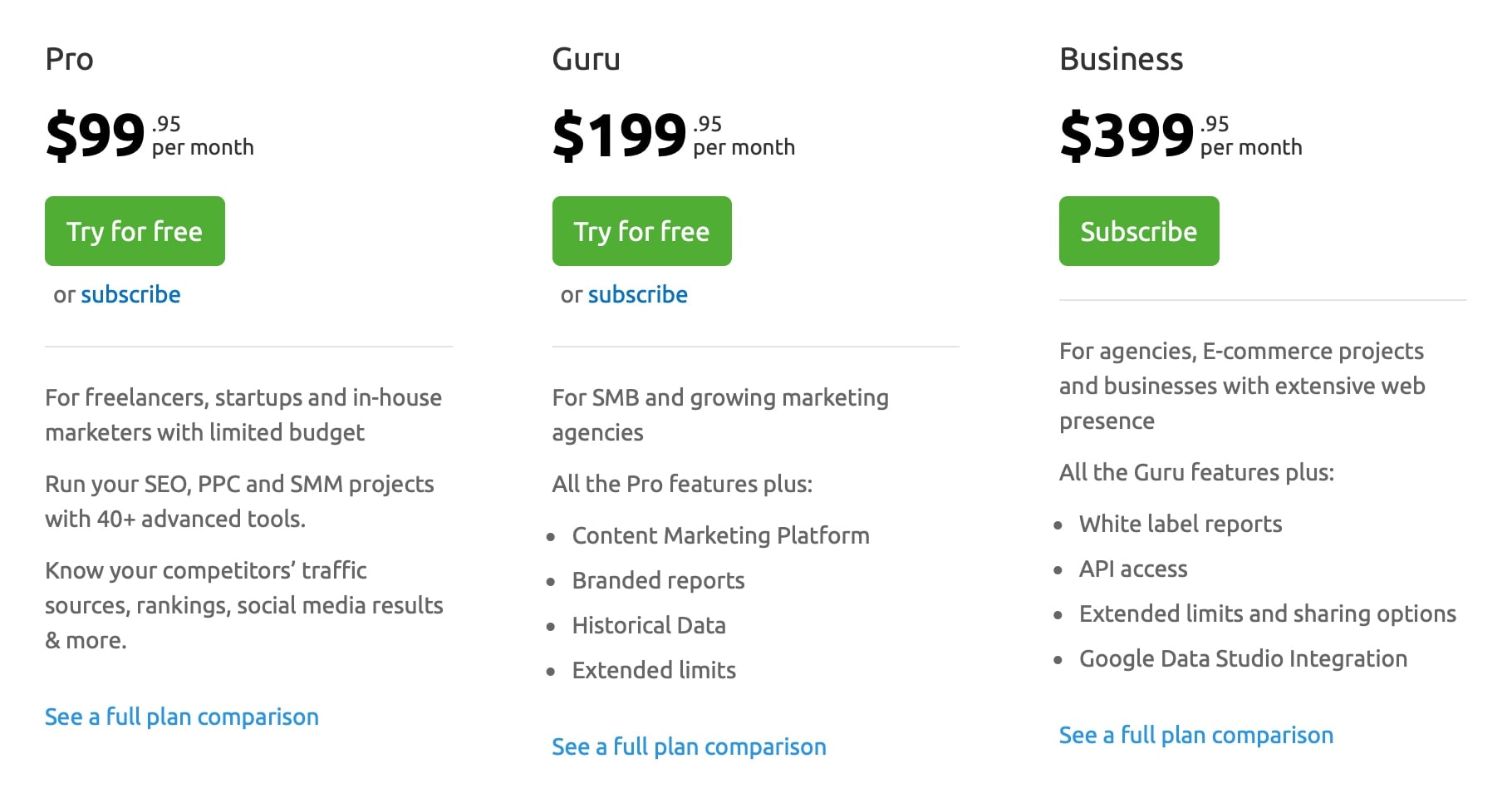
Conclusion
This comprehensive guide has hopefully helped you conduct valuable keyword research, which is a fundamental step for ecommerce SEO.
Without keywords, you can’t help search engines such as Google show your webpages as search results when they’re most appropriate so keywords essentially help everyone — they help your webpages get found, they help people searching on Google find exactly what they’re looking for, and they help Google pair searchers and the relevant results together.
Take your time finding keywords, searching for their data, and building out your list of keywords. This will help you prepare to make the best possible choices when implementing keywords on your website, store, or blog.
Using the right tools is important too, so play around with the free keyword research tools and paid keyword research tools until you find the one — or ones — that work the best for you.
Good luck with your search to find the best keywords!



