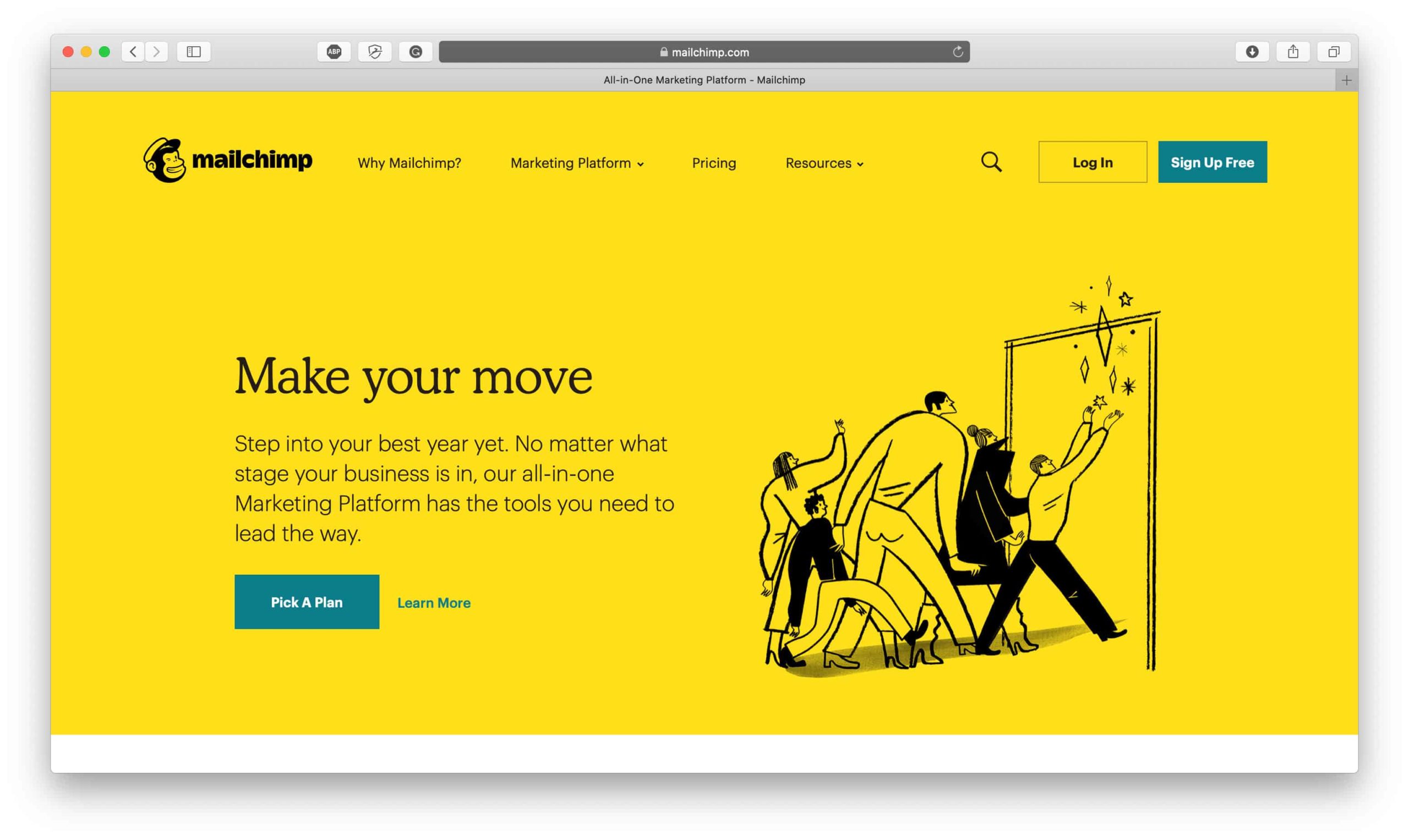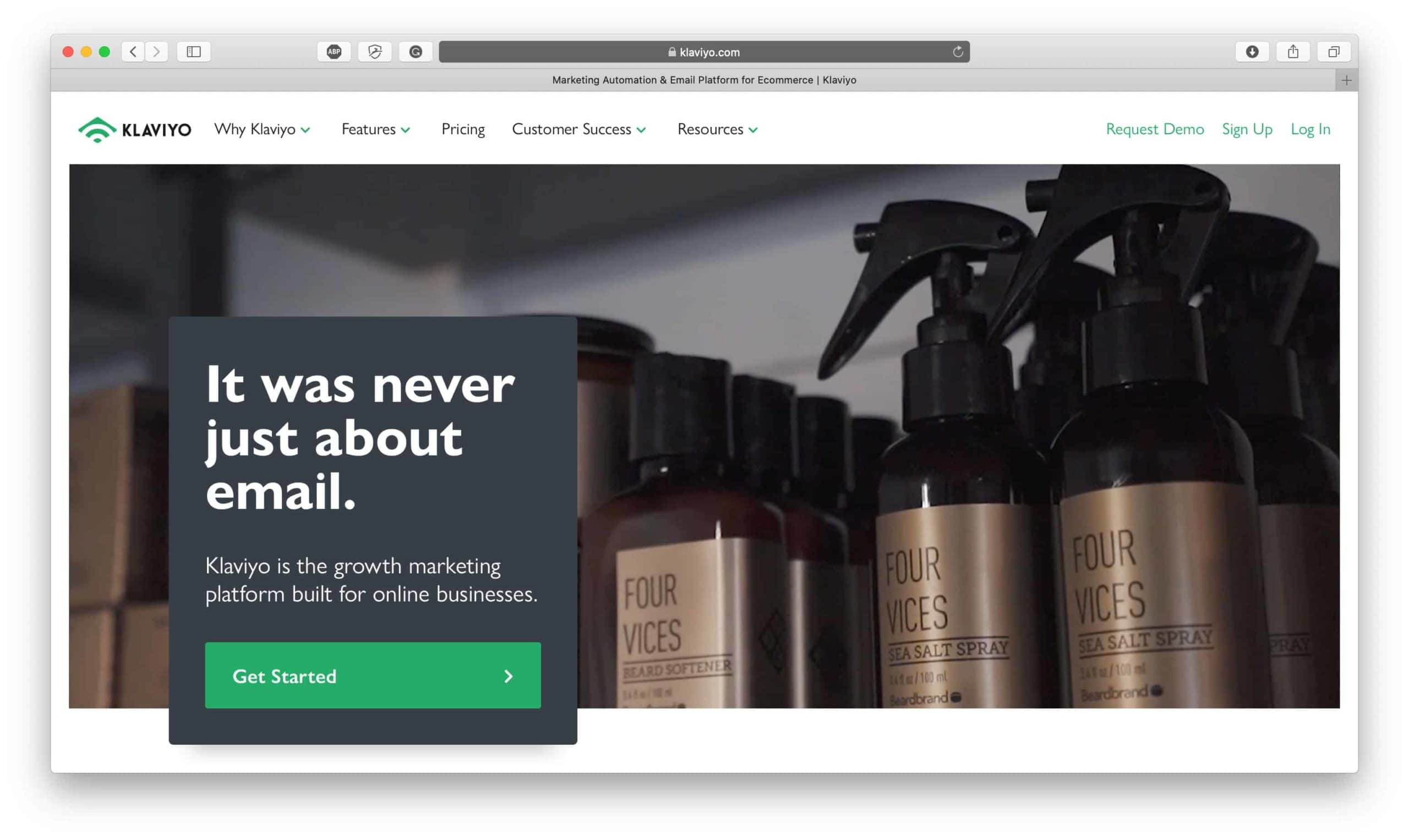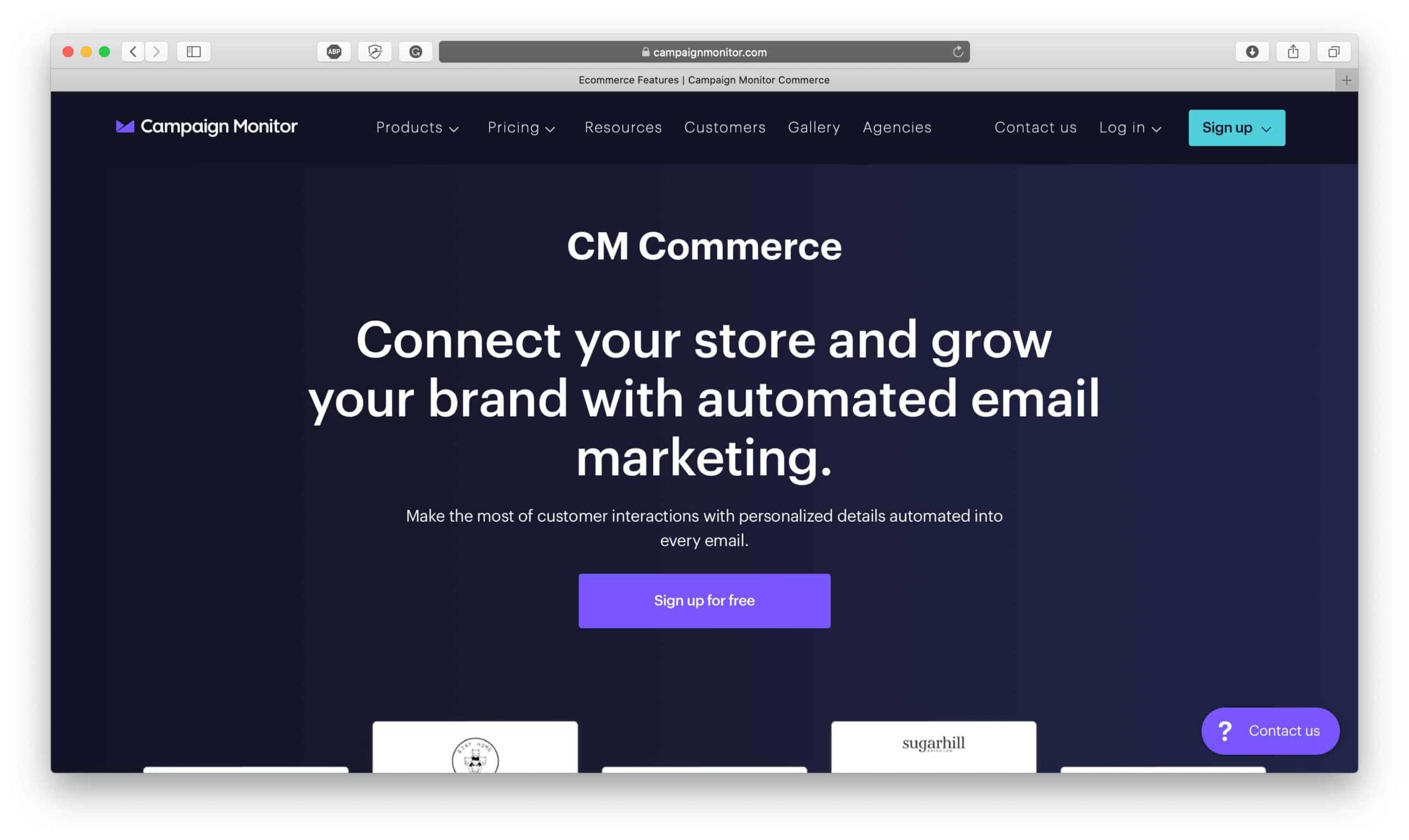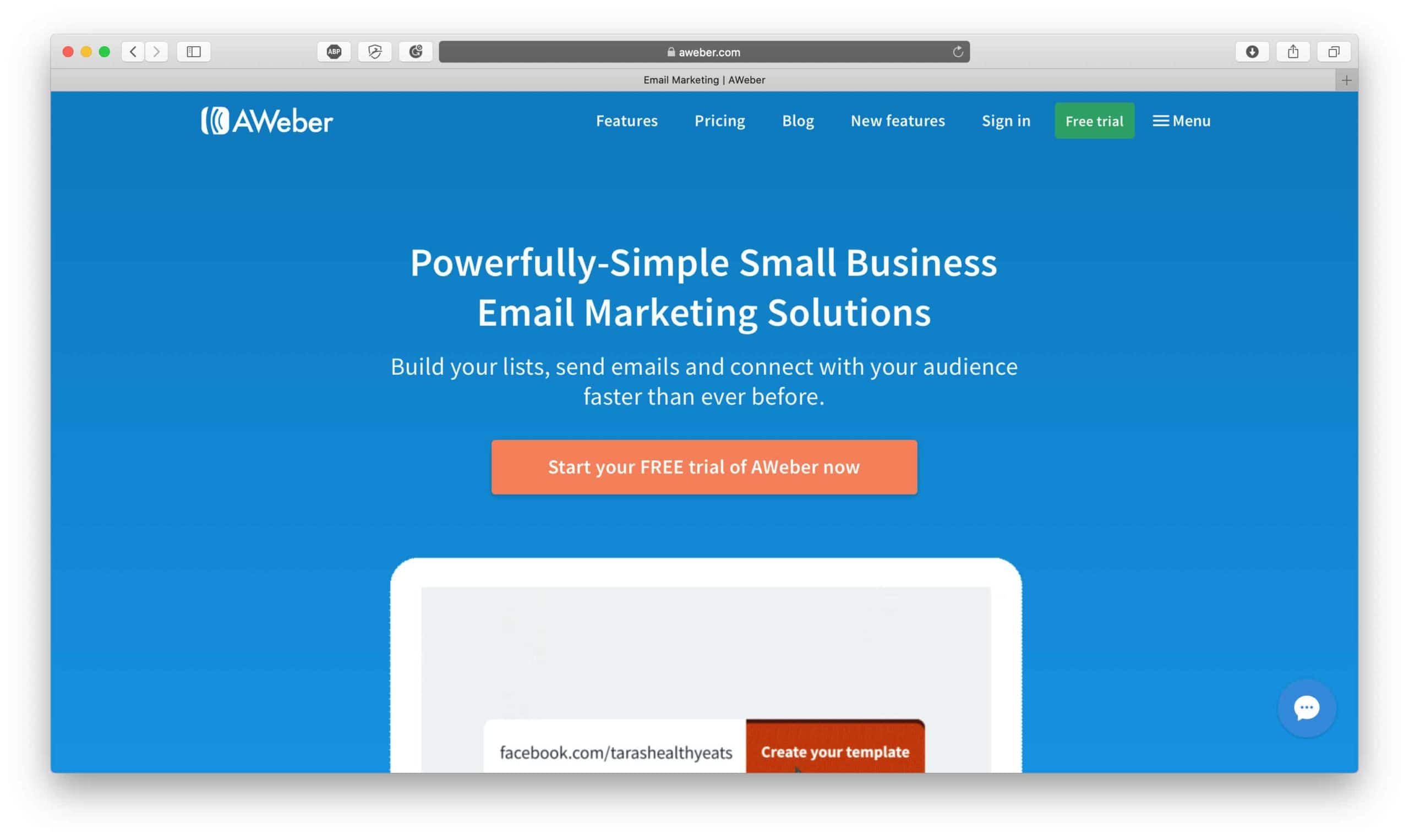How to Start an Email Newsletter: An Extensive Guide
The success of your online business is driven entirely by people:
- How many visit your store
- How many view your products
- How many convert into customers
But, driving highly-targeted traffic to your site can be difficult. So, instead of continuously hunting for new customers, creating and retaining a loyal consumer base is the best way to go.
But, you probably already know how vital it is to nurture hot leads and establish customer rapport. The real question is, how?
The answer? Email marketing.
If you’ve never attempted email marketing before, don’t fret. We’ve created this guide detailing exactly how to get started with email newsletters. So, let’s dive in!
Table of Contents
Why Does Email Marketing Work?
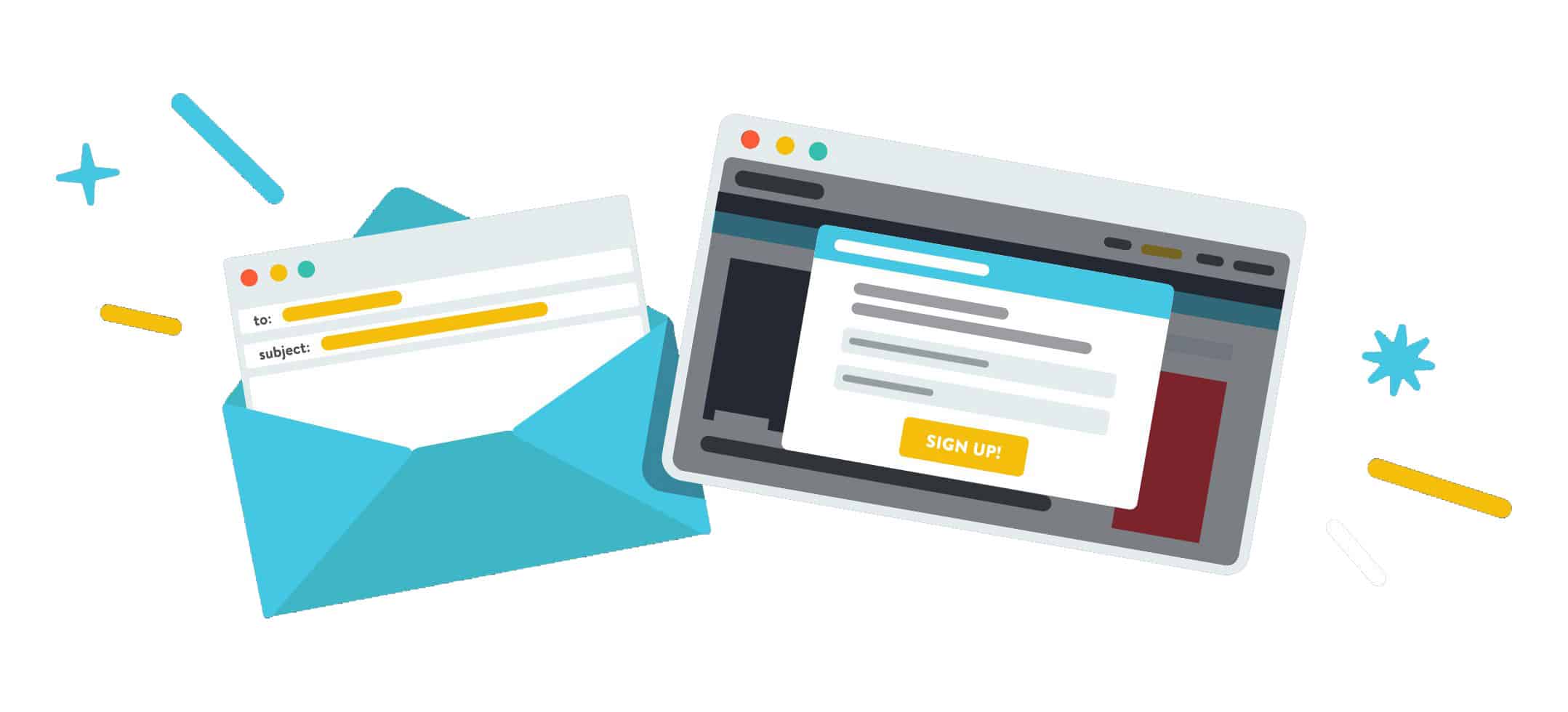
If you’re already SEO-optimizing your site, launching social media campaigns, and running a blog then you might be wondering, is email marketing really worth my time?
Well, on average, when compared to other types of digital marketing, email campaigns boast higher returns on investment. In fact, the average email subscriber is worth $37. Not bad, right?
Here’s why it still works.
With email campaigns, you’re in charge. So, instead of being at the mercy of a search engine or social media platform’s algorithm, you know and control precisely who’s exposed to your content.
Email is also a far more direct way to communicate and market to customers and prospects. As such, they’re more likely to engage with you than they would with an organic Facebook post, for example. In fact, the average engagement rate with Facebook ads is less than 1%, whereas email campaigns triumph a whopping 20.81%. On top of that, research shows that email converts 40-times as many readers into buyers than Facebook and Twitter combined!
No one goes on social media to see ads but people expect advertisements in their inboxes and some even welcome it. After all, they’ve signed up to receive these newsletters and they have full control over whether they remain part of your email list. So, from the get-go, your subscribers (usually) have an active interest in what you have to say, so it stands to reason that they’re more likely to convert into paying customers.
By now, you should be convinced email marketing is worth a try. So how do you get started, and what do you need to get going?
Email Marketing Software
To send out email newsletters, you’ll need email marketing software. These are also called email service providers (ESP) and are usually self-service software that let you do the following:
- Design email newsletters from pre-made templates
- Design emails from scratch
- Maintain a subscriber list
- Upload any existing contacts you already have
- Send emails to lists of subscribers
- See statistics and reports about how your email was received by your customers—whether they opened it, clicked on the link, downloaded your content, bought something, etc.
There are too many ESPs out there to count, but there’s no doubt that signing up to one of them will make email marketing possible for you. But, to help narrow down your search, we’ve listed a few email marketing services below and outlined their pros and cons. Hopefully, this will help you pinpoint the best one for your marketing needs.
Mailchimp
Mailchimp is one of the most famous ESPs on the market. It does a fantastic job of making email marketing simple. It allows you to create engaging yet straightforward newsletters that you can send for free as long as your subscriber list is under 2000 people. This is a fabulous way to trial email marketing if you’re just starting out because financially, you don’t have anything to lose!
But be aware, the free plan plasters Mailchimp’s branding on your emails and only offers five templates to choose from. So, if you’re serious about your marketing strategy, you’ll want to upgrade relatively quickly.
Pro plans start from $10 per month and range up to $299 per month and they also offer a pay-as-you-go plan. These additional costs unlock extra features and templates, as well as permit more room for subscribers. Mailchimp’s more advanced features on their pro plans are suitable for creating fully-fledged email marketing campaigns such as abandoned cart emails, behaviourally-based messages, sophisticated email automation, etc. so if you’re looking to optimize your email campaigns and tailor them to your audience, then check out their advanced features.
Klaviyo
Klaviyo prides itself on helping its customers boost their sales and conversion rates. In that spirit, it’s tightly integrated with Shopify, BigCommerce, WooCommerce, Amazon, and more.
But, the downside of Klaviyo is that it’s a lot pricier than Mailchimp. Klaviyo’s free plan allows you only to store 250 contacts and send 500 emails per month but as soon as your email list hits 1000, you can expect a $30 per month bill. As you’ve probably guessed, the more contacts and sends you need, the higher the monthly fee. Prices can rise to as much as $1,700 per month for 146,000 contacts.
That being said, the higher pricing plans also come with better support and more sophisticated features. Klaviyo overall is just one of the best email marketing services on the market. Their intelligent software, smooth integration with Shopify, and powerful email marketing services make them one of the favorites in the industry and it’s easy to see why. For companies that are dedicated to their email marketing strategy, Klaviyo is an email marketing tool that meets their needs.
CM Commerce
CM Commerce is a straightforward email marketing tool that integrates with Shopify, BigCommerce, and WooCommerce stores. It also boasts plenty of automation features so you can implement typical email marketing workflows such as abandoned cart emails, post-purchase surveys, product reviews, customer segmentation, etc. Paid plans start at $9.00 a month, and there’s a free version available.
Overall, CM Commerce provides fewer features than some of it’s more popular competitors. For example, it lacks tools for A/B testing, social marketing, website visitor tracking, and search marketing. Still, for startups happy with something more basic, this is a budget-friendly option.
AWeber
For $19 per month, AWeber allows you to send an unlimited number of emails to 500 subscribers. For an extra $10 per month, you can send as many emails as you want to 2500 subscribers. Pricing tiers go up to $149. The more subscribers you wish to email, the more the monthly fee. If you want to test them out, AWeber also offers a 30-day free trial.
AWeber also comes with a campaign tool that makes setting up automated email campaigns a breeze but it’s pretty basic in functionality. They do, however, make up for this with the number of email templates they offer—there are over 700 to choose from! So you’re bound to find the perfect email design.
Aweber also comes with a vast library of free stock imagery, which certainly comes in handy when it comes to sprucing up your newsletters.
3 Things to Consider When Designing an Email Newsletter
If you’re using an email marketing service to send out your newsletters, chances are you’ll have at least one pre-made template you can customize and work with. This massively speeds up the design process, especially if you don’t have an eye for design. But even with a professional-looking template, there are a few tips for engaging your subscribers that you should keep in mind:
- Keep it Simple: Don’t overcrowd your design. Use plenty of white space to make your emails easily scannable. Don’t make your text too small or place light fonts on light backgrounds and vice versa. Remember that your content also needs to stand out on screen so choose legible fonts and create a clear structure of headings and subheadings. This may sound obvious, but you’d be astounded at how many merchants overlook the most fundamental principles of design.
- Use Color Wisely: Utilize a complementary and contrasting color to draw attention to the most critical parts of your email. For example, using an accent color for your call-to-action button usually works well.
- Keep Your Brand in Mind: Think about what your brand represents and let the design follow. Once you’ve found your style (your logo, color palette, layout, fonts, etc.), stay consistent. By this, we mean that you should keep things on-brand so your subscribers recognize and remember you.
What Should Your Email Newsletters Include?

This all comes down to your niche and brand. There are tons of different things you could include—links to your most recent blog posts, announcements, promotions, informative videos, infographics, etc. but figuring out what your audience likes best often involves a bit of trial and error.
But, with that in mind, here are a few things worth noting:
Your newsletters should focus on providing genuine value to your subscribers. In this day and age, when everyone is dabbling in email marketing, it’s the only way to engage with your email list successfully.
Here’s a template for constructing email newsletters:
- An Intriguing Subject Line: For example, “Something crazy happened to me today…” You want to entice the reader to open your email.
- A Bold Introduction: This could read like the start of a story.
- The Core of the Email: This is where the majority of your valuable content, tips, information, news, etc. goes.
- A Call-to-Action: Encourage readers to respond by giving them a call-to-action button to click on or by asking them a question or prompt.
If you’re specifically announcing something to your email list, there are some other tactics you could use:
- Your subject line could include the words “Introducing” or “Announcing” to help set the readers’ expectations.
- You could create suspense at the beginning of the email by leading up to the announcement with an opening line like, “We’re excited to introduce you to….”
- You could then follow up with a clear call-to-action related to the announcement such as, “Check out the new product now!” or “View our new website!” or “Sign up for the live event!” etc.
If instead, you want to drive traffic to your latest blog post(s) you can keep the content of your email newsletter relatively simple. These sorts of email campaigns tend to be informal and short, making them quick to read.
The intention is to introduce the topic and get the reader excited about the value you’re providing. Then at the end of the email, include a link to the new content with a call-to-action button inviting them to check out the new post(s). The subject line for your email can simply match the blog post topic.
And finally, what about marketing offers that focus on promotions, discounts, and deals? Often, these include limited-time sales. If you’re thinking of sending out this kind of email, you can follow the structure below:
- A straightforward subject line advertising the offer, for instance: “25% off for a limited time only!”
- An introduction to the offer
- The details of the promotion (conditions, availability, time limit, products involved)
- A call-to-action, prompting them to “Buy now!”
The 8 Email Marketing Best Practices
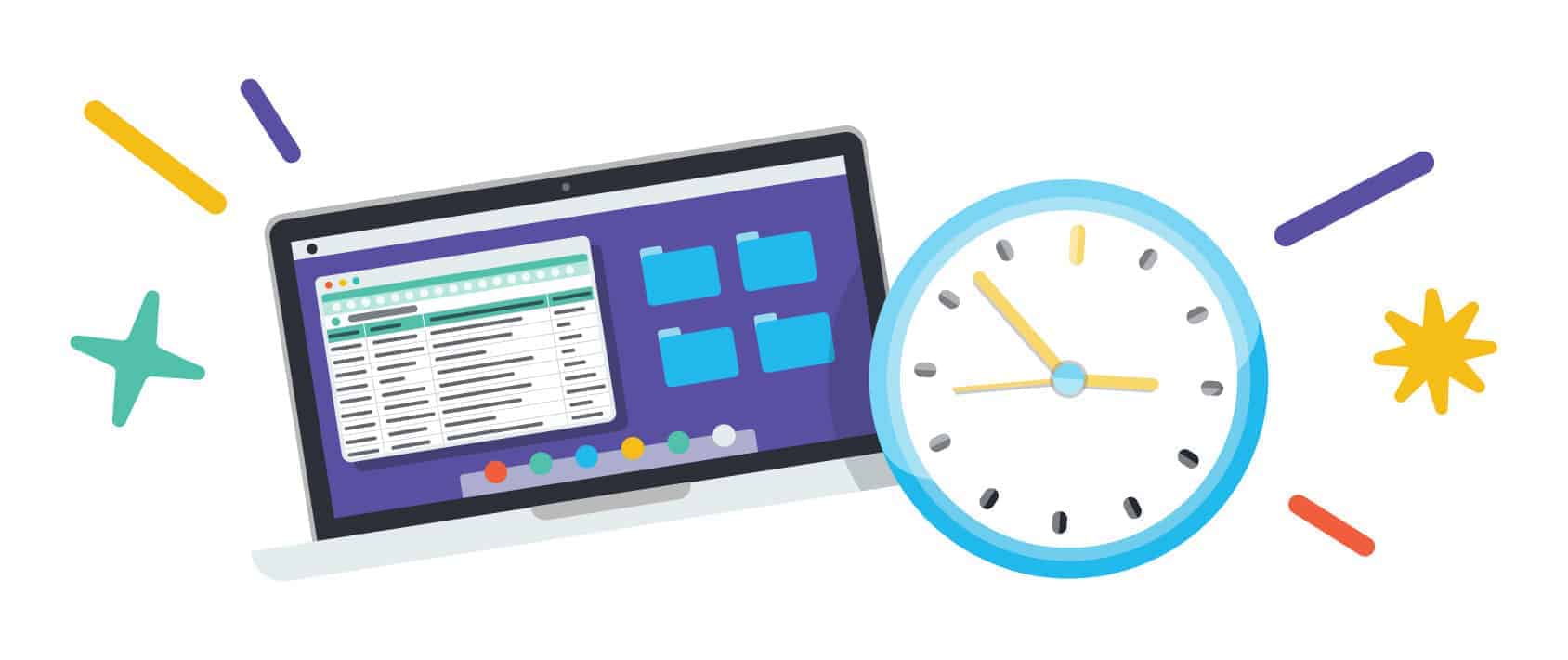
If you want to boost your open rates, we advise following these best practices.
Optimize Your Send Time
If you send your emails while everyone’s sleeping, there’s a good chance they’ll get buried under tons of other messages before your audience gets a chance to open yours.
To optimize your send time, check the location of the majority of your audience, and schedule your emails accordingly. You also want to avoid sending emails first thing in the morning. For the majority of people, this is when all their relevant emails for the day start rolling in so late morning and early afternoon are usually better times. By then, people have cleared their inboxes and are settling into their lunch.
Of course, there’s no ideal time that suits absolutely everyone. So you’ll have to test different times to see what works for the majority of your subscribers. If you use an ESP like Klaviyo, for instance, they’ll measure your optimal send time and deliver your emails to your audience at the time that best suits them.
Send a Warm Welcome
First impressions are crucial and, in some cases, they set the tone for the entire relationship with your audience members. When you send welcome emails to new subscribers, it shows that you value them. Be warm, friendly, and personable, and above all, provide value—yes, even (and especially!) in your first-ever email to them.
You need to demonstrate to your new subscribers what they can expect from you in the future. You can also go as far as to outline the sort of content they’ll receive from you as well as when you plan on sending out your emails. This is an easy way to build trust and a positive rapport with your email list subscribers.
In short, your first email to a new subscriber should be a sincere welcome and not a sales pitch. Overselling when you’ve just converted a subscriber is a surefire way to turn them off of your brand.
Optimize Your Gmail Previews
Gmail displays your name, subject line, and an excerpt from your email. So, make use of this design by ensuring that your preview is enticing. It should draw your subscribers into reading your email. Make sure to send test emails to yourself to see how your emails look both in Gmail and other email clients!
Avoid Spamming
You don’t need us to tell you that aggressive marketing is off-putting. Imagine a salesman at your door every day, knocking and pitching the same old stuff you already turned down the day before. Annoying, right?
So, make sure you only send a newsletter when you actually have something to say, promote, or teach. As we’ve said time and again, you need to ensure that the focus of the email is providing value to your subscribers, rather than just advertising your brand.
Emails are just another form of online content so if your newsletters lack substance, purpose, quality, or are evidently nothing but a sales pitch, you may quickly lose subscribers.
Be Technically Professional
If you’re sending images in your email newsletters, make sure you include an alt-description in your HTML setup. This ensures that a description of the image will appear should the image fail to load for any reason and it also ensures that the image can be described to your audience if any of them use accessibility tools. Covering little details like this makes your brand all the more credible.
A/B Testing
As with any online marketing campaign, you should A/B test your work to improve your strategy, and sure enough, email marketing isn’t any different.
The best way to do this is to send two different email campaigns with one controllable variable, to find out which resonated more.
Most merchants typically split test the following:
- Subject lines
- Email introductions
- Template designs
- Sending time
This is one of the only ways to see what works for your audience and consequently, enjoy the highest possible return on your investment.
Segment Your Mailing List
We’ve hinted at the importance of this already but for the uninitiated, email segmentation means sending emails to customers based on their recent online behaviors. That way, you can tailor your emails specifically to meet their needs and interests.
If your email marketing software boasts segmentation tools, use them. For example, if a customer has recently shopped for a specific product, you can hone in on that by drawing their attention to products that complement what they’ve just bought.
Test Email Rendering
Make sure you preview and test the rendering of your emails before sending them out. The last thing you want is for an email to display incorrectly, or for images not to load. Rendering issues can seriously affect your reader’s engagement, so nip this in the bud before it has the potential to become a problem.
Email Deliverability

Email deliverability is arguably the most analytical part of email marketing. It requires lots of finesse and attention. It’s all about optimizing your subscriber list to ensure that your emails actually land in people’s inboxes and get seen.
As we outlined in the sections above, lots of ESPs charge higher rates for more subscribers so keeping a relevant list of active and warm leads is crucial to saving both your money and time. This may sound complicated, but don’t worry, we have a few tips to help improve your email deliverability.
Cut Non-Openers From Your Email List
It might seem like a loss but cutting down your list so that it only includes subscribers that actually engage with your content is essential for maintaining higher conversion rates.
In fact, inactive subscribers can make each and every email campaign less effective because email clients like Gmail might start recognizing your newsletters as spam so your emails won’t end up in your subscriber’s main inboxes.
Regularly go into your ESP and delete subscribers that haven’t opened your emails over the last four to six months. The loss might be painful, but your open rates will be more likely to improve after you’ve cleared your list of inactive subscribers.
Avoid Being Marked as Spam
If too many people flag your emails as spam, email providers quickly catch onto that. Consequently, your newsletters may automatically filter into the spam folders for the majority of your subscribers so they’ll never be seen or opened!
The obvious solution is to deliver excellent content that doesn’t feel like spam. And of course, don’t send dozens of emails in quick succession—subscribers usually don’t like that.
But, it’ worth saying, you could be creating the highest quality emails in the world, but there will always be people who don’t want to receive your emails anymore. So, make it really easy for them to unsubscribe. That way, instead of complaining about spam, they can simply remove themselves from your list without affecting your spam rate.
Don’t make anyone hunt for an unsubscribe button—include it visibly and clearly.
Use Shorter Subject Lines
It’s a fact—longer subject lines are more likely to end up in spam folders.
Why? Well, shorter subject lines tend to appear more authentic and, as such, have higher open rates.
So, stick to concise, simple messages for your subject line and leave any long sentences for your actual email content.
Use Email Verification
It might cost you extra, but there are email verification services that allow you to weed out undeliverable email addresses. These verifiers check for authentic syntax and make sure an email address hasn’t been misspelled or given falsely.
This also includes a check for universal spam addresses that won’t connect you with a real lead. These verifiers will also see whether an address has been blacklisted and ping an email to a domain to ensure they’re valid.
Using an email verification service can help you remove inactive and spam addresses from your email list, which in turn, can help improve your deliverability and open rates.
Consider Using a Double Opt-In
A double opt-in is where subscribers don’t just enter their email address and click on a button to sign up to your email list, but they also have to click on a link in the first email they receive from you to confirm they want to subscribe. Most ESPs provide the option for you to enable double opt-in for your email list.
Using double opt-in could seriously lower the number of people that sign up to your mailing list, however, it will improve the overall engagement of your list which means that deliverability rates, open rates, and click-through rates will be much better. It’s an easy way to make sure your subscribers really want to hear from you!
How to Build a Mailing List

Everything in this guide is somewhat useless unless you have a subscriber list to send email newsletters to so, of course, we couldn’t leave out this part of the process. There are endless ways to encourage people to subscribe but here are a few ideas of the most important methods to get you started.
Use Popup Opt-Ins on Your Online Store
You can capture the attention of your audience and entice them to subscribe to your email list with a popup.
There are tons of apps and plugins on the web that make the creation of popups a breeze check out our 5 Best Popup Apps article to find one that works for your store. Popup apps permit you to set triggers to ensure that they appear to your website visitors at just the right moment such as when your visitor is about to click away from your site or when they’ve scrolled through your content for a certain period of time.
You should ensure that popups only appear at a time and place that doesn’t disrupt your visitor’s experience. It’s important to remember, popups can be annoying so make them non-intrusive and, where possible, ensure that they offer value to your visitors.
You could also include email capture fields in the sidebar or footnotes of your website so that visitors can sign up there instead. Either way, whether you use popups or have an email capture field on your site, they’re essential to have. If your visitors can’t see them, they won’t usually think to subscribe.
Create High-Value Content
The key to great content is being helpful. So, answer your audience’s questions, solve their problems, and provide them with the relevant information they’re looking for on your website. If the content is of high enough quality, it’s more likely that they’ll want to subscribe to your email list to hear more from your brand.
Provide Free Downloadable Content
Offer a freebie in exchange for your visitor’s name and email address. For instance, you might offer a free guide or a mini-course. Whatever it is, make sure it’s something your audience needs. The best giveaways are easily consumable and immediately useful, like checklists, recipes, quick guides, etc. So, if you’re not doing something like this already, this needs to change.
Design a “Squeeze Page”
These are web pages designed entirely with conversions in mind. They shouldn’t include much content outside of a header and subheader, perhaps a hero-image, and a call-to-action to subscribe. Make the squeeze page enticing by reminding visitors of the value they’ll gain by subscribing.
Ask Visitors to Join Your Mailing List During a Transaction
If your customers are engaged with your brand, they may feel more inclined to also sign up for your newsletter, and what better time to ask for their email address than when they’re in the process of making a purchase from your site? After all, they’re buying a product from you and they might be pretty psyched about it so now is a great chance to remind them that you can introduce them to similar stuff by joining your mailing list.
Offline Materials
If you’re not an online-only business, you might regularly hand out flyers or brochures. So, make it easy for people to find you online by including a small paragraph about your high-value newsletters in your printed materials.
Are You Ready to Start Sending Email Newsletters?
We hope this extensive guide makes it easier for you to get started with email marketing. You now know what providers are out there, the best practices to follow, and how to grow your mailing list. So, what are you waiting for?
Even if you’re a tiny business, it pays to start collecting email addresses using one of the free plans some of these email service providers offer. It’s an effortless way to begin engaging with likeminded people and potential customers.