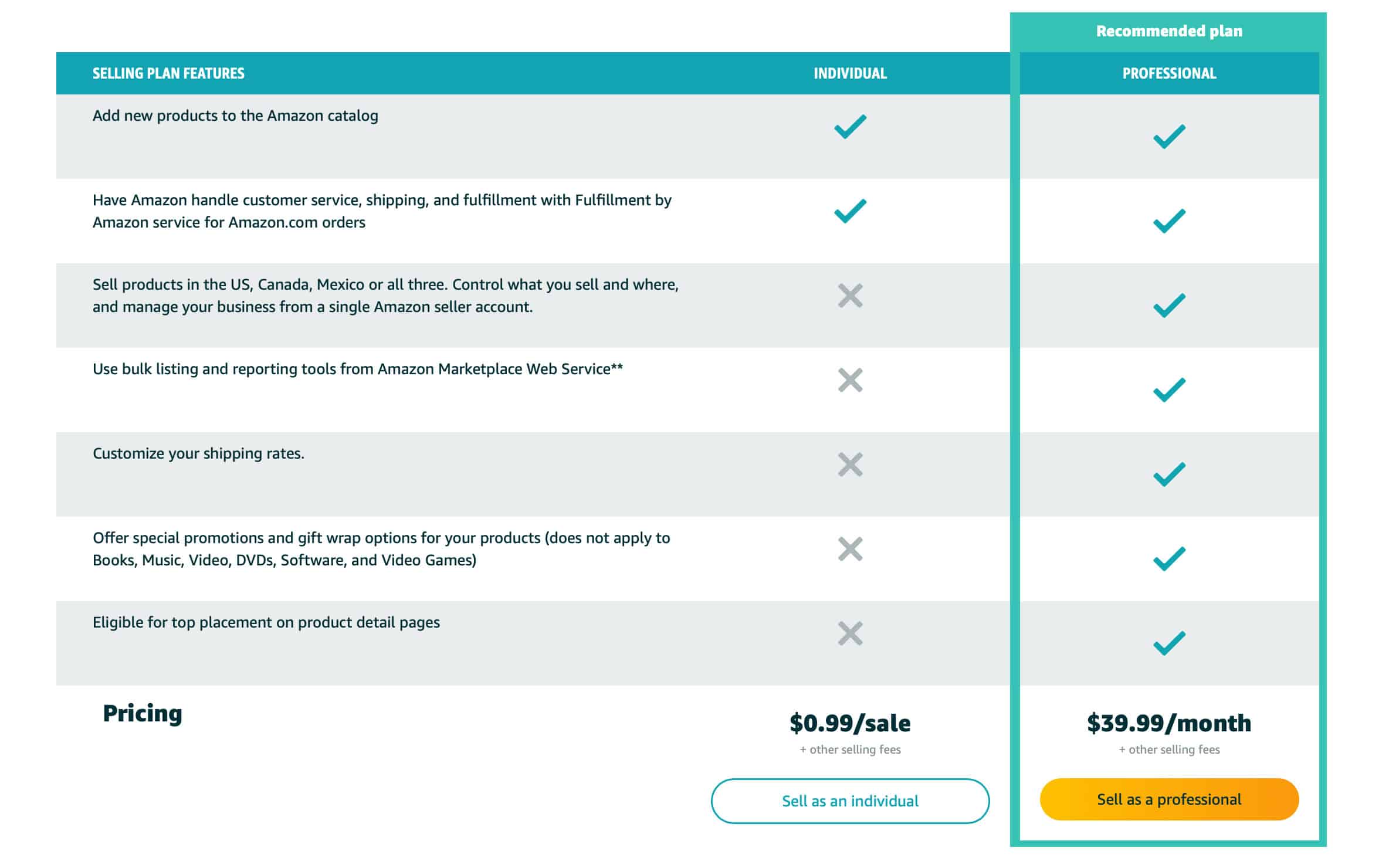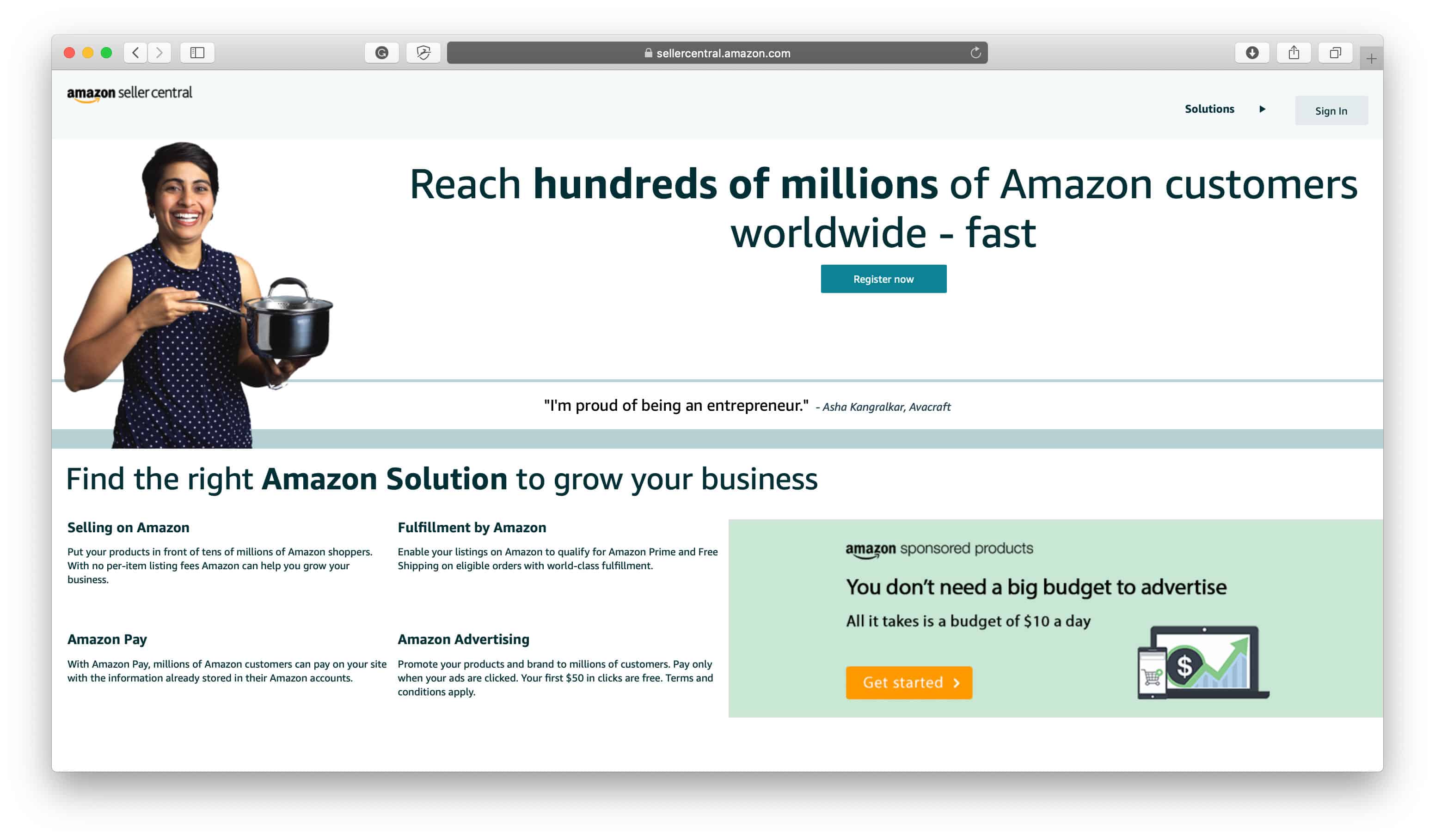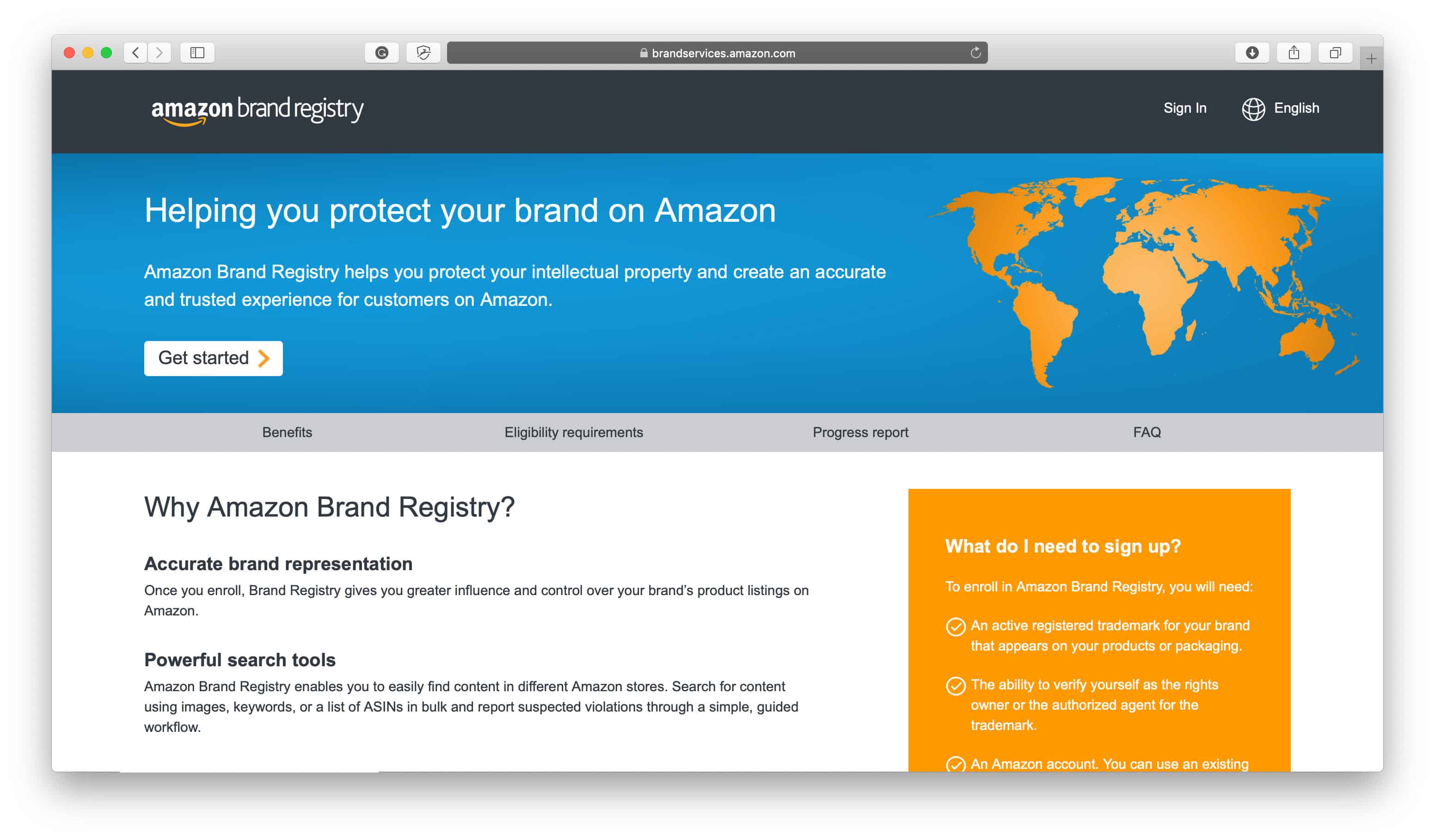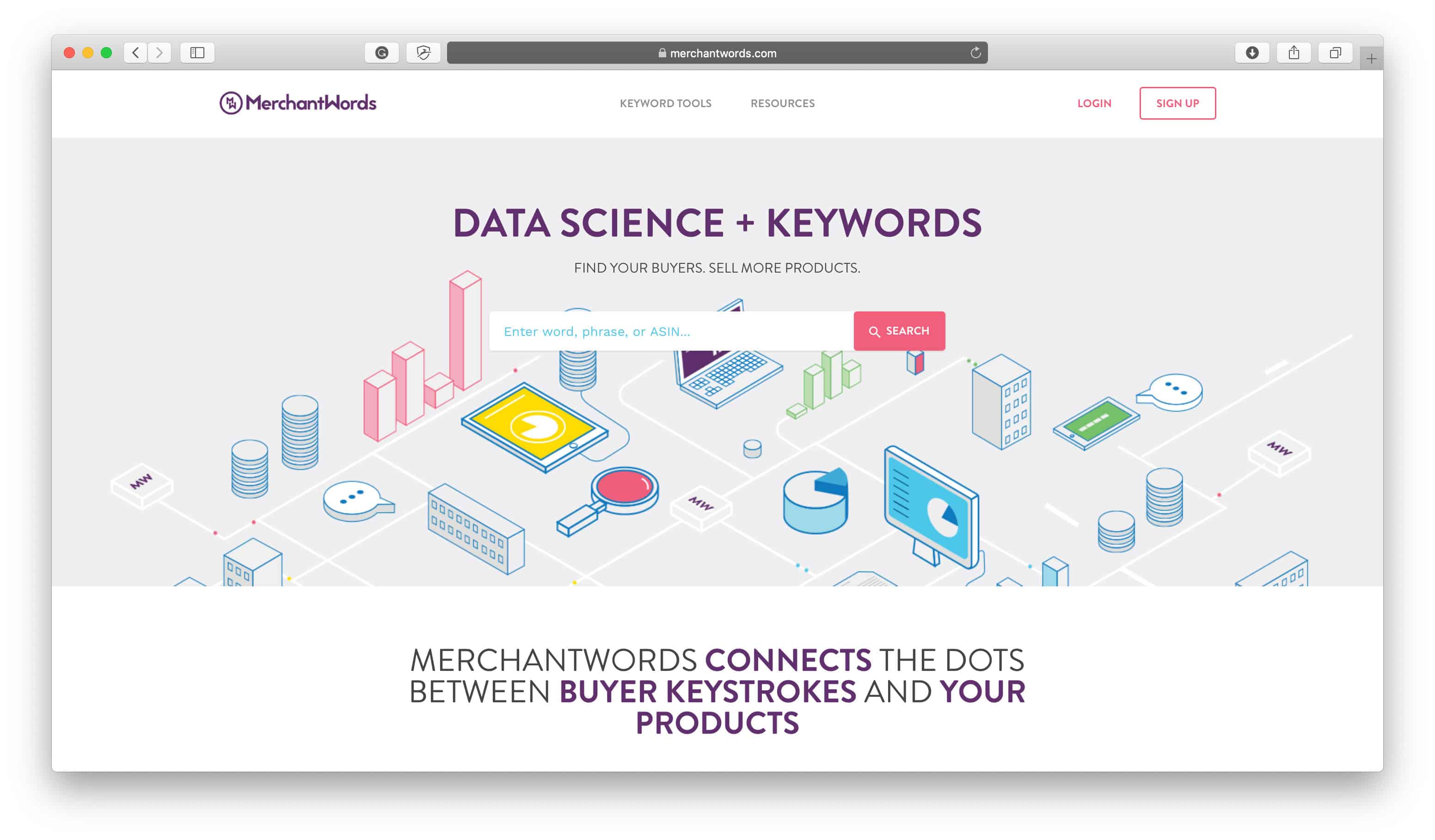How to Successfully Sell Products on Amazon
Every so often, an opportunity comes around that is so good, it’s hard to pass up. One such opportunity is to sell products on Amazon.
The draw for both new and current ecommerce sellers is the immediate reward of tapping into the ecommerce juggernaut’s massive built-in traffic stream of buyers. In addition to this, analysts estimate there are nearly 95 million Amazon Prime members as of this writing. By keeping Prime members satisfied, Amazon has built a loyal following of repeat buyers.
And with Amazon stating that nearly 50% of all products sold on their site come from Marketplace Sellers like you and me, it’s no wonder sellers continue to capitalize on this opportunity.
In this post, we’ll go over the best way to start your Amazon business, and discuss how to leverage the platform for maximum profit potential.
Choosing Your Amazon Seller Account
The first step in starting your Amazon business is to register for an Amazon Seller Account. There are two plans to consider: The Individual Seller Account and the Professional Seller Account.
The Individual Seller Account charges a per-unit fee per item sold, whereas the Professional (Pro) Seller Account charges a flat monthly subscription fee, no matter the number of units sold.
Below, you will see additional features of opening a Professional Seller Account:
Serious sellers should not hesitate to open a Pro Seller account. The business reporting features, as well as other seller perks, make this a worthwhile choice for anyone looking to grow their business.
You can go to Amazon’s Seller Central to register for a new seller account.
Necessary Steps to Setting Up Your Amazon Seller Account
Setting up your new account will take about 10 minutes to complete. You will need to have your business EIN at hand, otherwise, you can sign up with a valid Social Security Number.
Amazon will ask you to complete a short tax interview online. This is done for Amazon tax reporting purposes.
After answering additional seller information related questions and taking a short survey, you will have finished setting up your account. Congratulations! You can officially start selling on Amazon now!
Fulfillment Options: Self-Fulfilled or FBA
Next, you will need to decide whether you want to self-fulfill or have Amazon fulfill your customer orders.
Orders that are self-fulfilled can still benefit from low postage rates using Amazon approved carriers. When a customer purchases an item from you, you have the ability to print out a pre-paid postage label from your Amazon account. Otherwise, you can choose to use your own preferred carrier and postage label.
When I first started selling on Amazon 9 years ago, this was the only option available to us. This meant I had to package and ship out individual orders on my own, or with helpers as my business started to grow.
Amazon FBA, or Fulfillment by Amazon, is a service offered to sellers whereby Amazon warehouses your products, ships, and handles all customer service and returns on your behalf.
The FBA program is open to all sellers, whether you’re on the individual or professional seller account plan. If you decide to use FBA services, you will need to send stock of your item to Amazon’s warehouse.
The Benefits of Using Amazon FBA
- Your products will be available for Amazon Prime shipping (2 Day, Next Day, Same Day shipping)
- Scale faster by outsourcing employees, warehousing, packaging, and shipping, etc.
- Amazon’s award-winning 24/7 customer service for your FBA products
- Business automation so you have more free time to work on your business instead of in your business
In order to add FBA services to your seller account, you will need to register for it first. This can easily be done by signing in to your seller account and going into your “Account Settings” tab. There, you will be able to turn on the option for FBA.
The Winning Formula: Professional Seller Account with FBA
In order to take advantage of the full benefits of a seller account and give yourself an early lead, I would recommend signing up for a Pro Seller Account with FBA services. Take the guesswork out and start off on the right foot.
Product Selection
The Amazon Marketplace has evolved greatly from its original beginnings as a book wholesaler site into a later all-around distributor/re-seller model. Nowadays, Amazon is a valuable platform for independent private label brands.
Amazon continues to roll out seller features that favor independent private label brands. With that in mind, the ideal product to sell on Amazon is your very own line of private label branded items. Some sellers on Amazon sell their products via a process known as Retail Arbitrage, however, Retail Arbitrage is not a strategy that can be used to build a long-term, scalable business so selling private label branded items is still the most recommended route to take.
Many sellers have jumped on this opportunity to launch entire brands seemingly overnight. The visibility that Amazon offers to new product line sellers who know how to navigate the platform is a great benefit to selling on Amazon.
And while selling a private label product is a main component of product selection, other pertinent factors go into finding a profitable product to sell. In my free downloadable resource guide, I detail 10 important characteristics of finding a profitable and scalable private label product to sell on Amazon.
But one of the biggest rookie mistakes to avoid at all costs is selling trending products just for the sake of it. New sellers are often tempted into private labeling a product that is selling well on the Amazon Top 100 Best Sellers list. They see a product selling well and understandably think it’s feasible to get in and capture a piece of the profits for themselves.
This model worked well during the early beginnings of private label selling on Amazon. Nowadays, it’s a death trap with a race to the bottom on which vendor can offer the better price for a similar item.
Sourcing Suppliers for Private Labeling
One of the most economical ways to produce a private label product is to source it overseas in China. Alibaba is a widely used website that connects manufacturers and suppliers in China to the rest of the world. It’s a popular site of choice for many Amazon private label sellers. To learn more about how to source products from Alibaba safely, check out our Guide to Sourcing Products from Alibaba.
Sellers looking to find products outside of what is available online, will often times make a sourcing trip to China. If going this route sounds appealing to you, then two of the biggest fairs to attend is the Canton Fair and the Global Sources Trade Show in Hong Kong. If you want to source private label products from a supplier more nearby, check out our Private Label Manufacturers Directory to locate private label suppliers near you.
Add Your Product to the Amazon Catalog
Once you have your product ready, you will need to create a new product listing in Amazon’s catalog in order to list your item for sale on the site. You will need to do this since you are selling a new product under your brand name that has never been sold on Amazon before.
This can be done through your seller dashboard. From your “Inventory” tab, you’ll be able to access the feature to add a new product to the catalog.
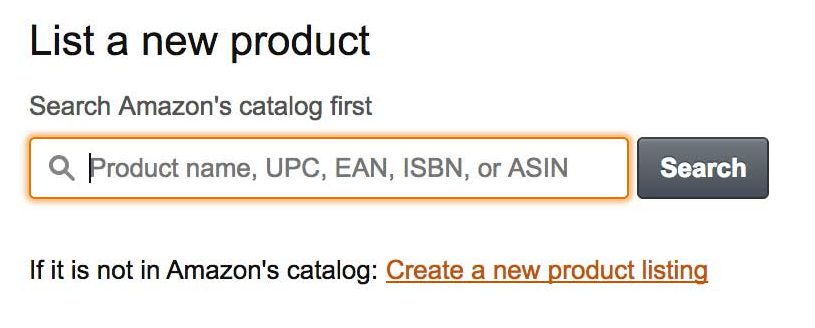
This product listing will serve as your sales page used to convert your potential customer into a paying customer. So, we will need to optimize it for best conversion results. We will start with the product title.
Creating an Amazon Product Title
Your product title is one of the highest weighted areas when it comes to optimizing your Amazon product page.
Here are some components of a good Amazon product title:
- Keep Within the Character Limit: Keep the title under 200 characters in length. Amazon may suppress your listing if it’s longer
- Make it Informative: Keep the title informative & concise, while also enticing browsers to click to your product page
- Use Your Keywords: Include the most important product keywords in your title
- Include Your Brand Name: The title should also contain your brand name
- Add the Quantity of Product: The title should contain the quantity count within the product package, if applicable
- Adhere to Amazon’s Guidelines: The title should follow Amazon’s Style Guidelines which can be found in SellerCentral
Creating Your Amazon Product Images
For any ecommerce business, having great product images will further increase the chances of your product being sold.
Here are some components of good product images on Amazon:
- Use a White Background: Main images must be on a clear white background
- Optimize the Pixel Density: Images must be at least 1000 pixels on the longest side and at least 500 pixels on the shortest side in order for it to be zoomable on the page
- Take Real Photos: Use real pictures of your product, when possible, instead of computer-generated images
- Include Lifestyle Shots: Show your product in use, when possible
- Add Detail and Alternate Angle Shots: Take close-up pictures of your products and photos from various angles
For editing your product images, you can use services such as Fiverr or Pixc or try out your own photo editing skills with these Photoshop Tutorials for Product Photos.
Write a Compelling Amazon Product Description
There is an art to writing product descriptions that sell. Writing sales copy and knowing which words will convert potential customers is a big market these days.
Here are some components to writing a winning product description:
- Discuss the Features & Benefits: Present product features alongside their relevant consumer benefits
- Solve a Problem: Reference the problem you are solving with your product
- Make it Relatable: Frame a picture in the consumer’s mind of how this product can be relevant to them
- Add a Call-to-Action: End with a strong call-to-action. Tell the customer to buy!
If you are not naturally good at writing sales copy, then that’s not a problem. There are specific Amazon related copywriting services, such as Marketing Words, that can help write your product listings for you.
Amazon Brand Registry
Now that you have entered your product into the Amazon catalog, the next step is to register your brand with the Amazon Brand Registry. This, in essence, is expressing ownership of your products to Amazon. It will help add a layer of protection to your brand and product listings, as well as open more seller brand marketing features to you, such as Enhanced Brand Content.
You will need to apply and complete an application in order to be entered into the Brand Registry.
To complete an application, you will need to provide Amazon will the following:
- An image of your product packaging with branding visible on the packaging
- An image of a product with your branding visible on the product itself
- Link to an active website that displays your brand or products
Once you have these items in place, you can sign into your Amazon seller central account and apply directly from there. Generally, Amazon will notify you of your acceptance into the Brand Registry in a matter of a few short days.
Amazon Keyword Research
An important aspect of your product being found by a potential customer is knowing what search terms they are entering on Amazon. Search is the primary way that customers use to locate your products on Amazon. Per Amazon, customers search by entering keywords, which are matched against the information (title, description, etc.) you provide for a product.
Knowing how to do appropriate keyword research will go a long way in gaining visibility of your product on Amazon. These keywords will be used to create your title and product descriptions, as well as in the backend of your product listings.
The easiest and fastest way to do keyword research is to use Amazon-specific search tools such as Keyword.io or MerchantWords.
Getting Your First Orders
Once your product is available for sale on Amazon, the next order of business is to get your first sale! The primary objective of getting the first few orders is to give your product a boost in its product ranking to start gaining organic visibility. New products on the site are generally buried in the search results so it’s imperative to immediately get sales as soon as your product goes live on the site.
If you’ve previously sold your product elsewhere and have a customer list available to you, then you will want to use this for your Amazon product launch. Emailing your customer list with a specially discounted Amazon coupon code for your product will help to generate these first few sales. This will serve as a quick boost for your product.
If you don’t have a customer list available to you, then below are some options to use for obtaining your first orders.
Product Launch
- Use deal site services such as Snagshout to entice bargain buyers to purchase your product and provide the initial product boost
- Use social media advertising, such as Facebook Ads, to entice buyers with a low deal offer to try out your new product
- Send paid traffic to your product listing using Amazon Sponsored Ads. This is a great way to gain quick visibility of products. Sponsored Ads is only open to sellers with a Professional Seller account
Amazon Product Promotions
Running a promotion for your product is a great way to entice buyers to purchase. In your seller central dashboard, Amazon has a variety of options that you can choose from to run a promotion.
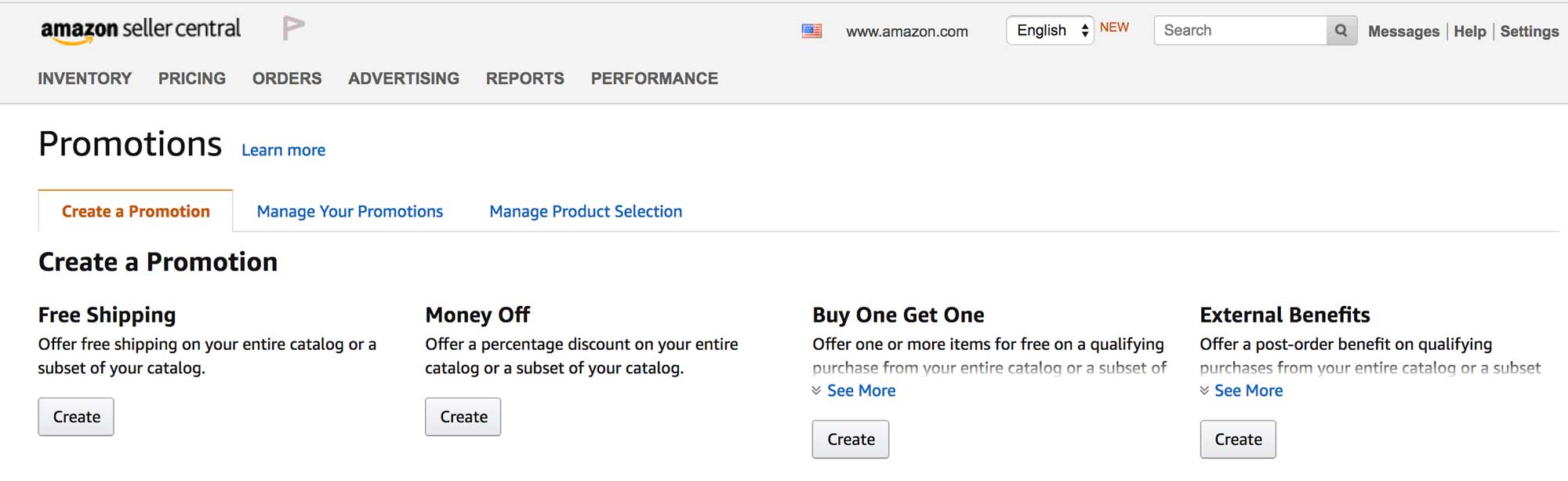
One of the most commonly used promotions to run is the “Money Off” promotion. This is where you can create a special discount code to distribute to potential buyers, whether it is for boosting ranking during your product launch or otherwise.
Up until Oct. 2016, Amazon did allow sellers to issue deeply discounted coupon codes to consumers in exchange for an unbiased product review. It’s important to note that Amazon no longer allows this practice of incentivized reviews. Unfortunately, too many sellers used this practice to manipulate their product rankings by obtaining only positive reviews of their products.
Product Reviews
Now that sales are coming in, it’s time to reach out to customers and ask for feedback on your product. Product reviews help educate potential buyers on whether they should purchase your product. These reviews are important for gaining new customers and also for helping to further rank your product in the search results.
This process can easily be automated using software services such as Feedback Genius and Feedback Five.
Conclusion
Starting an Amazon Business is a great way to sell ecommerce goods and launch entirely new brands while letting Amazon do all the heavy lifting for you. As an Amazon seller, you’ll have the ability to plug into a highly successful ecommerce ecosystem and tap into a large buyer network. Add Amazon FBA to your seller account to further automate your business and build your business on near-autopilot. Happy Selling!