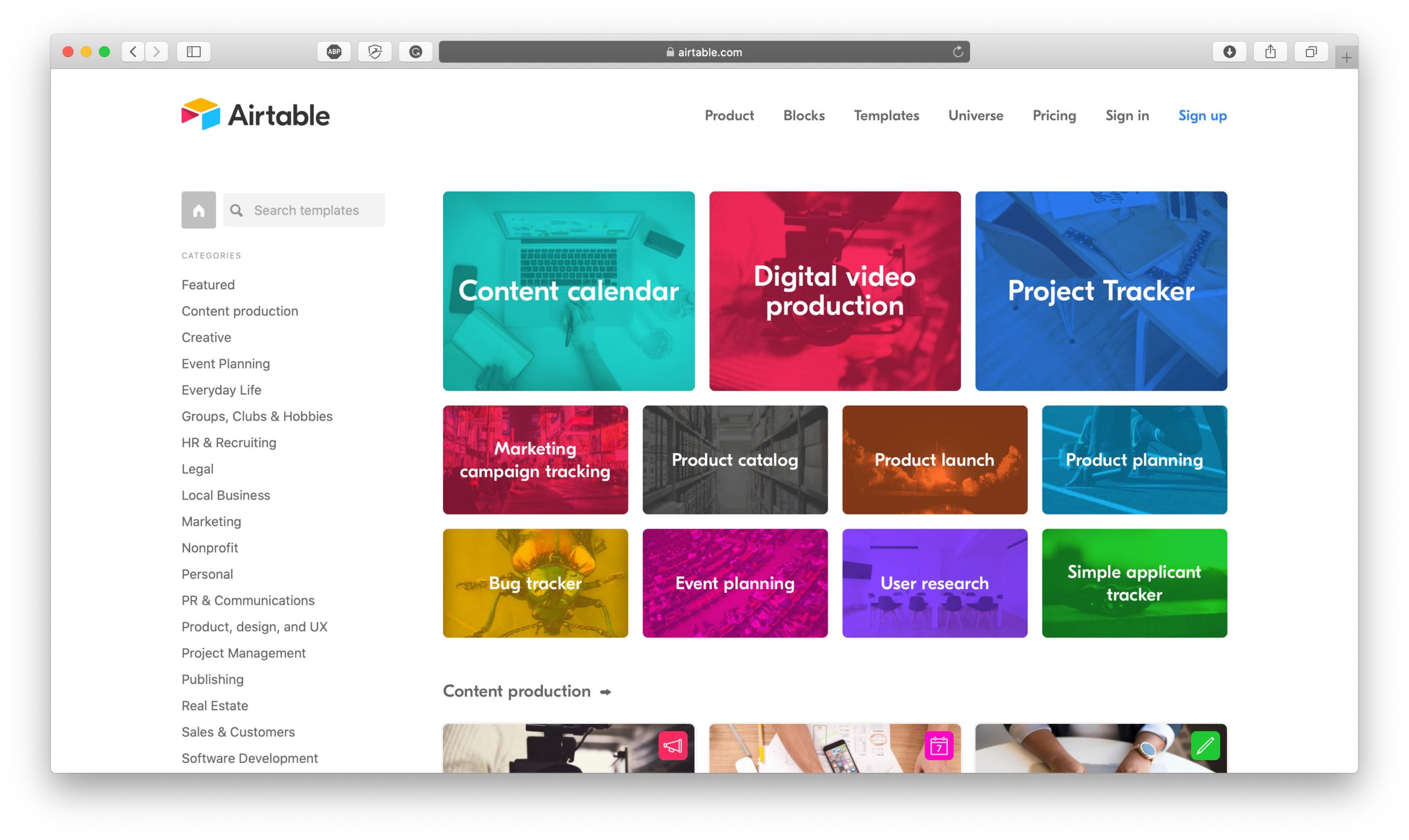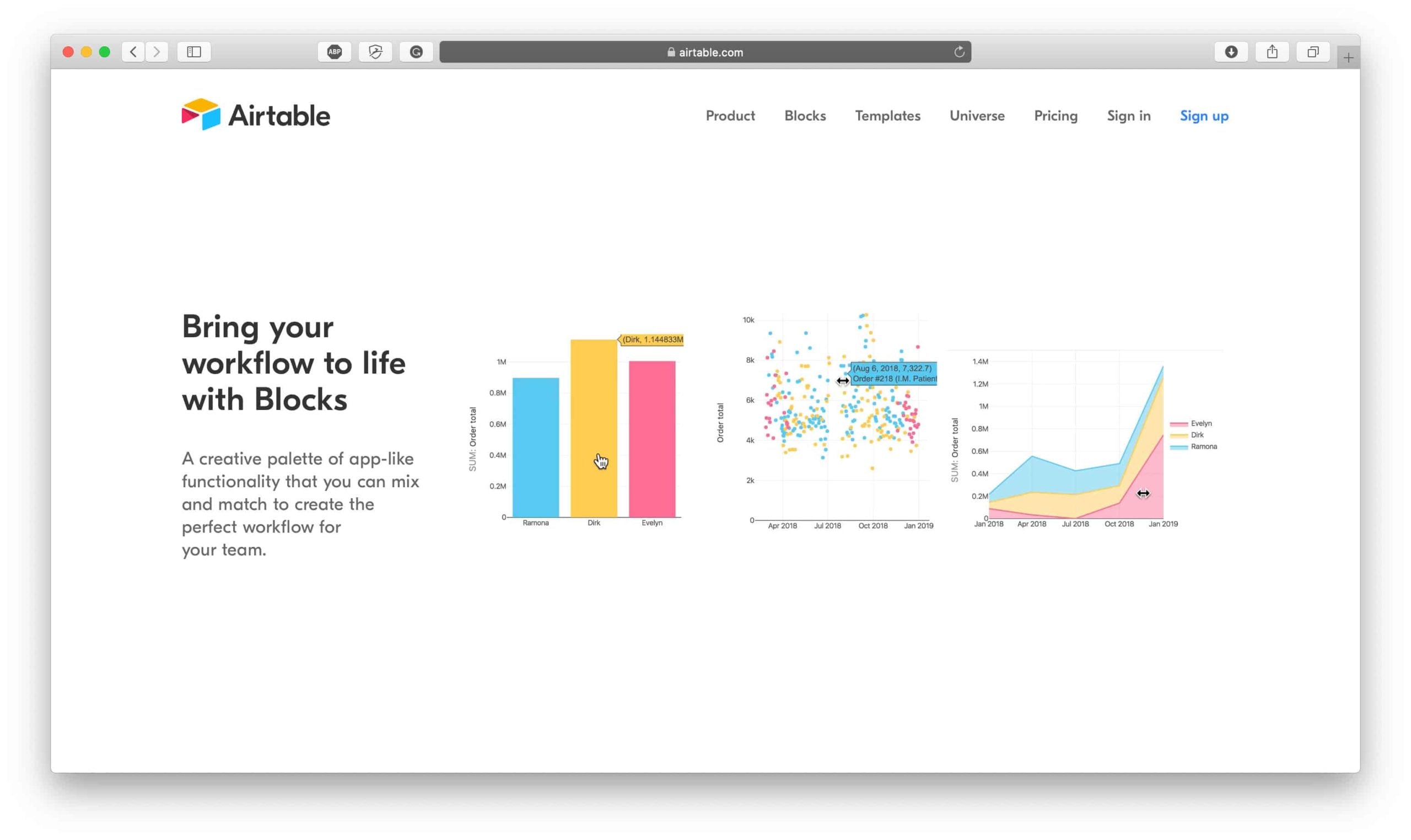Airtable Review: Smart Spreadsheets for Pretty Much Anything
Since discovering Airtable in 2017, it’s completely revolutionized how we work and what we’re capable of doing. Prior to using Airtable, we used other spreadsheet-creating software and we didn’t even know what we were missing out on until we started using Airtable. Not only can Airtable’s software be used to create spreadsheets but it can also be used to create what are essentially databases, and their software is so flexible and intuitive it can be used to create pretty much any kind of spreadsheet/database for any kind of industry. If you’re looking for database software or just a way to create better spreadsheets, then keep on reading this Airtable review.
In it, we’ll walk you through what Airtable does, who should use it, how it works, how it compares to other spreadsheet software, what kind of features it offers, the pros and cons of using Airtable, how much it costs to use, and more. Let’s jump into it.
What Airtable Does
Airtable helps companies and teams organize pretty much anything in pretty much whatever way they choose to store and organize information.
That’s a very basic explanation of what Airtable is capable of, but it’s a good starting point. Check out the following video to get a futrther look into what Airtable does.
What is Airtable?
Essentially, Airtable is software designed to create spreadsheets (which are typically best used to calculate financial data) and databases, where all kinds of data can be stored, referenced, and retrieved. As the user, you can create however many rows and columns you want per table and you can assign each column (known as a “field”) with a role (known as a “field customization”) so it can store certain kinds of data in that column in an effective way. You can also use Airtable to create calendars, visual galleries, and kanbans.
One of the biggest advantages of using Airtable is that it’s very intuitive to use and creates beautiful and functional databases while also offering additional powerful customization features.
Is Airtable Good? Why We Use It
To answer this question simply: Airtable is amazing. It has changed the way we work for the better and we could never go back to regular spreadsheet tools. We didn’t know everything we were missing out on until we started using Airtable.
We love Airtable because we can manage all of our data in a more organized and effective way. We have different “bases” for each project which house different “tables” of information that we use to run our website and projects. We’ve completely built out a system that works for us and no other tool that we know of could create such a complex spreadsheet system that both looks so simple and runs so smoothly.
We never have a problem with Airtable, it’s one of those tools that just works and it really is part of our team at this point.
Who Airtable is For
One of the best things about Airtable is that it can be used by pretty much anyone who wants to create a spreadsheet or database. It’s super flexible and offers so many different options in terms of how information can be categorized and organized so it can be used by teams or individuals doing virtually any kind of project.
For example, Airtable can be used by:
- Creative teams & agencies
- Project management teams
- Marketing & communications teams
- Product management teams
- Or just individuals!
For ideas and inspiration on who uses Airtable and what they use it for, check out Airtable inspirations.
How Airtable Works
At first, getting to grips with Airtable can be a little overwhelming because of its many features, however, once you get to know how things work and get used to the process of creating and populating Airtable tables, the powers of its features become inspiring.
What else is great about Airtable is that the spreadsheets and databases you create can be as complex or simple as you need them to be. Airtable works for you so you’re in the driver’s seat in terms of what you want your Airtable spreads to look like and do.
Just because all of the powerful features are available to you doesn’t mean you have to put them to work, so if you just need to set up something simple you can do that too, and it will look and work great.
Airtable vs. Google Sheets & Excel
If you’re already familiar with spreadsheet-making software such as Exel or Google Sheets, you might be wondering how Airtable differs. In short, they’re incomparable.
Airtable takes the concept of creating spreadsheets and multiplies it by one hundred. It’s spreadsheets in overdrive, with far more sophisticated functionalities and features. Spreadsheet software like Excel and Google Sheets are still useful and have their time and place, but Airtable’s software allows for much more flexibility, sophistication, and organization.
Plus, Airtable’s spreadsheets are very visually pleasing and, in some cases, easier to navigate because of the way data can be categorized—which we’ll get to in more detail later in this article.
Essentially, spreadsheet software like Excel and Google Sheets shine when it comes to data calculations, but Airtable shines when it comes to data organization, storage, grouping, and retrieval. If you’re managing projects with many data components and need a way to keep that information all in one place in an organized way, then Airtable was made for you.
Another big difference between Excel and Google Sheets is that every individual cell can store different types of data, where each column in an Airtable defines what type of data the cells in that row can store. For example, when creating an Airtable spreadsheet, you assign a category to each column such as text, links, numbers, etc. and every cell in that column can only hold that type of data. There’s still a lot of flexibility within this organizational structure, but it’s different than how Excel and Google Sheets operate.
For more insight into how to switch from spreadsheets to Airtable, check out the following video.
What is Airtable Used For?
The beauty of Airtable is that it can be used to create virtually any kind of spreadsheet or database. It offers so many features that can be applied to so many industries, so that’s why so many teams and individuals use it to manage different parts of their business.
Following are some ideas on what to use Airtable for:
- To create any kind of spreadsheet
- Data management
- Inventory management
- Customer relationship management
- Task management
- Project management
- Planning and organization of data or information
- Team management
- Content management
- Project calendars
- Content calendars
Which Companies Use Airtable
Want to know what companies use Airtable to manage their business? These are some of the most notable users:
- Expedia
- BuzzFeed
- Medium
- Conde Nast Entertainment
- JetBlue
- Shopify
- Time
- A&E Networks
- Penguin Random House
Not to mention, we also use Airtable! Check out our Content Strategy blog post to see exactly how we use Airtable to manage our blog content calendar, plus get a preview of what it actually looks like.
Airtable’s Features & Services
Airtable’s powerful features are what make it such a unique tool and why it’s such an invaluable resource for so many businesses. In this section, we’re breaking down each feature in detail so you can understand how their software works so you can decide whether it’s relevant to you.
Airtable Bases & Workspaces
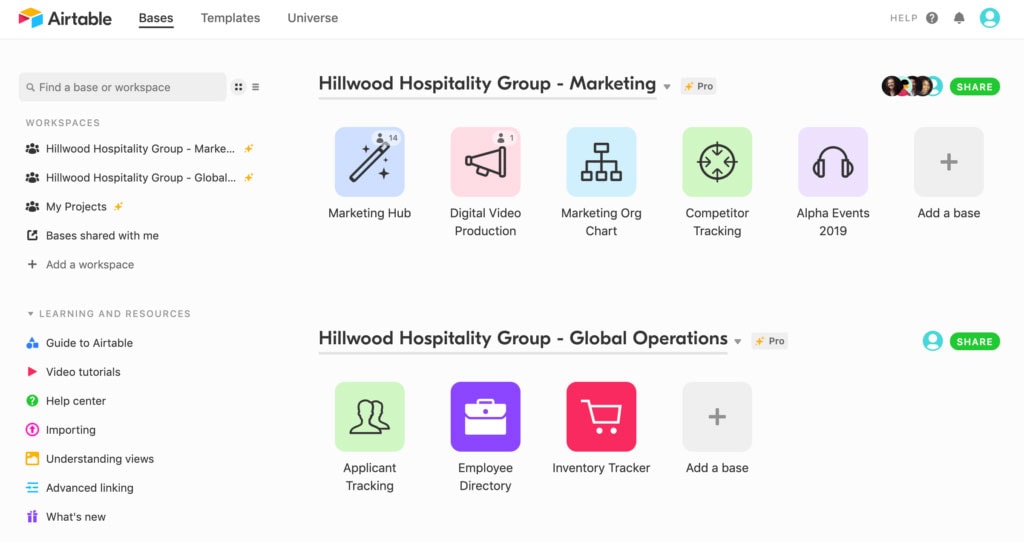
First off, Airtable groups individual spreadsheets (called “Tables”) into “Bases.” Multiple tables can live in one base, so you can manage several different aspects of a project in one singular project base. This makes organizing your work easy and intuitive. A group of bases is known as a workspace.
Here’s how Airtable defines it in one of their support articles:
- A base (short for database) is a database that contains all of the information you need for a specific project and is made up of one or more tables.
- A workspace is a collection of bases shared amongst a team of people.
- There are a few different ways you can make a new base:
- You can make a base from one of Airtable’s official templates or from a base published by another user on the Airtable Universe.
- You can also make a new base by importing a CSV file.
- You can also make a new base from scratch.
You can always change your tables, bases, and workspaces as you go so nothing’s set in stone. This is ideal because it means that you can modify things as your databases develop.
Airtable Tables, Records & Fields
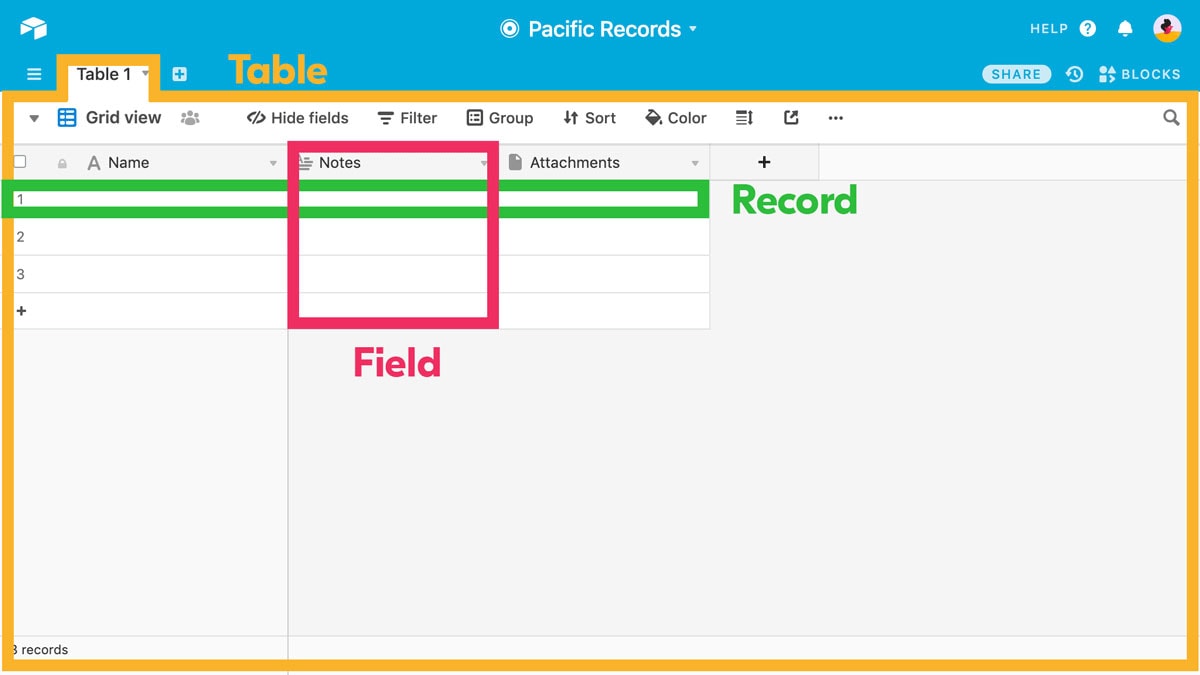
Within each Airtable base, there are tables, records, and fields and this is where the magic truly happens. Like we said, each base can house multiple tables which are essentially spreadsheets divided into their own tab, and in each spreadsheet are the records and fields where you can add your data.
Here’s how Airtable describes it:
- Each base is made up of one or more tables. A table contains a list of items of the same type—like people, ideas, or projects. Each table is comprised of records and fields.
- A record is an individual item in a table. You can expand a record to see all its associated details in a card-like layout.
- Information related to each record is stored in rich fields. Each field can store a different type of information, like text, checkboxes, file attachments, ratings, select options, and more. You can change a field’s type and adjust its formatting with the field customization menu.
The field customizations are what makes Airtable a truly unique tool, and what makes their spreadsheets so sophisticated. You can add attachments, links, images, short notes, long notes, checkboxes, numbers, phone numbers, percentages, dates, barcodes, ratings, currencies, emails, and single and multiple select options—plus, you can even link out to other fields in different tables within the same base which helps keep different tables connected and updating in real-time. More on these customizations in the next section.
Data-Input Customizations
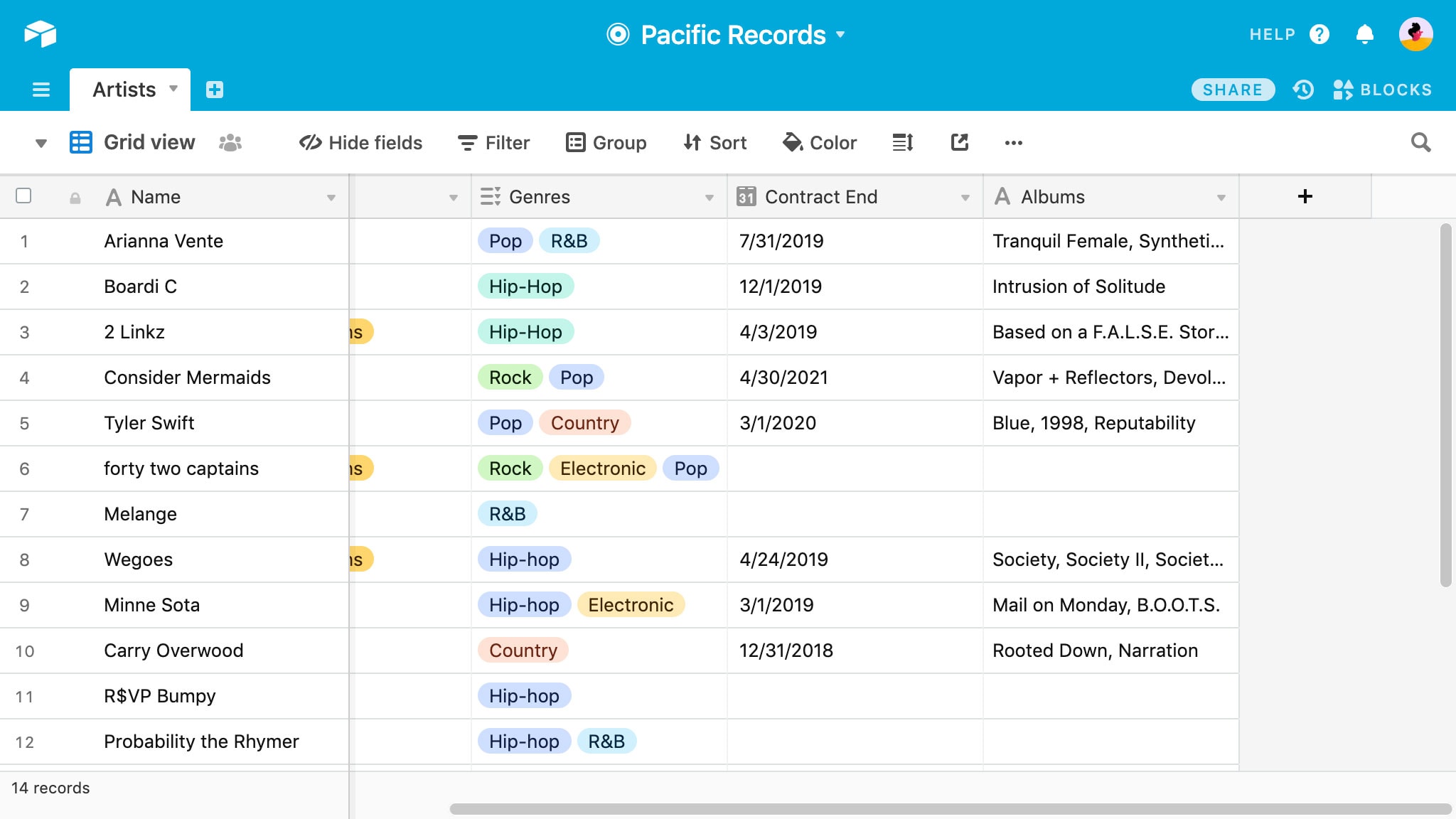
This is one of the features that makes Airtable really stand out from its competitors, and it’s what makes it so functional for teams who need to store and organize a lot of data. Using software that’s tailored specifically to spreadsheets doesn’t usually offer these kinds of customizations so it can be impossible or at least clunky to add in data like images, links, or even long paragraphs of text.
Airtable handles all kinds of data effortlessly and once you get used to inputting and storing different types of data, it really opens your mind to what you can really use Airtable for.
You can customize any field with the following category options, and you can have as many as you’d like of each kind in one table:
- Single Line Text: Use this option to add short lines of text to describe anything you need.
- Long Text: Use this option for long paragraphs, lots of information, notes, or storing copy or instructions. You can expand this field to see the text more easily and you can even “@” other users in this field to notify them directly.
- Attachments: Use this option to attach files from your computer, such as images or documents.
- Checkboxes: Use this option to tick off tasks or to-do lists by simply clicking on the cell to check or uncheck it.
- Single Select: Use this to create a set of predefined options that you can choose from each time you want to populate a cell in a particular field. A dropdown list of the choices you create will appear when you click on a cell and you can select the relevant option.
- Multiple Select: This option works like the Single Select option, however, you can select one or more of your predefined choices from the dropdown menu.
- Date: Use this option to add dates such as upcoming due dates, or you can even opt for the date to populate when a new record is created or when the record is most recently updated.
- URL: Use this option to add URLs that you can click on to open up webpages.
- Ratings: Use this option to rank your records on a numeric or quality assessment scale. You can set the ratings from 1-10.
- Numbers: Use this option to add integers or decimals.
- Currencies: Use this option to format numbers as currency. You can customize the currency as well as the precision.
As you can see, there are so many customization options to choose from, which can make your databases as simple or as powerful as you need them to be.
Airtable Revision History
Another valuable feature that Airtable offers is the ability to view your revision history and revert back to previous versions of your spreadsheet or database in case you made a mistake or want to undo changes. This feature is also useful to see the past changes that other members of your team made.
Airtable’s free plan offers only a limited look into the revision history but when you upgrade to a premium version of their plan, you can view much more of your revision history. This could be a useful feature worth upgrading to one of Airtable’s paid plans for!
Airtable Templates
Since Airtable can be overwhelming to start with, it’s extremely useful that they offer templates that you can build your Airtable bases from! Their team has made hundreds of templates designed for specific use-cases so you can start with a little nudge in the right direction.
Their templates are also useful to check out if you’re new to Airtable and want to learn the ropes, or just want to see what their software is capable of.
These are some of the Airtable templates you might want to check out:
- Social Media Calendar Airtable Template
- Content Calendar Airtable Template
- Product Catalog Airtable Template
- Product Launch Airtable Template
- Product Planning Airtable Template
- Employee Directory Airtable Template
These are just some ecommerce-related options, but there are so many to choose from and they even have everyday life templates like the Pet Medical History Airtable Template and Job Hunting Airtable Template. There really is a template for everything!
Using an Airtable template is easy, all you have to do is add a base to your Airtable workspace and choose the “Start with a Template” option. This will take you to the Airtable template gallery where you can select any template that you want.
You can also check out the Airtable Universe to see bases that Airtable enthusiasts from all over the world have created and shared with other Airtable users! You can copy their bases to use as a template if you find something that works for you.
Data Views
Data views are another feature Airtable offers that make them different from other similar tools. The “Grid” view that they offer is the typical spreadsheet view that we’re used to seeing, but you can also create calendars, galleries, and kanbans. These options give you the freedom to see your data the way you want to see it.
You can create different views of the same base so that different users can see the data differently. This helps keep all the same information in one base so users can see their preferred view without having to create multiple tables.
Switching between different views is easy, just click on the dropdown arrow next to the view. Head over to Airtable’s “Views” support page to learn more.
Check out what each view looks like here:
The Grid View
This option displays all your data as fields and rows.
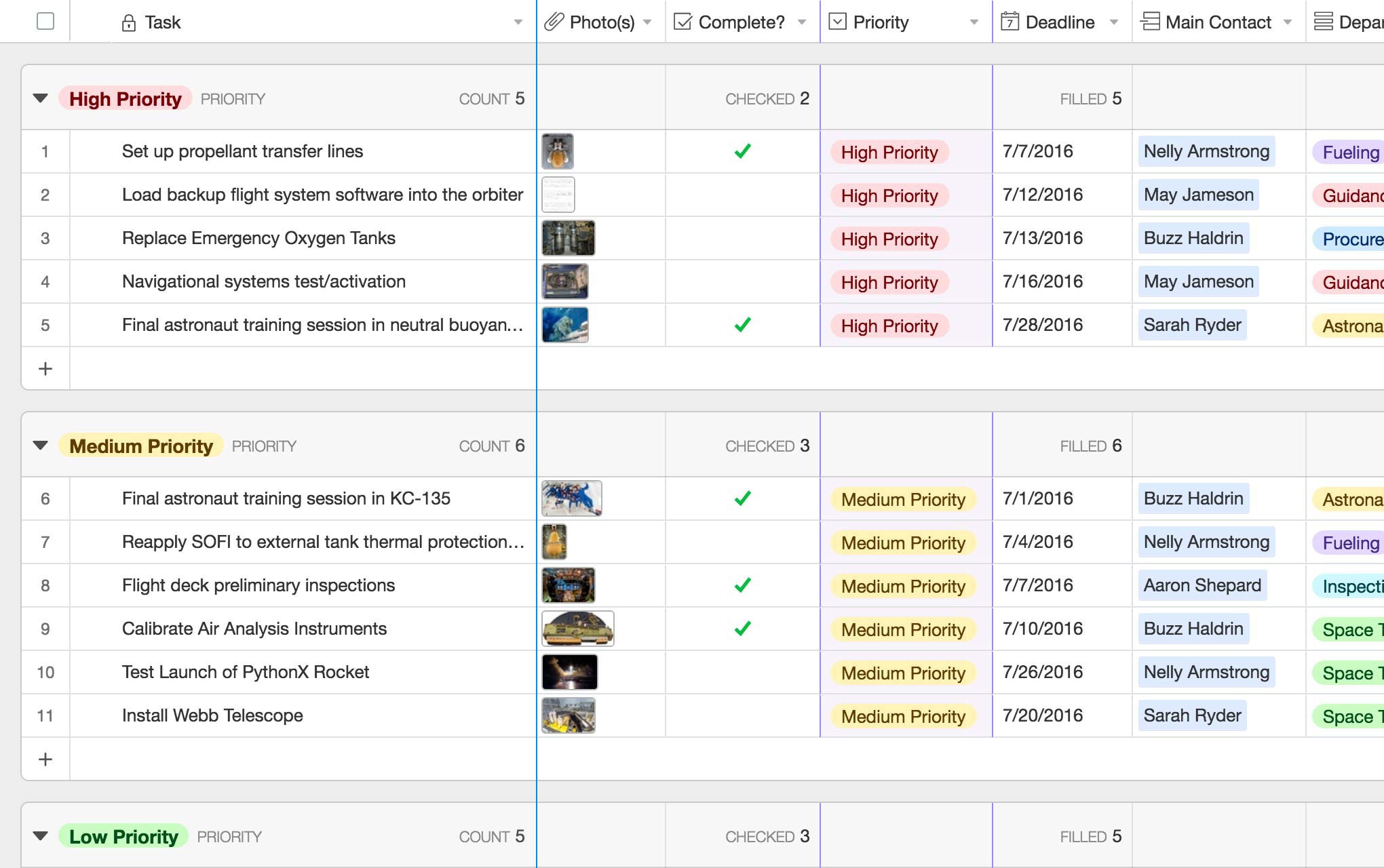
The Calendar View
This option displays all of your data as a calendar. Click on each event in the calendar to see more information.
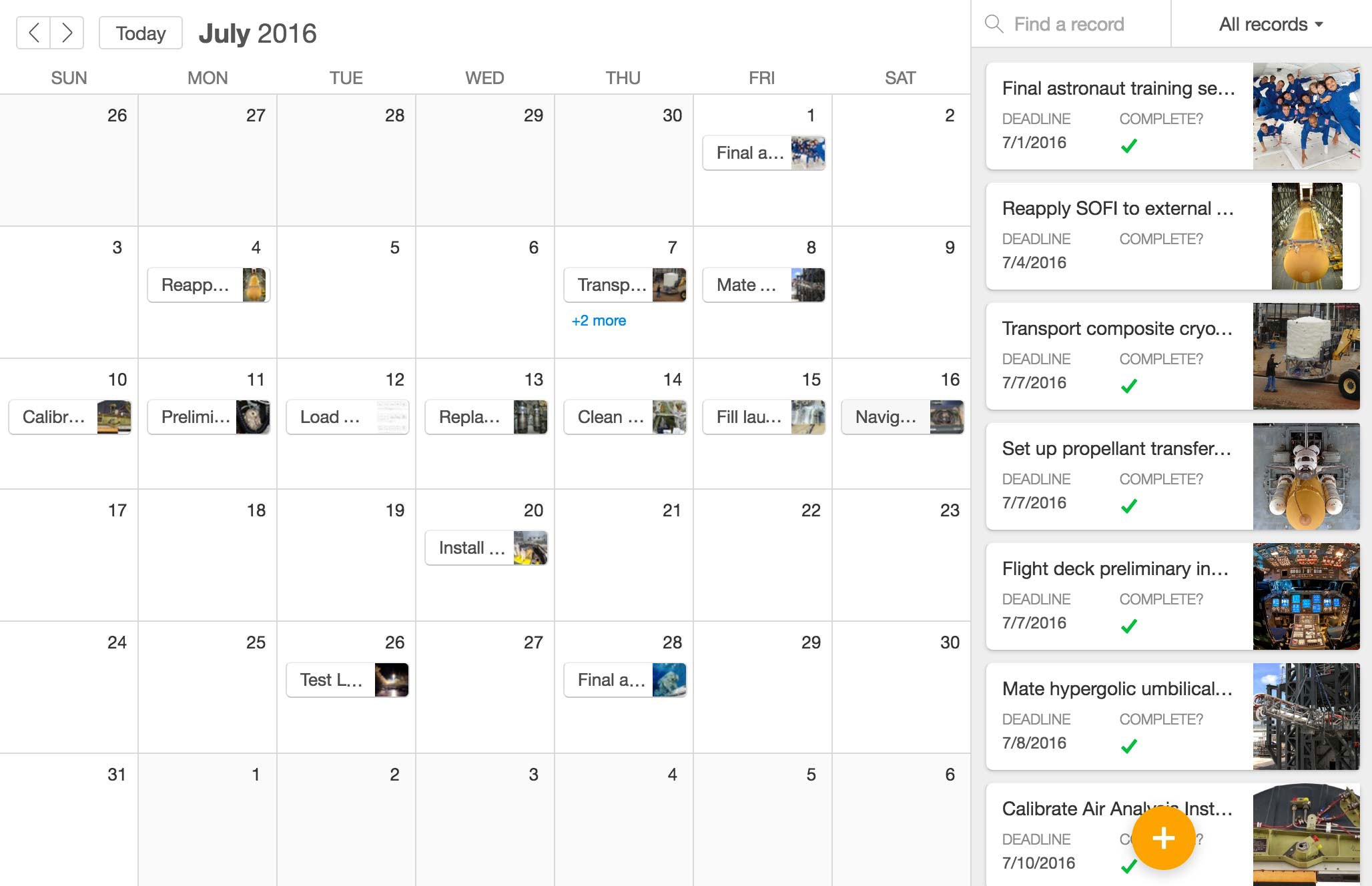
The Gallery View
This option showcases your records as cards, which is ideal for showing off images.
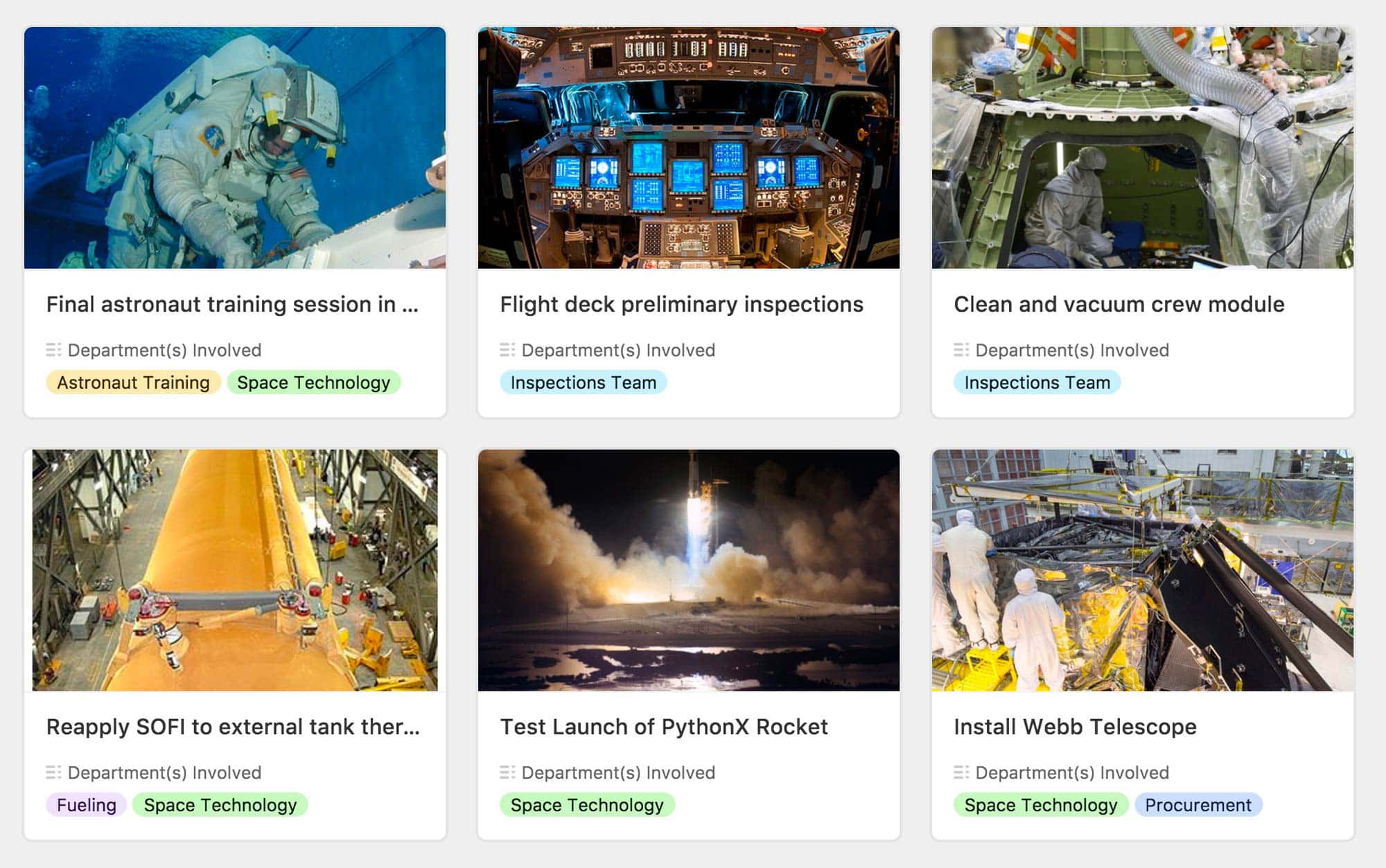
The Kanban View
This option displays your cards on a kanban-style board.
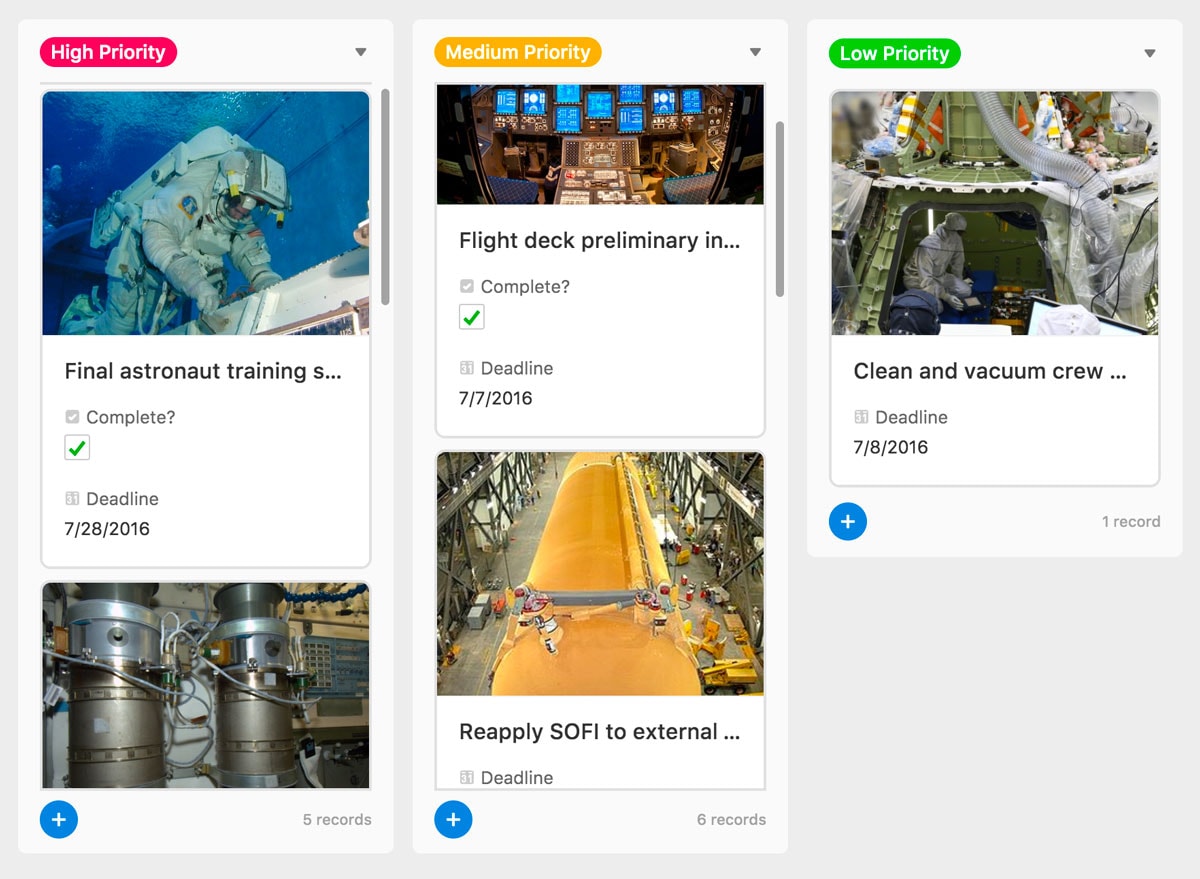
Airtable Blocks
The premium plans on Airtable enable you to add blocks to your bases which are similar to apps in that they add additional functionalities to your bases.
There are so many different types of blocks you can add to your bases including:
- Maps & Geocodes
- Bar, Line & Scatter Charts
- Page Designers
- 3D Model Makers
- Countdown timers
- Video chat
- SMS message senders
- Time trackers
- World clocks
- Text translation
- Calendar, contact list, CVS and XML importers
And much, much more.
If you’re looking for additional capabilities to really bring your databases to life, it’s worth checking out Airtable Blocks to see everything they have to offer your workflow. We wouldn’t say this is a feature that every Airtable user needs, especially if you just want to keep things simple, but if you’re looking for advanced capabilities or added extras, there are some fun and functional blocks to add.
Airtable Support & Tutorials
Another advantage of using Airtable is that they offer very detailed support services and tutorials so users can make the most of their software. This is especially useful for new Airtable users since it can be such an overwhelming tool to use at first.
These are some of the resources we recommend checking out to learn more about what Airtable’s software can do:
Airtable Integrations
Last but not least, Airtable plays well with others. They integrate with many other services you might already be using to manage your team, website, or business so having these integration capabilities at your disposal can help keep everything running at least, more smoothly and at best, more efficiently.
Check out their full list of integrations here, but some notable ones are:
- Asana
- Basecamp
- Dropbox
- Eventbrite
- Evernote
- Gmail
- Google Calendar
- Mailchimp
- Slack
- Trello
- Stripe
- Typeform
- WordPress
- YouTube
- Zendesk
And much more. They also offer an API which you can learn more about here.
Pros & Cons of Airtable
It’s obvious that we love Airtable and everything that it offers, so you’ll see a roundup of it’s best features here. But, there are a few minor drawbacks which we’ll also mention.
Pros
- The Templates: For first-time users, having access to the pre-made templates is a huge help and really shows what the tool is capable of.
- The Field Customization Options: No other spreadsheet tool offers field customizations like Airtable does, and it’s what makes it so powerful and turns it more into a database-maker.
- The Apps: Airtable is available as a browser version plus iOS, Android & desktop apps which you can download here.
- The Free Pricing Plan: The free plan is virtually unlimited. It allows for an unlimited number of bases and a limited—but extremely generous—number of records in each base. If you’re just getting started or only using Airtable for small databases, you can probably get by with the free version quite easily.
- The Customization Options: You can give each base a color and an icon, plus if you have a premium plan you can make use of even more customization options in your bases.
- The Sharing Capabilities: Share your bases with whomever you choose and change the viewing functionalities for those you share with.
- The User-Interface: There’s a bit of a learning curve when you first use Airtable but when you get the hang of it it’s very user-friendly.
- The Embeddable Functionalities: Embed bases elsewhere such as on your blog or on your website to share your data with others.
Cons
- There’s a Learning Curve: It takes some time to get used to the tool if you’re brand new to it, purely because it’s capable of so much. Make use of their tutorials and base templates to learn.
- It’s Hard to Add Sub-Tasks: If you’re used to adding subtasks or subcategories to spreadsheets or to-do lists, you may have to find a workaround when using Airtable because it’s not really built into the system.
- Upgrade to a Premium Plan to Access All Features: Their free plan is very robust, but not all features are available so if you want some of the more advanced features like some customization options and Airtable Blocks, you’ll have to upgrade. Some features are also limited until upgrading to a Pro plan.
- Linking Between Bases: You can currently link between different tables within the same base but you can’t link between different tables in different bases which can be limiting.
Airtable’s Pricing

Considering how powerful and useful Airtable is, their pricing is very fair. Check out Airtable’s pricing plan information here.
If you’re a nonprofit or educational organization then you’re in luck, because Airtable offers special plans for nonprofit and education organizations.
Conclusion
There you have our Airtable review and a comprehensive look into what Airtable does and why we and so many others love Airtable so much! It’s completely changed the way we work and makes us so much more efficient and organized. If you’re currently making spreadsheets to manage your teams, projects, or business in any way, look into Airtable—it’s worth making the switch.