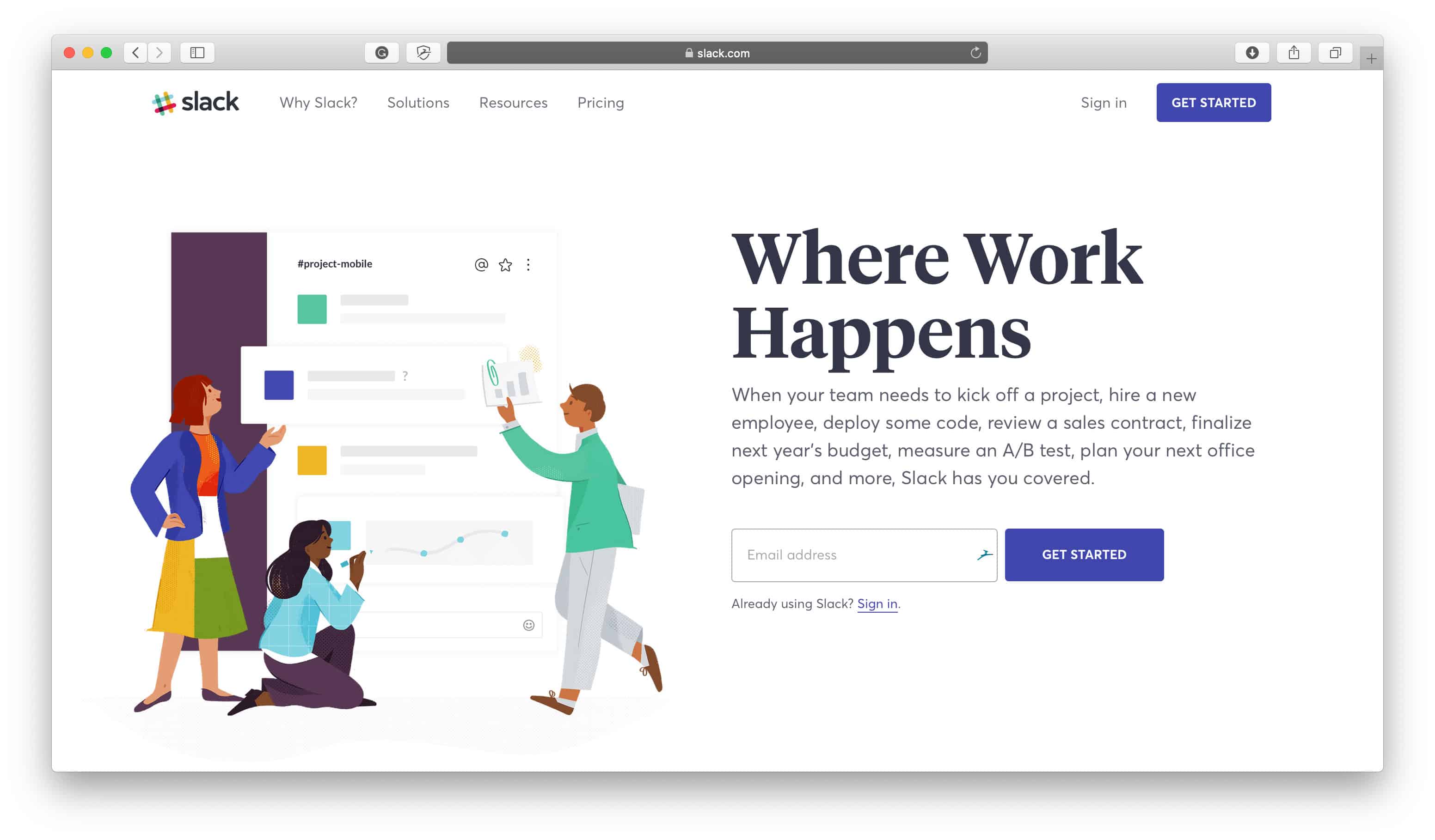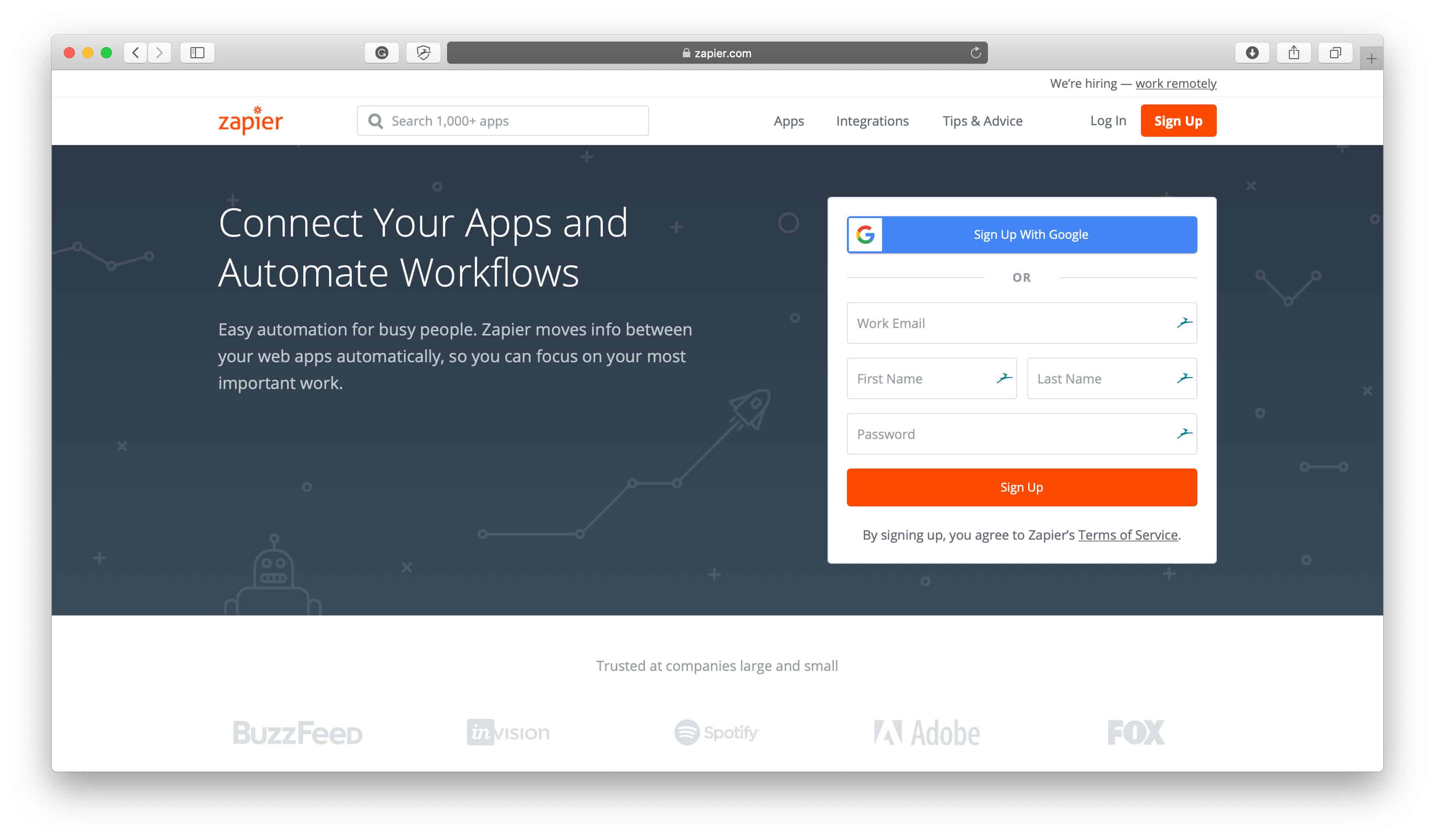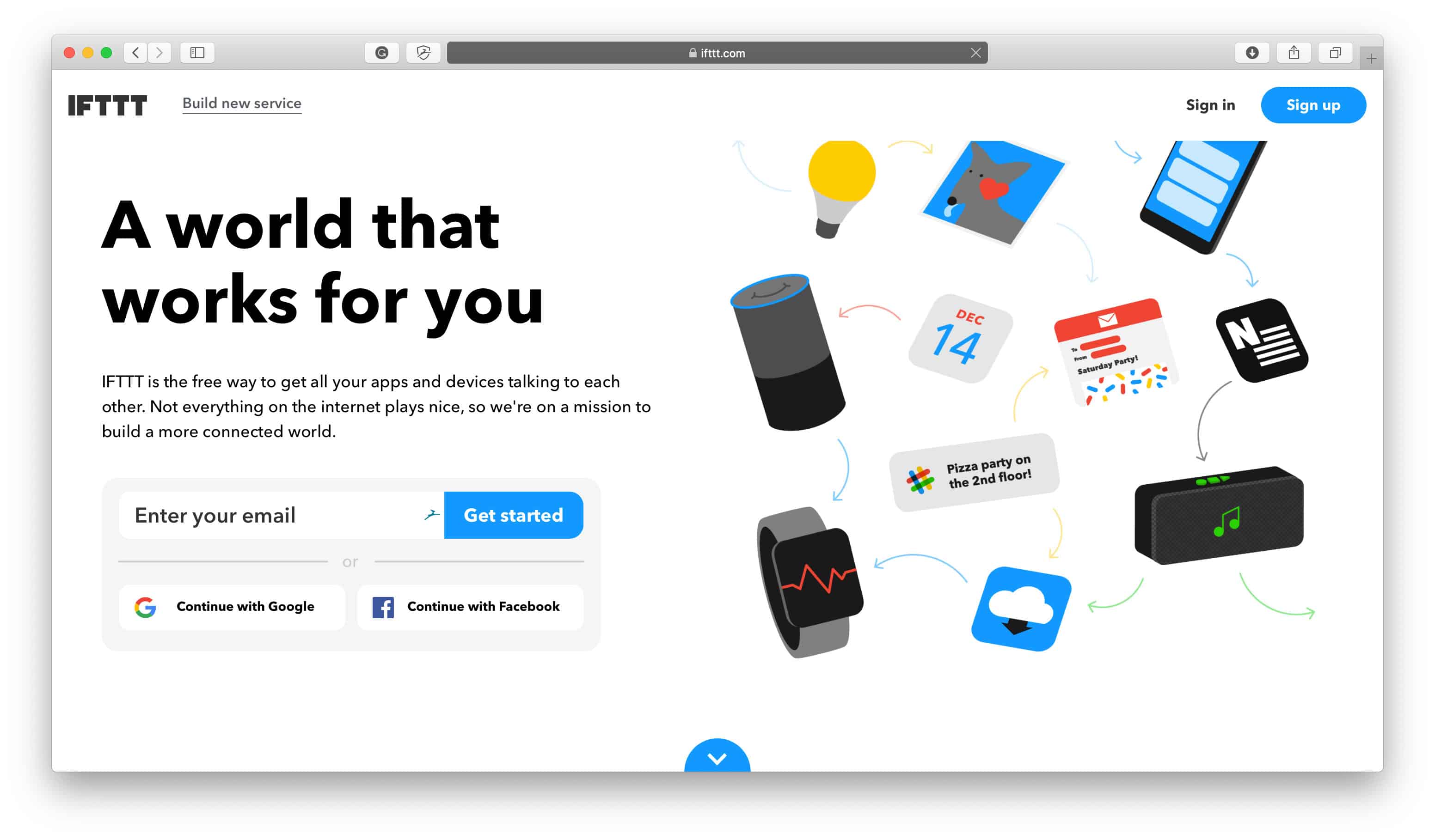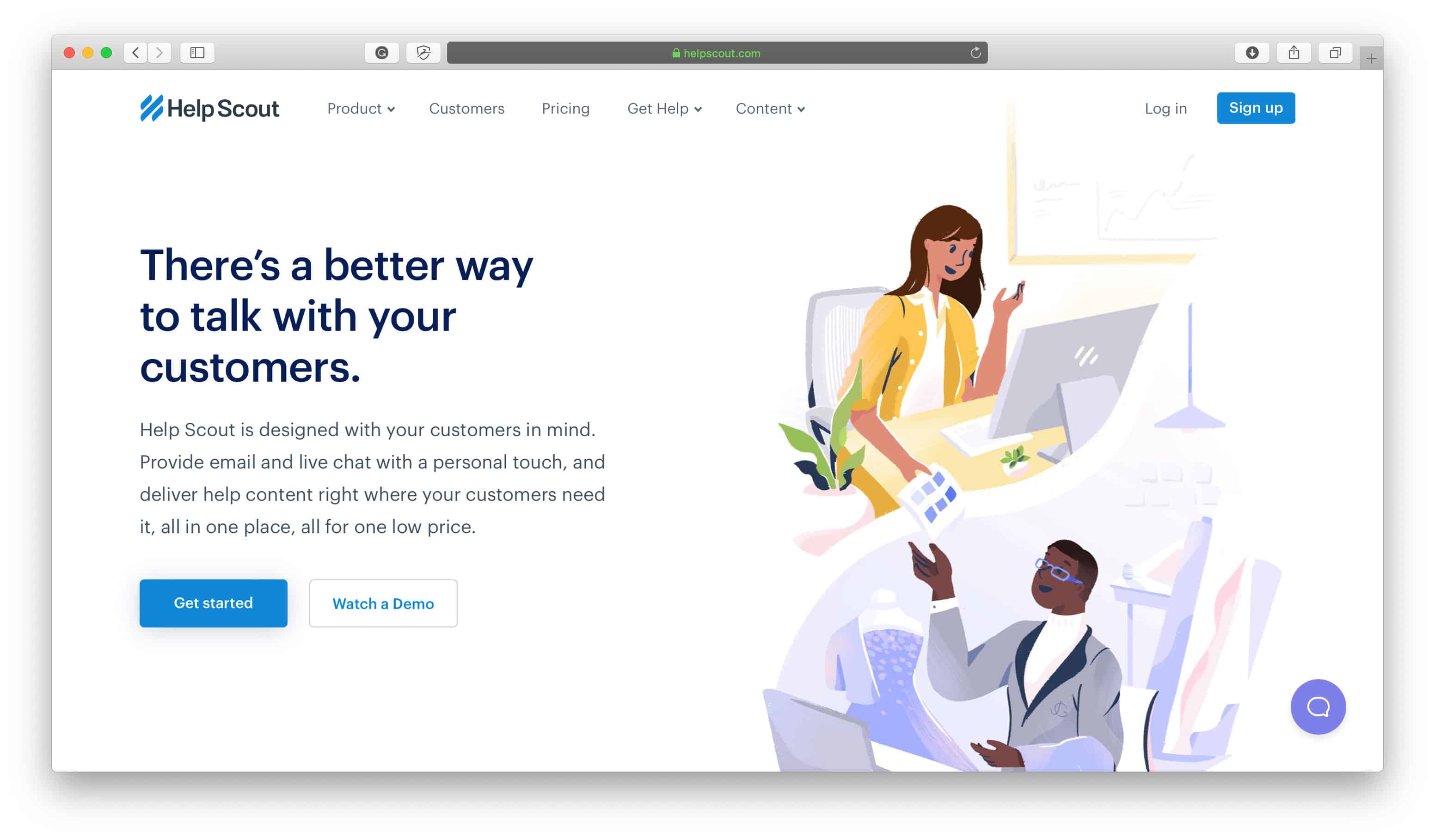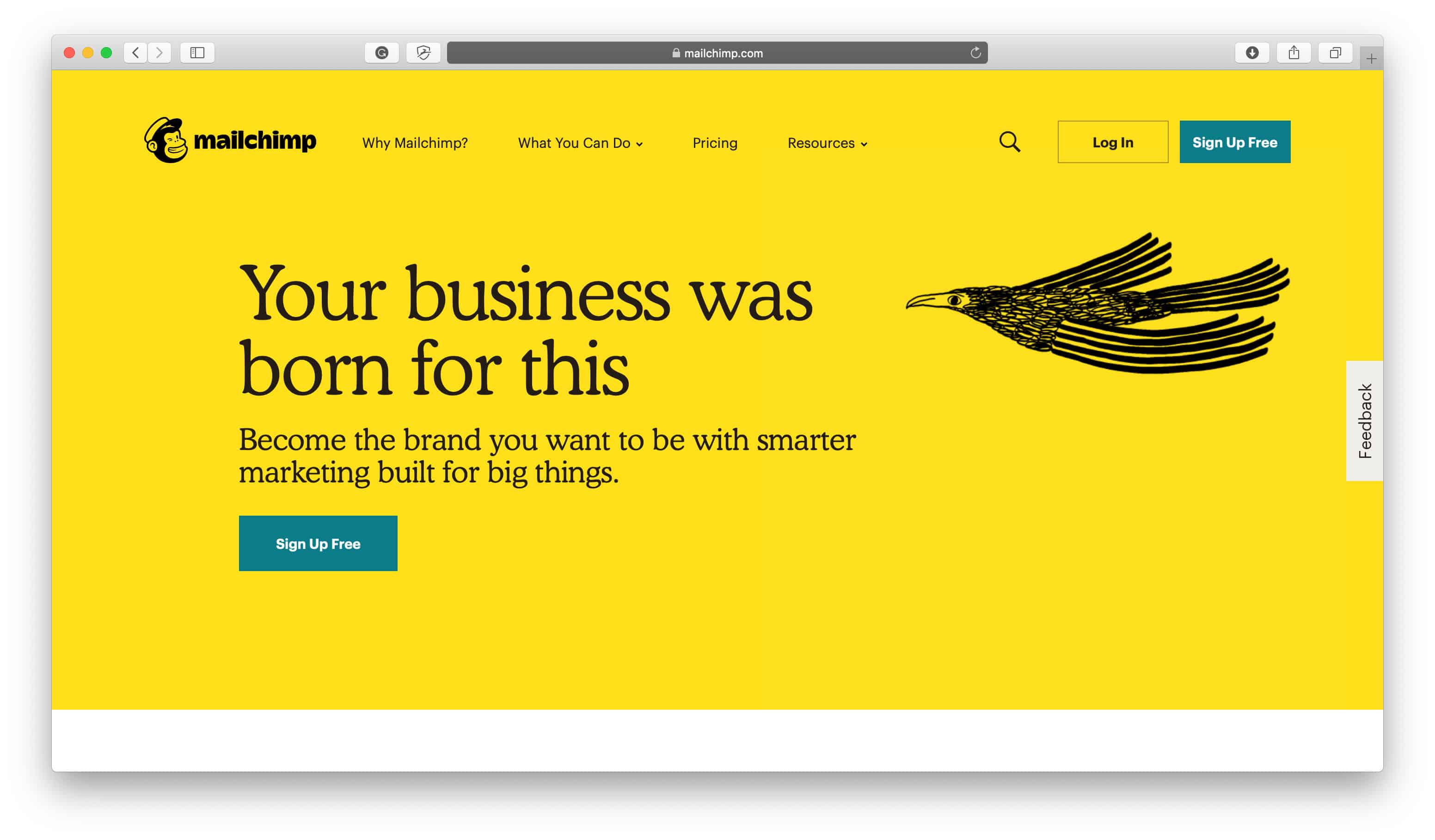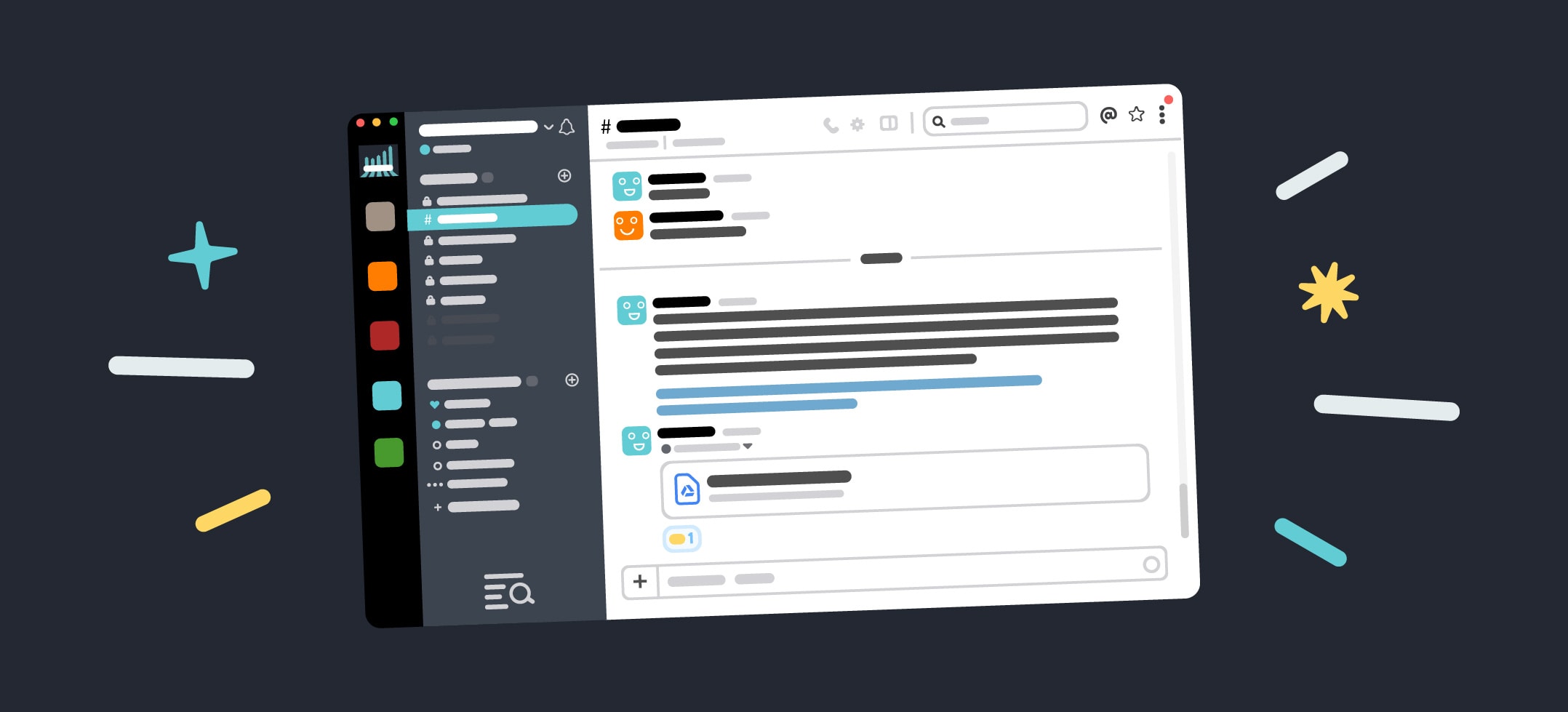
7 Ways to Use Slack to Manage Your Online Business
Slack gets an unfair reputation for only being used as an instant chat messenger between teams and, while it is useful for that purpose, there are several other ways to use Slack to help you keep a pulse on many different aspects of your business each day.
In this Slack review, we dive into the 3 main ways that Slack provides value for businesses — by facilitating team communication, providing timely business insights, and integrating with productivity tools — as well as 7 useful integrations you can add to your Slack dashboard to improve your business performance. All this is housed in a sleek, easy-to-use, and customizable interface with apps available for desktop, iPhone, and Android users as well.
Here’s how you can use Slack to stay on track with your business:
Slack Use #1: Team Communication Channel
This was what Slack was built for. It’s a great way for teams to communicate through direct messages and as groups. Sharing documents and screenshots is easy with drag-and-drop uploading, and copy and pasting URLs is a quick way to give one-click access to whoever you’re messaging. Sharing Google Docs and Sheets through Slack is a much more neat and organized way to share projects rather than sending sharing links through email.
If the notifications get too much, set your account to “Do Not Disturb” mode or set yourself as “Away” to minimize interruptions while you’re working. Direct messages are easy to create and manage on the sidebar and each member of your team has a dot next to their name that will light up when they’re using Slack.
Slack Use #2: Content Tracker Channel
Integration: Pricenomics Content Tracker
In Slack, we’ve created a Content Tracker channel that basically serves as a scoreboard of every time our website or content has been mentioned by another website, or when our webpages or content reach certain milestones. Every time we open this channel, we get an overview of where our website is being featured, if our content has been shared on Twitter, or any milestone number of shares and views our blog posts have received.
Our Content Tracker channel connects with Google Analytics and basically gives us the best nuggets of information and presents itself as a highlight reel in Slack. Having it integrated within Slack gives us the closest experience to real-time notifications of this information.
For a content-driven business like ours, this is one of our favorite apps to have on Slack because we can easily see how our audience, and the rest of the web, is engaging with our content — in real time.
Slack Use #3: Product Sales Channel
Integration: Zapier
Zapier is a utility for connecting nearly any app with any other app. Below we will highlight one way we use Zapier, but keep in mind that there are literally thousands of connections you can make to show you whatever information is important to you, depending on the apps you use for your business.
We use Slack in conjunction with Zapier to create a channel where we can view all the sales that have been made across all our various businesses. Using this integration, we get a notification every time there’s been a sale made and, whenever we access the channel, we get a bird’s eye view of the sales happening across our businesses.
This is a useful way to get a brief overview of our sales that we can monitor daily without having to log in and out of a bunch of accounts to receive the same information. This simple integration saves us time and effort and keeps an ongoing report of the health of our sales.
Slack Use #4: Stock Watch Channel
Integration: IFTTT
We also use the IFTTT (If This, Then That) integration to monitor the daily closing prices of the stocks we follow but, much like Zapier above, there are an endless number of ways to use the IFTTT technology within Slack by creating “recipes.”
IFTTT is a powerful tool to use to automate tasks for your business. It uses a “recipe” type of formula that conducts actions based on “If This, Then That” instructions which make connections between websites, apps, smartphones and, of course, Slack.
We use it to monitor stocks but it can also be used to organize emails, manage multiple social media accounts, spy on your competitors and more. In fact, Shopify wrote a blog post about the ways small businesses can use IFTT technology to automate their business.
Slack Use #5: Site Status Channel
Integration: Updown.io
Updown.io is the easiest website monitoring service to use and it’s actually the cheapest as well. We aren’t the only business singing its praises; the folks over at Woorkup wrote a really good review too on why Updown.io rocks. By now, you should know how we feel about services that just work and do their jobs well with no extra bells and whistles, and Updown.io is one of those services.
That being said, what’s so important about a website monitoring service? And why integrate it with Slack? Well, a website monitoring service monitors when your website is up, and when your website is down. When your website is down, that means customers can’t make purchases and you can’t make money. Unless you’re checking your website every minute of every day, you might not know when there are issues with your site. Updown.io will check your website every 30 seconds to make sure everything is working perfectly for your customers so you don’t constantly have to keep an eye on it.
With UpDown.io integrated with our Site Status Slack channel, we get notified anytime one of our websites goes down so we can fix the problem ASAP.
Slack Use #6: Support Channel
Integration: Help Scout
Help Scout is a help desk software that enables teams to conduct organized customer service management for a business. With their well-thought-out and easy to navigate interface, corresponding with customers is efficient, especially if you’re working with a team of people.
We use Help Scout to easily manage customer inquiries through email and, with it integrated into Slack, we can view and respond to customers without having to log into Help Scout. We also use Help Scout in Slack’s Support channel to introduce new team members to the types of inquiries customers send in so they can view how to properly answer and interact with customers.
Slack Use #7: MailChimp Channel
Integration: MailChimp
MailChimp is a great email marketing tool, and one of the biggest reasons we recommend their services is because MailChimp integrates with everyone and everyone integrates with them. Email capturing and email lists are so important to bloggers and ecommerce entrepreneurs, so we highly suggest keeping an eye on yours in Slack.
With MailChimp integrated with Slack we can monitor subscriptions in real time, which is a useful way to check that emails are coming in just at a single glance. No logging into MailChimp’s website or waiting for periodic updates, we can simply switch over to the MailChimp channel in Slack and we’ve got the information we need — updated to the minute.
Conclusion
Not only is Slack great for team communication, which is especially speedy and fun, but also to keep updated on various aspects of your business without having to log in to and monitor a bunch of different services. With all these tools integrated into Slack, simply let them run in the background and get notified anytime something needs your attention, or dip in and out of each channel as you please when you’re looking for more information on how your business is running. We hope this Slack Review has given you insight into the various ways that you can use Slack to help you run your business or to help you manage your team and your business all in one place. Don’t forget to check out Slack’s full list of app integrations here so you can connect all the apps and tools you use to run your business!