
Shopify Review: Is Shopify Still the Best Ecommerce Platform to Use in 2022?
Shopify is one of the most popular ecommerce solutions for store owners. From the Shopify App Store to the Shopify POS app, this ecommerce builder has everything you need to get started. Is Shopify still the best ecommerce platform to use in 2022? In this Shopify review, we’ll break down the pricing plans, features, and more to help you get an insider look before signing up. So, if you’re looking to build an online store, this article has everything you need to know.
Shopify Review: History
Shopify was founded in 2006, its headquarters are based in Ottawa, Ontario and they reportedly support over 1,750,000 merchants with their hosted ecommerce platform software. This ecommerce solution makes it easy for people who know nothing about programming, coding and web development to run their own online store. They do this so entrepreneurs can focus on building the aspects of their business they excel at without having to worry too much about the technical stuff.
Who Is Shopify For?
When doing your own Shopify review, it’s important to know whether or not Shopify is a good fit for you. Shopify has the unique capability to support both small businesses run by sole-proprietors just starting out and large corporations that achieve high traffic and revenues. No matter the specific needs of the business, the fundamental ability of Shopify to just work translates itself effectively to any business, large or small. The biggest benefit of Shopify is that you can scale your pricing plan to reap more benefits as your business grows. That means, your Shopify account will grow with you, so you don’t need to replatform in a few years when your business become a large company.
1. Small Businesses
Shopify is a great ecommerce solution for small businesses. If you woke up today thinking about side hustles and wanting to take the plunge into entrepreneurship, you can literally start a Shopify store in the next few minutes. Shopify has pricing plans for businesses of all sizes. The Basic Shopify plan starts at $29 USD/month. This is the most popular entry-level plan for new store owners. With it, you can browse the Shopify App Store to find apps that’ll allow you to find products to start selling, such as Spocket, Printful, or Gooten. Depending on the app, you’ll find products that you can design yourself or that are ready to ship. With a little time spent on store design and a bit of time spent on designing or importing products, you can have a ready-to-go website by the end of today.
Knowing marketing will be important to get sales rolling in, though. So don’t expect to run your first ad and become an overnight success. However, a lot of the tools professional marketers use for their website are actually free, such as social media, writing your blog content, optimizing your website for SEO, and more.
These days, most Shopify apps automate order processing and shipping, which makes Shopify a great choice for store owners with 9 to 5 jobs, side hustlers, people just starting out, or people looking to put their retail business online.
2. Large Companies
Since Shopify is so efficient at handling things from their end, corporations have migrated their businesses over to Shopify so they can handle the technical stuff and the corporations can focus their attention elsewhere. It’s the same as it is for small businesses, just on a larger scale. Companies like Red Bull, Kylie Cosmetics and Gym Shark operate via Shopify Plus, which is a subset of Shopify’s ecommerce platform made for high-volume and fast-growing merchants. If it works for them, it can work for you too. For more examples of Shopify stores, check out our list of 50 successful Shopify stores and what you can learn from them. Shopify is a great platform for large companies due to its reliable uptime during peak seasons like Black Friday weekend.
Shopify Review: Easy-to-Use Interface
One of the highlights of this Shopify review, is the fact that Shopify’s interface is user-friendly and so easy to use. This ecommerce solution is no-code friendly so you can develop your own unique ecommerce store. You can customize any aspect of your online store, too. They give you options, you pick what you want, fill in the blanks and you get your own customized store. Of course, if you’re completely new to using Shopify there will be a bit of a learning curve figuring out exactly where everything is located on the backend, but everything is laid out in a completely accessible way so you can just move step by step making adjustments as you go.
Following is an overview of how the Shopify administration dashboard is set up.
HOME
Get an overview of what’s going on with your business. See today’s sales and visitors, view recent activity, and get an overview of Shopify announcements.
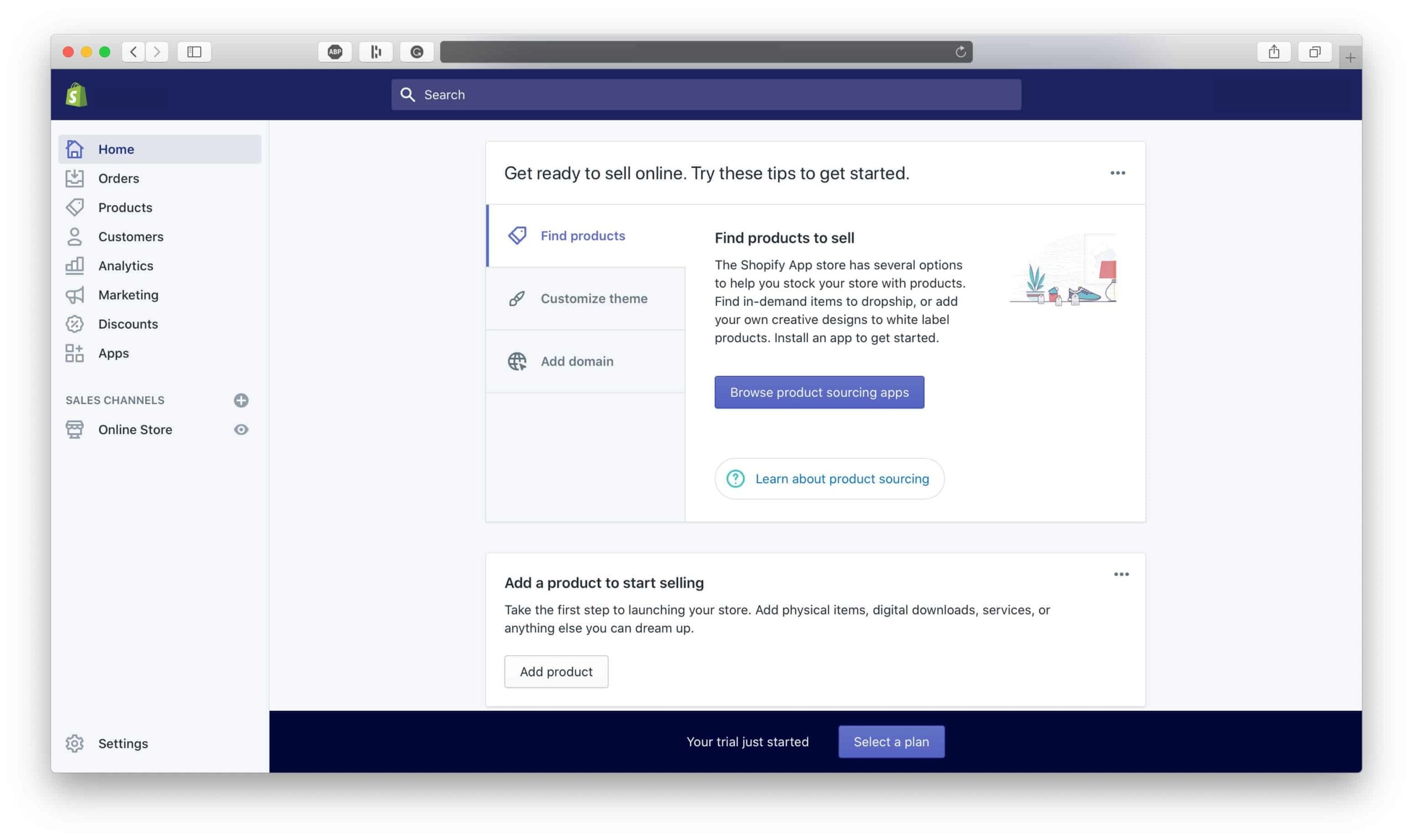
ORDERS
Manage, track and view orders that have been made and draft up orders for customers who place them over the phone.
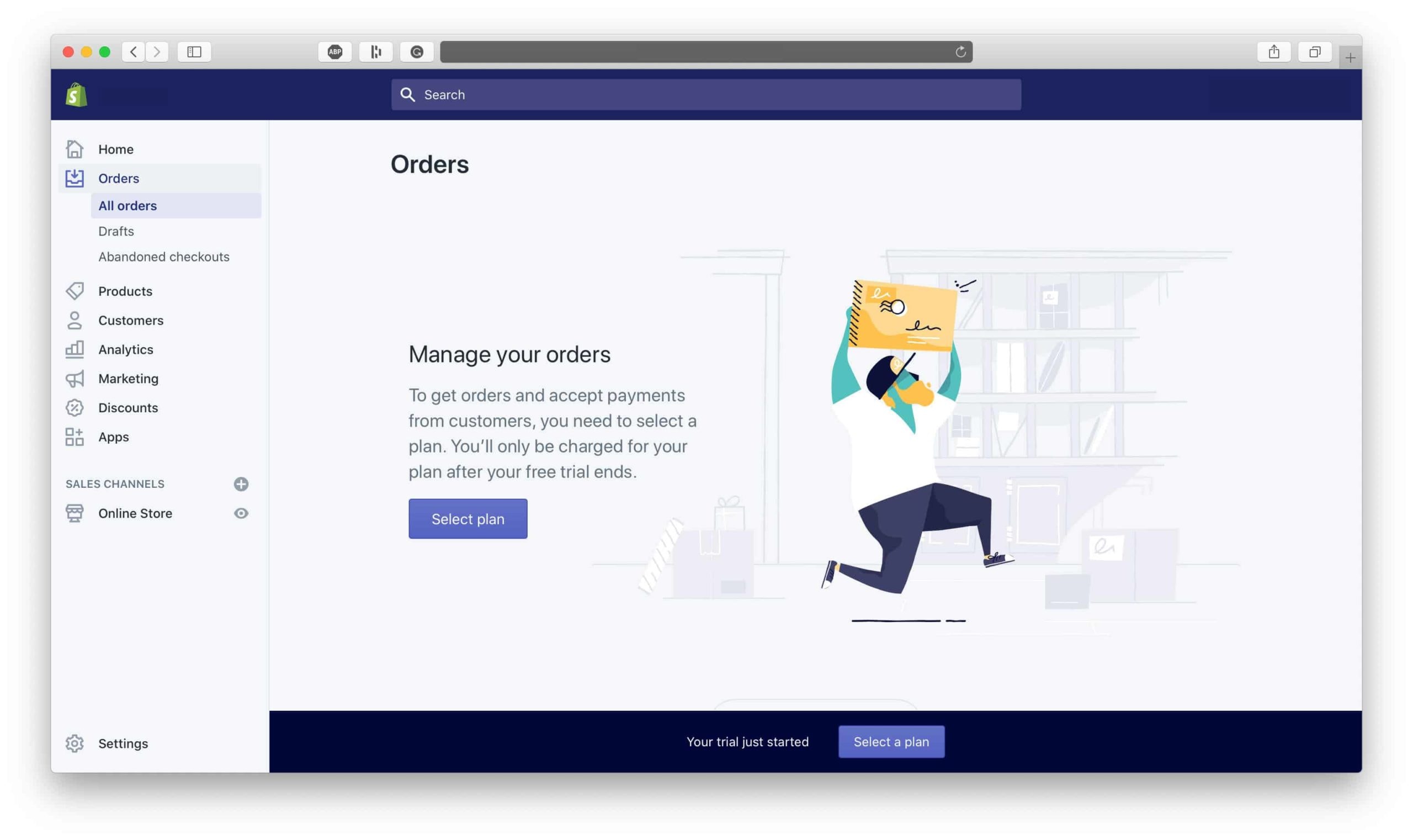
PRODUCTS
Add your products into this section, import your existing product inventory, manage inventory transfers, enable inventory tracking, organize products through collections and sell gift cards.
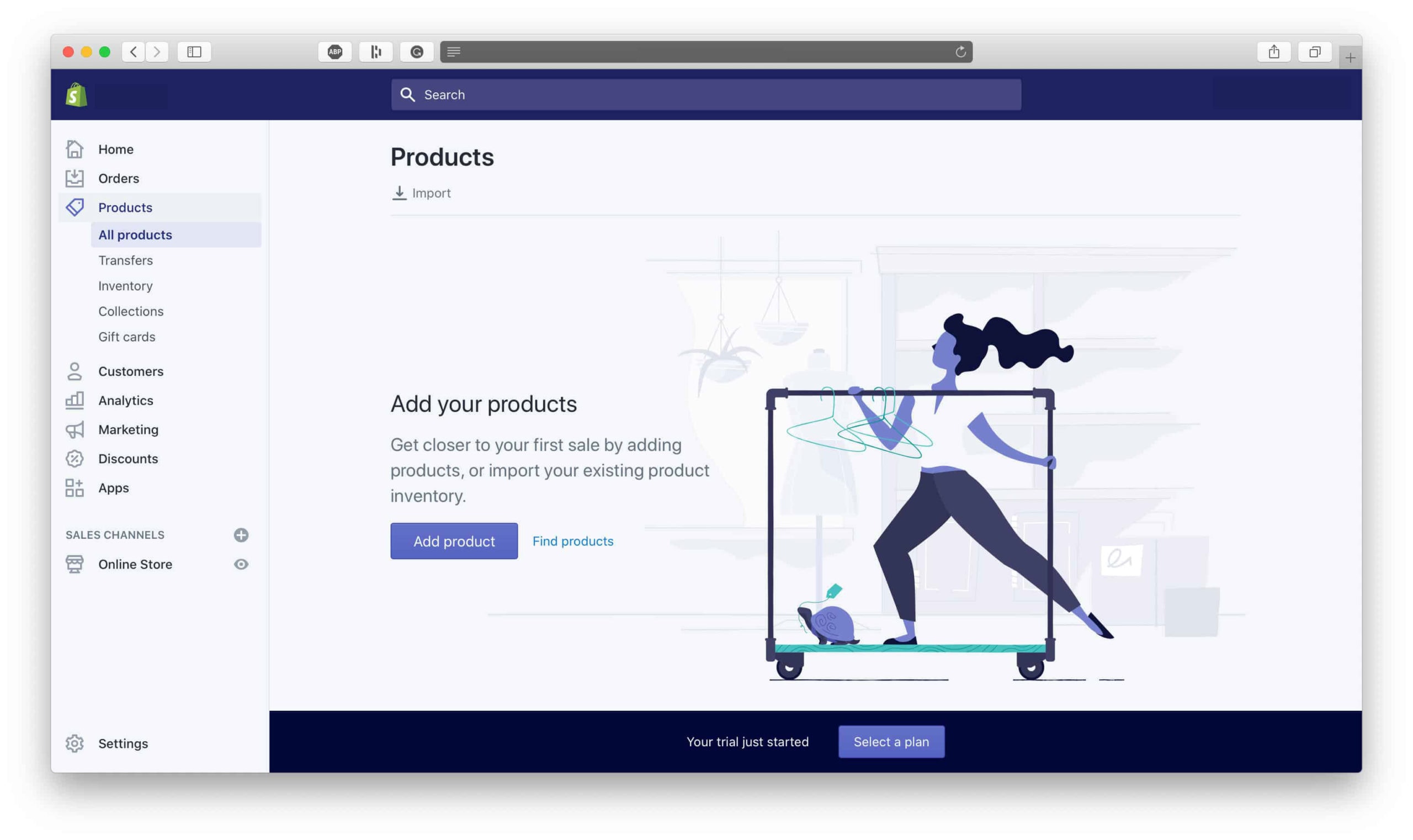
CUSTOMERS
Whenever a customer places an order this section will show their details and their purchase history.
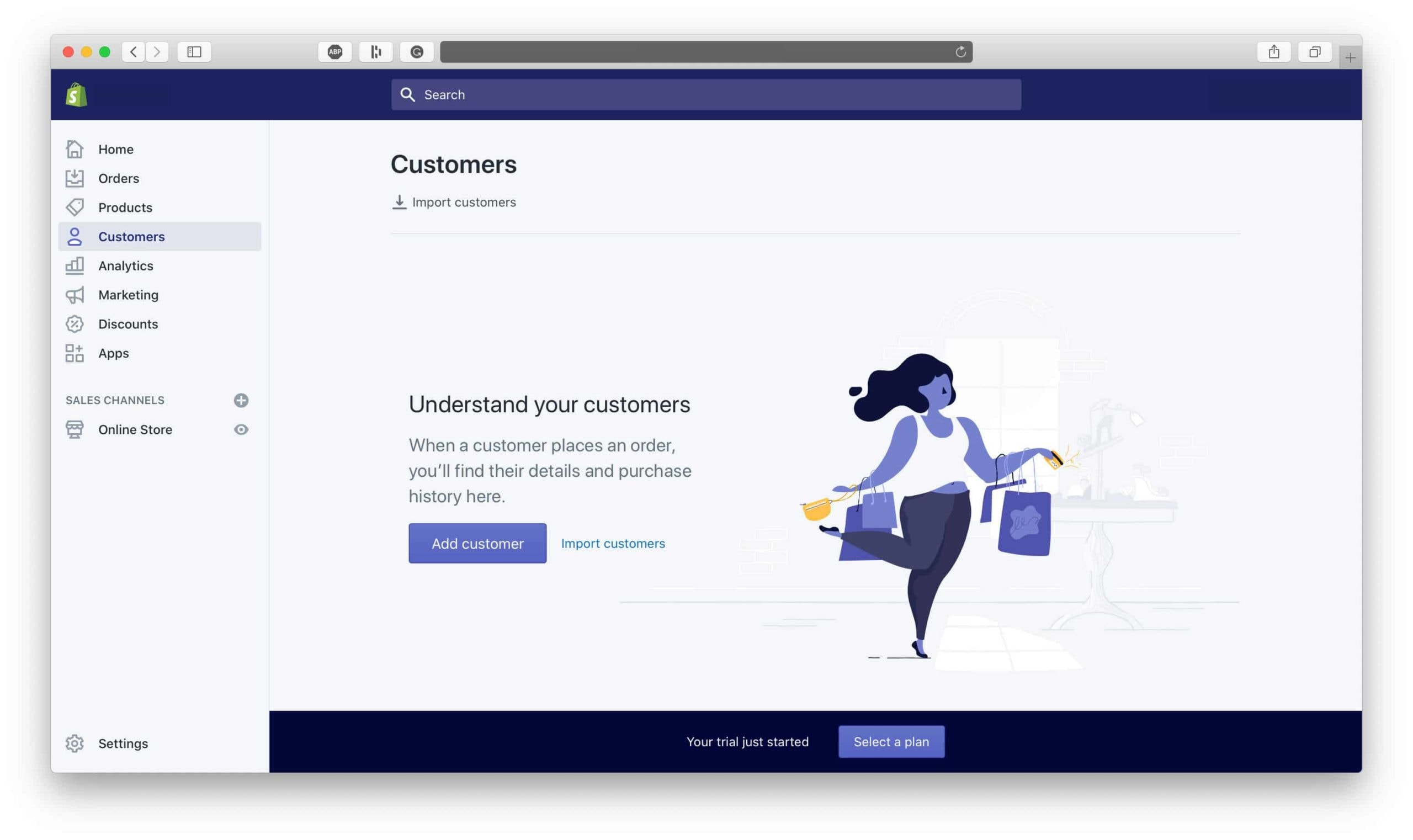
ANALYTICS
Get an overview of your store’s sales, refunds, taxes, payments and view your dashboard that details your visitors over time, your conversions and other specific information.
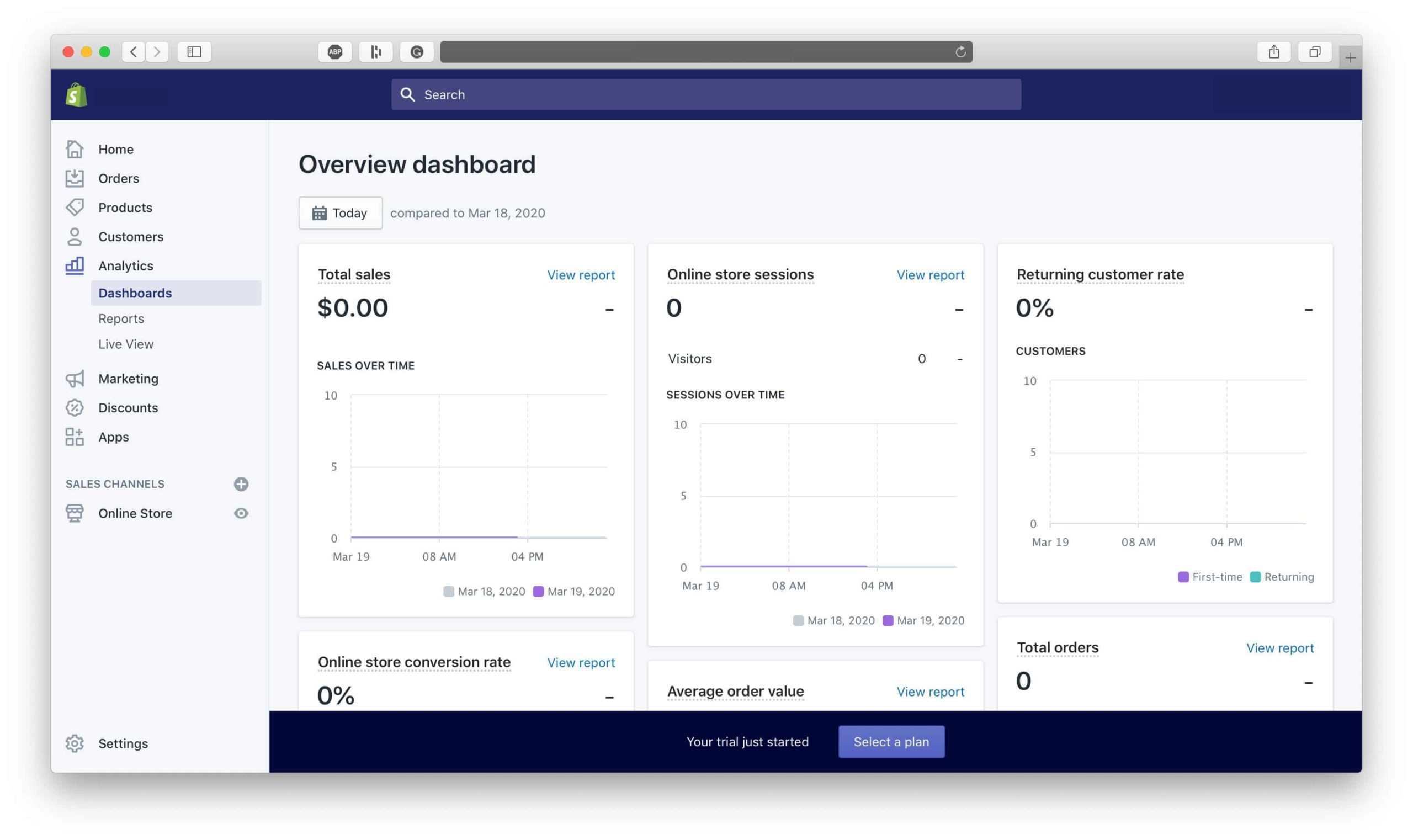
ONLINE STORE
Make adjustments to the look and feel of your store by editing pages, navigation, and customizing your theme.
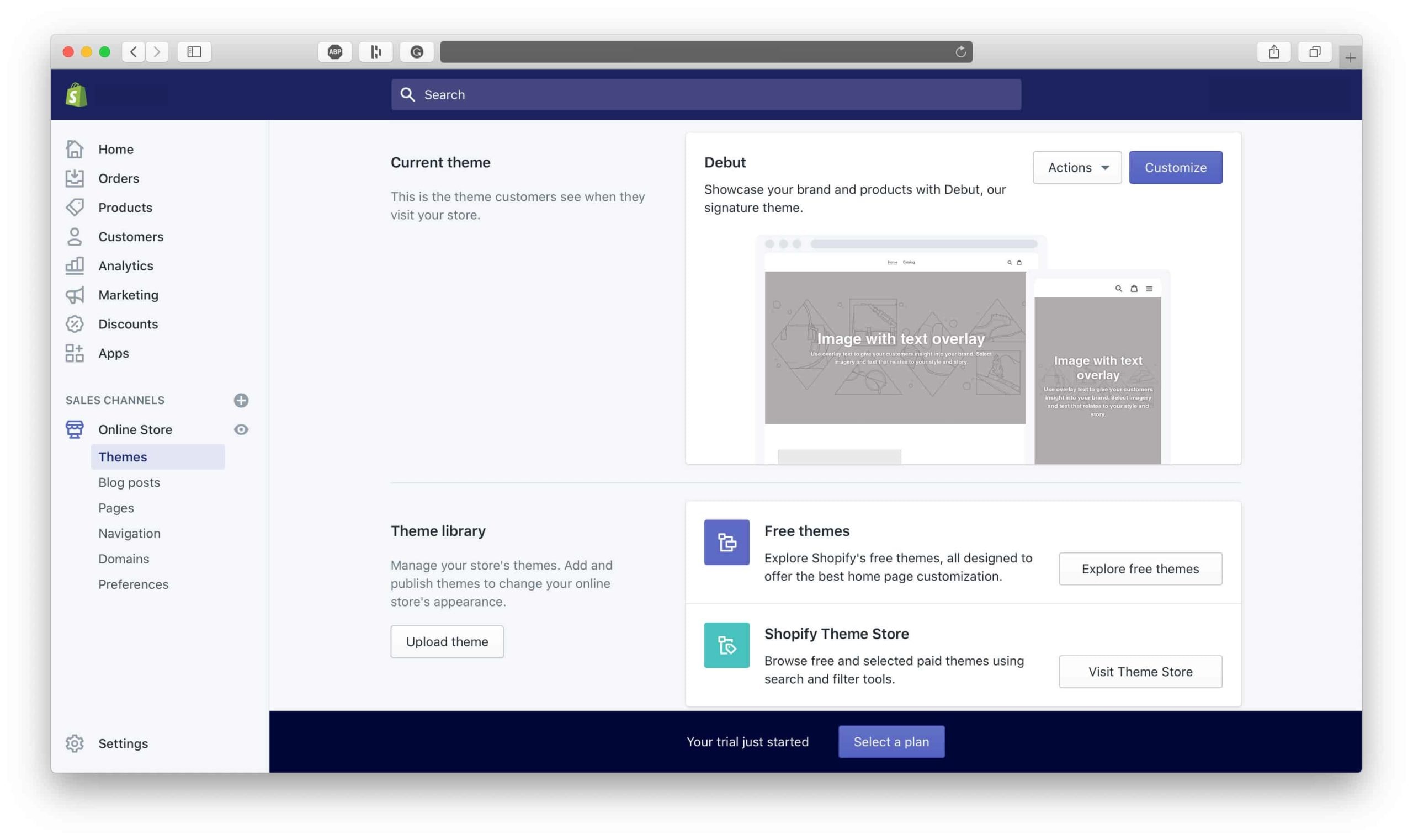
APPS
Access Shopify’s app store for tools that will help you manage aspects of your online business such as marketing, sales, social media, shipping, inventory, accounting, customer service, and more.
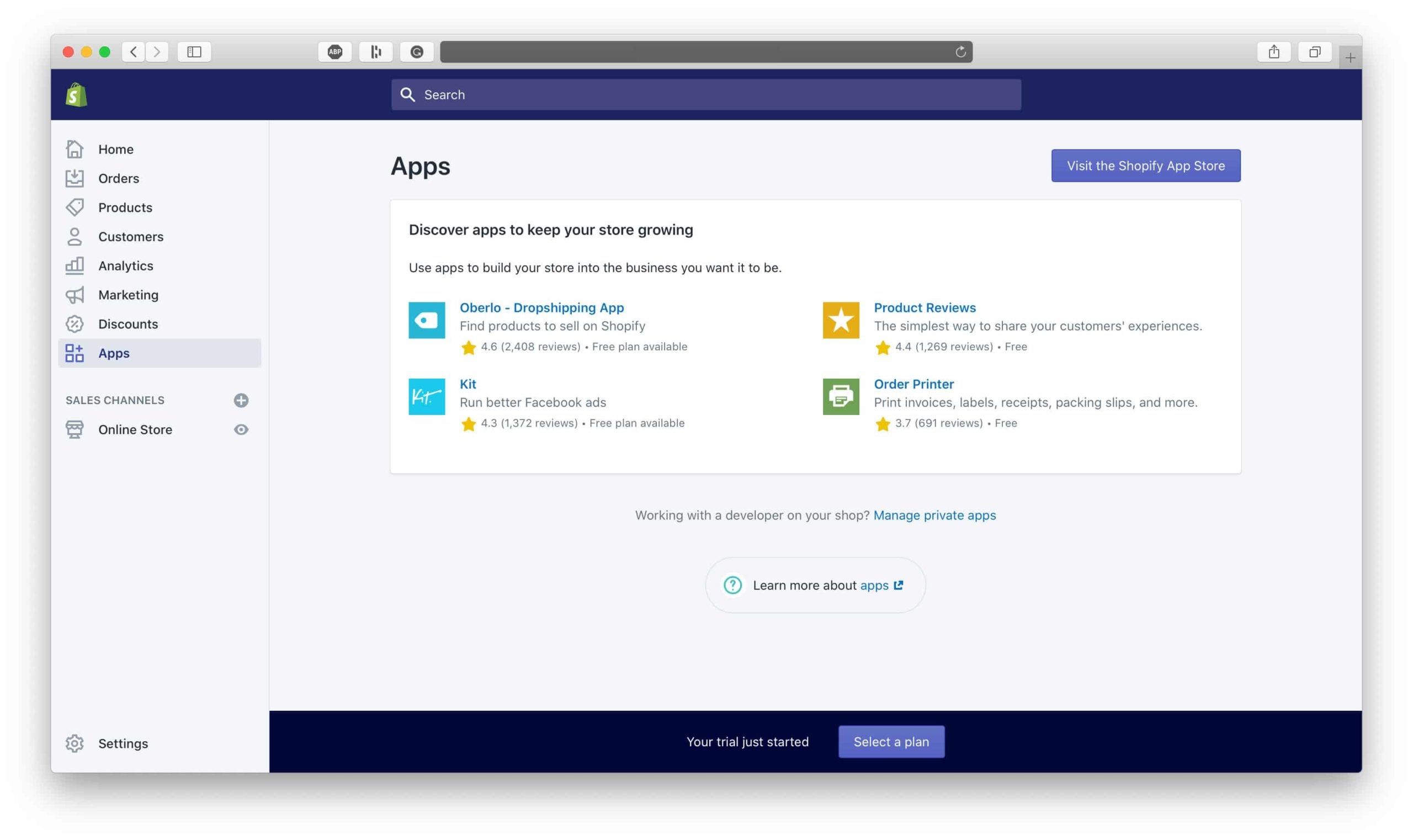
SETTINGS
View your store details, payment gateways, checkout settings, shipping preferences, tax settings and more.
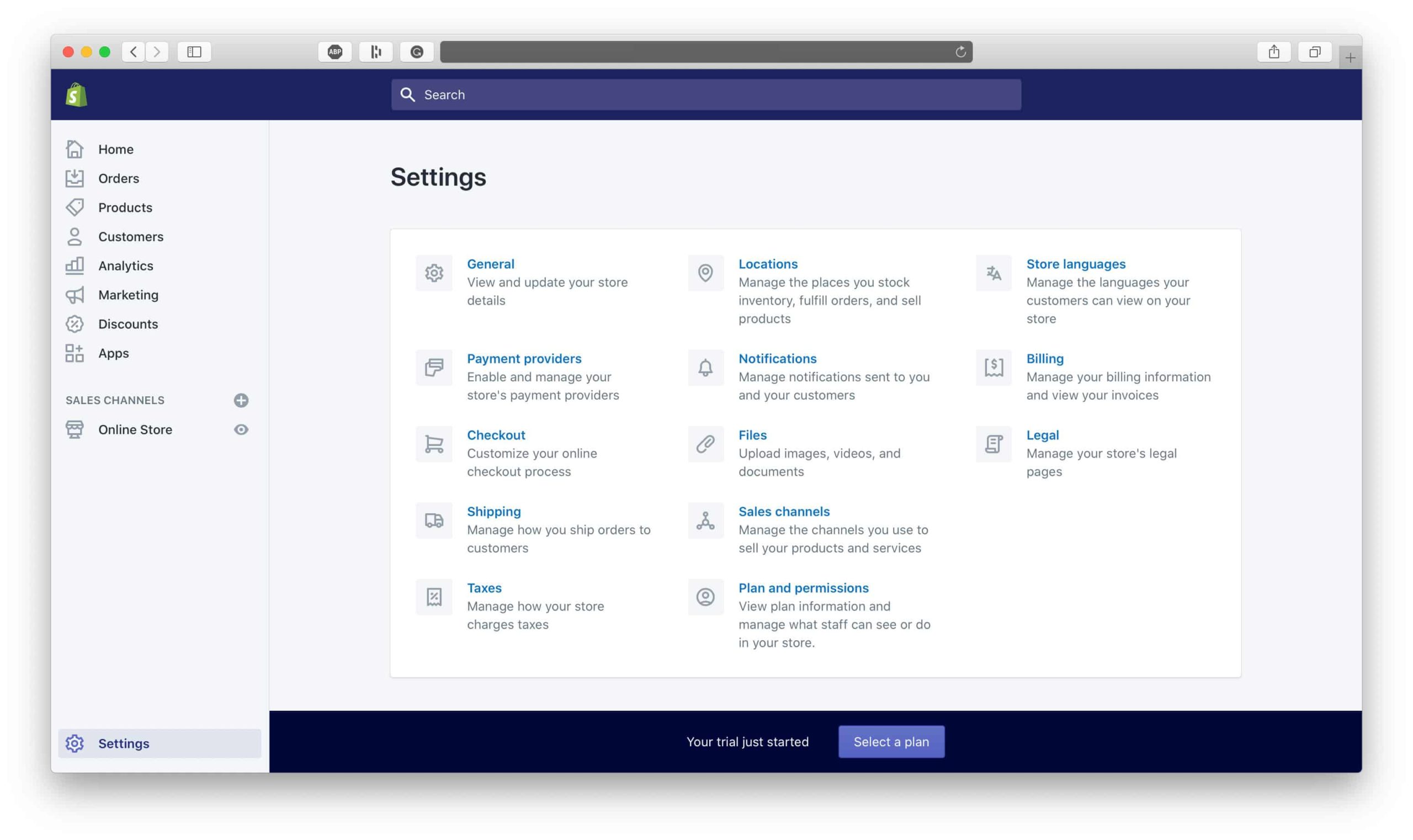
Shopify Review: Hosting
When setting up a website for your ecommerce business there are essentially two choices: Set up a self-hosted website, or set up a hosted website. All websites are hosted by a hosting provider, but some platforms include hosting in their subscription fees whereas others don’t. What does this mean?
- Self-Hosted Websites: These websites are entirely managed and maintained by the creator of the website. All upkeep, troubleshooting, and security systems are implemented by the creator of the site and it’s their responsibility to keep them up to date, secure and working properly. People who want to use their own hosting provider will typically self-host their website. WordPress and WooCommerce are two platfoms which use self-hosted websites.
- Hosted Websites: These websites have all the maintenance managed by an experienced and expert third party that handles the upkeep, troubleshooting, and security for the people who create websites via their service. Shopify is an example of a hosted website that includes hosting in the monthly subscription fee.
For people who aren’t super savvy with technical computer and programming skills, it’s highly recommended that you build your website on a hosted platform. Starting a business has a learning curve. With self-hosting websites, you’ll need to spend time fixing technical issues occasionally when you could be working on other aspects of your businesses instead. When your business grows, you might lose your hosting for a couple days until you upgrade your plan as there are typically caps on how much traffic your site gets. That’s why most people prefer self-hosted ecommerce solutions.
These are the advantages of using Shopify’s platform to build your ecommerce business:
- You have nothing to set up
- You don’t have to worry about your customers’ or your own security
- You don’t have to monitor your website’s up and downtime
- You can host a new or existing domain through them
- Your customers can load your website quickly no matter where they are in the world
- You have unlimited bandwidth on all of Shopify’s plans
- Your store’s data is automatically backed up
- You don’t need to know how to code
- You don’t have to worry so much about the technical side of running a website
- You won’t need to upgrade your plan as your site grows unless you want to
It really just saves you stress and frustration from dealing with complex technical issues that are better left to an expert team so the security and reliability of your ecommerce website will never be compromised. Shopify’s hosted ecommerce service gives that peace of mind.
Shopify Review: Shopify App Store
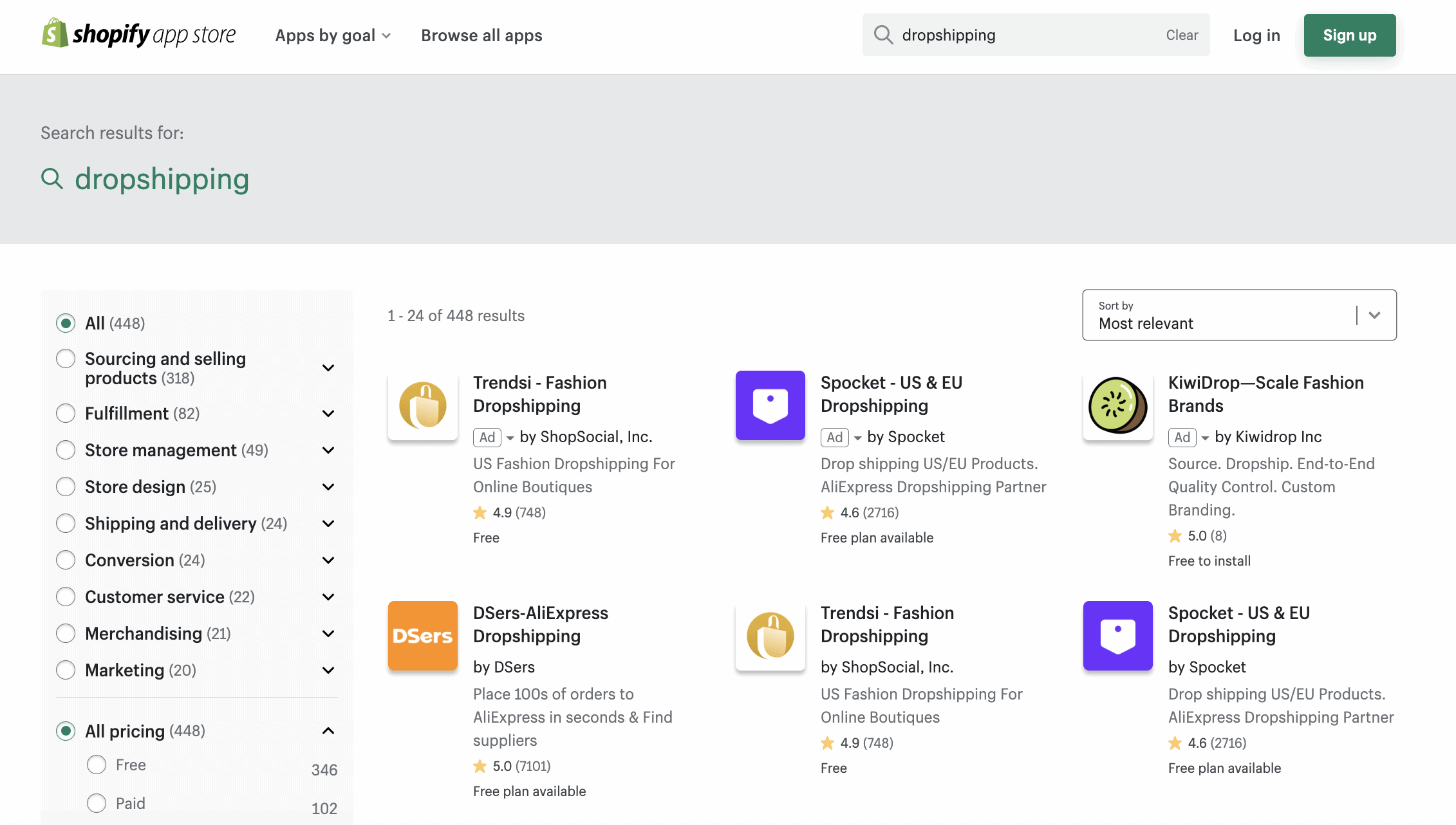
Due to Shopify’s popularity, there are thousands of apps created by third-party developers to simplify aspects of running an online store. This means that Shopify’s App Store has the most up-to-date and innovative tools available to help you run your ecommerce business more efficiently.
Shopify’s app store offers all types of different services you can use to amplify your Shopify store’s abilities. You’ll find apps for Shopify features, such as product sourcing, marketing, sales, social media, shipping, inventory, customer service, accounting, reporting and more, there’s an app to help make your business better at anything.
If you ever think to yourself, “I wish my website had [fill in the blank],” consider searching for it on the Shopify App Store first. You’ll likely find an app that allows you to add an email pop-up, find products to sell, or even add sales badges. There’s literally an app for everything.
BOLD Apps and Out of the Sandbox both create apps exclusively for Shopify stores and they’re renowned for their quality, so they’re worth checking out.
App integration capability may not sound like a make-it-or-break-it reason to choose an ecommerce platform to build a business on, however, it means you’ll always have access to the most up-to-date tools you can use to operate your business in the best way possible. If you’re just starting out this may not seem like a big deal but, further down the line, you might find you need a tool to help you run your business better and if you have easy access to it, like you will through Shopify’s app store, then your problem can easily be solved. Not all ecommerce platforms have app stores. Shopify even has some exclusive apps you won’t find anywhere else, so if you’re interested in having access to the most relevant and innovative app integrations, Shopify is the easy choice to make.
Shopify Pricing
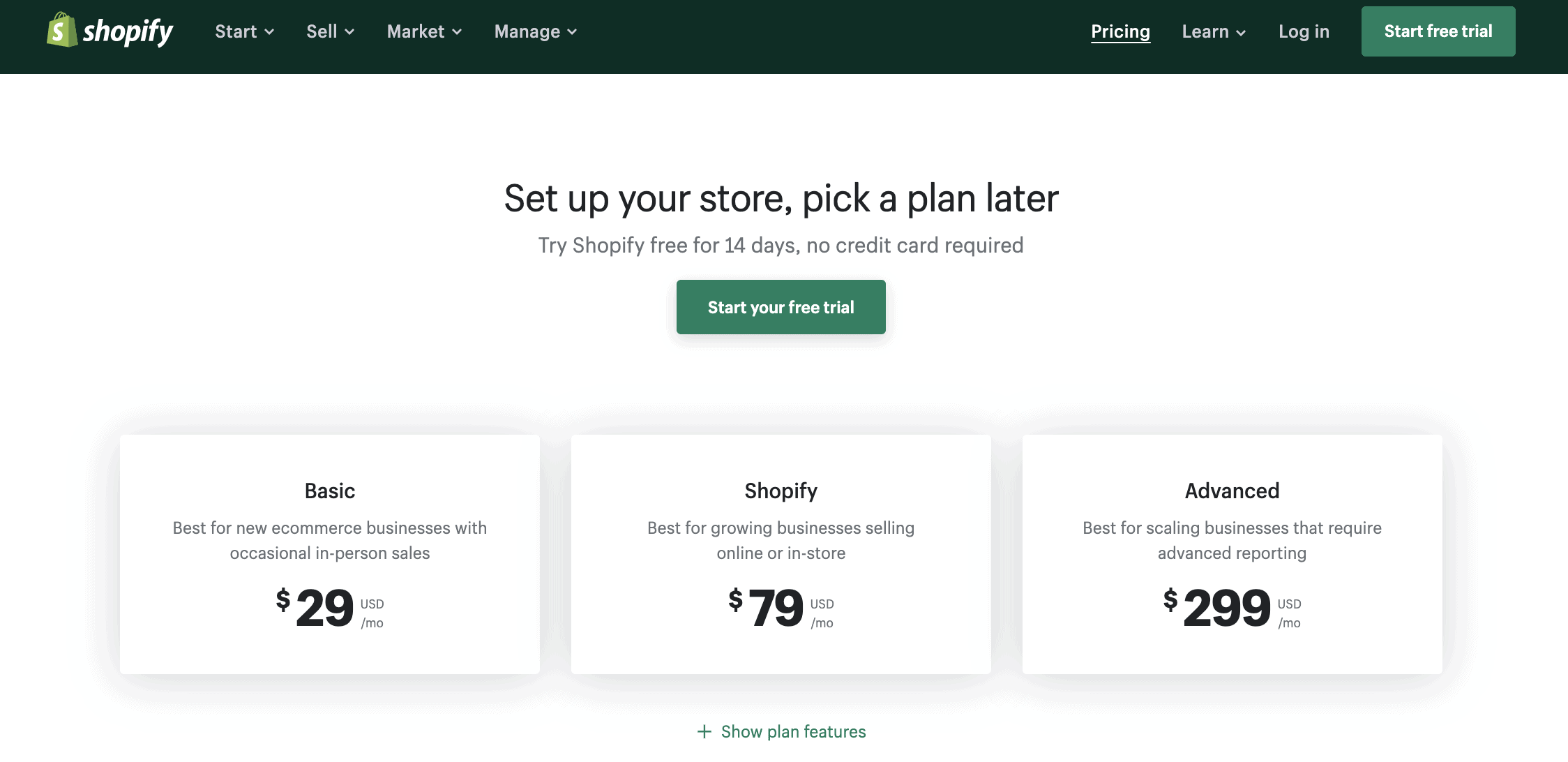
Shopify pricing is one of the most important parts of a Shopify review, so let’s talk numbers. Shopify has three core pricing plans: Basic, Shopify, and Advanced. There’s also two less common Shopify plans: Shopify Lite and Shopify Plus.
Shopify’s Basic Plan gives you access to all of their security and updates plus most of their features for $29 (USD) per month. For better credit card rates and access to more features, their Shopify Plan is priced at $79 (USD) per month. Finally, they also have an Advanced Shopify Plan aimed towards providing advanced features for scaling businesses which is priced at $299 (USD) per month. Shopify Lite is only $9 (USD) per month, however, it’s for people who want to sell without a Shopify website. Shopify Plus starts at $2,000 (USD) per month and is most commonly used by large corporations.
For most new businesses just starting out, the Shopify Basic Plan is usually the best option. It gives you access to all of the most important features at a very manageable monthly price.
Shopify Supports Many Types of Business Models
No matter what kind of store you’re running, or want to run, Shopify can handle it. Whether your business model is based on dropshipping, subscriptions, affiliates, occasional in-person sales, “Buy Buttons” embedded into blog posts, selling on Facebook, or any combination of these options, Shopify supports it all.
1. Dropshipping
Dropshipping is a popular business model where you sell a manufacturer’s products on your website, and the manufacturer creates the inventory, stores it, and ships it to your customers on your behalf, while you focus on marketing and customer support.
Creating an online store with Shopify and pairing it with a dropshipping app on the Shopify App Store is easy to do and you’ll have the ability to run it completely autonomously. This way you won’t have to forward orders to your dropshipper every time you receive one, it just happens automatically. Read more about how Shopify supports dropshipping business models here.
2. Subscription Models
With one simple app integration, you can turn your regular Shopify store into a subscription service so your customers can have recurring orders placed automatically with no fuss. While Shopify doesn’t inherently offer subscription model pricing capabilities, the ReCharge App is your best option if you’re looking to operate a subscription service.
3. Blog Post Buy Buttons
Monetize your blog without having to create an entirely separate platform just by adding Shopify Buy Buttons to your blog posts. You’ll be able to access all the usual Shopify features such as your order history, customer contact information, tracking information, sales analytics and Shopify Apps, but the entire shopping experience can take place on your blog so your customers don’t have to be re-directed anywhere else. For more information regarding blog or website buy buttons, check out this page. You can use Shopify Lite, the most affordable Shopify plan if your blog is hosted on outside of Shopify, so that you can sell products using Shopify on your blog.
4. Selling on Amazon
Believe it or not, those who have their own Shopify store can actually start selling on Amazon from their Shopify account. On Shopify, you can find Amazon as a sales channels. You’ll need to create an Amazon seller account to sell on Amazon using Shopify. Considering Amazon is one of the biggest online stores you’ll find, it’s a great place to sell more of your products. So, the thing to realize is that the Shopify platform isn’t only for selling products on your own website. You can sell on countless popular websites, social media sites, and more using sales channels on Shopify. That’s what makes Shopify one of the best ecommerce platforms you’ll find online. The Shopify plan is loaded with much more than just a simple website builder for ecommerce platforms.
5. Selling on eBay
With eBay’s massive active customer base of over 180 million people, don’t count it out as a viable and valuable sales channel for your Shopify store. Shopify’s integration with eBay makes it easy to sell your products directly to eBay customers through your Shopify dashboard as you can manage listings, track inventory, reconcile your revenue, communicate with customers and more, all within your Shopify dashboard. Save time, sell to a larger customer base and earn more revenue seamlessly within Shopify. Learn more about how to sell on eBay with Shopify here.
6. Selling on Facebook
Similar to how you can monetize your blog with Shopify Buy Buttons, you can sell just as easily on Facebook so your customers don’t even have to switch platforms. You have access to all the Shopify features that you normally would but you don’t have to redirect your customers to another website, let them shop right on Facebook. By selling on Facebook you’re also exposing your business to an online area with lots of organic foot-traffic that you can take advantage of to grow your reach. For more information regarding selling on Facebook with Shopify, check out this page. Plus, as more social media sites become popular, you’ll find sales channels added for them, such as Instagram, which is also available on the Shopify platform.
7. Affiliates
Similar to dropshipping, if you’re interested in selling online without investing a lot of time and money into it, running an ecommerce store selling products via affiliate links can be an attractive option.
If you’re new to selling via affiliates and want to know more about how it works, we wrote a blog post all about how to set up an affiliate store for beginners that discusses how to set one up on Shopify, so we recommend checking that out. Shopify supports affiliate stores through simple app integrations that allow you to promote a product from another store, like Amazon, and link to it via your affiliate link.
8. Shopify Channel Integrations
If you’re selling your products across multiple channels such as your online store, POS system, buy button, Facebook, and more, Shopify makes it easy to house all your information and data on one unified platform. You’re able to keep track of sales and inventory easily so you don’t make mistakes, and when it comes time to measure analytics and accounts, all the necessary info is in one spot. Shopify currently integrates with popular channels such as Amazon, Pinterest, Facebook, TikTok, Walmart, Google, and many more. For more information regarding Shopify’s Sales Channel Integrations, check out this page.
Shopify Plus
If your Shopify store gets a high volume of sales, Shopify Plus offers a scalable ecommerce platform that can fit your individual business’ needs. Shopify supports high volume businesses by providing the same hosted service they do for every other business, just on a much larger scale, making it a much simpler process to manage. Shopify also places an emphasis on partnering with Shopify Plus merchants to help them better strategize their growth and maintain their competitive edge. For more information regarding Shopify Plus, check out this page.
Shop Pay & Shopify POS

Use Shopify’s convenient payment processing system, Shop Pay, to help your customers check out faster. Using this secure system all shoppers will have to do is enter their email and an expirable 6-digit verification code to make a purchase, which shortens the checkout process from several fields down to two. No longer will your customers have to fill out repetitive information like their shipping and billing information, Shop Pay will have the necessary information pre-filled so all it’ll take is a couple of clicks or taps to completion.
As a merchant, this will make your checkout completion time lower which will help to increase your conversion rates as customers have a limited amount of time to exit out of the shopping cart. It also gives your customers a better experience as they can use Shop Pay across all Shopify stores, so checking out will be a lot less hassle for them, too, and it works on any device or browser.
For more information regarding Shop Pay, check out this blog post.
Shopify POS System
Suppose you want to hold a pop up shop, or maybe your store has a booth at an event or festival where you want to sell your products in person. Or maybe you own a brick and mortar shop and need to upgrade your POS system. Shopify’s POS System makes it possible to integrate your ecommerce sales with your in-person sales easily and efficiently with their special POS software.
With this system you can accept credit card payments anywhere, on any device, your inventory is updated in real-time and your data is stored online just as it normally would be. This way your business can move with you wherever you go and support you and your customers wherever it’s most convenient.
For a seamless on-the-go payment experience, use Shopify’s wireless Chip & Swipe Card Reader to sync effortlessly with your Shopify store when you’re selling in person. It has certified EVM chip technology, industry-leading encryption, and accepts all major credit cards. You’ll need to pay for the equipment, which varies in price depending on the model you choose. However, Shopify POS as a service is bundled into the cost of your monthly subscription.
For more information regarding Shopify’s POS System, check out this page and for more information about the Chip & Swipe Card Reader, check out this page.
Shopify Blog, Support & Experts
Shopify recognizes how powerful their ecommerce software can be when their customers know how to properly use it, so they focus on educating Shopify users through their blog and support pages and offer additional assistance through their Shopify Experts directory.
For any and every ecommerce related topic or question, Shopify has most likely covered it on their blog. With everything from knowledge, inspiration, announcements, and updates to case studies, analytics, experiments and how-to’s, there’s something on their blog to pique everyone’s interests.
Their support pages give detailed instructions to help any Shopify user with even the smallest amount of computer know-how create their own store on Shopify. This is the best place to get answers to any technical questions that occur when setting up a store and it’s a great place to browse around as you’ll likely to find tips, tricks, and solutions for design and development preferences you hadn’t yet considered. You really can take your store to the next level with the Shopify support pages and Shopify provides instructions so you can do it all yourself.
To make changes to your store that are more complex and you either can’t find your questions answered on the Shopify support pages or it has been listed as an advanced procedure, you can make use of the Shopify Experts team. These experts are, well, experts in their field and, for a fair price, they can help you solve any technical issues to turn your store into what you want it to be, or to fix any issues you might be having. These experts are super handy to have around as they make the experience with Shopify an even higher caliber.
To solve any setup, design, development, marketing and photography problems you may have, check out the Shopify Experts Directory. For even more Shopify specific help, check out Carson.
Shopify Burst
Burst provides free stock photos for either personal or commercial use that you can use on your Shopify store. Considering that there are so many stock photo resources available on the web, some are free and some you need to pay for, some of the images can be used for personal and commercial use, some only for personal use, etc. so it can get a bit confusing. Shopify Burst makes finding stock images a little less confusing and a little more accessible for businesses and entrepreneurs to use on their websites as you can use any photo in any way, for free.
Check out their various collections of images ranging from coffee, fitness, flowers, food, flat-lays, and more. Beyond that, Shopify Burst also profiles trending business ideas and provides case studies on each idea that include supplier information, marketing tips, business model insights, and free images. It’s definitely worth checking out!
Shopify Exchange
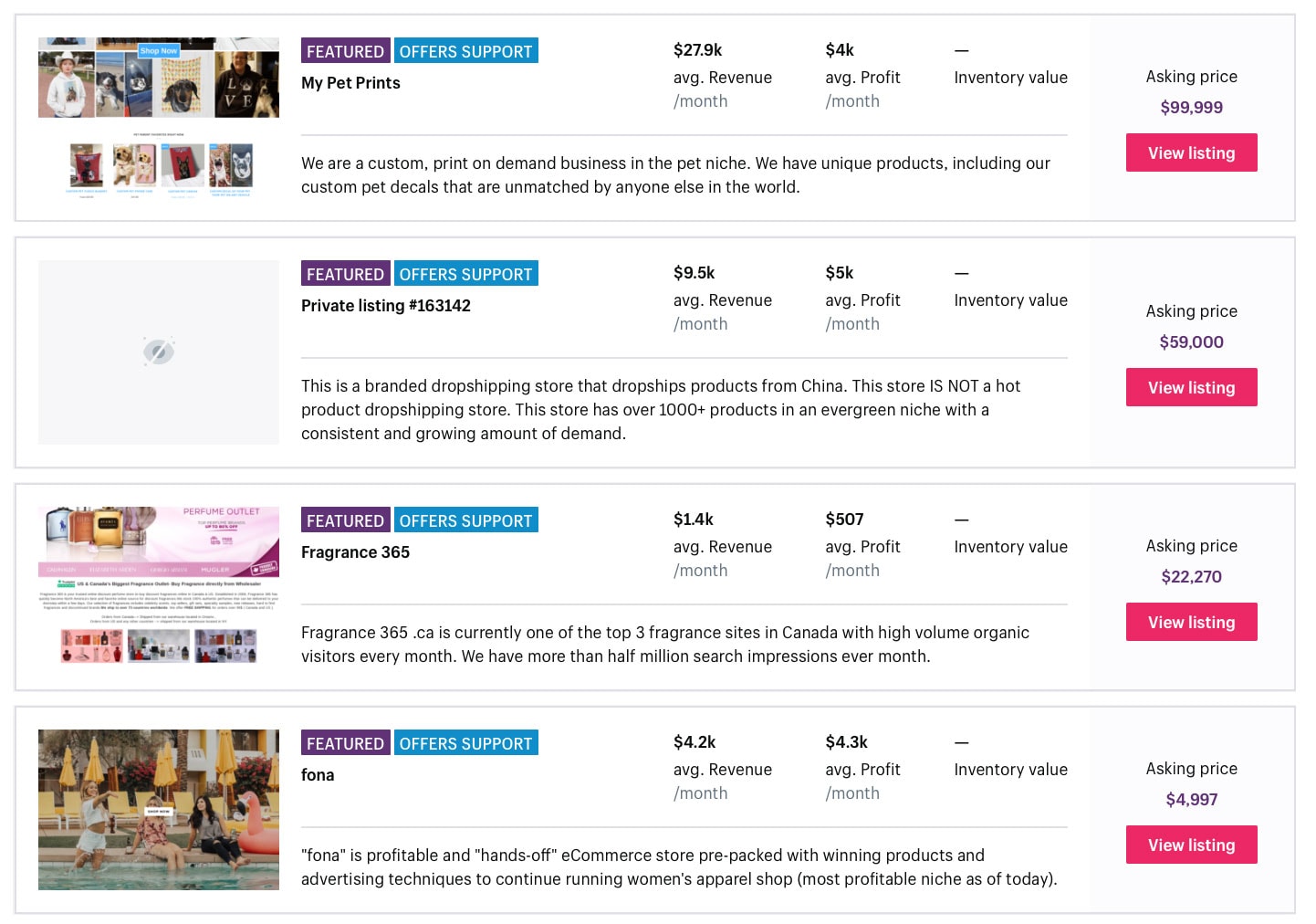
Shopify also has an ecommerce store marketplace known as Shopify Exchange where you can buy or sell Shopify stores. You can sell your Shopify store at any stage: whether you’ve just finished designing it or gotten your first few sales or even generated over $1,000,000 in sales.
If you’re looking to purchase a store just browse on the Exchange website, speak directly with sellers and get access to the revenue and traffic data that’s available to Shopify. To sell your store on Shopify Exchange simply download the Exchange app to your store and wait for buyers to contact you. Even though this marketplace has just rolled out we already anticipate it being one of the most trusted ways to buy and sell Shopify stores.
Conclusion
There you have it, our comprehensive Shopify review detailing the reasons why we think Shopify is the best ecommerce platform for any entrepreneur to use, no matter the business model, size or experience level. It’s inexpensive, easy to manage, hosted, and supports startups, large companies and every kind of business in between.
Their blog provides thorough support for users, plus they have a dedicated team of Shopify Experts available for hire to help you with various tasks related to your business. Their app store boasts the most innovative, relevant and up to date apps available for ecommerce stores, and they’re easy to integrate into all Shopify stores, making them operate more efficiently and effortlessly. Shopify is our preferred ecommerce platform, but don’t just take our word for it, try it out for yourself.



