
Beamer Review: Engage Your Visitors with an On-Site Newsfeed
How often do you update your ecommerce store or website? New products, blog posts, updates, launches, and announcements probably happen pretty frequently if you’re an established online store, but are you effectively keeping your audience up-to-date with everything going on? In this Beamer Review, you’ll learn more about how you can keep your audience in-the-know in a way that’s easier and more effective than email campaigns.
What Beamer Does
Beamer is a tool that ecommerce businesses and online websites can use to create a newsfeed for their website. This on-site newsfeed can be used to announce important news, product launches, offers, updates, and content on the site, and it’s a convenient way to keep visitors engaged with the brand.
The tool is easy to use so any brand owner can implement it on their website, and it’s easy to install so there’s no complicated coding or programming skills necessary. Updating your Beamer newsfeed couldn’t be simpler either, and you have the option to add videos, GIFs, photos, links, and calls-to-action to each update and announcement so you can customize every Beamer post to suit your needs.
It’s a flexible tool with several valuable features and services that we’ll discuss in more detail further on, and it’s optimized to be used for blogs, SaaS, ecommerce businesses, and websites so it can even be tailored to different use-cases.
Who Beamer is For
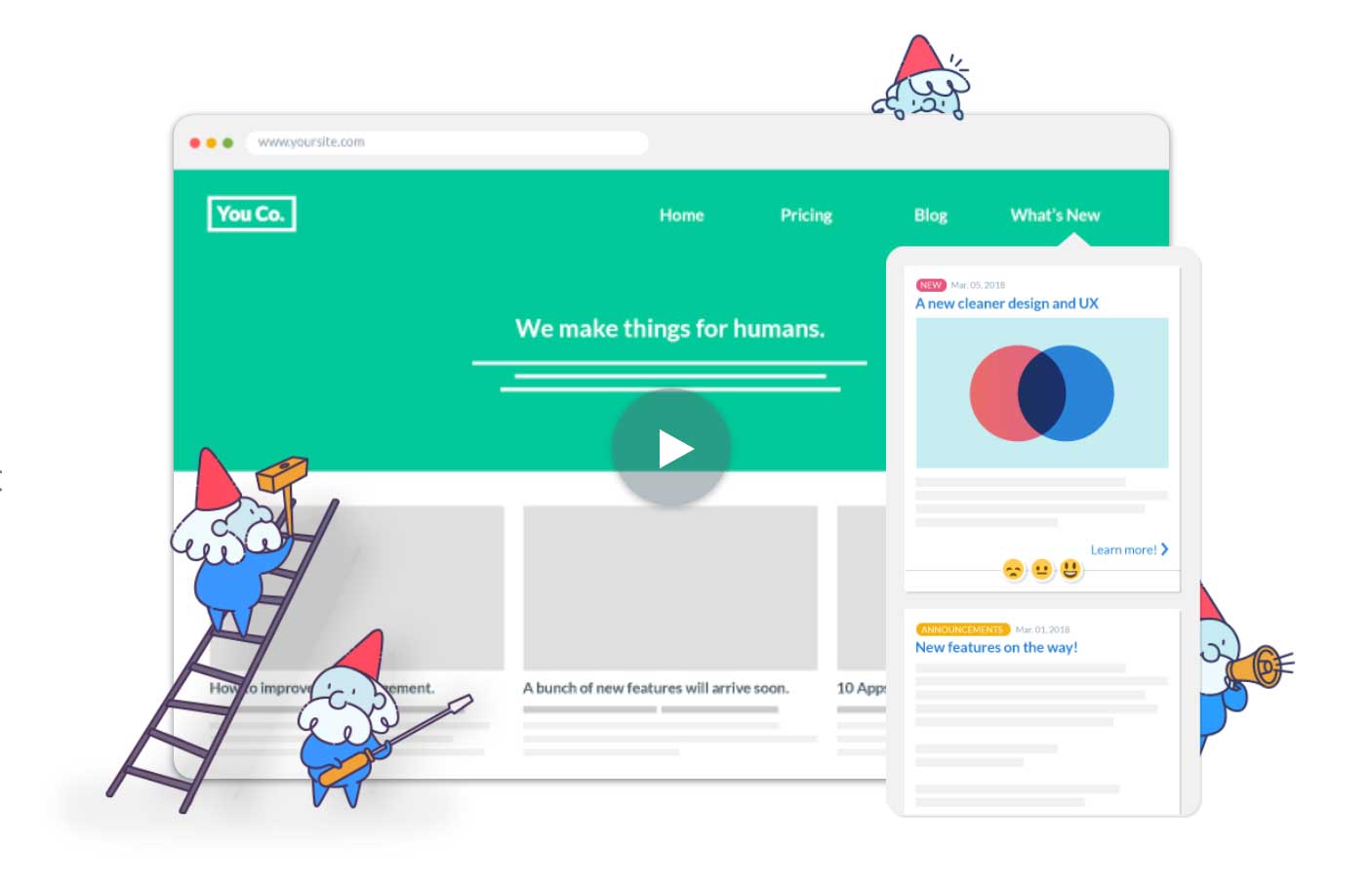
Beamer is for website owners whose main interest is to create long-term user loyalty and whose fundamental goal is to bring back visitors and customers to their site repeatedly. For most website owners, both of these outcomes should be applicable and therefore, Beamer is in most cases a valuable tool for all website owners.
Beamer helps website owners achieve these outcomes by giving them the ability to communicate their most important messages more easily with their website visitors. Other methods of communication, such as email campaigns, are starting to become oversaturated marketing methods that are causing communication challenges between audiences and brands. Beamer, however, is able to help brands create a more direct pathway of communication to their audience which helps build, maintain, and grow better customer relationships in the long term. This ultimately improves brand loyalty, customer retention, and conversions which businesses can reap the benefits of throughout their lifetime.
So if you’re interested in improving customer loyalty, driving customers back to your website, and building more consistent revenue, then Beamer could be one of the best tools you invest in.
Why Use Beamer
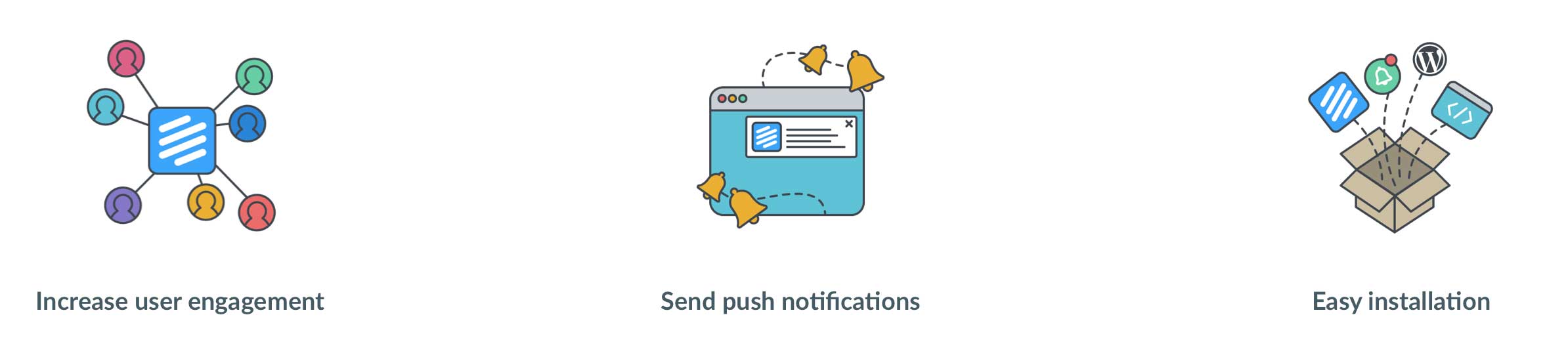
There are very few tools that work as simply and effectively as Beamer does to achieve such valuable results.
Any blog, website, and ecommerce store can use Beamer to:
- Increase visitor engagement
- Improve click-through rates
- Inspire more sales
- Reduce bounce rates
- Announce new features
- Reduce abandoned shopping carts
- Make content more accessible
- Get marketing messages in front of a larger audience
There are other tools brands can use to achieve these results — as we mentioned above, email marketing campaigns are one of these tools — but other tools either can’t achieve all of these results at once or they’re not as quick and simple to implement as they are on Beamer.
Creating Beamer notifications takes less time to make than email marketing campaigns and they’re just as effective. There’s also no need to manage email lists and campaign drafts, brands simply add their content into Beamer and push the notification live to their audience.
Plus, the reach on Beamer is more extensive than it is is on other marketing mediums — like email campaigns — because every website visitor gets the notification, not just the users that are signed up to the email list. This means that brands get more eyeballs on their updates and announcements which can lead to more customers and more conversions. The likelihood that users interact with Beamer notifications is also greater because visitors are more likely to click on a notification directly within their desktop rather than clicking through an email that they may not even open.
Another important reason to use Beamer is that it helps brands keep visitors engaged on their site which can reduce bounce rates and thus, improves overall Search Engine Ranking Positions (SERPs) on search engines such as Google. Beamer helps improve visitor engagement by giving website owners the option to add photos, videos, GIFs, calls-to-action, links, and text to their Beamer posts so visitors can interact more easily with the posts and explore more of the website.
Beamer also helps brands eliminate the steps required for visitors to return back to the site, or to a certain page on the site, making it more appealing for visitors to come back more frequently and check the newsfeed to see what’s new.
Finally, for brands that are interested in more advanced applications of Beamer on their site, you can also segment the updates in your feed based on different demographics, locations, languages, and behavior so you can show users different content based on where they are in your segmentation process. For example, with this feature you can show new visitors specific content on your Beamer newsfeed such as an introduction video to your band or walk-throughs of your products so that you know new visitors always start off with the content on your site that’s most applicable to them and will keep them better engaged on your site from the start.
Beamer Review: How We Use Beamer
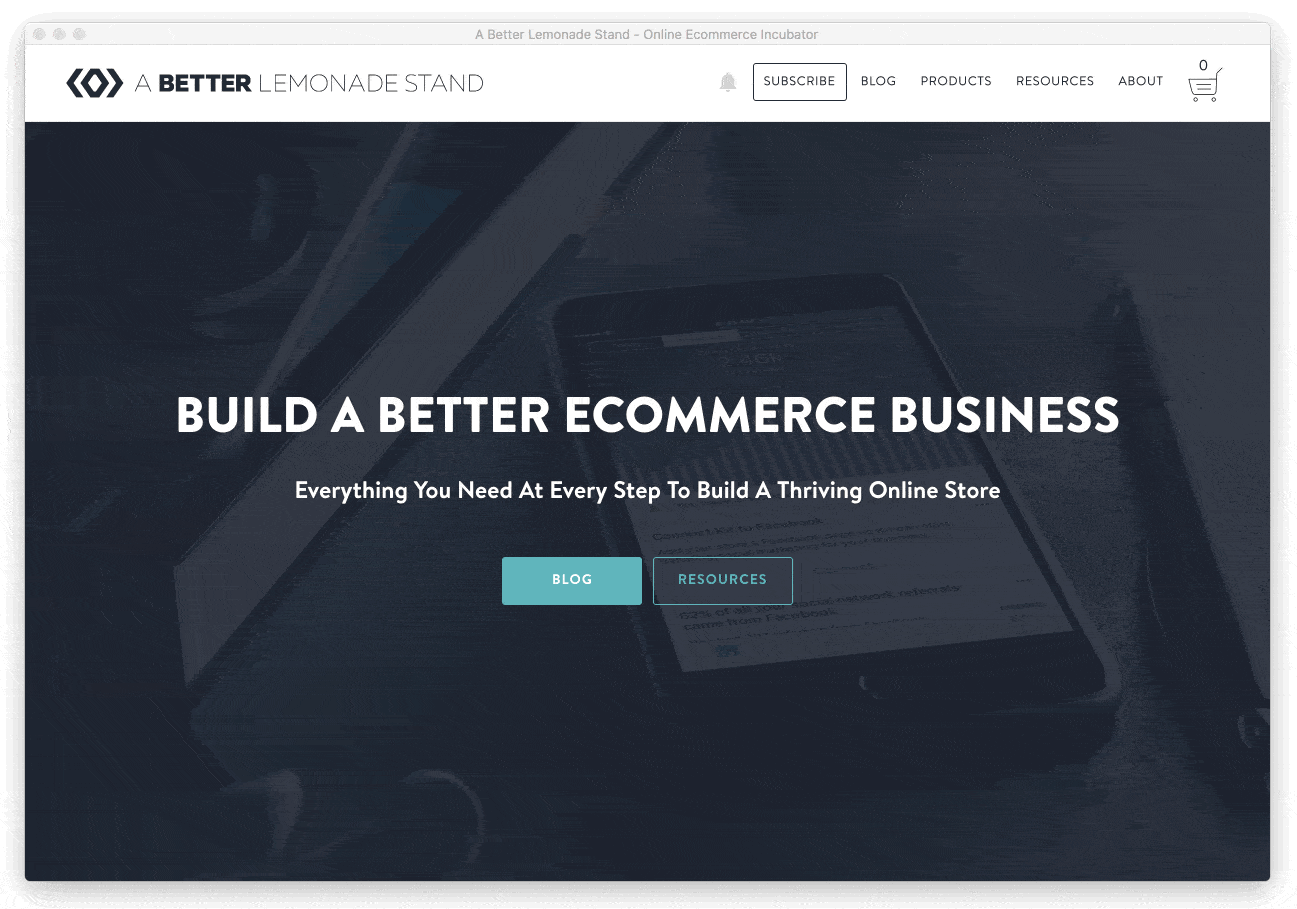
We’ve been using Beamer for the last year or so for the exact reasons stated in this article: To keep our website visitors updated and more engaged with the content on our site. If you haven’t already noticed it, look up at our header and click on the notification bell. That’s Beamer!
We use Beamer as our website newsfeed to promote our weekly blog posts, share our ecommerce tools, provide exclusive offers that we don’t share anywhere else, and just generally keep our audience updated with what’s new on the site. We find that our audience uses it as a discovery tool to find other resources and content on our site that they might not normally think to access, and they use it to stay updated with our new content that goes live every week.
Before we used Beamer, we would just send out updates through our email list and on social media but the main issue we found with that process is that not all of our website visitors follow us on those channels. We love using Beamer because our audience doesn’t have to sign up to anything or be active on other social platforms to get our news, which eliminates the friction of sign-up processes and means that more of our audience get our updates more frequently.
In the past, we could also add updates to our homepage but we quickly realized that not all of our website visitors landed on our homepage first, so they wouldn’t be aware of any news, announcements, or updates we had added there. Beamer mitigates this issue by being accessible on every page on our website through the icon in our header, so visitors never have to be on a certain page of our website to receive the updates. We love this feature, and it means that our visitors are more adequately informed at all times.
Beamer is also a great tool for us because it takes way less time for us to create a Beamer post than it does to create or email marketing campaigns. Because of this, we’re able to update our Beamer newsfeed with new content daily, whereas our email newsletter we only update once per week.
Some of the main advantages of Beamer we’ve noticed since we started using it one year ago include:
- We get more traction on new blog posts because we can notify visitors more quickly
- We bring more attention to old content by sharing them on the Beamer newsfeed
- New visitors can explore areas of our website they might not have otherwise known existed when they first arrived
- New and returning visitors become aware of all the resources we have to offer because they can access them directly through Beamer
- We can highlight our products in Beamer, bringing them to the attention of our website visitors which brings us more conversions and more customers
- We can get direct feedback on our Beamer posts through their commenting system and emoji reaction feature which means our audience can interact with us more easily
- We get analytics on our posts so we can assess audience interest by how many views and clicks our posts get
- Our content becomes accessible through one simple click with makes our audience more likely to move around to different pages on our site
- Once visitors click on our Beamer newsfeed icon and check out the content there, they’re more likely to come back to it again and see what’s new
If you haven’t already checked out our Beamer newsfeed and want to see it in action, click the notification icon up above! See how we use it, the content we post on it and what it has to offer!
Beamer’s Features & Services
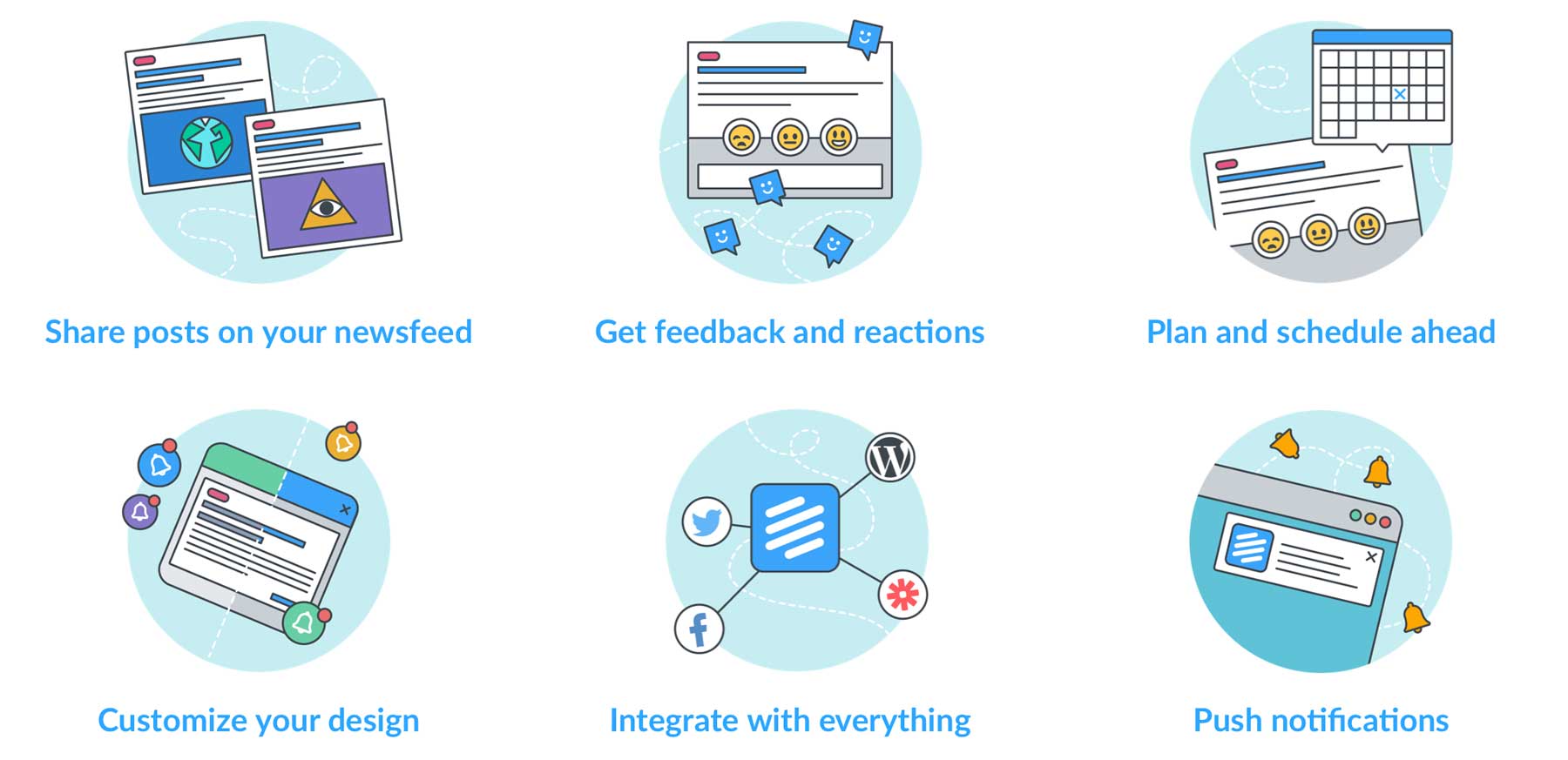
Beamer is a simple tool that can be used in many different ways, as we’ve been discussing in this Beamer Review, and their features and services are what make it all possible.
The tool has been thoughtfully created for website owners, and although it can be used in the simplest of ways to just post simple newsfeed content, there are some other features that are pretty powerful and improve the user experience, not only for the website visitors but for the website owners as well.
This makes Beamer a very versatile tool and one that website owners and ecommerce store merchants can tailor to their own needs.
Create Your Custom Newsfeed
First and foremost, Beamer’s newsfeed function is the star of the show. Easily create posts for your newsfeed and instantly publish them for maximum audience exposure. No more time-consuming template editing and no email lists to manage — you can get your content out to all your website visitors no matter where they are on your site, when they’re on your site.
Get Feedback & Reactions from Visitors
Visitors can immediately start interacting with your posts once they’re live by either leaving a comment or choosing one of three reaction emojis to express their thoughts. This feedback can help you gauge what your audience thinks of your posts and how they’re liking your updates.
Plan Ahead & Schedule Posts
Create Beamer posts now and schedule them for later to make your life easier and your publishing schedule more consistent. This works well for scheduled content that goes live at specific times (like blog posts and videos) or for announcements where the release time matters (like product launches).
Customize Your Beamer Newsfeed Design
Change the Beamer tool’s color and style so it can seamlessly blend into your website, store, or app’s design. This way it will just look like a natural part of your website and won’t stick out as being a separate tool that you’ve integrated into your website’s interface.
Integrate Beamer Directly to Your Website or Store
Easily install Beamer on your blog, website, store, or app using their embed code, WordPress plugin, Squarespace integration, or Zapier connection. They have a detailed installation guide which also includes their developer and API documents if that’s what you’re looking for.
Implement Push Notifications
Use push notifications as a way to notify your audience of your Beamer updates when they’re not on your site. By opting in to push notifications, your users will get notified every time you post new content to your Beamer newsfeed which will keep them up-to-date with your latest news and announcements and will keep encouraging them to come back to your site.
Beamer’s push notifications are unique because not only do they send to users who don’t have your site open, they get sent out to them when users aren’t logged in either, which isn’t a typical feature that most push notification services have.
Push notifications are a valuable feature to use because they generally have a much higher open rate than other marketing methods, like email campaigns, and they allow you to directly interact with your audience.
The average percentage of unique users that will give you their email and opt in to email lists upon visiting your site is about 5%. That’s not a lot. About 20% of unique, completely new visitors to your site will opt-in to web push notifications and they engage more than with email updates. – Beamer Push Notifications Guide
Push notifications are easy to create on Beamer, you simply create a post as normal and toggle the “Send Push Notification” option on before you publish the post, and when you do publish it, your post will go live on your newsfeed and push a notification out to the opted-in users. The push notification will be created automatically from the post you’re publishing so it will include the title, image, and a text preview and you also have the option to choose where to send the users who click through on the notification, either to your Beamer standalone page or to your website or app.
With Beamer’s push notification feature, you also have the option of choosing how your push notification opt-in message presents itself, which is a huge advantage if you don’t want the opt-in message to drop down right in the middle of your website. Beamer does have that option, but their second option is for the opt-in message to appear in the Beamer sidebar which is much more subtle and discreet.
Learn more about Beamer’s push notifications feature and the best practices on how to send push notifications to your users in their blog article.
Beamer’s Pros & Cons
Pros
- Effective & Engaging: More effective & simple than email
- Customizable Design: Can change the colors of Beamer’s pop-out widget to your own brand colors
- Easy Installation: Easy installation of the app onto your site
- For Any Brand: Use Beamer for ecommerce stores, blogs, SaaS & websites
- Easier Notification Creation: Notifications are easier to create than email marketing campaigns. No need to manage lists, drafts, and campaigns
- Content Options: Add videos, GIFs, photos, text, calls-to-action & more
- Expansive Audience Reach: Reach visitors no matter which page they enter onto your website on
- Push Notifications: Subtle and discreet push notification option that blends in well with your site, and push notifications that can be delivered even when users aren’t active or logged in to your site
- Advanced Analytics: Segment updates to target visitors more accurately, get the view and click analytics, plus audience feedback and reactions analytics
Cons
- Upgrade Necessary to Get All Features: Must upgrade to Beamer’s paid plans to get access to all of the features, including the removal of the Beamer branded watermark, post scheduling, and to get the push notifications feature
Beamer’s Pricing
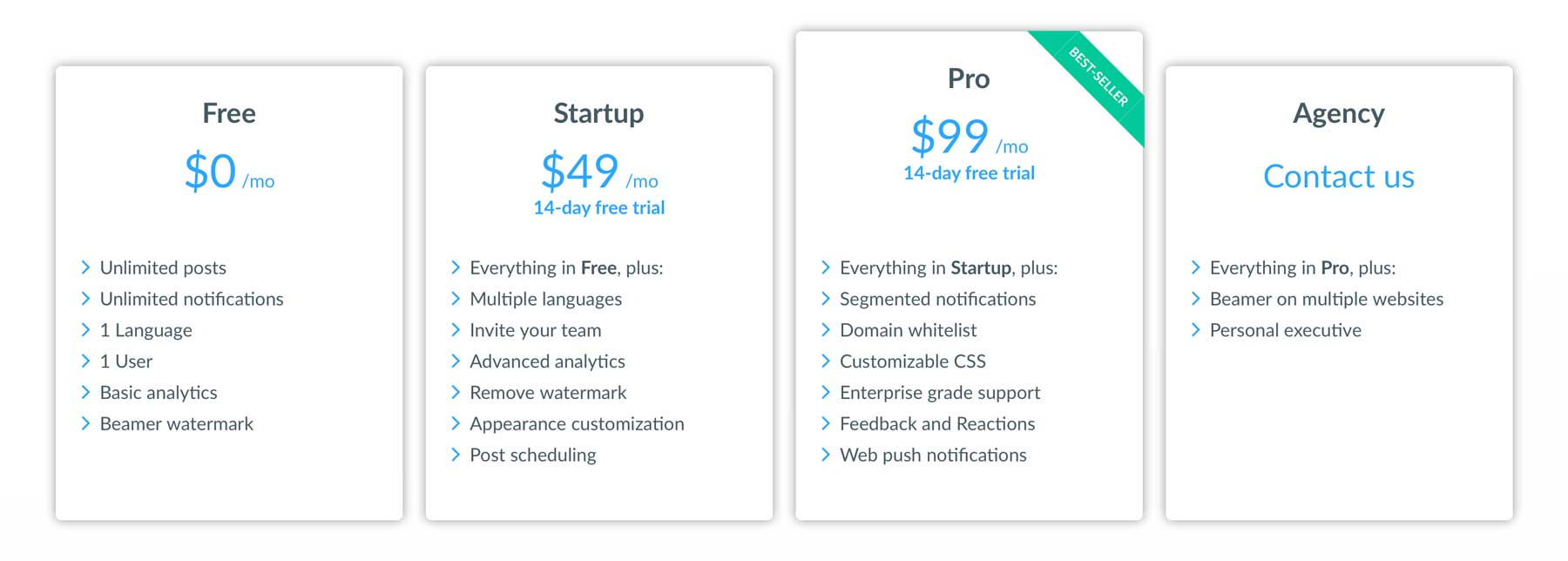
All of Beamer’s plans have a 14-day free trial so you can install their service into your website and test it out for free before you decide whether it’s the right tool for your brand. This option means their service is risk-free to test out, so we encourage you to make use of the free trial if Beamer is something you’re at all interested in.
In terms of using Beamer long-term, you can check out the Beamer Pricing Plans here, but we’ll quickly break them down here as well:
- Free: $0/month
- Unlimited posts
- Unlimited notifications
- 1 Language
- 1 User
- Basic analytics
- Beamer watermark
- Startup: $49/month
- Everything in the Free plan, plus:
- Multiple languages
- Invite your team
- Advanced analytics
- Remove watermark
- Appearance customization
- Post scheduling
- Pro: $99/month
- Everything in the Startup plan, plus:
- Segmented notifications
- Domain whitelist
- Customizable CSS
- Enterprise-grade support
- Feedback and Reactions
- Web push notifications
- Agency: Contact the Beamer team
- Everything in the Pro plan, plus:
- Beamer on multiple websites
- Personal executive
Conclusion
We hope that this Beamer Review has shed light on what Beamer is capable of and that you feel confident in using Beamer for your own website, blog, ecommerce store, or app. Whether you just want a simple on-site newsfeed or a more interactive channel that your visitors can use to interact more with what your website has to offer, this Beamer Review should make it clear that you can tailor Beamer’s features to your brand’s own needs and applications.



