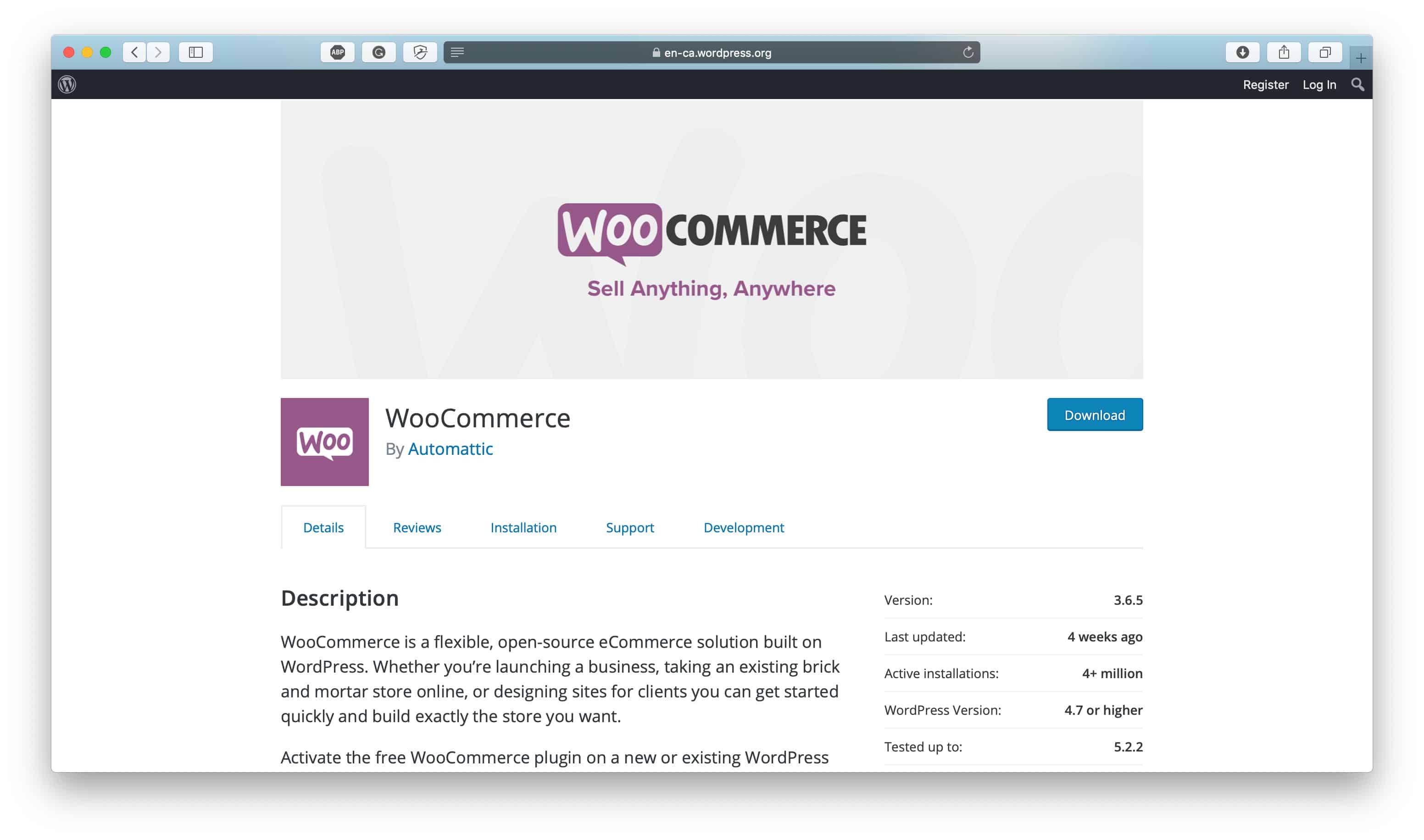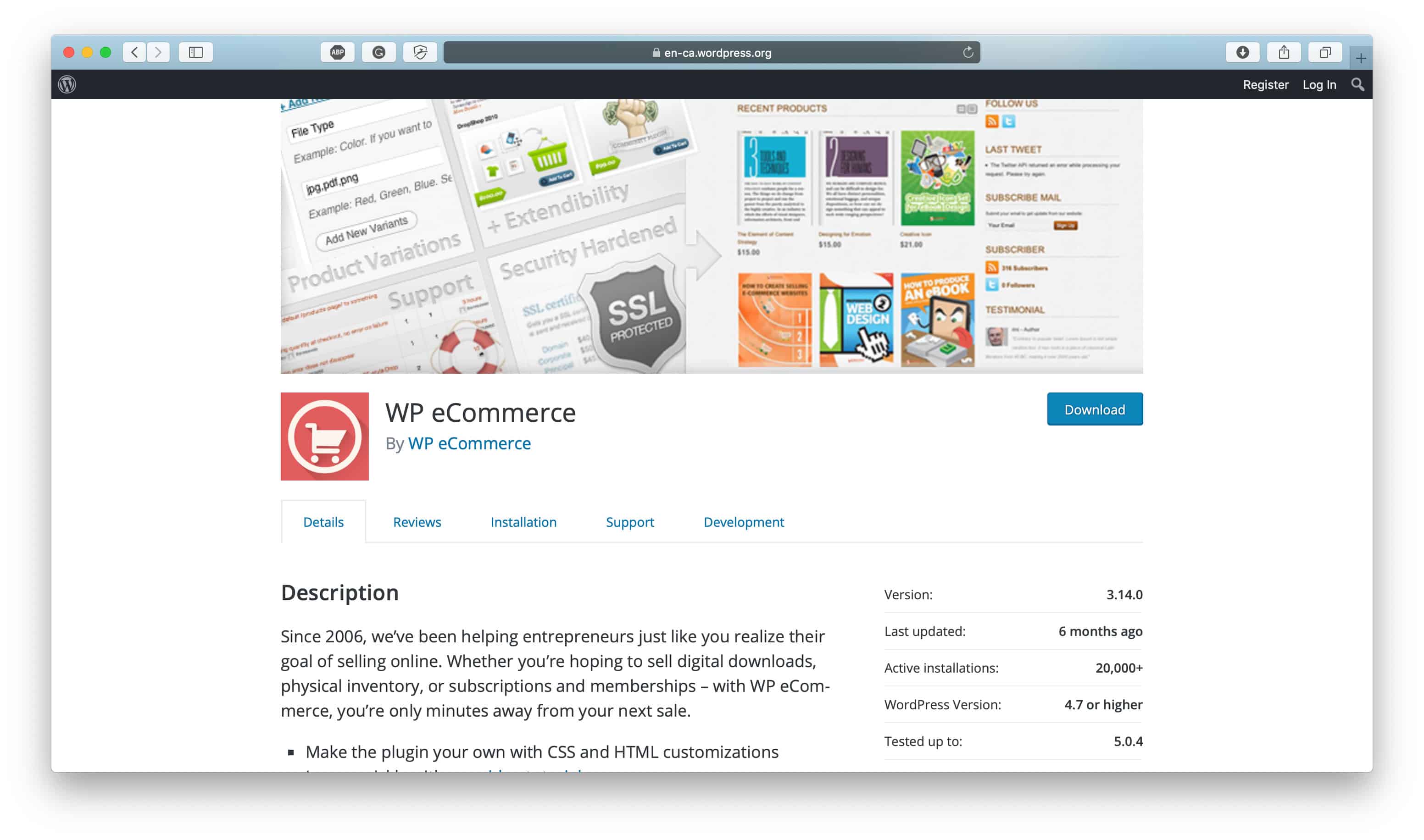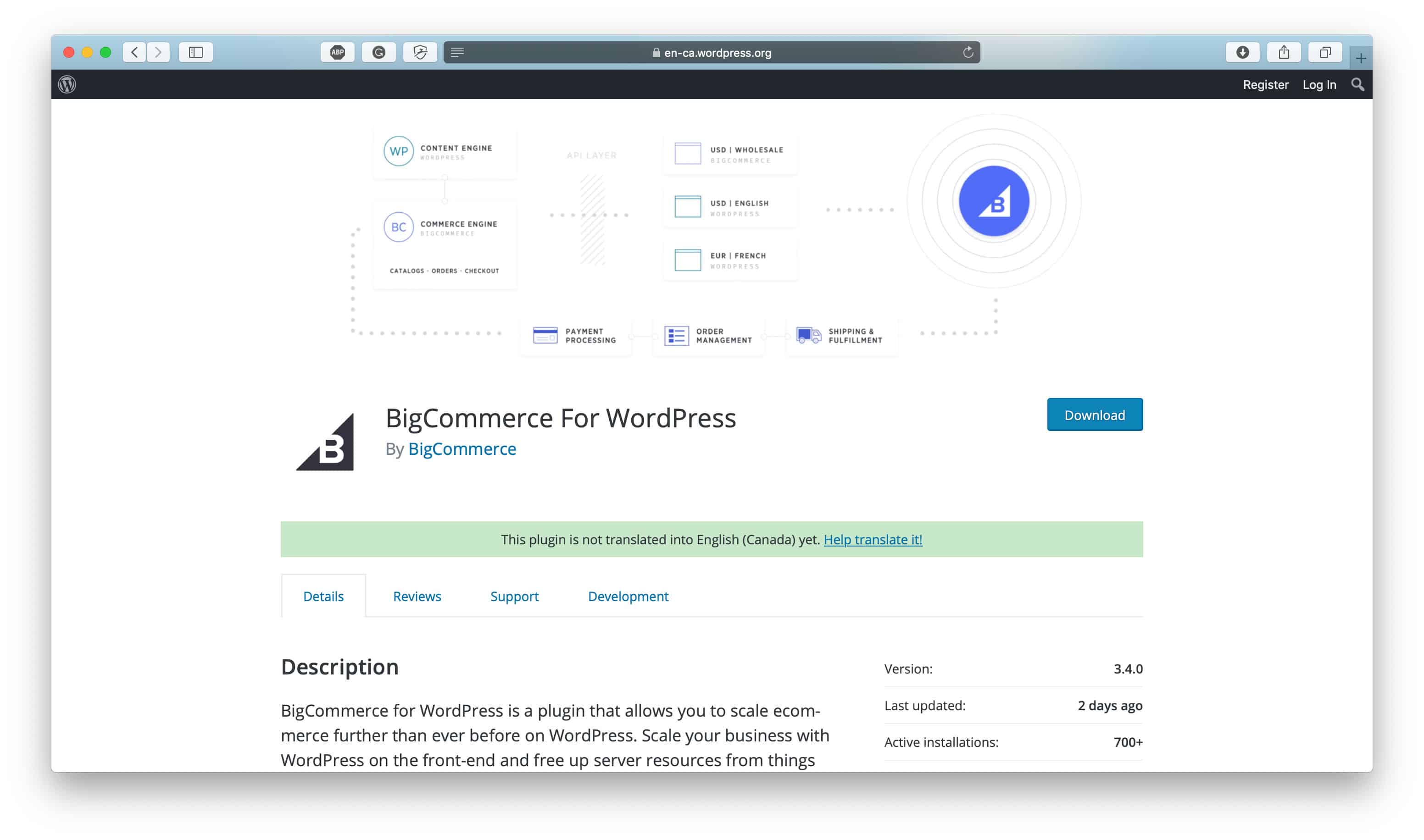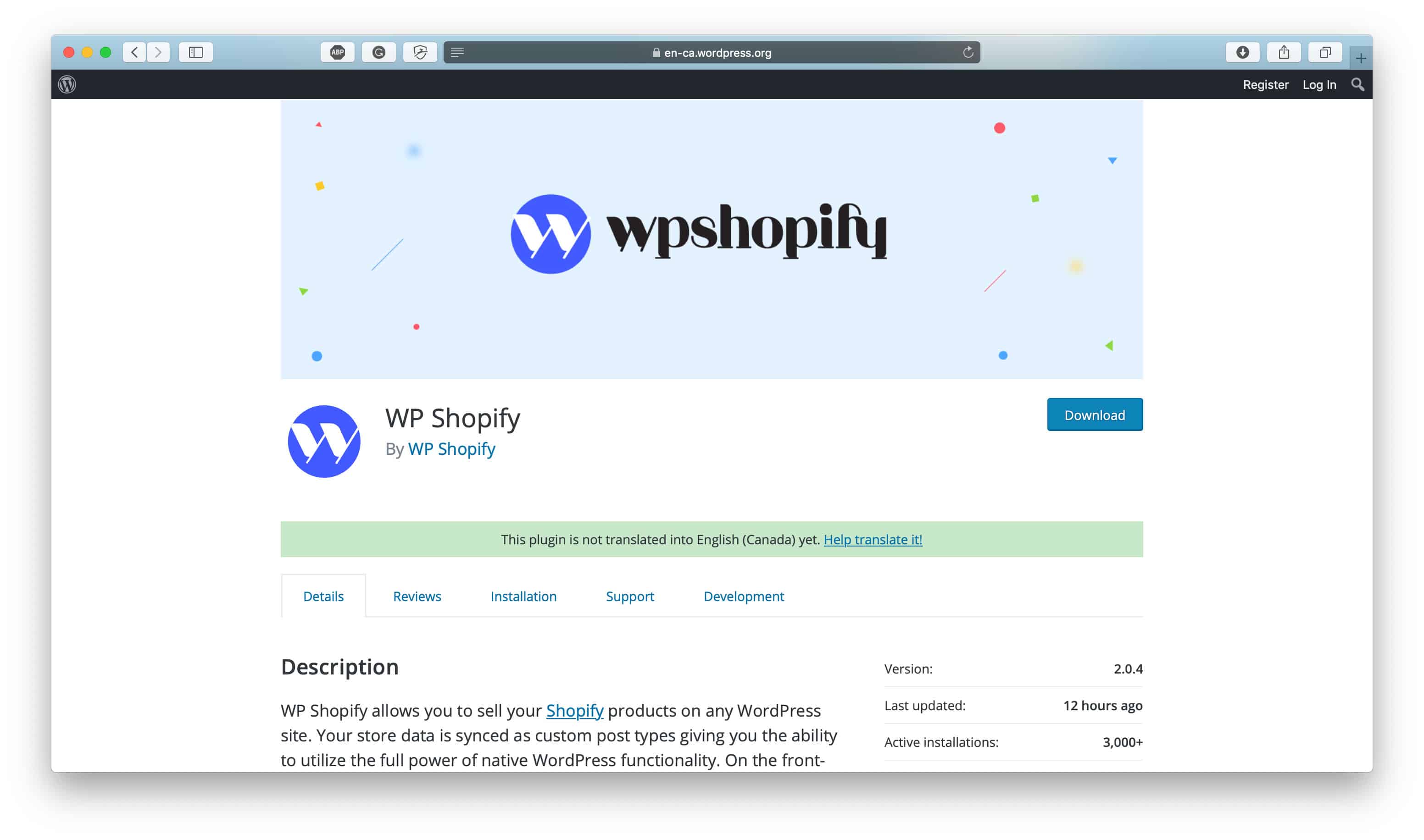Evaluating WordPress Ecommerce Websites: Why Use WordPress for Ecommerce Stores
Better internet connections, transportation, and logistics solutions have contributed to an easier ecommerce experience to the point that ecommerce retail sales are expected to earn up to $4.058 billion by 2020. This represents almost 3x the growth than in 2015 and accounts for 14.6% of all consumer retail spending.
Furthermore, global retail ecommerce sales increase by 25% year-to-year. Ecommerce sales accounted for 12% of the total global retail sales for 2018, and they are expected to increase to 17.5% in 2021.
If you want to put up an ecommerce shop, it’s never too late to join in on the fun and madness.
Even if you’re a technophobe, there are several solutions that can help you start an ecommerce shop. Managed platforms like Shopify or BigCommerce are the most popular because they take care of everything from providing a platform/interface, to web hosting and support. When you use one of these options, all you really need to do to get started is simply sign up for an account, upload your products, and start selling!
However, even though these beginner-friendly managed ecommerce platforms exist, if you’re planning on scaling your business, you should consider WordPress for ecommerce website building.
Why WordPress Ecommerce Websites?

WordPress is the largest and most widely-used content management system (CMS) in the world. It powers everything from personal blogs to powerful sites from top brands such as The New York Times, Sony, and Disney.
As of April 2019, WordPress now powers over 33.5% of all websites on the internet.
One of the biggest reasons that people love WordPress is because WordPress is free to use. WordPress is open-source, which means its original source code is free to download, redistribute, and modify. In order to build an ecommerce store, all you need to do is download the software and get a web host.
Note that if you’re on a tight budget, web hosting on its own costs significantly less than managed ecommerce platforms.
If you’re worried that installing various WordPress components created by different people modifying the code means WordPress is not secure, you’re wrong. WordPress is managed by a team of passionate developers who constantly update the software to ensure that it’s secure. The community is quick to call out any questionable coding practices they find in popular themes and plugins.
Another great thing about WordPress is that it allows you lots of freedom in terms of customization. WordPress has thousands of themes and plugins available for use, so you have a lot of choice in terms of the way you want your site to look or function.
How WordPress is Different from Hosted/Managed Ecommerce Platforms
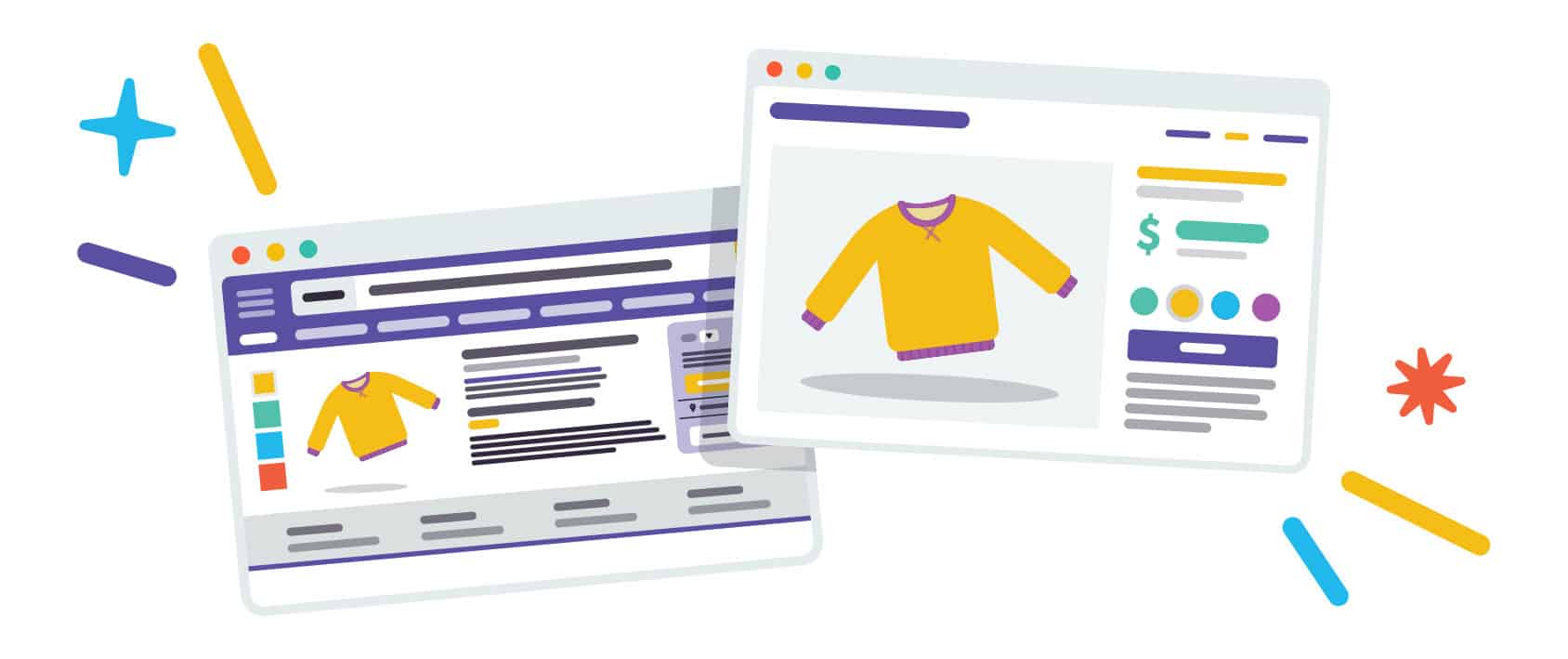
What else sets WordPress apart from popular managed solutions like Shopify? Here are a couple of considerations:
The WordPress Setup Process is More Hands-On
Hosted options can get your ecommerce site up and running in less than an hour because everything is ready beforehand—all you need to do is sign up for an account.
With WordPress, it can take a little longer to get started, as you will have to set up web hosting, download and install WordPress, and configure an ecommerce plugin (plugins add specific functionality to your WordPress site, like the ability to sell products and services through your website), install a theme design, and upload your products before you can get your site online.
WordPress is Easy to Use, if You Don’t Mind a Learning Curve
One of the things that WordPress users love about it is its ease of use. It’s quite easy to learn, but compared to managed ecommerce platforms, WordPress can seem overwhelming or on a steeper learning curve for those who don’t have a technical background. If you’re willing to learn, you can pick up on how to use WordPress quickly. If you need hand-holding, managed solutions like Shopify or BigCommerce may be more your thing.
WordPress Doesn’t Offer Built-in Maintenance and Support
Since WordPress is open source and free to use, it does not offer 24/7 technical support like managed platforms have. Since you’re paying a fixed fee per month, these managed solutions incorporate things like customer service and maintenance in their fee.
With WordPress, you not only have to update your WordPress core, plugins, themes and other integrations by yourself (unless you work with a WordPress maintenance company to do this for you), you also have to troubleshoot and find solutions when something goes awry.
As mentioned, WordPress, as a popular open-source software, does not have 24/7 online support available. But, since so many people use WordPress, there are several online resources dedicated to providing help for both new and existing WordPress users.
If you don’t want to do it yourself and budget allows, you can also hire a WordPress expert to manage your site for you.
WordPress Offers Extensive Customization Options
Managed platforms allow you to customize your site in different ways, but more often than not, if you’re on the freemium or most basic plan, these options are quite limited. You’d likely have to pay extra for more premium themes and integrations, as needed.
If you’re happy with basic features, managed solutions may be enough for you. But if you want total freedom, go with WordPress.
WordPress Empowers Freedom Around Ecommerce Store Management
Managed platforms allow you to have a say in how you run your ecommerce shop, but only to some degree.
Ultimately, since you’ve signed up for their platform, you are bound by their rules. If you don’t abide by them, they can easily revoke your account.
With WordPress, you own your site. You aren’t bound by restrictions and rules, and your website rarely has any downtime (so long as you’ve chosen a good web host!), unlike with managed solutions, which depend completely on the parent/main site.
To sum it all up, in a nutshell:
Less mess + low effort + a bigger cost = SaaS (or hosted/managed) option.
All this said, BigCommerce recently introduced a headless commerce solution that marries the best of their managed platform with the flexibility offered by building a website on the WordPress platform. We’ll talk more about that in a bit when we talk about the top WordPress ecommerce plugins on the market.
Advantages of WordPress for Ecommerce
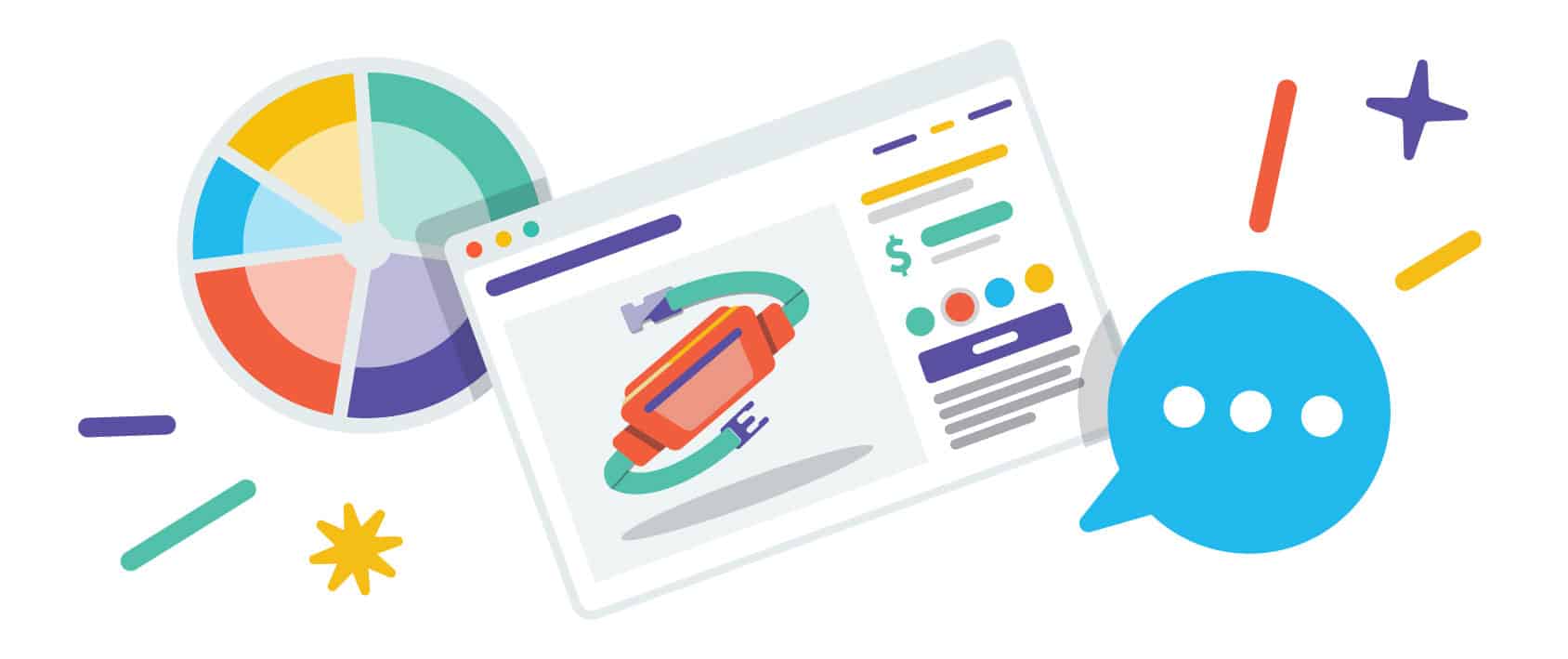
Aside from the above-mentioned benefits of WordPress, including its low cost, ease of use, security, and customizability, here are some other advantages of using WordPress:
WordPress Offers SEO-Friendliness Built-in
Although SaaS sites such as Shopify or BigCommerce can offer you an area to create a blog, nothing beats the real deal of working with an actual blogging platform. Building your site with WordPress can help take your content marketing efforts to the next level, with a code base built on solid SEO practices.
WordPress Offers Endless Scalability
When people start a business, they hope it grows. When starting out, you probably won’t need to access all available features or tons of storage, but it’s good to know that these are available to you once needed.
One mistake many ecommerce retailers make is not factoring in the potential for growth or change. When the time comes where they need to scale their business, they end up paying larger fees while using a managed solution, or they pay a lot to migrate their site to a self-hosted website, and in turn, run into trouble or cause hassles for their customers in the process.
It’s better to decide as early as now whether or not to move your ecommerce shop to its own website. Managed solutions can grow with your business, but can cost more in the long run.
WordPress Ecommerce Websites Are Cheaper to Run
Aside from the transaction charges payment providers require, most SaaS platforms charge an additional fee per transaction, per sale, or both. These transaction fees can go as high as 10% on some platforms! These SaaS platforms charge this on top of their monthly fee, which can make shop owners raise their prices just to earn a decent profit, in turn, losing their edge over competitors.
With WordPress, all you really need to consider is your preferred payment gateway’s transaction fees.
The Top Ecommerce Plugins for WordPress Ecommerce Websites
With all the advantages that WordPress can provide to an ecommerce store owner, are you ready to run your ecommerce site on WordPress?
As mentioned, WordPress is a content management system, first and foremost. It’s precisely this quality/characteristic that makes it so flexible. WordPress can be used to create personal blogs, news websites, portfolio sites, and ecommerce shops—to name just a few of the ways you can make WordPress your own.
But, the most efficient way to add ecommerce functionality to your WordPress site is to install an ecommerce plugin.
Here are some of the top WordPress ecommerce plugins:
WordPress Ecommerce Plugin #1: WooCommerce
WooCommerce is the most popular ecommerce plugin for WordPress, not just because it’s powerful or free to use, but because it is closely associated with WordPress.
WooCommerce was acquired by Automattic (WordPress’ parent company) in 2015, and since then, WooCommerce’s popularity increased to the point that it powers close to 20% of all ecommerce websites online.
What’s great about WooCommerce is that it allows you to sell both digital and physical products, and it integrates with most payment gateways.
Just like WordPress, WooCommerce is:
- Flexible & Customizable: There are thousands of plugins and themes available for use with WooCommerce, with both paid and free options.
- Scalable: Whether it’s 5 or 5000 products, WooCommerce allows you to sell your entire inventory on their platform.
- SEO-Friendly: There are many built-in tools and additional plugins that you can use to boost your SEO efforts.
- Free to Use: Generally, WooCommerce is free to use, but you can pay for upgrades should you need certain features.
On the downside, WooCommerce does have its disadvantages including:
- It Involves Self-Maintenance: Since WooCommerce is powered by WordPress, it goes without saying that updates are to be managed by the site owner, unlike managed platforms whose updates are automatically taken care of.
- It isn’t Supported by Every WordPress Theme: To mend this, you should search for themes that explicitly state that they support WooCommerce.
- It Requires Paid Extensions: If you’re starting out and are only after basic features, WooCommerce should work fine for you. But any advanced or additional needs will require you to purchase integrations or extensions. For instance, the default payment method WooCommerce supports is PayPal, so if you want to accept credit card payments, you’ll have to purchase an extension for that.
- It’s Less Advanced than Other Options: WooCommerce is just a plugin and not a complete platform of its own, thus it doesn’t offer all of the advanced functionality other ecommerce platforms may have built-in. For instance, their analytics features aren’t very strong, and they don’t have the ability to add multiple storefronts, nor is there native support for multiple languages.
WordPress Ecommerce Plugin #2: WP eCommerce
WP eCommerce is another ecommerce plugin most people see as an alternative to WooCommerce, mainly because it is modeled similarly to WooCommerce from its dashboard interface to its freemium pricing model—which allows you to download the plugin for free, then purchase integrations when necessary.
The difference between WooCommerce and WP eCommerce is that WP eCommerce has a premium version called the Gold Cart extension, which features live search for your store, premium payment gateways, grid views, and product galleries.
Since they are similar, the choice between WP eCommerce and WooCommerce really depends on your specific needs. For instance, if you need advanced shipping features, WP eCommerce is your best bet because this requires a paid extension for WooCommerce. On the other hand, if product reviews are more important to you, know that it’s a free feature on WooCommerce, but a paid one on WP eCommerce.
Another thing about WP eCommerce is that they have great customer service. Note that this is a paid feature—ideal for those who feel more comfortable setting up a WordPress ecommerce site with instructions.
WordPress Ecommerce Plugin #3: BigCommerce
What happens if you start out on a managed platform but want to move to WordPress or even capture some customers on the WordPress platform? BigCommerce has considered this and has released their own plugin for WordPress as a response.
BigCommerce is one of the largest managed ecommerce platforms in the world today. It takes care of everything from hosting to payment integrations and customer support.
Aside from trying to enter another market (BigCommerce to WordPress), they also want to attract WordPress users, such as bloggers and thought leaders who may want to start selling products on their websites by incorporating the BigCommerce platform.
Essentially, WordPress takes care of the content/website structure part and BigCommerce takes care of the commercial/selling part. The plugin makes your WordPress site a BigCommerce channel, so you’re not only able to push out more products, but manage several storefronts/WordPress sites from one BigCommerce account.
Here are a few great things about the BigCommerce plugin:
- It Gives You the Best of Both Worlds: This plugin brings you WordPress on the front end and BigCommerce on the backend. This so-called “headless commerce” can speed up your site—an important focus for ecommerce.
- It Operates as a Standalone Solution: This plugin does not require any additional integrations to activate standard BigCommerce functionalities, such as credit card processing. BigCommerce has over 65 payment integrations available, and is PCI-compliant, as well.
- It Allows You to Manage Multiple Sites: You can manage several WordPress sites from a single BigCommerce account.
The only major con is that using this plugin will require you to sign up for a BigCommerce account and pay your dues. If you don’t have one to begin with, that can be a drag since the basic plan for BigCommerce starts at $29.95.
WordPress Ecommerce Plugin #4: WP Shopify
While on the subject of managed platforms and WordPress presence, WP Shopify is also worth a mention. The plugin allows you to sell your Shopify products on a WordPress site.
Your shop data is stored as a custom post type, giving you the ability to use the full power of native WordPress functionality.
You can download the plugin for free, but they also offer a premium version, which includes access to features such as:
- Both automatic and selective syncing, which allows you to automatically sync data, or choose the data you want to sync
- Over 80 templates to customize any portion of your layout
- Access to customer and order data on WordPress
- Cross-domain tracking
- Dedicated live support
Clearly, this plugin is only going to be useful to you if you have a Shopify account. Furthermore, the free version offers access only to the basic features—you have to upgrade to the Pro account to get the most useful features. A Pro account starts at $59.99 per year, on top of the cost of using Shopify and any associated costs with creating a WordPress store.
Conclusion
With so many managed ecommerce platforms and plugins to choose from, it can be a bit overwhelming to decide on the best solution for launching your ecommerce store. Before attempting to make this decision, brainstorm the features and functionality that will be most important for the store you’re trying to build, and be honest with yourself about if you’d rather hack away at a WordPress ecommerce website or stick to the hand-holding offered by a managed ecommerce platform.