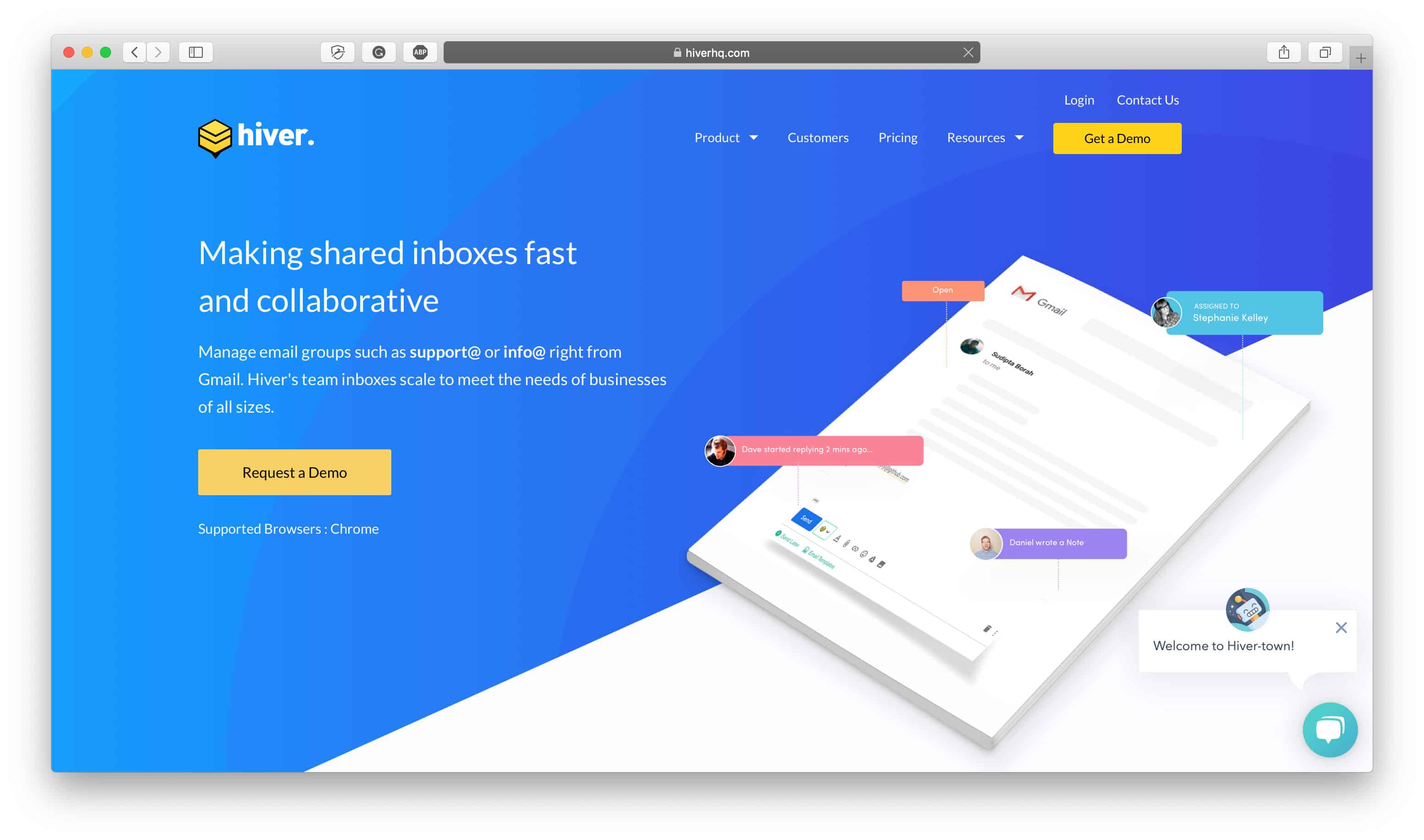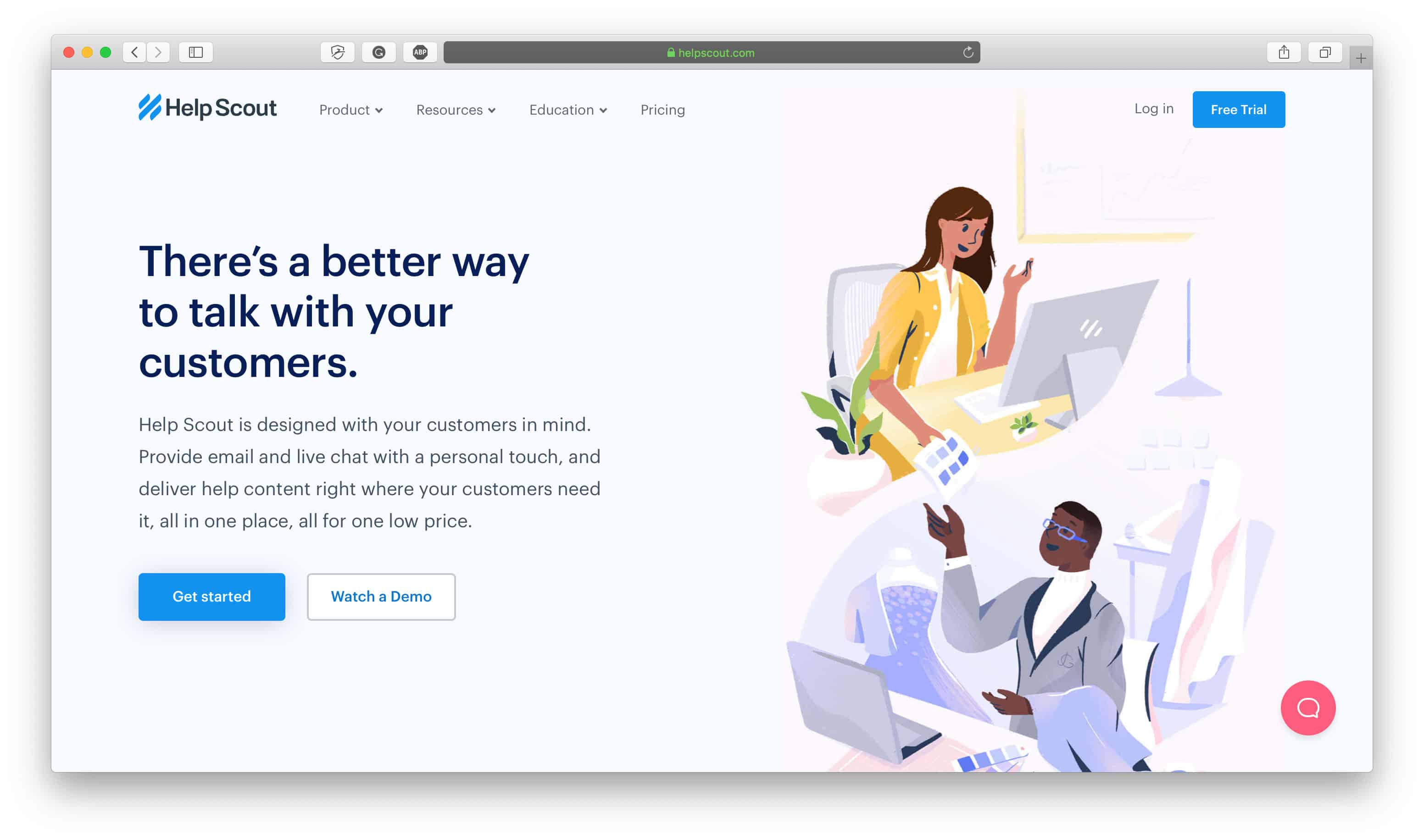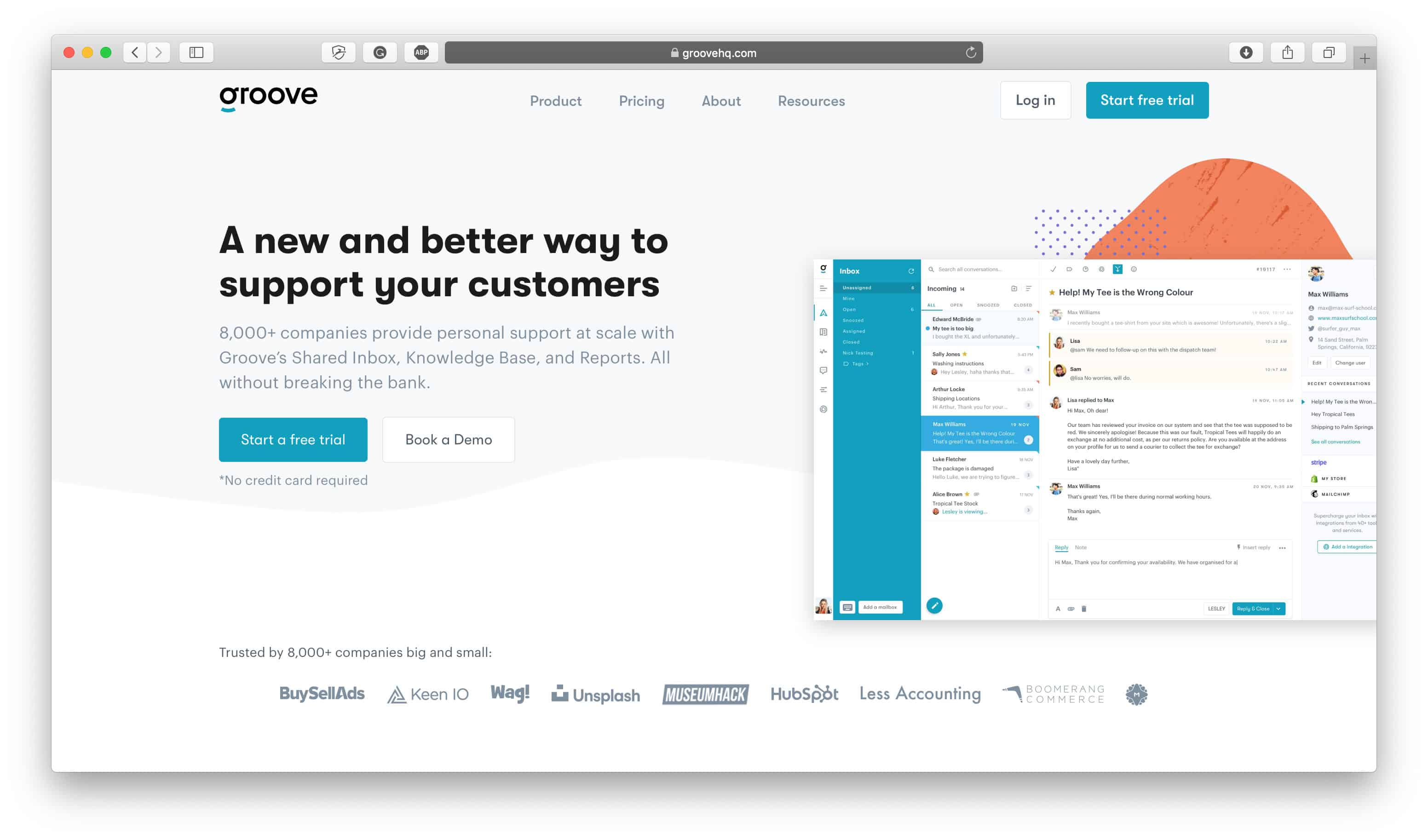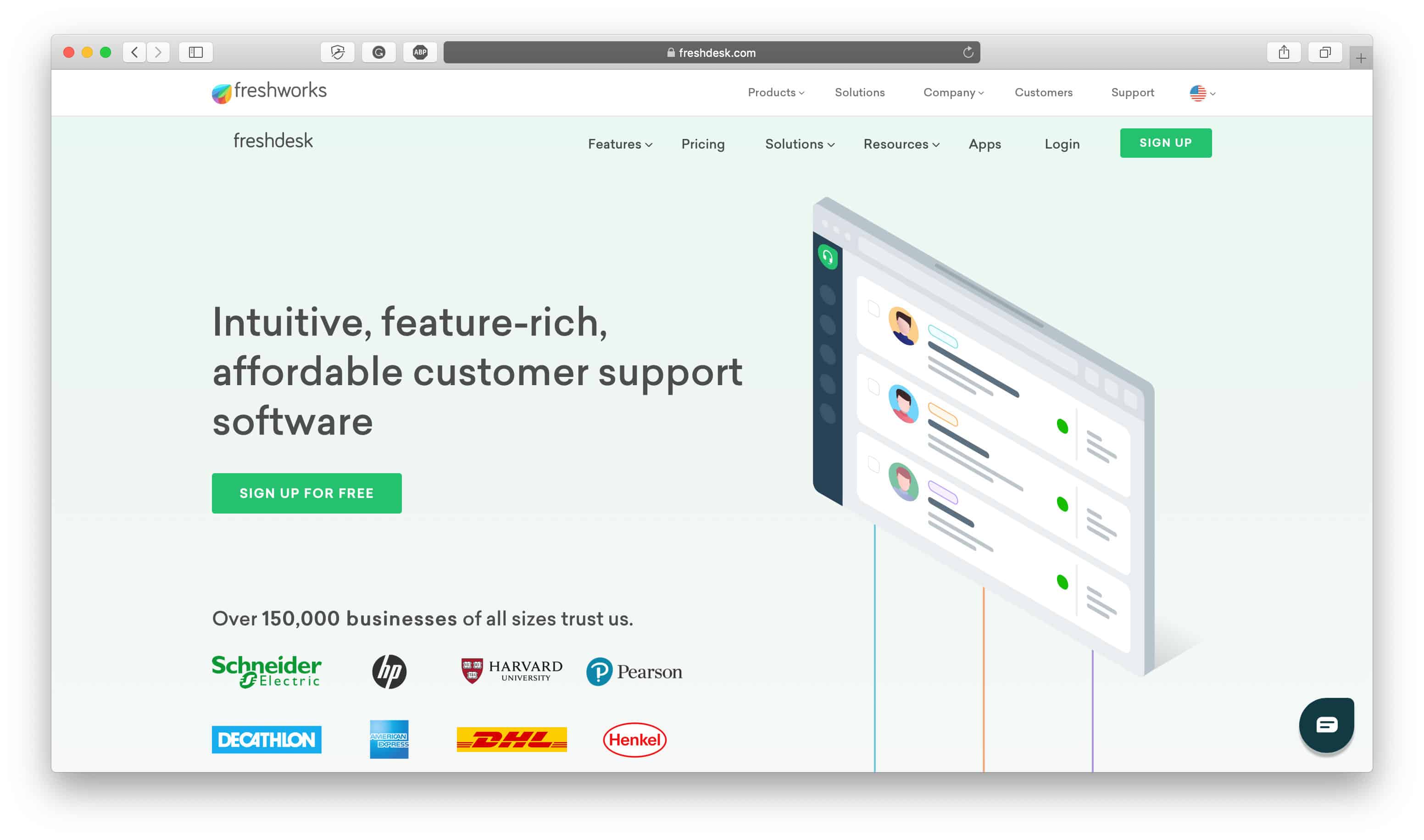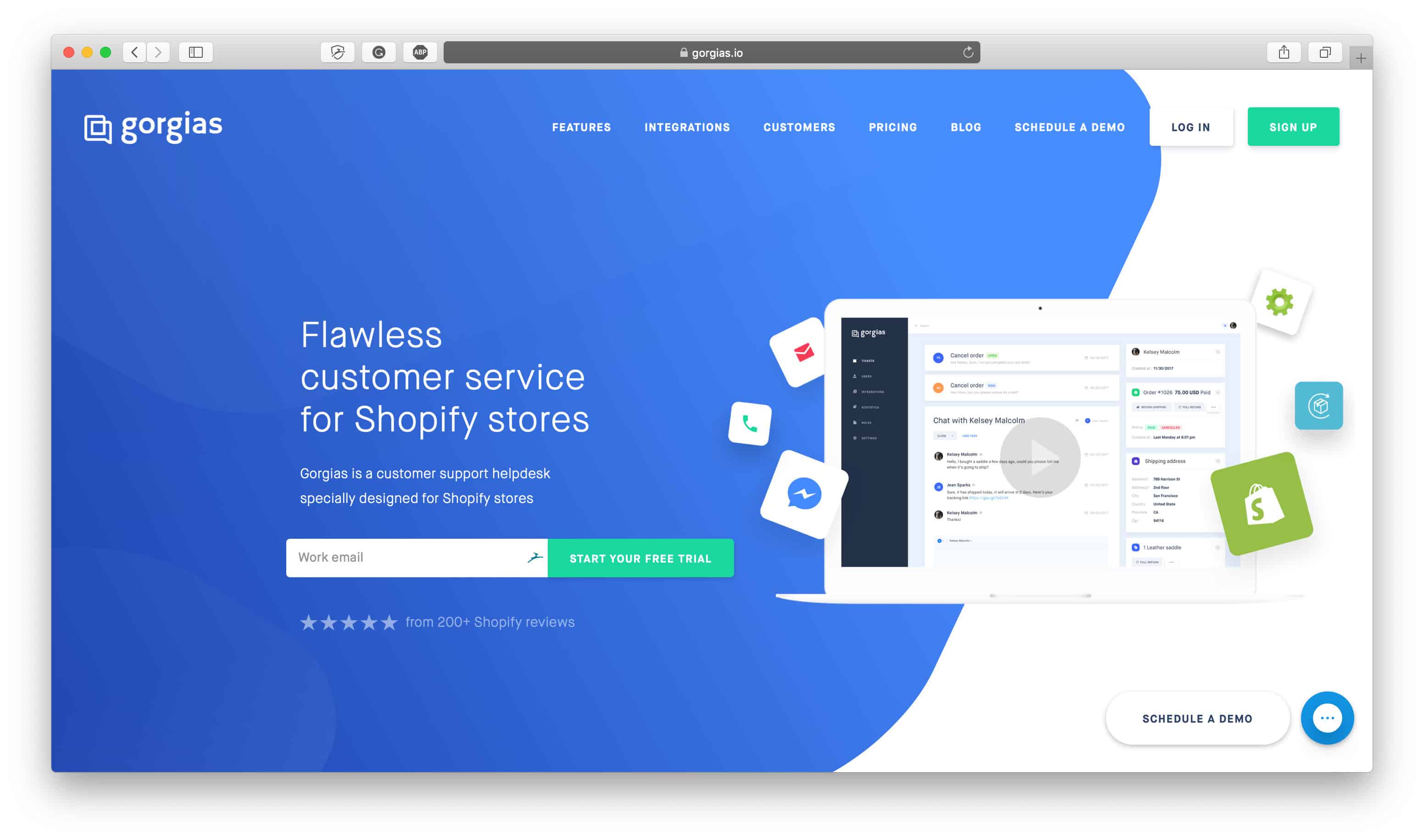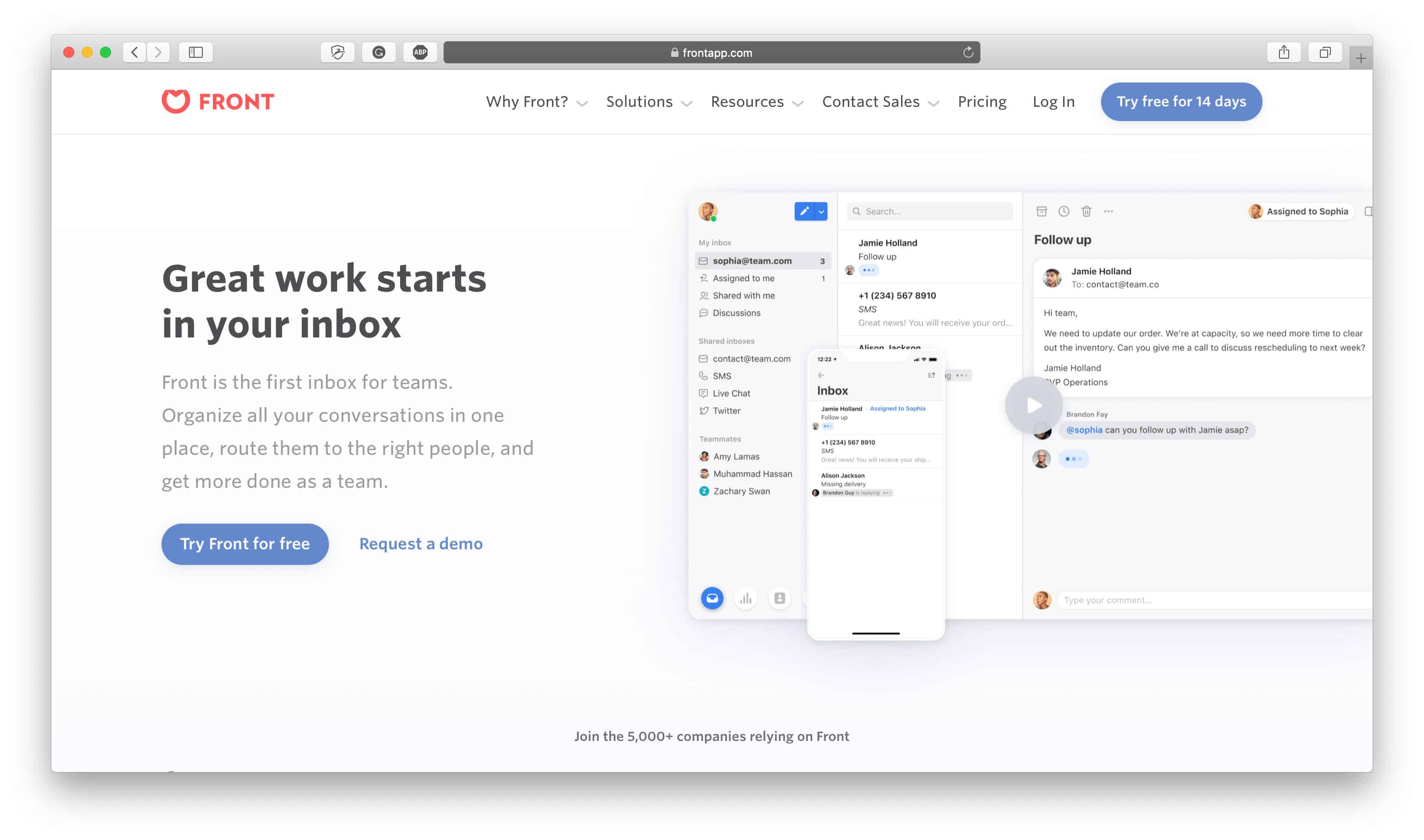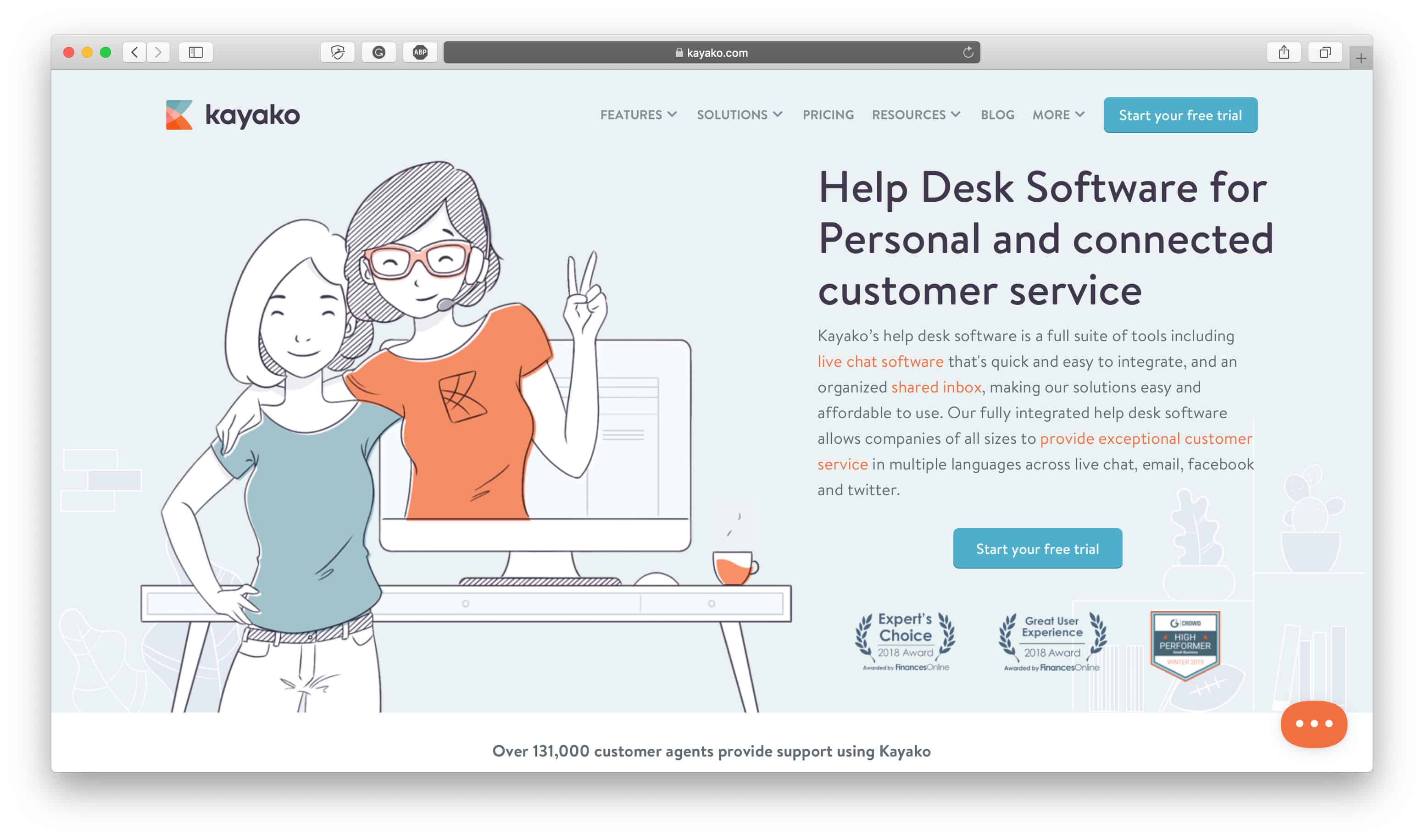7 Customer Service Helpdesks for Ecommerce Stores: How Do They Compare?
If you’re reading this review, there’s a good chance that you’re using Gmail (or a similar mailbox system) as your store’s customer support helpdesk and you’re starting to outgrow it. Needless to say, you’re not alone in this.
Most entrepreneurs start this way and then once business picks up, they’re suddenly inundated with support tickets and the rush of emails becomes a challenge to stay on top of. Not to mention, as you start building your customer support team, you’ll want to assign each member their own email account linked to your store’s inbox — which is nearly impossible with a mailbox solution as basic as Gmail.
Plus, as you start expanding your business, you’ll probably want to distinguish your customer support queries from other workflows like vendor emails, messages to colleagues, correspondence with industry influencers, etc.
If you can relate to any of the above, this is where a helpdesk solution comes into its own. Luckily for you, we’re going to review the best of the best here in this article.
Let’s get to it!
Customer Service Helpdesk #1: Hiver
In short, Hiver is a helpdesk built on top of Gmail/G Suite so it’s a natural progression for loyal or experienced Gmail users. Their website says it all: “Everything you need to run your customer support, sales, and projects from Gmail.”
Hiver’s Email Ticket Support (Their Shared Inbox)
Hiver gives you access to numerous shared mailboxes. Here you can delegate specific emails to your team and track other customer support related tasks.
Communicating internally is a breeze with Hiver’s @mentions; this works wonders for ensuring that the most qualified person on your team deals with the query. Plus, it avoids relying on traditional email CCs, Fwds, and BCCs (which, let’s face it, can get pretty confusing) and you can even crank things up a notch and automatically assign emails to your team based on pre-set rules. You can also automate the closing of tickets and archiving of emails for further automation workflows.
Hiver also offers “Collision Detection” alerts which are notifications that will appear when you click on an email that someone else is already working on. This feature massively decreases the likelihood of sending duplicate messages which can be awkward and confusing for both your team and your customers.
You can also add notes to your emails to ensure that everyone on your team is on the same page, which certainly comes in handy when you’re tackling more complex support tickets. When paired with Hiver’s “Activity Timeline” feature, everyone should know what’s what and who’s who. This timeline details the current status of the ticket as well as a full rundown of each and every action taken concerning the specific email.
If you opt for Hiver, be sure to utilize their autoresponse feature. This enables you to craft a message that will be automatically sent as a response to the sender, which is excellent for building trust and credibility with customers. After all, people want to know that their email has been received, and with more and more brands sending automated messages, this isn’t an unreasonable expectation. If you choose to use this feature, we also suggest highlighting an approximate time frame for when you’ll get back to them within your autoresponse message. Clear communication is key to avoiding angry and frustrated customers in the long run.
Finally, if you’ve been running your online business for a while, there’s a good chance you’ll notice the same requests and questions arising time and again. This is why Hiver’s email templates are worth their weight in gold. You can easily embed these canned responses into your messages and share these preset replies with the rest of your team.
Hiver’s Live Chat Support
Unfortunately, Hiver doesn’t offer live chat functionality at this time. By live chat support, we mean a solution where ecommerce merchants can provide their customers with support via a live chat widget on their website. Some helpdesk softwares offer this feature, however, Hiver does not.
Hiver’s Knowledgebase Support
Unfortunately, this isn’t something Hiver offers its customers. With a knowledgebase, you can create a dedicated web area that your customers can access which usually includes detailed documentation to help them set up and troubleshoot whatever they need to. It’s like an extensive FAQ section and many customer service helpdesk softwares offer knowledgebase creation capabilities, however, Hiver does not at this time.
Hiver’s Integrations & Apps
To date, Hiver offers integrations with both Slack and Zapier.
Which Ecommerce Solutions is Hiver Compatible With?
In short, Hiver isn’t directly compatible with any ecommerce solution but since Hiver works as an extension to Gmail, you can use the integrations already provided by Gmail to link your Shopify, WooCommerce, or BigCommerce store.
Hiver’s Unique Features
When we messaged Hiver’s team to ask what makes them better than their competitors, this is what they had to say:
What makes Hiver stand apart from the rest is the fact that it operates on top of Gmail, which means ecommerce stores don’t have to switch to a different email interface while answering support queries. Hiver retains the native Gmail [User Interface] which ensures teams are onboard within minutes and there is no break in their existing workflows. One of the biggest benefits of using Hiver is that it does not store user data and all the emails stay within Gmail —making it one of the most secure helpdesk solutions.
We also scoured their website and found the following unique features:
- Helpdesk Service Level Agreement (SLA): This enables you to set the standard for your customer support team, and ensure that your shoppers receive the best possible assistance
- Analytics: This gives you better insight into how your team is doing which is essential for identifying potential weaknesses and improving the quality of your customer support
- Customer Surveys: You can add a short survey to the end of your emails to monitor customer satisfaction and get a better understanding of how well you’re handling their query
Who is Hiver Best For?
Hiver is best for entrepreneurs who prefer Gmail. If you’re reluctant to get to grips with another brand of helpdesk then this is the solution for you!
Hiver’s Pricing
Hiver has three pricing plans, which we’ve detailed below:
- The Plus Plan: $14 per user, per month
- Two shared inboxes
- Eight filters (views)
- Collision detection
- A variety of email templates
- Shared drafts
- The Premium Plan: $22 per user, per month
- Everything in the Plus Plan, plus:
- Ten shared inboxes
- 25 filters (views)
- SLA (Service Level Agreement)
- Email analytics
- Email automations
- Basic roles and permission assignment
- A Salesforce integration
- The Enterprise Plan: $34 per user, per month
- Everything in the Premium Plan, plus:
- 25 shared inboxes
- 60 filters (views)
- Customer surveys
- Priority customer support
- Dedicated CSM (Customer Sales Management)
- Custom role and permission assignment
Customer Service Helpdesk #2: Help Scout
Next, on the list, Help Scout.
Help Scout’s Email Ticket Support (Their Shared Inbox)
Help Scout’s shared inbox is fantastic for keeping the whole of your customer support team on the same page. You can send private notes to one another using their @mentions. This tags your colleague(s) in your message and draws their attention to the specific query you’re referring to.
You’ll also get access to Help Scout’s saved replies where you can provide users with informative answers to your most frequently asked questions in as little as two clicks!
Similar to Hiver, you and your team will also benefit from Help Scout’s Collision Detection feature. This enables you to see whoever’s viewing and/or replying to an email in real-time, so you’ll avoid sending duplicate responses to the same sender.
Help Scout’s Live Chat Support
Yes, Help Scout offers its customers access to a live chat solution. This widget is known as “Beacon” and provides top quality service. Not only does it enable your customers to chat and email your support team, but it also encourages consumers to refer to your self-help resources and FAQs as their first port of call.
Having access to Beacon is ideal. After all, if you can get your prospective customers to find the answers out for themselves (before reaching out to your team), it’ll save you and your team a ton of time and effort.
If a customer can’t find the answers they’re looking for in any of your articles and FAQs, however, Beacon directs them to one of your live chat customer support agents. This option is just a couple of clicks away for your website visitors so you shouldn’t miss any valuable sales!
Best of all, Beacon doesn’t give your customers the option of live chat unless someone is there to handle their query. This is pretty useful for ecommerce merchants wanting to manage and live up to their customers’ expectations.
This then begs the question, how do you publish a knowledge base that integrates with Beacon?
Luckily for you, Help Scout has got this covered.
Help Scout’s Knowledgebase Support
Help Scout enables you to design and publish an intuitive help center. Your customers can easily flick through your self-help resources and find the much-needed answers to their questions.
You can also tailor make your self-help center to exude the look and feel of your brand. Help Scout lists a variety of color and formatting options for you to choose from, in addition to custom CSS.
They call this kind of a knowledgebase a “Docs Site” — so don’t let the terminology confuse you!
Help Scout’s Docs Sites: Things to Note
For ease of reference, we’ve listed the main features of Help Scout’s Docs Sites:
- Customers can access Docs Sites on any device, as they all boast responsive design
- They come with a free SSL certificate
- They’re optimized to help customers find answers as quickly and simply as possible
- You can create and publish articles to your Docs Site incredibly quickly
- The Docs editor is nothing short of intuitive
- You can edit the article category, SEO, and related articles sections from the convenience of one place
- Docs Sites seamlessly integrate with both Help Scout’s mailbox and live chat feature
- Access to “The Docs Report” data which should give you a concrete understanding of what customers are searching for, what resources they’re using, and more importantly, the ratio of prospects contacting your customer support team after having referred to your Docs Site
Help Scout’s Integrations & Apps
Help Scout offers tons of integrations and apps so it’s pretty easy to extend the functionality of their helpdesk. For your convenience, they’ve divided their apps into the following categories:
- Analytics
- Apps
- Communication
- CRM
- Ecommerce
- Marketing
- Support
- Utilities
Some of the more popular integrations include:
- Trello
- Slack
- Gmail
- Google Sheets
- Intercom
Just to name a few!
Help Scout’s Unique Features
When we asked Help Scout what makes them so unique, this is what they had to say:
A few come to mind! For example, we’re invisible to end customers — no logins for them to remember or portals to sign into, and no weird templates, email formatting, ticket numbers or anything like that…Additionally, we’re much less expensive for the same amount of oomph and much more user-friendly! Teams spend a lot less time configuring a new helpdesk system.
Help Scout’s helpdesk also boasts all the following top-notch features:
- Tagging: You can categorize email conversations for organization, automation, and reporting purposes
- Workflows: If automating tasks is an essential part of your business, use Help Scout’s workflows to do precisely that
- Phone, Chat, and Email: You can manage conversations via all three communication methods from the convenience of one mailbox
- Over 75 keyboard shortcuts: This saves you plenty of time — you can virtually use the entirety of Help Scout from just your keyboard
- Advanced Security: All payment plans include two-factor authentication, however, the Company Plan kicks things up a notch with Single Sign-On (SSO) and Security Assertion Markup Language (SAML)
- Satisfaction Ratings: You can collect and store qualitative ratings and comments from customers. This info is invaluable for improving customer support
Which Ecommerce Solutions is Help Scout Compatible With?
Help Scout has an entire category within its integrations hub that’s explicitly dedicated to ecommerce. So, according to their website, these are all the ecommerce solutions Help Scout is compatible with:
- Shopify
- WooCommerce
- BigCommerce
- Magento
- Metorik
- Zapier
- Salesmachine
- SamCart
- LemonStand
- Freshbooks
- ChargeDesk
Who is Help Scout Best for?
Help Scout is pretty good at giving merchants access to the personal feel of direct email but with the features and automation capabilities of handling high volumes of support tickets. If that sounds good to you, Help Scout might just be your ideal helpdesk.
Help Scout’s Pricing
If you pay for Help Scout’s annual pricing packages you’ll receive 20% in savings, so we’ve listed their yearly fees below:
- The Standard Plan: $20 per user, per month
- Five mailboxes and one doc site
- Reports
- Live Chat
- Automated workflows
- Customer satisfaction ratings
- API and access to over 50 integrations
- A 15-day free trial
- The Plus Plan: $32 per user, per month
- Everything in the Standard Plan, plus:
- 25 mailboxes, five docs sites
- Custom fields and teams
- Access to the Salesforce, Jira, and HubSpot apps
- HIPAA compliance
- SSO/SAML authentication
- A 15-day free trial
- The Company Plan: Contact Help Scout directly
- Everything in Standard & Plus plans, plus:
- An unlimited number of mailboxes and docs sites
- Flexible users
- Concierge onboarding services
- A dedicated account manager
- Enterprise security and SSO
If you’re a bigger enterprise, you could benefit from Help Scout’s most comprehensive plan, the Company Plan. If that sounds like you, contact them directly to see what they can do for you. This type of plan is usually best for teams with 25 or more members.
Customer Service Helpdesk #3: Groove
GROOVE’S EMAIL TICKET SUPPORT (THEIR SHARED INBOX)
Groove’s shared inbox boasts a simplified experience where customer support teams can easily organize and prioritize incoming requests, manage multiple inboxes and accounts, and resolve issues quickly, without unnecessary complexity. The platform combines email, social media, live chat transcription, and phone calls.
Additionally, you’ll get access to necessary collaboration tools like:
- Assignments: Delegate specific team members to “conversations” (help-request tickets) so it’s always clear who’s responsible for what
- Private Notes: Behind-the-scene conversations within tickets to share sensitive information and have discussions between teammates without the customer being involved
- Collision Detection: Real-time alerts when multiple agents view or begin to respond to the same ticket, preventing double replies before they start
- @mentions: Quickly tag, notify, and bring other customer service agents (or other departments) directly into the loop
- Conversation History: At-a-glance view of every interaction with the customer, so you can pick up right where you (or your team member) left off
- Adding Attachments: Effortlessly send documents to customers without leaving the inbox
- Search: Find any conversation in the inbox, filtering by tag, mention, assignee, rating, and more to narrow your search
- Follow Conversations: Receive notifications for a conversation without having to be part of it, allowing you to track certain issues or oversee training
- Statuses: Mark conversations as Open, Snoozed, or Closed to keep your inbox neatly organized
Groove’s automations let you get proactive with incoming requests. Customizable rules speed up your workflow by automatically routing new conversations agent-by-agent. Canned replies let you create a pre-built library of email templates to answer common questions and insert, edit, and personalize as needed. Canned replies can also be updated by agents in real-time, shared across Groove, and sent automatically for responses that don’t require personalization.
Lastly, tagging allows you to organize conversations into folders (much like labels) as well as flag them for follow-up or future reference.
GROOVE’S LIVE CHAT SUPPORT
Groove does not currently feature live chat as a native application. However, they do integrate with Olark so customers can chat with you through a support widget, eliminating the need for multiple contact tabs on your website. This integration also allows you to send chat transcripts to Groove as tickets. Your agents would still need to manage and respond to chats from within Olark’s dashboard.
GROOVE’S KNOWLEDGEBASE
One of Groove’s most robust features is their fully responsive and customizable knowledgebase. You can use your own domain, upload a logo, and even match your brand colors and fonts for a seamless experience. It’s optimized for mobile, too.
Beyond that, you can see what’s working, and what’s not, with the following knowledgebase reports:
- Overview: Quickly view knowledgebase performance, broken out by date with easy-to-understand charts
- Article Performance: Identify your most popular articles by pageviews and ratings
- Search Report: See what your customers are looking for and if they’re able to find it
Groove’s knowledgebase also comes with the following features:
- 1-Click SSL: All accounts include free, 1-click SSL
- Custom Domain: Use your own domain with your knowledgebase
- White Labelling: Completely remove any mention of Groove on your knowledgebase
- SEO Settings: Customizable settings to optimize each of your articles for search
- Open Graph: Make sure your content looks just right when it’s shared on social media
GROOVE’S INTEGRATIONS & APPS
Groove offers about 30 integrations right now, with the most popular being:
- Shopify
- Stripe
- Slack
- Justcall
- Olark
- MailChimp
- Constant Contact
- Github
- Delighted
- Nicereply
- Ask Nicely
- Influx
WHICH ECOMMERCE SOLUTIONS IS GROOVE COMPATIBLE WITH?
Groove has direct integrations with Shopify and Stripe. Once connected, conversations from Shopify customers include their recent orders, sales history, billing and shipping information, order fulfillment status, and a direct link to the order they’re requesting help with.
GROOVE’S UNIQUE FEATURES
When asked what makes them unique, Groove responded by sharing their about page—written by its CEO, Alex—which tells the story of Groove’s founding:
“My small business was using Gmail to keep up with support emails, and we were struggling. Email is built for communication, not collaboration. With four employees trying to use the same support email inbox, our team’s work was a huge burden to track. A ton of stuff was slipping through the cracks.”
“I’m proud to say that Groove is the product that I wish existed back when I was looking for the perfect small business support software. And I’m also proud that our 8,000+ customers agree.”
Alex also sent us the following email:
Our mission is to simplify the helpdesk experience so you can focus on growing your business. Our software was created to be streamlined, intuitive, and personal.
With that in mind, our reporting features, for both the inbox and knowledgebase, are some of the most unique offerings.
Designed to be comprehensible and actionable, you can track metrics for inbox conversations, productivity, happiness, and team-member performance. Then, you can use those insights to get ahead of recurring issues and predict future needs.”
WHO IS GROOVE BEST FOR?
Groove works best for small to medium online businesses. Ecommerce is the second largest customer vertical, immediately behind technology companies. Their integration with Shopify makes them a solid solution for Shopify merchants. Groove’s other ecommerce offerings are not as robust as some on the market.
Rather, they provide an easy-to-use helpdesk for growing companies focused on improving their customer experience.
GROOVE’S PRICING
Groove currently has two pricing plans (with a third featuring more integrations and security options listed as, “Coming soon”).
- Starter: $15 per month, per user
- 1 mailbox
- 1 basic knowledgebase
- Up to 10 users
- Support widget
- Reports
- Up to 10 canned replies
- @mentions
- Plus: $29 per month, per user
- Starter features plus:
- 5 mailboxes
- Enhanced reports
- Rules and automations
- Satisfaction ratings
- API and integrations
- Teams
Customer Service Helpdesk #4: Freshdesk
This brings us to the third helpdesk on the list, Freshdesk.
Freshdesk’s Email Ticket Support (Their Shared Inbox)
Freshdesk’s shared inbox is incredibly impressive. It doesn’t matter how your customers prefer to communicate whether it’s through email, phone, live chat or by providing feedback — you name it. All these conversations can be converted into support tickets and managed from a single dashboard.
Freshdesk’s shared mailbox also allows you to prioritize and categorize each support ticket based on keywords, plus you can also assign tickets to specific agents. These features should limit confusion over who should work on which ticket.
In addition to all of that, Freshdesk empowers your team to discuss problems inside of its dashboard. Gone are the days where you had to scour endless email threads to find the answer to a question you asked days ago!
You’ll also get access to the following shared inbox features:
- Collision Detection: You can see who’s viewing or replying to a ticket in real-time
- Canned Responses: You can draft and save replies to frequently asked questions and embed them into your responses
- Custom Ticket Views: You can set the kinds of tickets you want to see and handle first
- Merging Tickets: You can combine tickets referring to similar issues to form a single ticket
- Activity Log: Here, you can see who has previously handled the ticket as well as any communications pertaining to the query
- SLA Management: You can set rules highlighting when customer support agents need to submit a response to tickets. You can even set automatic reminders to keep your team on track and escalate any Service Level Agreement (SLA) violations to your managers to deal with
Freshdesk’s Live Chat Support
Yes, Freshdesk offers a live chat feature, however, to access it, you’ll have to shell out for one of their paid-for plans. Just integrate your helpdesk with Freshdesk’s live chat integration, Freshchat, and you’re good to go.
Freshdesk’s Knowledgebase
Yes, Freshdesk gives you the option of creating and launching a knowledgebase. You can create a customer support portal brimming with articles and guides to help your customers find the answers to their burning questions.
The structure of the knowledge base you’ll create using Freshdesk is broken down into three levels:
- Categories: These hold groups of related content
- Folders: These come under categories (think of them as sub-sections of a broader topic)
- Solution Articles: These resources provide specific advice and guidance for issues relating to the subject of the folder
Freshdesk’s Apps & Integrations
When it comes to apps and integrations, you’re spoilt for choice. Here’s a long list of categories Freshdesk uses to organize their apps:
- Agent productivity
- Bots and workflows
- CRM, sales, and marketing
- Chat, video, and, telephony
- Data sync and migration
- Ecommerce
- File sharing and collaboration
- Issue tracking and Alerts
- Knowledge and content management
- Reporting and analytics
- Security, risk, and governance
- Social media and channels
- Surveys and feedback
- Time tracking, accounting, and billing
- User and access management
Which Ecommerce Solutions is Freshdesk Compatible With?
As you can see, Freshdesk has a whole category dedicated to ecommerce integrations.
Below we’ve listed some of Freshdesk’s more popular ecommerce apps:
- Shopify
- ChannelReply
- Stripe by ChargeDesk
- PayPal by ChargeDesk
- Magento 1.x
- Chargebee
- Metorik
- Magento 2
- BigCommerce
- Braintree by ChargeDesk
- Chargify by ChargeDesk
- Spree Commerce
- Parcelhub Ltd
- MercadoLibre
- PrestaShop
- Easy Digital Downloads
- 3DCart
Just to name a few!
Freshdesk’s Unique Features
When we asked Freshdesk what makes them stand out from the crowd, they referred us to this article which does a pretty good job at highlighting all their unique features and explaining what sets them apart from the rest.
Who is Freshdesk Best For?
In our opinion, Freshdesk provides a pretty holistic helpdesk service. It’s great for beginners on a budget because you can try their free plan before committing your hard-earned cash to one of their paid-for plans and even then, some of their lower-level packages offer great value for money!
Freshdesk’s Pricing
Freshdesk offers as many as five pricing packages, so you should find something to suit your budget! The prices listed here are their annual pricing plans:
- Sprout: Completely free!
- An unlimited number of agents
- Email ticketing
- Ticket dispatch
- Team collaboration tools
- Knowledgebase
- A ticket trend report
- Social ticketing
- Blossom: $15 per agent, per month
- Everything in the Free Plan, plus:
- Task and email automation
- Collision detection
- Access to marketplace apps
- Helpdesk (in-depth)
- SLA management
- Set your business hours
- Garden: $29 per agent, per month
- Everything in the Blossom and Free plans, plus:
- Time tracking
- CSAT surveys
- Session replay
- Performance reports
- A multilingual knowledgebase
- Estate: $49 per agent, per month
- Everything in the Garden plan, plus:
- Ticket assignment automation
- Set custom roles
- Customize your portal
- Enterprise-level reporting
- Multiple SLAs and timezones
- Access to Support Bot
- Forest: $109 per agent, per month
- Everything listed in the Estate plan, plus:
- Skill-based ticket assignment
- Sandbox
- IP Whitelisting
- Data center location
- HIPAA Compliance
- An extendable API rate limit
Customer Service Helpdesk #5: Gorgias
Gorgias’ Email Ticket Support (Their Shared Inbox)
Gorgias provides a shared inbox where you can connect and manage all of your support channels. It doesn’t matter whether it’s email, live chat, or Facebook messenger, you can handle all these communication methods from the convenience of a single platform. You can even oversee and respond to comments left on social media profiles and ads!
Best of all, you can automate a lot of repetitive tasks. For example, you’ll get access to Gorgias’ “Smart Autoresponders” which combine your pre-set rules as well as customer data to create automatic, personalized messages. When you use Gorgias’ solution to the fullest, they believe you can automate as much as 30% of your email responses!
You can also use these rules to ensure customer support tickets are automatically sorted, tagged, and assigned to the correct team member.
You’ll also get access to their collision detection alerts, private notes, and @mention features, all of which promote team collaboration and cohesion.
Gorgias’ Live Chat
Yes, Gorgias offers its users a live chat widget.
With great ease, you can integrate Gorgias’ live chat feature with your website. This is terrific for providing customers with basically instant access to your support team.
Gorgias’ Knowledgebase
At the time of writing, Gorgias doesn’t offer its users a native knowledge base feature, however, what they do permit is the inclusion of links to FAQs in your message templates and auto responses. Alternatively, you can use HelpDocs, which is a third-party app to create a customer help center — however, this will be an extra cost for you.
HelpDocs provides you with everything you need to create a knowledge base for your customers. Within a matter of minutes, users can find the answers to their queries which, in theory, should decrease the volume of tickets your customer support team receives.
Gorgias’ Integrations & Apps
Gorgias offers its users more than 20 integrations, split up into three categories: Ecommerce, support channels, and business apps.
Here are just a few of their more popular apps:
- Gmail
- Facebook Comments
- Facebook Messenger
- Aircall
- Klaviyo
- MailChimp
Just to name a few!
Which Ecommerce Solutions is Gorgias Compatible With?
As we’ve just said, they have a whole app category dedicated to ecommerce, so we’ve listed all of their integrations below:
- Shopify
- Shopify Plus
- Recharge
- Netsuite
- WooCommerce
- eBay
Gorgias’ Unique Features
When we reached out to ask Gorgias what they considered to be their best features, this is what they had to say:
- Omnichannel Communication: Ensure consistent interactions with customers across all communication channels (email, social, phone)
- Social Media & Instant Messaging: Social media and live messages (i.e., chats) is becoming the most used communication channel
- Artificial Intelligence & Machine Learning: AI is trending in the customer experience industry as it enables faster and automated support, which meets customers’ constant need for rapid reaction
- Personalization: Despite automation, end-users expect personalized care. Choose the right balance between automation & building an actual relationship with customers.
So, there you have it!
Who is Gorgias Best for?
Gorgias is best for Shopify users; their native integration with this ecommerce solution is pretty deep. Within Gorgias’ dashboard, you can take loads of action on your Shopify store, so there’s no need to switch platforms continually!
Gorgias’ Pricing
Check out the details of Gorgias’ four annual pricing plans below:
- The Basic Plan: $50 per month
- This entitles you to an unlimited number of agents, 500 tickets a month, and seven of their integrations
- You’ll have to pay an additional $12 for an extra 100 tickets
- The Pro Plan: $166 per month
- Everything in the Basic Plan, plus:
- 2,000 tickets per month
- For an extra 100 tickets, you’ll have to pay an additional $10
- You’ll also get access to 15 integrations
- The Advanced Plan: $416 per month
- Everything in the Pro Plan, plus:
- 6,000 tickets per month
- For an extra 100 tickets, you’ll have to pay an additional $8.30
- You’ll also get access to 30 integrations
- The Enterprise Plan: Contact Gorgias directly for a customized quote
- Everything in the Advanced Plan, plus:
- A custom ticket volume
- Unlimited integrations
- A dedicated automation specialist
Customer Service Helpdesk #6: Front
Front’s Email Ticket Support (Their Shared Inbox)
With Front, you’ll get access to numerous team inboxes. Here you can handle and manage communications from several channels including email, SMS texts, Facebook, Twitter, and website chat.
You’ll also enjoy the benefit of collision detection, what they call “Shared Visibility” so you’ll be able to see what your team members are working on so you don’t accidentally send duplicate responses.
You can also talk to your teammates using Front’s internal comments. On a similar note, if you’re working on a particularly tricky email, you can create a draft and share it with colleagues for them to edit before you commit to hitting send.
Plus, you can assign specific team members to follow up on an email to avoid confusion surrounding who’s supposed to work on what. You can even use set criteria to assign tickets to team members automatically.
Last but not least, Front also boasts a canned response feature. Here, you can save email response templates and even send these replies automatically to customers.
Front’s Live Chat Support
Yes, Front offers its users a live chat feature. All you have to do is install the “Front Chat” application onto your website and you’re good to go. Then, any messages you receive from site visitors will appear basically instantly in your Front mailbox. Remember, however, that only the Plus and Pro plans include Front Chat.
You’ll also be pleased to know that you can customize the Front Chat widget to reflect your branding. You can modify the color, logo, and header greeting. You can also set an automated welcome message that appears to each and every site visitor.
Front’s Knowledgebase
When it comes to creating a knowledge base in Front, you have a few options, namely: ForumBee, Help Docs, and Guru. These are all apps you can integrate with your Front helpdesk — however, you should be aware these may incur additional costs (so be sure to do your research before committing to anything).
Front’s Integrations & Apps
Front offers its customers over 50 apps and integrations, falling under the following categories:
- Analytics
- Bots
- Cloud storage
- Communication
- Contacts
- CRM and Sales management
- Customer support
- Data
- Developer Tools
- Ecommerce
- Issue tracking
- Marketing
- Messaging
- Payments and invoicing
- Productivity
- Project management
- Voice
Some of Front’s more popular integrations include:
- HubSpot
- Intercom
Which Ecommerce Solutions is Front Compatible With?
To date, they’re only compatible with Shopify and Pagato.
Front’s Unique Features
When we asked Front what they thought made them better than the rest, this is what they had to say:
Front users can manage general business email addresses (like info@yourdomain.com), as well as SMS texts, live website chat, social media messages, and more in shared inboxes, where they can write internal comments on messages, assign messages to teammates, and edit shared drafts.
Rule-based automations help customer support teams handle messages faster with visibility into what the rest of the team is working on. With integrations to more than 50 commonly used business apps (like Shopify, Salesforce, HubSpot, Jira, and Slack), customer support reps have instant access to relevant customer information and can even edit records in other apps right from Front.
Pretty impressive, right?
Front also offers these fabulous features:
- An Integrated Calendar: You can create and manage your schedule directly from your shared inbox
- Smart Scheduling: Insert possible meeting times into emails for people to book an appointment with you, with just a simple click
- Email Trends: These insights provide info on message volume. You can also filter to find issues by the customer, time, week, month, etc.
Who is Front Best For?
Front is best for any customer support team wanting to deliver a personalized experience to their customers in a timely fashion. We’re impressed by their prices and the number of apps they have on offer. Both of these factors make Front a fabulous choice for any ecommerce merchant looking to grow their customer support operations.
Front’s Pricing
Front offers its users three pricing packages:
- The Starter Plan: $9 per user, per month
- This is Front’s most basic plan and provides the bare essentials for getting your customer support team up and running. You’ll get:
- Individual email inboxes
- Three team inboxes (email only)
- You can assign tickets and @mention your team members
- Access to three basic workflow rules
- The Plus Plan: $19 per user, per month
- Everything in the Starter Plan, plus:
- Ten team inboxes (email, social, or chat only)
- Access to third-party integrations
- Unlimited basic rules
- The Pro Plan: $39 per user, per month
- Everything in the Plus Plan, plus:
- 25 team inboxes (all types including SMS)
- Access to pro integrations and rules
- Analytics
- The Platform Plan: $79 per user, per month
- Everything in the Pro Plan, plus:
- Enterprise add-on
- Shifts and load balancing
- Quarterly on-site training
Customer Service Helpdesk #7: Kayako
Kayako’s Email Ticket Support (Their Shared Inbox)
Kayako’s shared inbox boasts numerous features, including:
- Tags: It’s easy for you to categorize your email conversations using different tags. Not only will you be able to handle tickets quicker, but you’ll also get a better insight into your email analytics
- Assigning Conversations: You can automatically assign emails to the team members who are best qualified to tackle the query
- Collaboration Features: Team members can leave private notes and benefit from collision detection
- Canned Responses: Use pre-prepared responses to save you and your team loads of time
Kayako’s Live Chat
Yes, Kayako offers its users the option of live chat. You can add this widget to your:
- Help center
- Website
- iOS and Android mobile apps
Best of all, your customers can reach out to your customer support team via the live chat widget, even when they’re not online. Kayako automatically sends a response to their email inbox so that you can continue the conversation at a later date.
You’ll also be pleased to hear that your conversation history is saved. As such, customers won’t have to repeat themselves if they contact you again.
You can also customize Kayako’s live chat bubble to complement the design of your site. For example, you can choose a color scheme and modify the copy of your welcome message to reflect your brand better.
Kayako’s Knowledgebase
Yes, Kayako allows you to create a help center where your customers can find all the answers they need, 24/7.
You’ll also get access to data that will highlight what your customers are looking for and how well your help center is performing. You can also detect any potential weaknesses in your content by getting customer feedback via the article ratings.
Just like the live chat widget, you can also customize your help center’s aesthetic to complement the look and feel of your brand. You can even inject a little personality into your content by adding images, GIFs, and videos to your content.
Not to mention, if you’re trying to reach an international audience, Kayako’s help center feature supports numerous languages when they localize your help center.
Here are a few other knowledgebase features Kayako has to offer:
- Smart Search: Not every prospect is 100% sure what they’re looking for, which is why Kayako has introduced a solution called “Smart Search.” This feature makes suggestions to customers as they start typing their query
- Content Management: Their editor is very intuitive, which makes managing your help center a breeze. Within minutes you can create engaging content with rich text formatting, images, and videos
- Help Center Comments: You can allow customers to comment on your articles, and you can publish replies
- Internal Help Center: Your help center doesn’t have just to be a resource for your customers — you can also create a private space with info for your team
- Article Attachments: You can upload and attach files for customers to download and refer to
Kayako’s Integrations & Apps
Kayako fully supports Zapier, so the integration options are in the thousands, however, this does mean you’ll have to spend a little extra because Zapier isn’t free.
Which Ecommerce Solutions is Kayako Compatible With?
Once you’ve created a Zapier account, you’ll be able to integrate with numerous ecommerce platforms such as Shopify and Magento.
Kayako’s Unique Features
When we contacted Kayako’s customer support their team said that Kayako’s unique strengths lie in its:
Automation, Collaboration, Integration – most unique feature is customer journeys.
Who is Kayako Best for?
Out of all the above helpdesks, Kayako isn’t our top recommendation. Although you can use it across an array of industries — particularly consumer-facing organizations — having to pay the extra cost to utilize Zapier in order to integrate it with your store or other applications may have the potential to be cumbersome.
Kayako’s Pricing
Kayako offers four pricing plans, so hopefully one of them whets your appetite:
- The Inbox Plan: $15 per agent, per month
- Access to a shared email mailbox, live chat, and a social inbox suitable for smaller teams
- A basic help center
- Mobile SDK (software development kit)
- Over 600 integrations with Zapier
- Assignment rules
- Insights
- Collision detection
- Reply-only macros
- The Growth Plan: $30 per agent, per month
- Everything in the Inbox Plan, plus:
- Powerful automation rules
- Custom views, fields, and forms
- Custom reporting
- Multi-brand and multi-language options
- Advanced help center customization
- Organization profiles
- The Scale Plan: $60 per agent, per month
- Everything in the Growth Plan, plus:
- Advanced workflow customization
- An internal help center
- Shared organizations
- Custom security policies
- Custom roles and permissions
- A Salesforce integration
Alternatively, if you’re a much larger company, you might be interested in Kayako’s Enterprise Plan where they’ll design you a customized bundle tailored to meet your business’ specific needs. You’ll have to reach out to them directly, however, to inquire about this option.
Conclusion
There you have our roundup of 7 customer service helpdesks that you can use for your ecommerce store! Helpdesks continue to improve year over year as demand from merchants changes and support methods that consumers prefer evolves. We hope you now have all the information you need in order to choose the customer support software that will be the best fit for your business and will help you communicate with and respond to your audience more efficiently.