
The Beginner’s Guide to Ecommerce Email Automation
Ecommerce email automation is a big deal for ecommerce shops.
Like, a really big deal.
On average, ecommerce shops can attribute over 27% of overall revenue to email marketing.
It’s clear why it’s so successful—ecommerce email automation allows merchants to fine-tune their marketing messages to send exactly the right message at the right time.
But the biggest difference between a successful ecommerce email automation campaign and an unsuccessful one comes down to one main point: Using data to drive your automation. You could call that a significant data point (pun intended).
Gone are the days where batch and blast emails to your entire list is a sound strategy.
In this in-depth guide to ecommerce email automation you’ll learn:
- How to grow & maintain your master email list
- Best practices for email campaigns
- Which autoresponders you should have
How to Grow & Maintain Your Master Email List
While it’s still unclear which came first, the chicken or the egg, for email marketing it’s clear— you’ll need a list of contacts before you can begin sending emails.
When you collect email addresses it’s also the right time to begin collecting additional data on your subscribers. Data is the foundation for great ecommerce email automation. With every new and unique data point you have, you can get even more granular on the email messages you send and the offers and promotions your provide to your audience.
Data is the foundation for great ecommerce email automation.
There are countless tactics for acquiring email subscribers but it really boils down to three key options:
A popup form is an easy way to ask your site visitors to subscribe to your email newsletters. Popups come in different shapes and sizes, and they can be triggered by various user actions.
Some of the most popular popups include:
- Time-Based Popups
- This method will show your popup after a predetermined amount of time.
- Content-Based Popups
- The popup will show on specific pages, search terms, etc. You can set up different offers for different categories/pages.
- Scroll Based Popups
- Will show up when the visitors have scrolled a specific percentage of the way down your page.
- Exit Intent Popups
- Shows up at the exact moment that a visitor is about to leave your store. This can be especially useful on check-out pages with a percentage or dollar amount off type of offer.
- Opening Offer Popups
- This one shows up when you first arrive at a page as a kind of “thank you for visiting us” gesture.
Embedded sign up forms are another way to build your subscriber list. They can be embedded on your site as well as on Facebook. Typically ecommerce stores will embed a signup form in the header or footer of their site, like this example from clothing retailer, Aritzia.
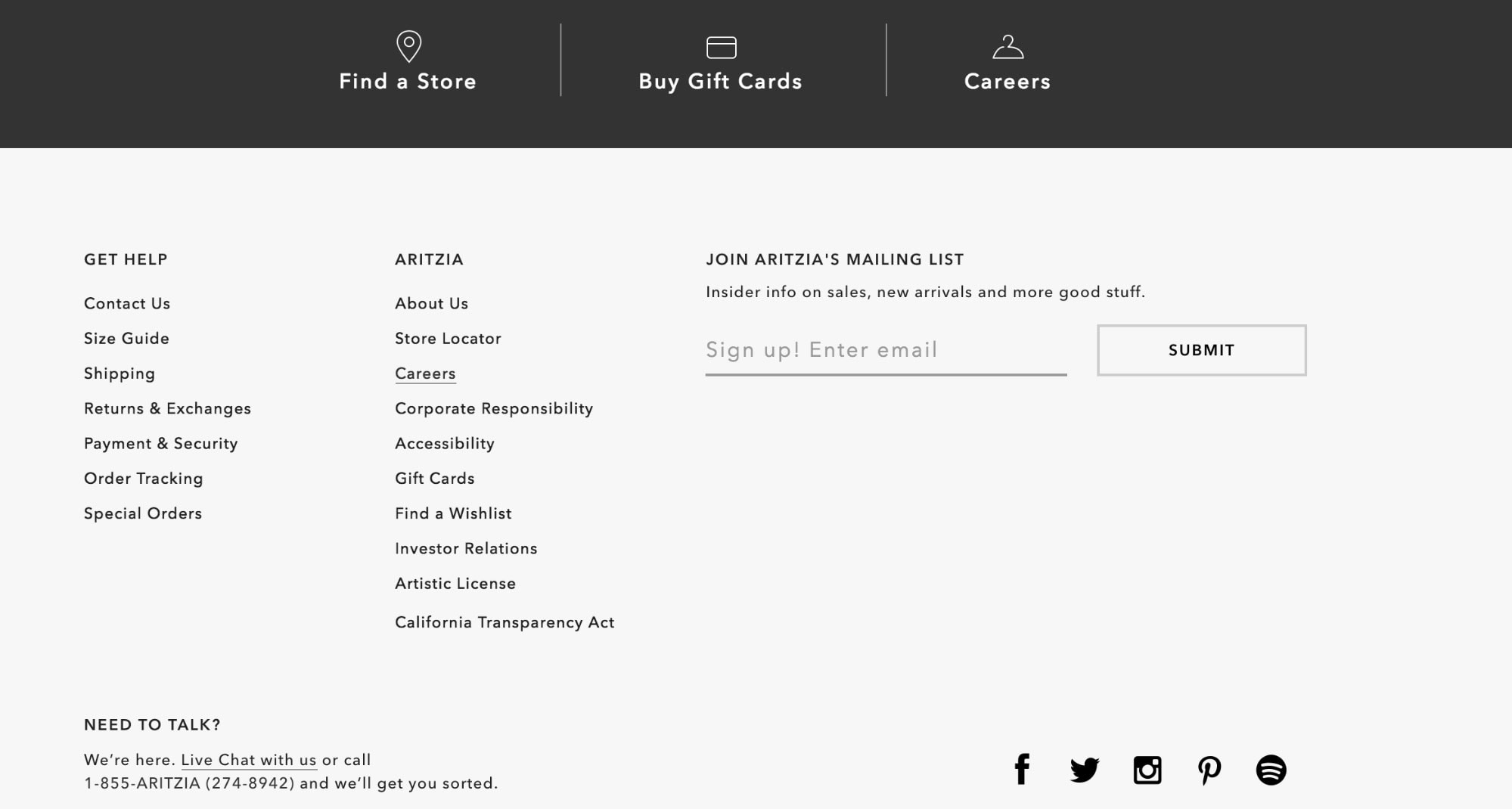
A flyout form will “fly out” from the side of your website after a set delay period. This type of form is less obtrusive than a popup form but more attention-grabbing than an embedded sign up form.
Using a combination of popup, embedded, and fly out forms is a great way to make sure your site visitors can easily sign up for your email newsletters.
For shops that collect data on citizens in the EU, learn more about the GDPR, which goes into effect on May 25, 2018, and will affect the way you collect data from your visitors.
Best Practices for Email Deliverability
Email deliverability is not a sexy topic. But it is one of the most important things shops should be thinking about.
Poor email deliverability can lead to a whole host of nightmares for a store, including landing in the dreaded spam folder. Here are four imperative actions to improve email deliverability:
Send to an Engaged List
The fastest way to improve your email deliverability is by sending emails to an engaged list.
Most major email clients track how recipients engage with emails from your domain. Email clients use this information to determine whether your emails qualify as spam.
Having a lot of uninterested subscribers will only hurt your efforts to reach those who actually do want to receive your emails.
Segment Your List
Rather than just blasting your entire list with the same messages and promotions, try segmenting your list.
Not only will this improve the metrics internet service providers (ISPs) look at, you’ll probably see a nice boost in sales. Our recent segmentation benchmark report proved that campaigns sent to segmented lists earn 3X the revenue per recipient of those sent to unsegmented lists.
Use a Double Opt-In
As your list grows, it is best practice to have all new subscribers confirm their email addresses when they first opt-in.
This process—known as double opt-in—helps you grow your list while also minimizing abuse and preventing the accumulation of invalid or mistyped emails.
Strike a Balance Between Images & Text
Your emails should contain at least 500 text characters in order to avoid spam filters. If you’re struggling to find the right words to hit that 500 character mark, consider including contact information, legal disclaimers, or company address in fine print at the bottom of your email.
You should also include alternate text for all your images, so subscribers can read a description of each image if your images don’t load properly.
Beyond Basic Batch and Blast Email Automation Campaigns
The bread and butter of many email marketing strategies is sending campaigns. Campaigns are a great way to reach subscribers about promotions, new products, and other exciting updates at your business.
Traditional email marketing has taught us to send campaigns to everyone on a master list, hence the phrase “batch and blast”.
But campaigns should not be sent to your entire master list.
By pairing data you already have about your subscribers into fine-tuned segments, you can send more targeted and relevant email campaigns that will, in turn, lead to higher opens, clicks and ultimately, revenue.
Build your segments around behavioral data like average order value, order frequency, order recency, shopping behavior (only buy with coupons, only full price, etc.), demographic data (eg: gender and geography) can also be used to get further targeted.
Why Segmentation & Email Automation Matter
Getting the most revenue out of your list isn’t about sending emails to people who aren’t interested. That’s why it’s not about buying lists or sending to people who don’t want to receive emails — it’s about growing your total number of engaged contacts. These are people who are happy to get your emails and have a track record of opening them.
In a recent benchmark report, we took a look at the data behind 1.5 billion emails and found that campaigns sent to a narrow slice of a store’s contacts perform better than campaigns sent to most of the list, providing better open rates, click-through rates, and revenue per recipient.
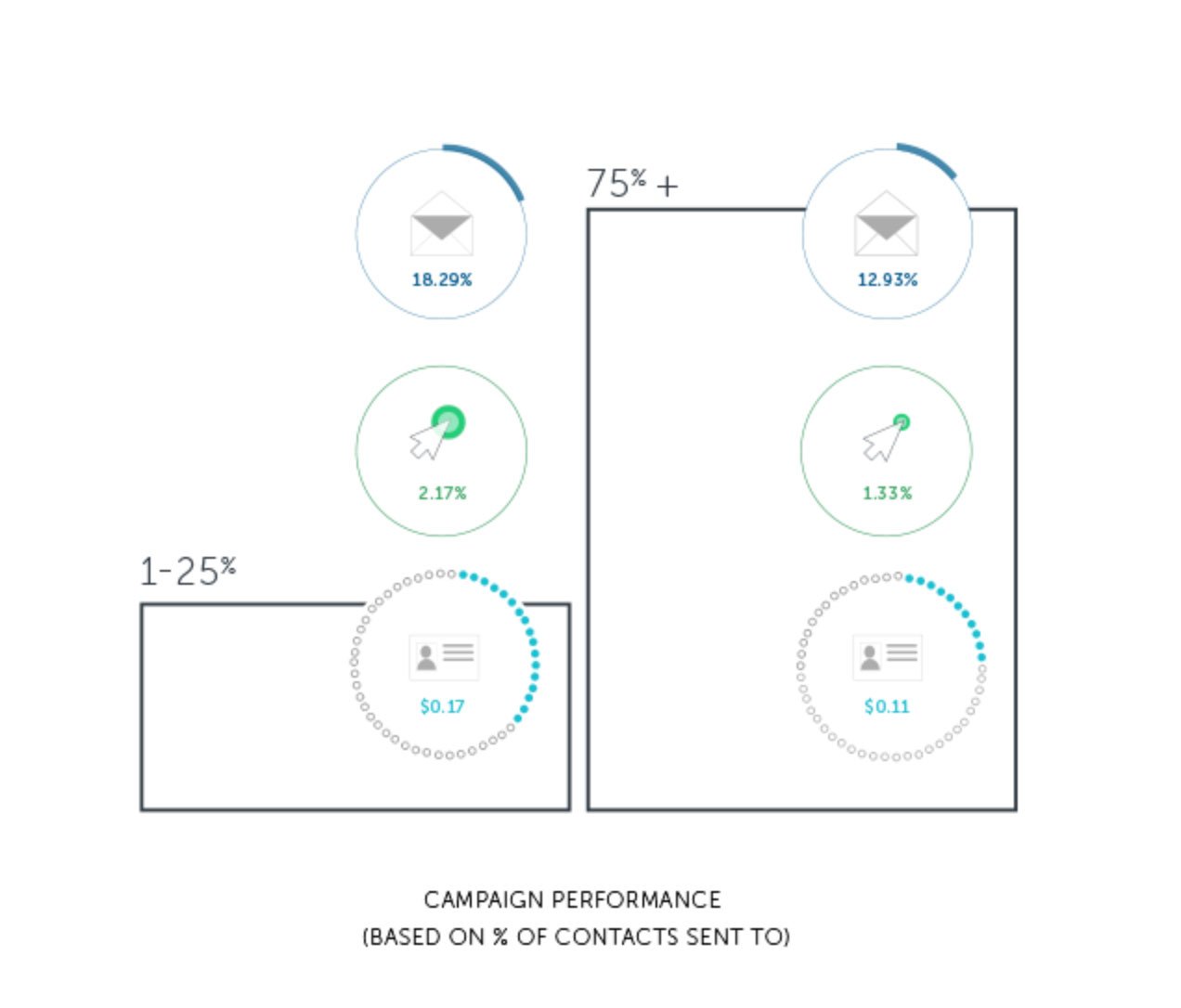
The 101 of Auto Responders
Autoresponders are designed to make it easy to initiate and nurture relationships with your subscribers and customers over the course of their lifecycle.
With autoresponders, you can automate emails that will help grow your business, without losing any of the personalization and relevancy needed to build strong customer loyalty.
Autoresponders allow you to trigger an email, or series of emails, based on when someone joins a list, is added to a segment or takes any other action—such as making a purchase or abandoning a cart.
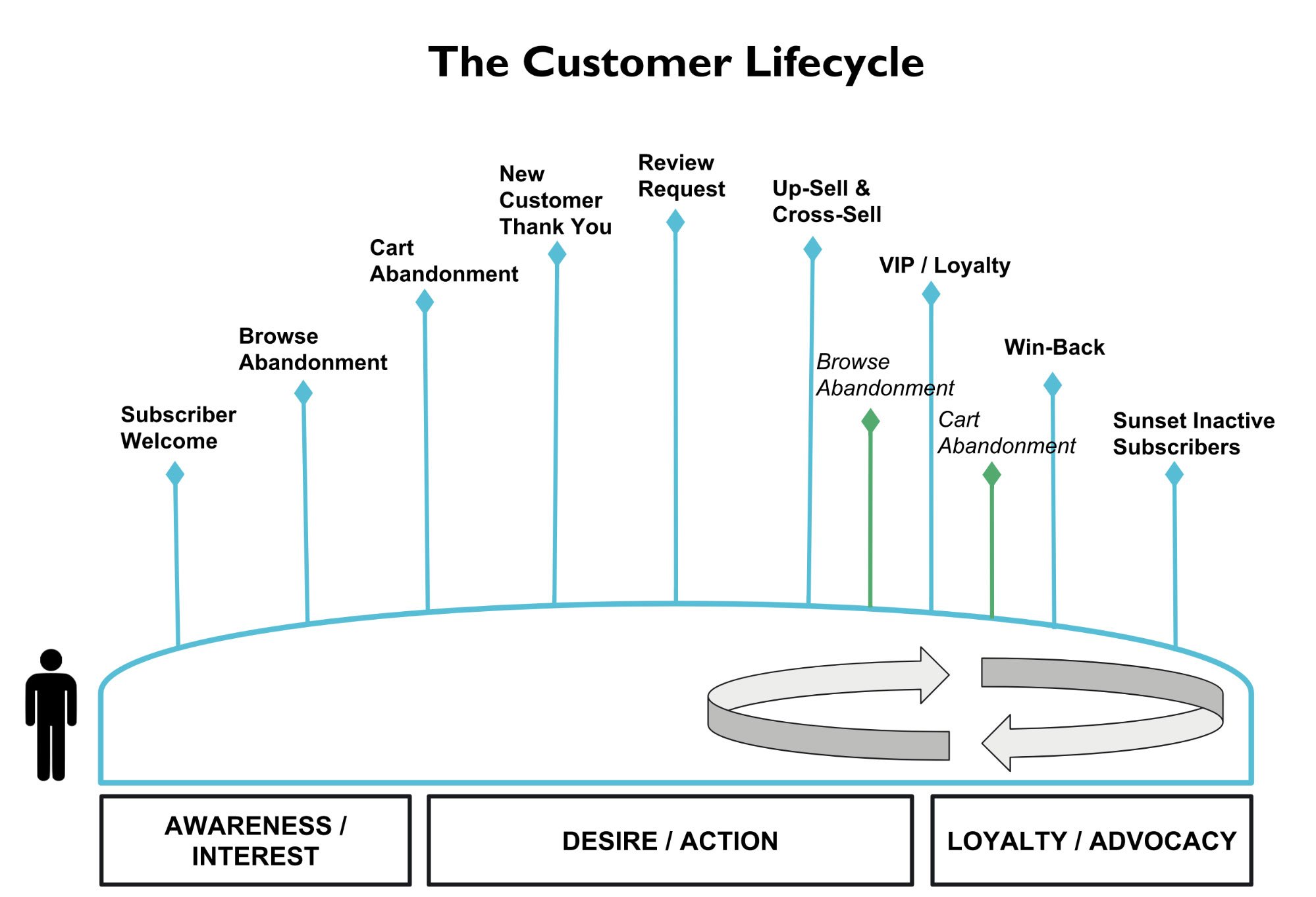
For ecommerce shops, understanding the customer lifecycle can be tricky depending on your industry, as well as the types of products you sell. Sadly, it’s not quite as simple as 1. Acquire and 2. Convert.
- Understand the pain points of your customers. What holds someone back from being a long-term, loyal customer?
- Evaluate if there are stages of the customer lifecycle you’re neglecting.
- View each different phase of the customer lifecycle as a unique path.
Bearing that in mind, let’s take a look at four autoresponders you should implement to kick-start your ecommerce email automation.
The 4 Auto Responders You Should Have
Welcome Series
A welcome series is meant to introduce new subscribers to your store and convert them into customers (if they haven’t already). Typically, it is sent directly after someone signs up to your email newsletter or purchases from your store.
Here are four things to consider when planning your welcome series:
- Offer a Discount: Often this is an easy tactic to get your new subscriber to convert.
- Offer Exclusive Content: Such as a guide in exchange for signing up.
- Ease the Sale: Include a promotion like free shipping or returns to help with conversion.
- Personalize: Use the data you have access to include products that are the best fit for your subscribers.
Abandoned Carts
To put it bluntly, abandoned carts make you money.
Sending a timely reminder which includes an image of the item(s) abandoned is the one-two punch to convert a shopping cart.
When to send it:
The key to driving these sales is relevance and timing. That’s why abandoned cart emails have some of the best stats across any email marketing strategy for Klaviyo customers. Let’s look at the overall performance for abandoned carts in our dataset:
- Open rate: 41.18%
- Click rate: 9.50%
- Revenue per recipient: $5.81
This email from Allens Boots goes out to recipients an hour after they abandon a cart, followed by a second email 24 hours later.
Interestingly, for Allens Boots the performance of both the immediate and 24 hours later abandon cart emails is comparable; with revenue, placed order rate, and open rates well above 50%.
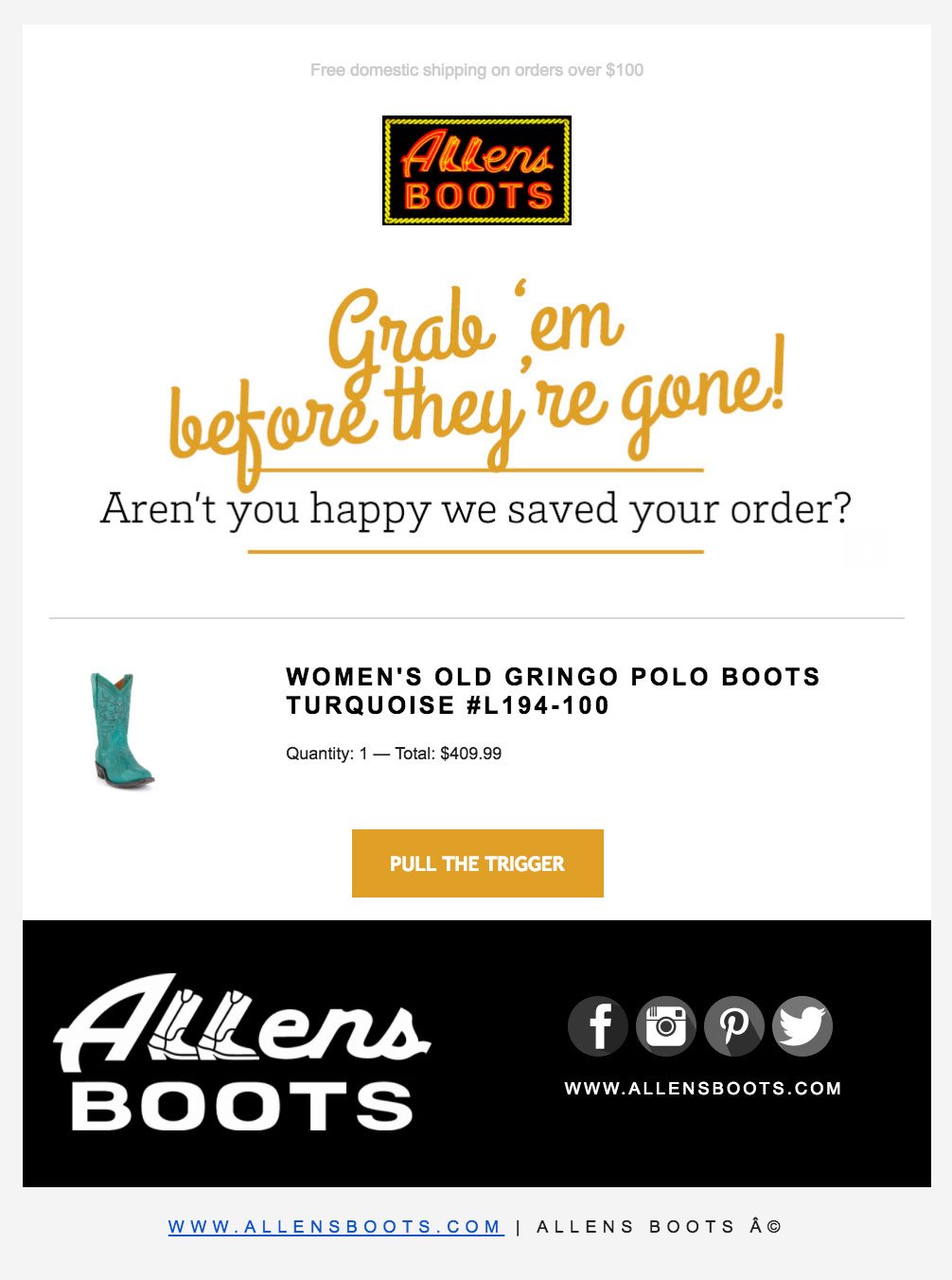
Win-Back
A win-back series is for customers who purchase but then don’t come back to buy again. It can be customized based on the specific products customers have purchased and how many purchases they’ve made.
When to send it:
Inactivity should be defined by two factors: When someone last opened an email from you and when someone last purchased.
A good rule of thumb for win-back emails is if a customer hasn’t opened an email or made a purchase in the last six months, they should be considered inactive.
This six-month time span is subject to variation across industries. If you sell items like consumables, think about how fast a customer might need to reorder and experiment sending your win-back series within that time frame.
There are many ways to segment a win-back series, including:
- Activity on Site
- Amount of Time a Customer Has Been Inactive
- How Much a Customer Has Spent Overall
- Purchase Frequency
Use these segments to personalize your win-back emails and make them more compelling. Each subset mentioned is unique, and the tactics you use to win them back should be unique as well.
Here’s a great win-back email from a paleo food company, Steve’s PaleoGoods.
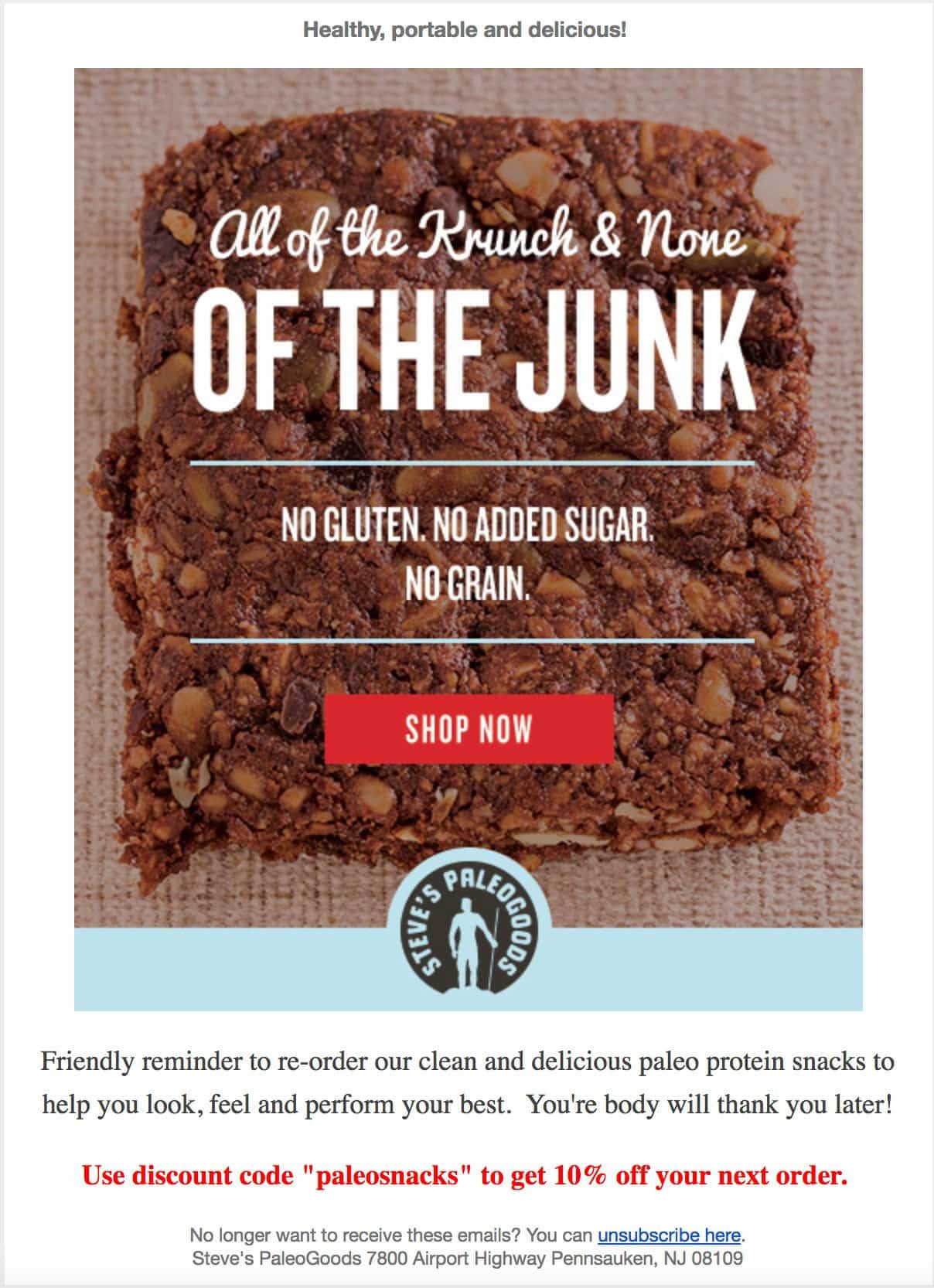
They send this product-specific win-back email with a 10% discount sixty days after a customer completes a purchase.
This email is most likely successful because it’s timely, relevant to the recipient, and has a clear “shop now” call to action.
Browse Abandonment
Browse abandonment emails are similar to abandoned cart emails but are triggered when an identifiable browser visits a product page and does not start or complete checkout. A visitor doesn’t have to add an item to his/her cart to trigger this flow. All a site visitor has to do is view an item and move on.
Visiting a product page doesn’t indicate quite the same level of interest as adding an item to a shopping cart and beginning the checkout process, so it’s recommended that you make your browse abandonment flow emails a “lighter touchpoint” than your abandoned cart flow.
When to send it:
Finding the best time to send your browse-abandonment emails is different for every business. When we looked at the top overall top performers in our data, on average those who sent an initial browse abandonment email between 2-4 hours had the best open rates.
Many of the best browse abandonment series have multiple email touchpoints.
Check out this series from Sivana Spirit, which also runs an A/B test for each email in their browse abandonment series.
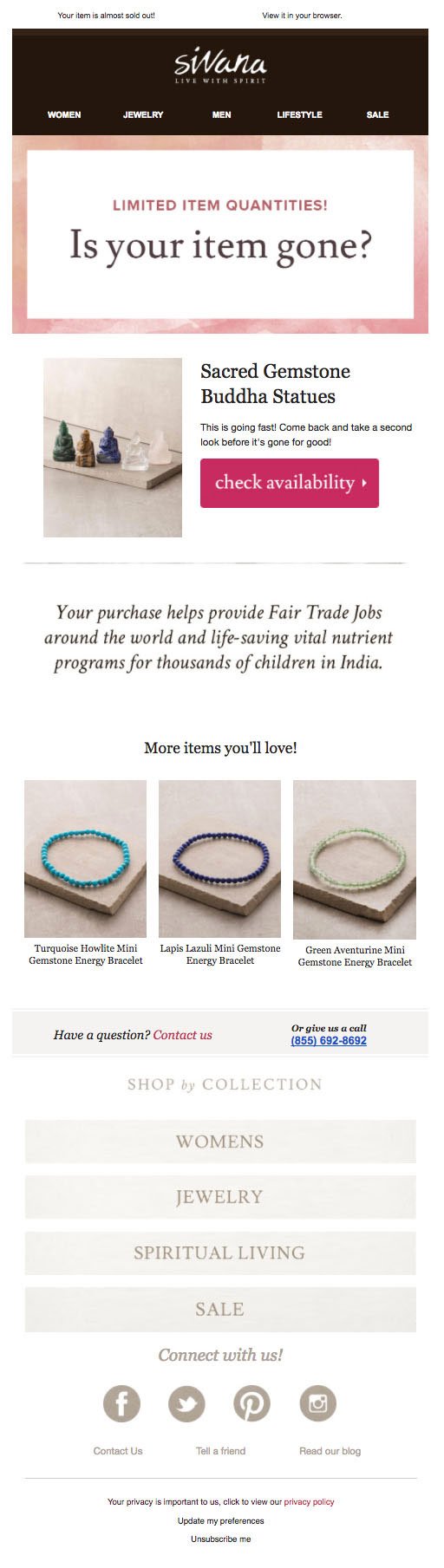
For their A/B testing, Sivana is running tests on their subject lines:
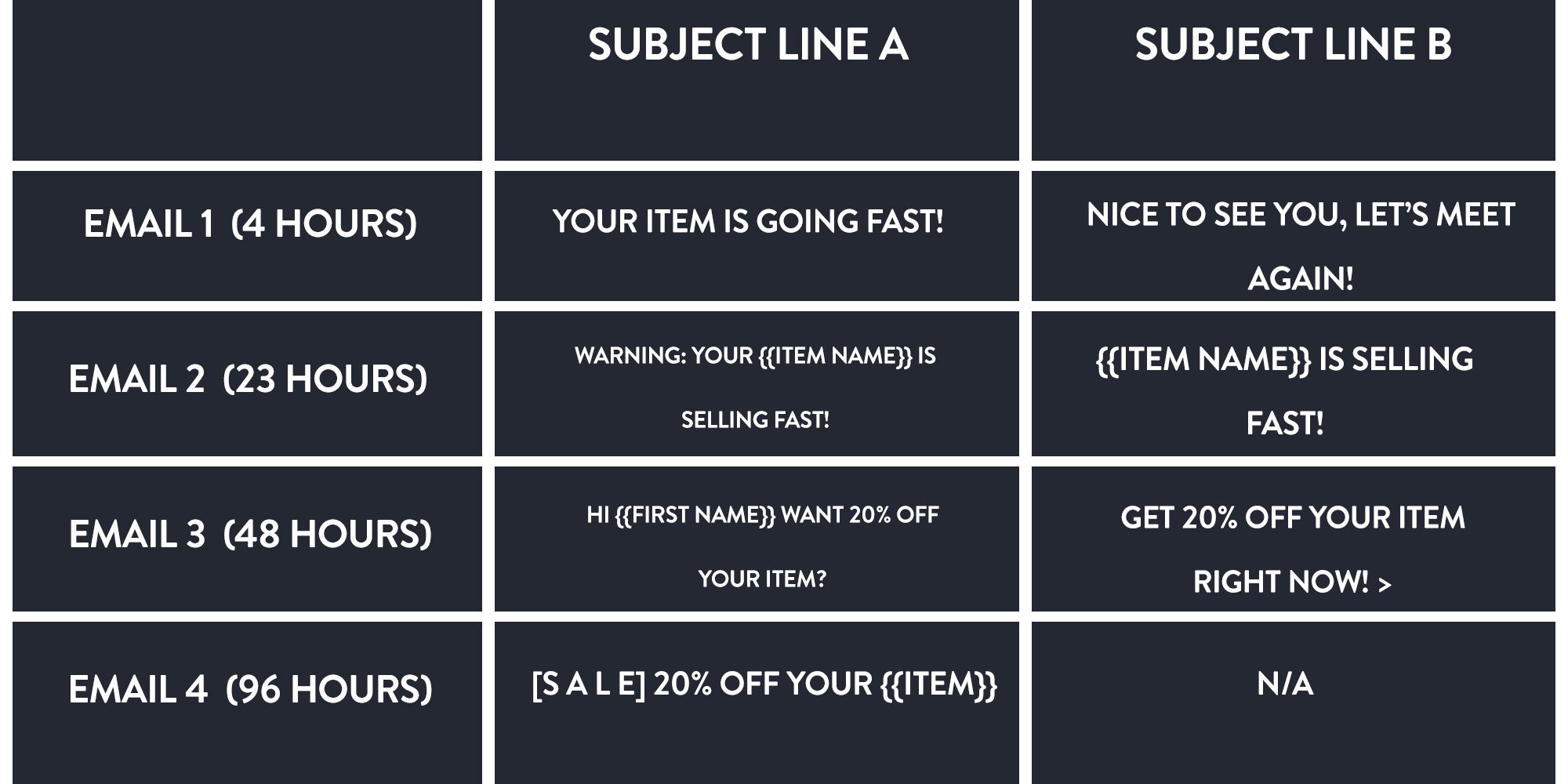
If you’re looking to level-up your browse abandonment emails, learn more about the A/B tests you should run.
Tying Your Email Automation Strategy Together
Over the course of this guide, you’ve learned the essentials of ecommerce email automation marketing techniques from acquisition to execution.
You’ve also learned the power you hold by using the data in your marketing database to better inform your email automation strategy.
The next step from here is to continue to test, iterate, and expand your email automation marketing strategy.
Great marketing is never one and done! It’s comprised of ongoing testing and analysis to better understand your audience and ultimately, provide the most timely and targeted messages. While it may be tempting to batch and blast, those with a well-defined segmentation strategy will come out on top.



